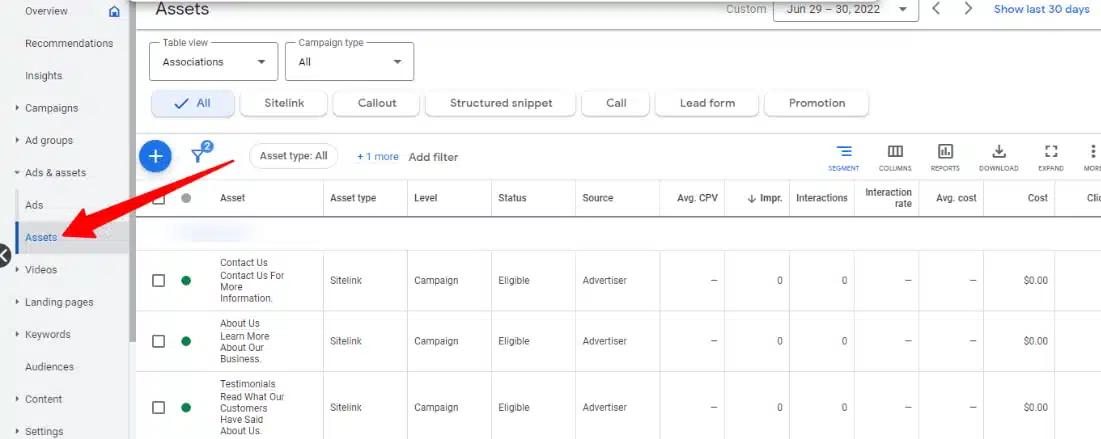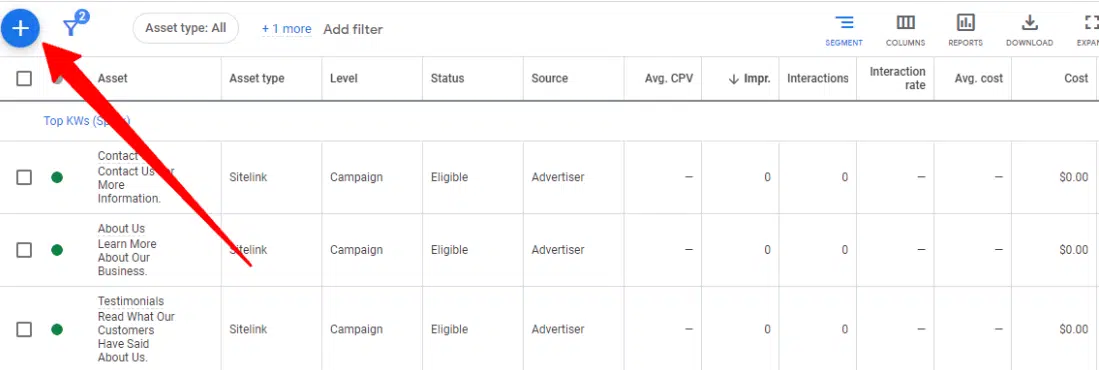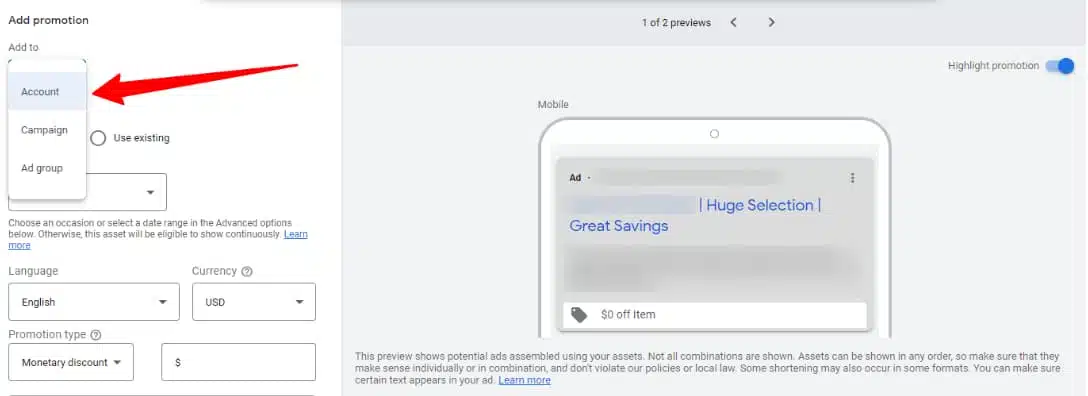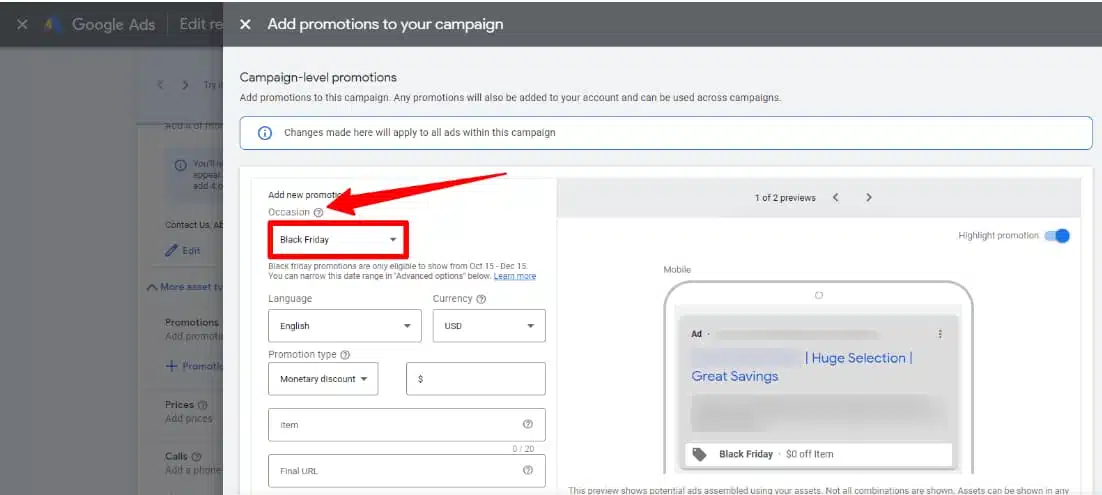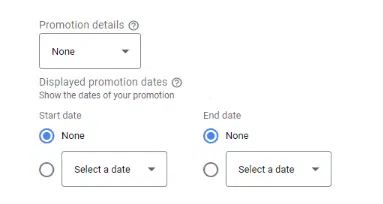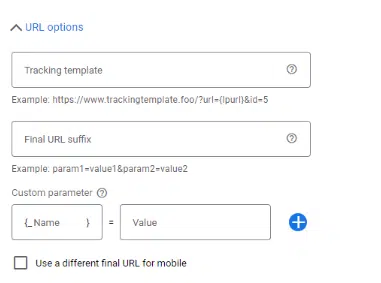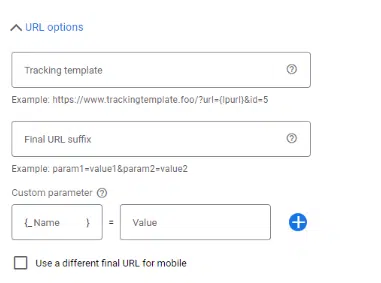As you prepare your ads for Black Friday and Cyber Monday (They’re just over a month away. BTW… where did this year go?), Google has special option in the promotion extensions toolkit as a way for you to point out your sales in ads.
Learn how to setup and utilize Black Friday and Cyber Monday promotion extensions below, and make sure you utilize this paid search advertising add on this holiday season as you make it your best year yet.

Haven’t There Been Black Friday And Cyber Monday Promo Options In Google Ads For Years?
For years, you have been able to call out specific points about your holiday season sales using ad extensions, a far more efficient alternative to having to change your ads for each holiday you are running a special sale. Today, the application of these extensions hasn’t really changed, but the name in the Google Ads platform has evolved.
Instead of “Ad extensions,” today they are now referred to as “Promotion Extensions” or “Promotion Assets.”
New name, same general intention.
Black Friday and Cyber Monday promotion extensions can be shown on your responsive search ads from October 15 through December 15. In the event you want to narrow down the date ranges that those ads show, you can do so in the “advanced options” section of the settings.
In previous offerings from Google, the time frame for running these extensions was much smaller, normally just the week you would typically consider these types of deals… the last week of November or first week of December.
We’ve been huge fans of using promotion extensions for our clients for years because they serve as is a great way to show what you offer alongside your traditional ad text. Promotion Extensions may not be clickable, but they definitely make your ads take up more digital real estate, which is always a good thing.
How To Setup Black Friday And Cyber Monday Promotion Extensions In Google Ads
Setting up these promotion extensions for your Google Ads is pretty simple to complete. Below is a helpful, how to guide with pictures.
Before you get started, note that setting up Black Friday and Cyber Monday promotion extensions follows the same steps to complete.
1. Navigate to the “Ads & Assets” dropdown in your account dashboard, and click “Assets.”
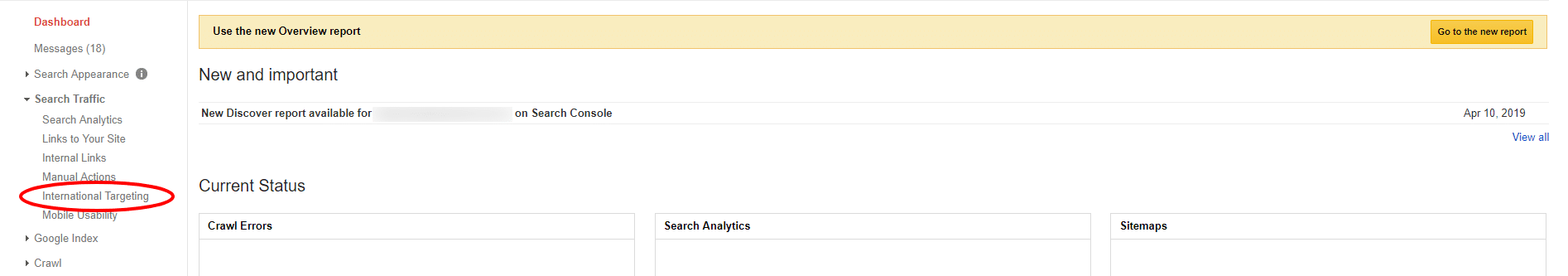
2. Click the big blue “Plus” button at the top of your Assets list and choose the “Promotion” option.
3. Choose either the “Account”, “Campaign”, or “Ad group” level to add your promotion extension to your ads.
How do you know which is the right level to add your promotion to your ads? Here’s three easy examples to consider.
- Account: select this option if your promotion extension can be attached to every responsive search ad you are running. For instance, if your Black Friday or Cyber Monday offer is 20% off sitewide.
- Campaign: select this option if your promotion extension can be attached to a specific campaigns, but not every single campaign you have set up. For instance, if you are an auto parts retailer running a Black Friday or Cyber Monday special on accessories but not headlights.
- Ad Group: select this option if your promotion extension can be attached to specific ad groups in your campaign. Following the auto parts retailer example, adding a promotion extension to a particular ad group is the best option if your Black Friday or Cyber Monday special is on Ford parts and accessories but not Toyota parts and accessories.
4. Click the “Occasion” dropdown and select either “Black Friday” or “Cyber Monday.”
Two important things to note here:
- Black Friday and Cyber Monday are just two of 35 occasions Google allows you to create a promotion extension for.
- You can add promotions to an individual campaign. That said, any promotions will also be added to your account to be used across all of your Google Ads campaigns. This tip is so important that Google calls it out twice on the page, so make sure you pay attention.
5. After you complete the standard promotion extension form fields, don’t forget to review the URL options and Advanced options.
It’s always a good idea to give Google as much information as you can (or need) to have available for your promotions. The “Promotions details” section pictured below is clearly visible as you scroll through. “URL options” and “Advanced options” are optional dropdowns but may provide important details for your potential customers looking to take advantage of your seasonal specials for Black Friday and Cyber Monday.
6. Click “Apply” to complete and save setup of your Black Friday or Cyber Monday Promotion Extensions.
Our Favorite Black Friday And Cyber Monday Promotion Extensions Hack
Google really hit a home run by making these promotion extensions simple for advertisers. They are a quick and easy way for marketers like you to get the word out about your holiday sales without having to go back and edit hundreds of lines of ad text.
Less time wasted editing ad copy, more time spent figuring out how to make this holiday season your best year yet!
But… do you want to make your Black Friday and Cyber Monday ads even more powerful than simply adding promo extensions?
If you do (and seriously, why wouldn’t you?), publish your holiday promo extensions on ALL OF YOUR COUNTDOWN ADS. In our years of experience, leveraging these promotion extensions on these ad types together creates an amplified sense of urgency!
FOMO (Fear of Missing Out) is a real thing. Your customers have it, and this time of year is the perfect to take advantage of it.
If you are interested in learning more about what you should be doing for success during the holiday shopping season, be sure to check out any of the following links:
- DOMinate Black Friday Webinar (available on-demand)
- 30+ SEO tips for Holiday eCommerce
- 12 Profitable Holiday Marketing Ideas To Make This Your Best Year Yet
Alternatively, if you want to make sure your holiday campaigns are ready to roll before the season gets hectic, schedule a 1:1 consultation with one of our digital marketing experts so we can create a plan to help meet and exceed your goals for this season.