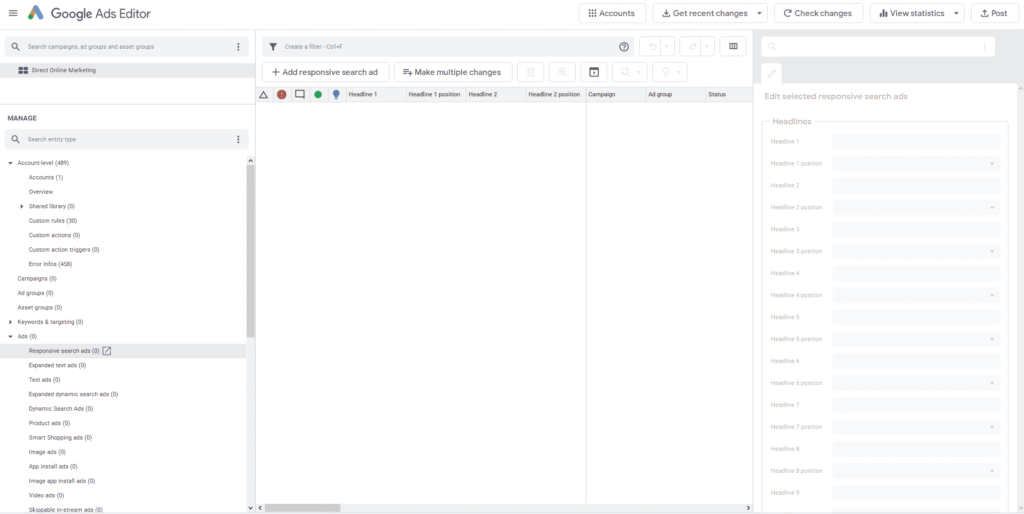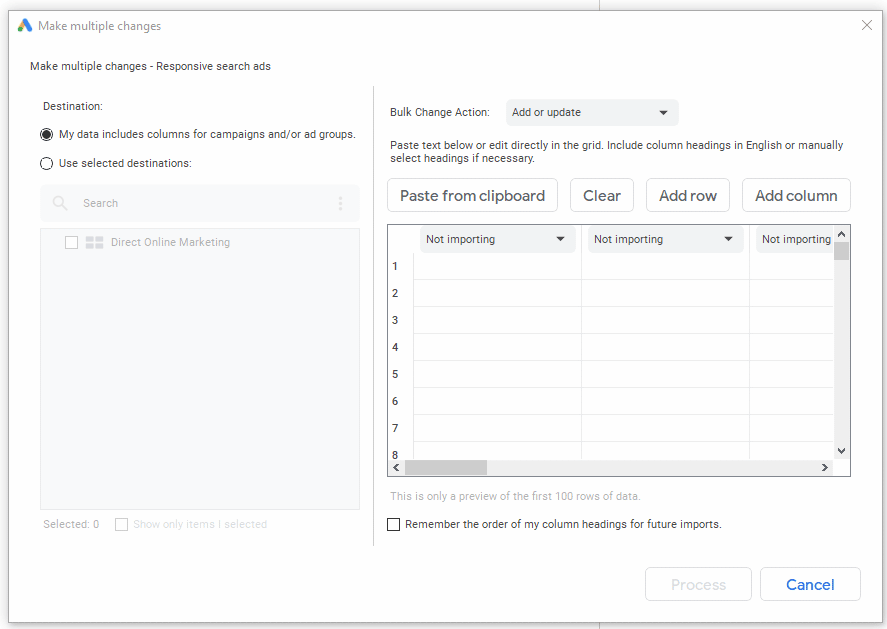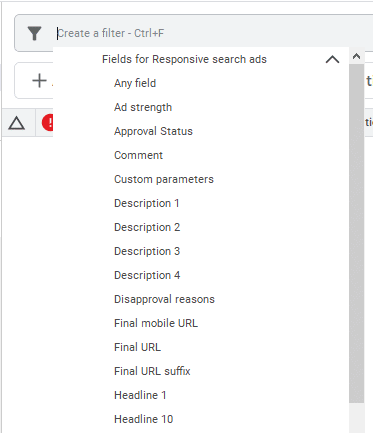Google AdWords Editor is a free downloadable application for managing Google Ads advertising campaigns. It allows the advertiser to manage multiple accounts at the same time, make bulk changes, copy or move items between ad groups and campaigns, and more. Also, it allows you to keep working offline.
More Questions People Ask About Google AdWords Editor
What Is Google AdWords Editor?
Google AdWords Editor is a software tool that allows you to quickly and easily make changes to Google Ads campaigns.
Rather than making changes online, within the Google Ads user interface, the editor allows you to adjust accounts offline within a desktop application.
Bulk Changes
The greatest advantage of using Google AdsWord Editor is the ability to make bulk changes. For instance, you can update the first headline across hundreds of ads at once. You can create a single ad and then input it into dozens of campaigns and ad groups with just a few clicks. You can really get fancy by exporting a CSV file, making changes, and then importing those changes back into the editor.
Sorting & Filtering
There are also robust sorting & filtering tools available within Google AdWords Editor. You can search across your account on numerous fields, such as label, keyword text, final URL, ad copy.
How Do I Use Google AdWords Editor?
First, you have to download your campaigns from the online user interface into the offline editor. Then you use the editor in much the same way that you do the online user interface to make changes. Finally, you click to post whatever changes you made and upload them to your Google AdWords account online.
What Does It Cost To Use The Google AdWords Editor?
Nothing! It’s completely free. Google is happy to provide their AdWords Editor software as a free download to help make managing your campaigns easier.