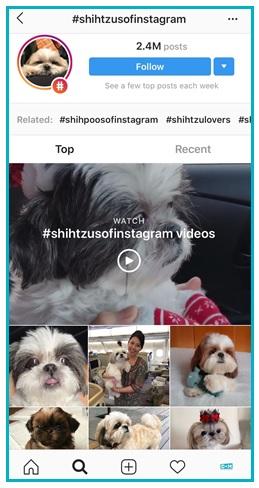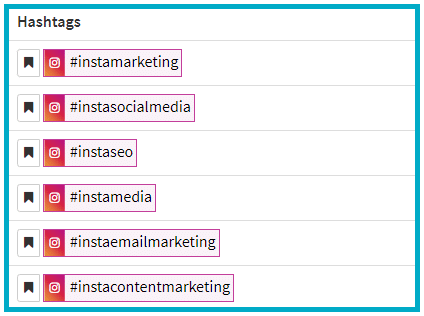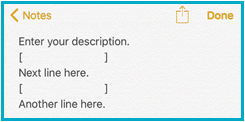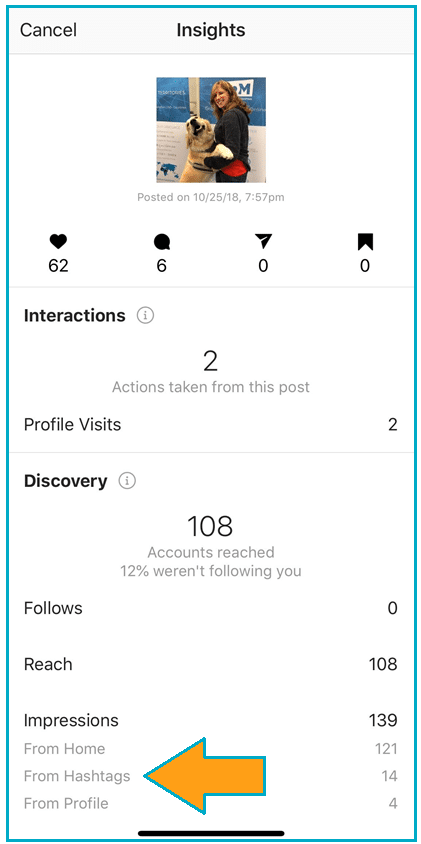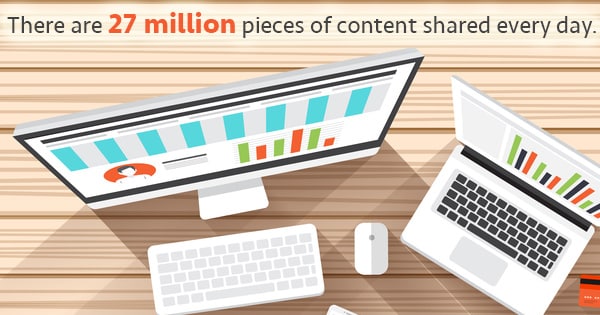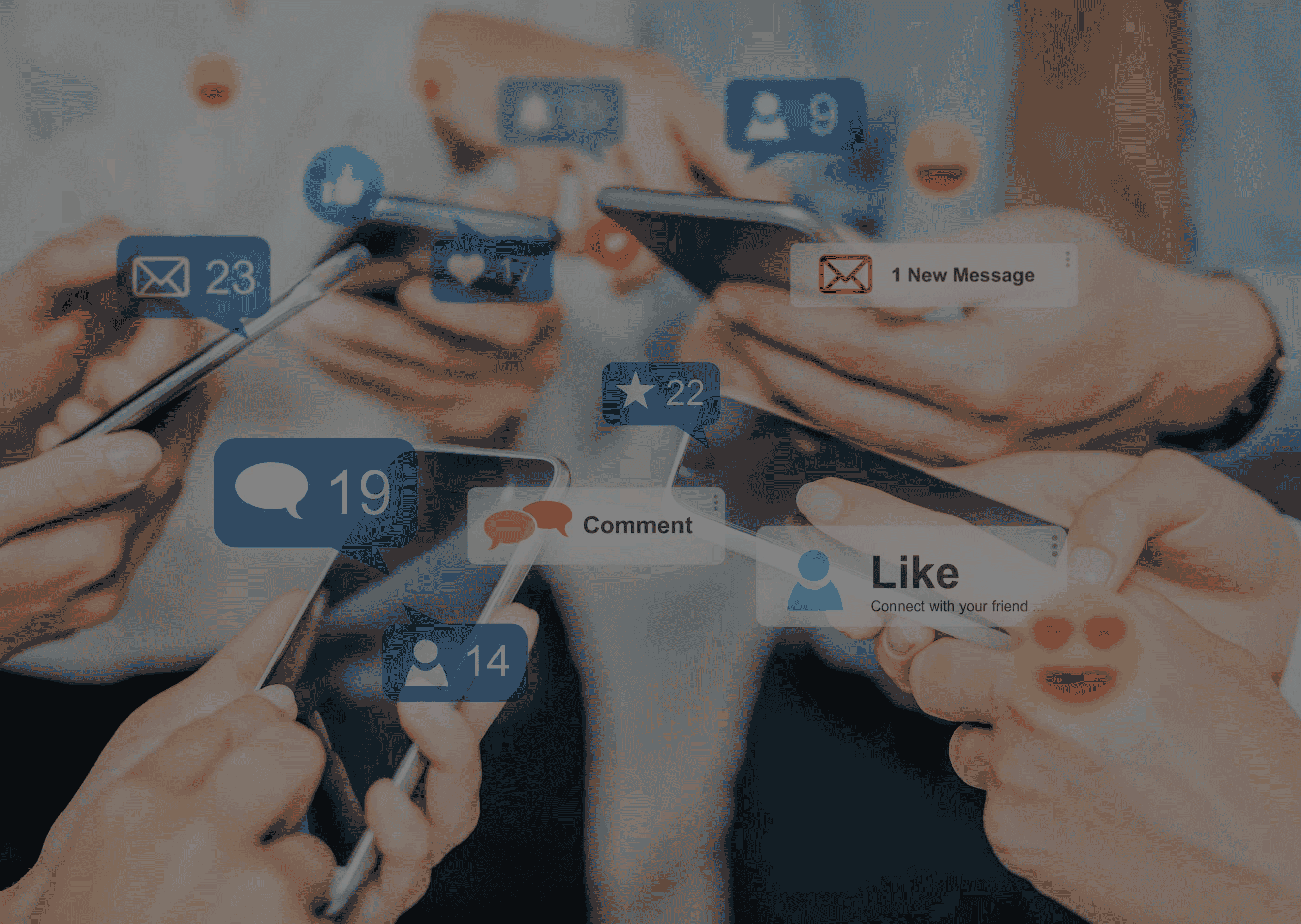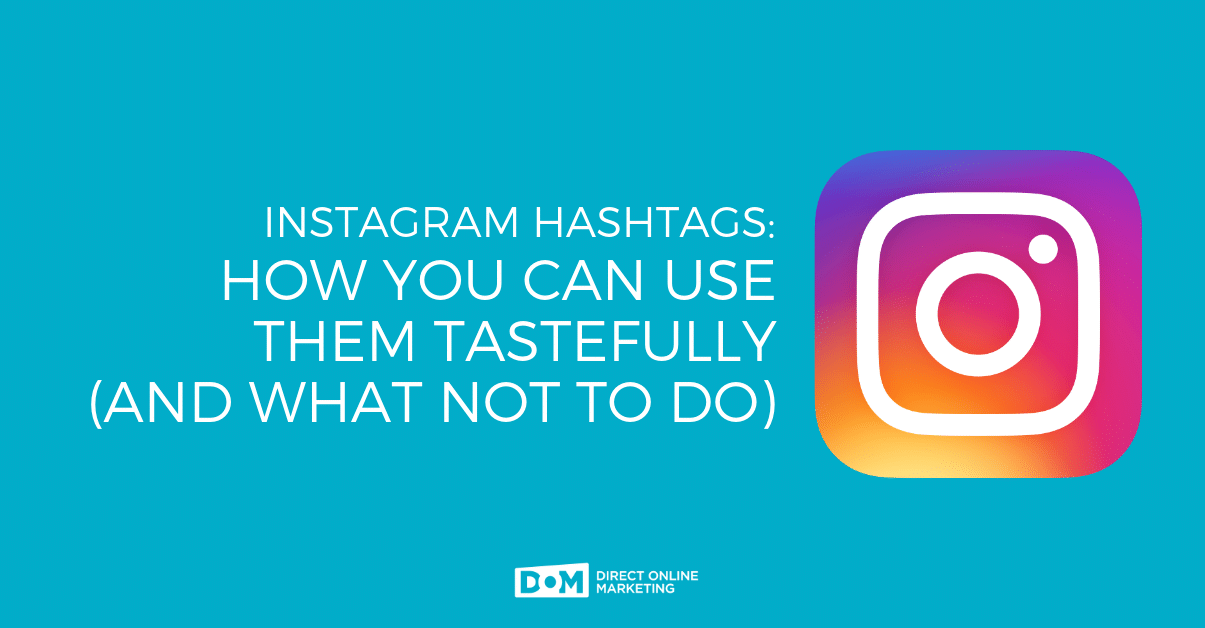
Love ‘em or hate ‘em, Instagram hashtags (and hashtags in general) are here to stay.
Hashtags have proven to increase engagement for Instagram posts, as well as assist ramping up follower counts for consistent users.
Instagram hashtags inherently have two big problems for the social media novice:
- Selecting the right number of relevant hashtags is more of an art than science.
- They can make the most genuine Instagram post feel downright “icky”—or worse, spammy.
Instagram is one of the fastest growing social media channels and a hot spot for brands looking to reach millennials.
Let’s look at the facts.
As of June 2018, Instagram reported it has at least one billion monthly active users with half of its user base between the ages of 18 and 29. It has also become the preferred social media platform amongst this age range beating out Facebook and Twitter.
So, how do you reach your target audience on the photo-sharing giant?
Many people tend to overthink their approach to hashtags. In doing so, many brands and social media managers risk either alienating fellow users or falling short of their potential reach.
The good news is that anyone can find the right balance for their Instagram hashtag selection.
What are Hashtags, Anyway?
Hashtags are a series of letters, numbers, or emojis proceeded by the “#” symbol which allows posts to be more discoverable, attract new followers, and increase engagement. Hashtags are most often applied directly in a post’s caption/description. Users can also add hashtags in the comment section of their own posts, but not to other users’ posts.
Hashtags commonly take the form of one to three-word phrases without spaces in between. If you check out our Instagram profile, you’ll probably see us use a few of our favorite hashtags:
By clicking on a hashtag in an Instagram post, users will be taken to a feed of other content tagged with that same hashtag.
Let’s say you follow a popular account which specializes in cute dog photos.
You see a post of a cute puppy and one of its hashtags is #shihtzusofinstagram. If you click on that tag, then buckle up; you’re about to get an overload of cute, fluffy dogs.
How high your brand’s content is listed on a hashtag page is based on several factors including the popularity of the hashtag, the number of likes and comments on your post, and when you shared it.
Since hashtags are a powerful driver of impressions and increased engagement, it’s important for brands to have somewhat of a strategy for their use and avoid common mistakes that turn off your target audience.
Tasteful Hashtag Usage 101
Now that you’re an expert in how hashtags work, you have creative freedom to use them as you please.
Having said that, we put together a few helpful tips to make sure you get the most from hashtags without going overboard.
If Your Content is Bad, Hashtags Are Not the Cure
Much like your website, your Instagram profile should have common themes and topics across most of your posts.
For example, we primarily post pictures of our team doing things around the office to showcase our unique corporate culture. If you followed our account because you like what we do on Instagram, you more than likely would expect us to post similar content in the future.
Whatever your purpose is for being on Instagram, your posts should be consistent.
If one day our agency decided only to post pictures of delicious soup recipes, we’d probably lose a lot of followers very quickly. Sure, we may be able to ride the exposure wave for a little while, but it goes against the real reason we leverage the platform.
This should go without saying, but if your Instagram strategy doesn’t have a specific focus, you’re probably not posting the best pictures. If your content is bad, users have thousands of other accounts to satisfy their consumption needs.
Think of hashtags as amplifiers for your Instagram content; hashtags only work with top-notch posts.
Relevance Above All Else
The most common mistake people make when using hashtags is choosing irrelevant or overly generic hashtags over ones which are more relevant.
Relevancy ranks at the very top for hashtag consideration.
Whatever your picture or video is about, hashtags need to be applied accordingly.
When Instagram users click on a post’s hashtag, they are searching for similar content.
Irrelevant hashtags can either be straight up unrelated, or they’re so overused and broad that your posts have no chance of being seen with those tags.
Let’s take a look at two of Instagram’s most popular hashtags: #instagood and #photooftheday. Combined, these two hashtags have nearly two billion posts.
These are both frequently used but don’t have a clear intent. Using these will lump your post in with a wide spectrum of photos and lack of a common theme.
Another example of irrelevant hashtag use is mixing post-specific hashtags with brand-specific hashtags.
Let’s say your brand is most known for its interior design services, but you decide to share a picture of a dog to observe #InternationalDogDay. Because dogs and interior design are drastically unrelated, you only want to include tags which are related to dogs.
Combining tags from such distinct topics is a quick way to confuse the theme of your photo. Keep it simple and only associate your post with hashtags relevant to the photo you’re posting.
Hashtag Research
To begin the process of finding relevant hashtags, consider these two quick tips:
1. Use Hashtag Suggestion Tools
If you’re unsure what hashtags are best for your post, you can first start with the online tool known as RiteTag.
Think of RiteTag as a search engine for hashtags. The free version is typically more useful for Twitter hashtags, but it should still yield a couple of helpful suggestions for Instagram, too.
Type in a word related to the theme of your post and RiteTag will generate a couple of suggestions. In the above example, you’ll see a few ideas based on a search for “marketing.”
Buyer beware; hashtags that perform well on Twitter don’t necessarily translate well on Instagram.
You could also try out one of the many hashtag suggestion websites similar to HashtagsForLikes. Similar to RiteTag, these websites almost always have a helpful search function to find hashtags grouped together by certain topics.
These can be great in a pinch because you can copy a large list of tags and paste directly into your post. Just be cautious to check every hashtag to guarantee each one has the right amount of relevance.
2. Poke Around, Save your Favorites
After establishing a level of consistency with posting, you’ll likely have a handful of hashtags you use quite often. Instead of trying to commit those tags to memory, save them somewhere so you can keep coming back to your trusty list.
Of your favorite hashtags, try to poke around and explore accounts who also use those tags.
Are there any different tags they’re using that you haven’t tried yet?
This process could potentially lead you down a rabbit hole, but a little effort can yield a couple of new ideas to try.
Give Your Hashtags Some Space
As useful as hashtags can be, when a post has a lot of them, we admit that they don’t particularly enhance the look of your post.
Some might say that a lot of hashtags are downright ugly.
The good news is that with a few simple formatting tricks, you can minimize the obtrusive appearance of hashtags while still benefitting from them.
There can be a lot of information squeezed under an Instagram photo. Putting a bit of distance between a post’s description and the hashtags is a good way to clean up the clutter and have a more legible post.
Here are two ways to go about placing your hashtags.
Choice A: Pushing Hashtags Further Down in the Caption
In a perfect world, Instagram would allow you to use line breaks in the caption just like every other social platform. But because the Instagram mobile app doesn’t recognize line breaks, you’ll have to get creative.
One method to force line breaks is with dashes, underscores, or even emojis.
Option two is to follow the steps below to create invisible line breaks. On your mobile device, open the Notes app and add the first line to your post.
- Add a space by tapping the “return” or “?” button.
- Enter these brackets [ ] where you’d like the breaks to appears.
4. Delete the brackets but not the spaces.
5. Copy and paste the entire caption on Instagram.
Here’s a sample of the finished product:
Choice B: Placing Hashtags in the Comments
A simple alternative to making your own line breaks, users have the option to drop hashtags in the comment section of their posts.
The main disadvantage here is that if you use a social media scheduling tool like Hootsuite or Agorapulse, you’ll have to remember to go back and drop your hashtags after the post has gone live.
This essentially adds an extra step if you’ve come to enjoy the convenience of automating your Instagram posts.
To recap, we’ve covered finding the right hashtags and how to make them stand out with the right formatting.
The big question that remains: “How many hashtags should I actually use?”
The Goldilocks Method for Hashtags
The idea that a post should have an exact number of hashtags for optimal performance is a myth.
The more hashtags your post utilizes, the more opportunity exists for users to discover your post. But when your post creeps above ten hashtags, you risk looking spammy.
For the most part, people rarely come close to Instagram’s limit of 30 hashtags per post. But for posts with more than 20 hashtags, what are the odds that every one of those tags is both relevant and commonly used by your target audience?
You’re looking for that bowl of porridge that’s just right.
If you can confidently say that all 30 hashtags you’ve found are highly relevant to your post photo, we say “the more, the merrier.”
However, it’s more likely that ten or more hashtags strike the right balance of relevance and discovery potential.
Experiment with Hashtags
Instagram hashtags are beneficial to brands looking to increase post engagement and connect with new users – especially when there’s a strategy driving hashtag selection.
But this guide is only meant to give you a head start. Always foster your curiosity to see what works for you if you want to grow your followers and post engagement on Instagram.
Bonus Tip: How to See Impressions from Hashtags
Since it’s difficult to tell how much individual hashtags impact your posts, you can see how many impressions your hashtags have generated for individual posts. These insights are only available through the Instagram mobile app, and you will need an Instagram business profile.
- On a particular post you want to examine, click on “View Insights”
- Swipe up on the bottom tab, and you can see a bunch of data, including impressions from hashtags
Happy posting!