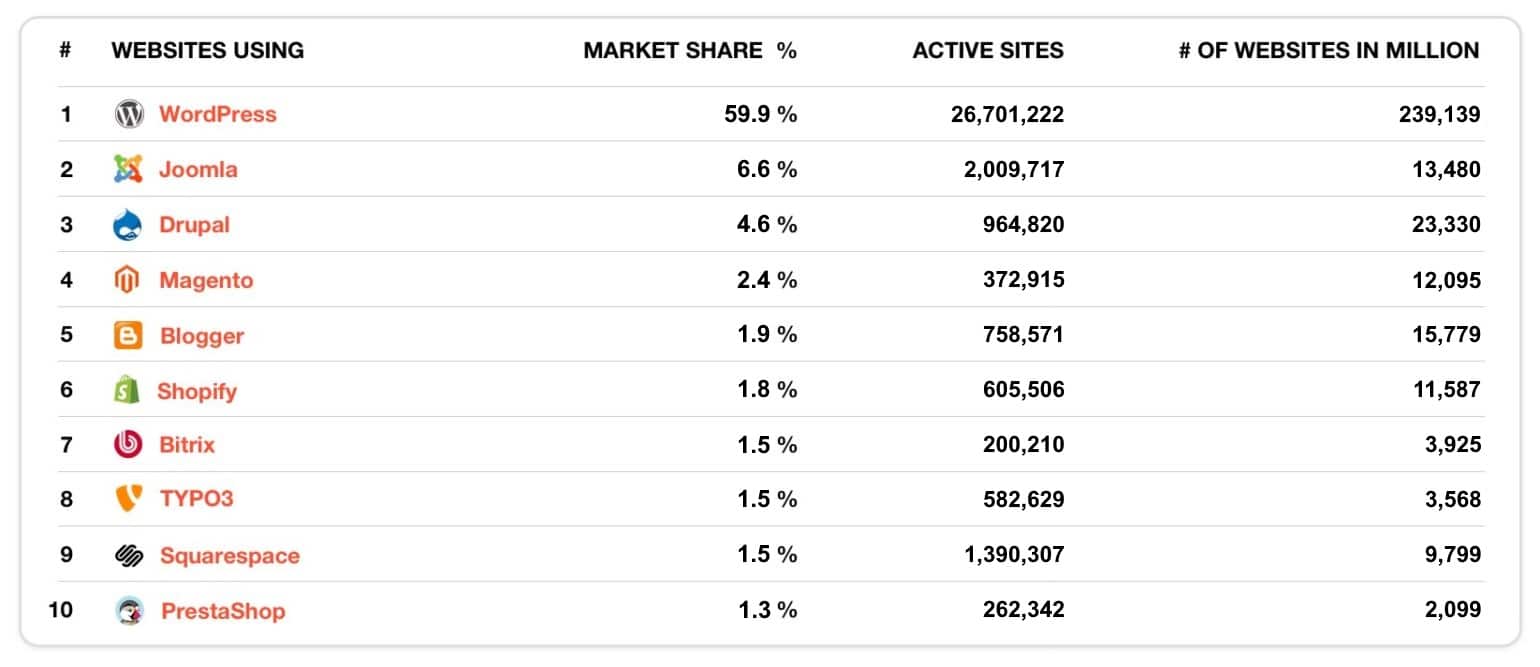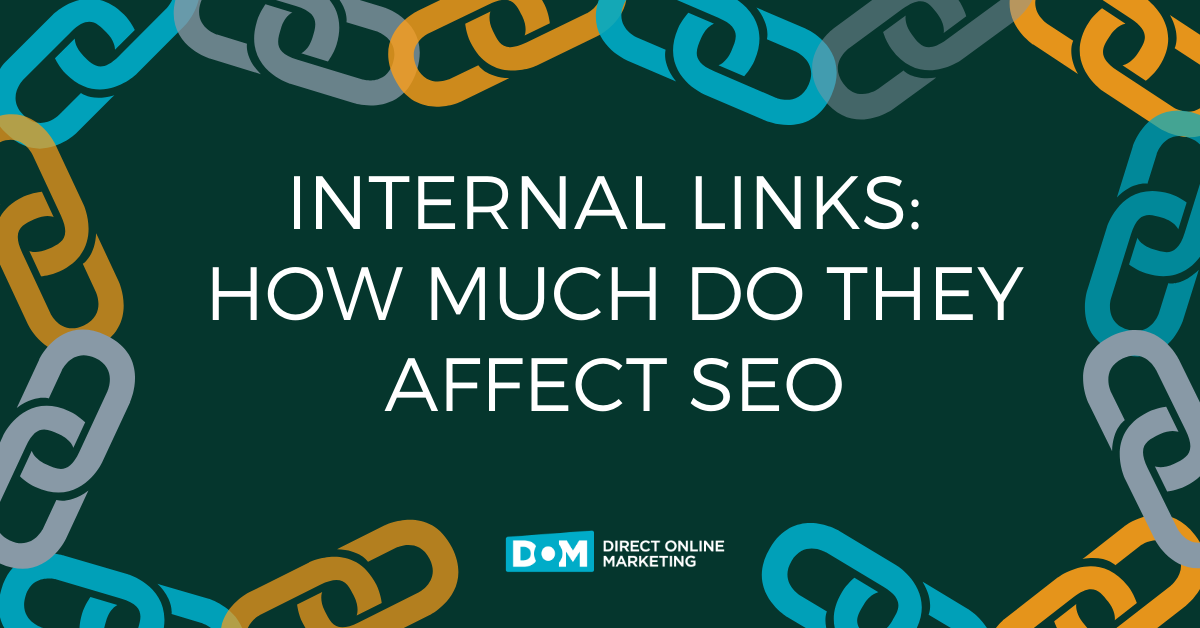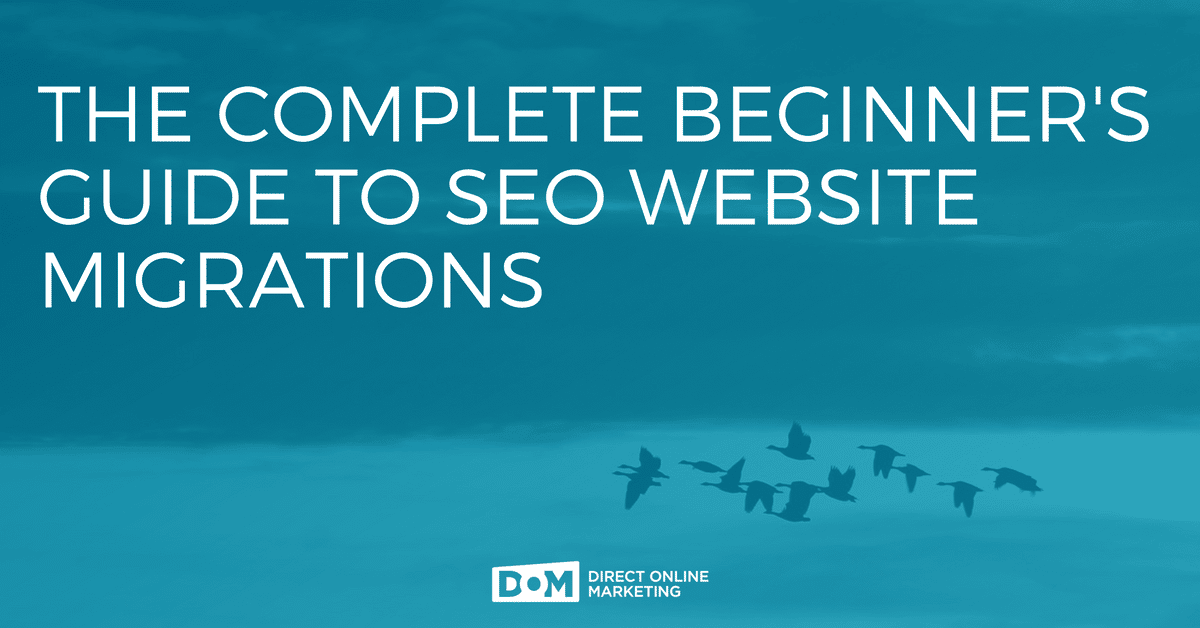
As businesses grow, technology advances and user behaviors shift, website owners and marketers alike will eventually experience the challenges that come with an SEO-friendly migration. What may seem like a straightforward project is like a crack in a glass window — small at first, but soon spreading, and spidering into a chaotic mess.
In the SEO world, website migrations can be a stressful component of any campaign, and they are often carried out badly. The fact is that website migrations are necessary, such as when sites decide to make changes to their domain name or take on larger site design projects. Migrations can eventually lead to bigger benefits for organic search, technical and design implementations, and user experience.
No matter the specifics behind a website migration project, they don’t always have to be so scary. We’ll examine what defines a site migration, the negative impacts when done incorrectly, and some key considerations for websites before taking the dive.
What Is A Website Migration?
A website migration occurs when a website moves from one environment to another, or there’s a change in regards to a site’s domain name. In SEO terms, whenever a fundamental change happens to the URL structure of a site, the move is considered a migration. Website migrations fall into several general types.
Site Moves to a New CMS
Changing content management systems — also known as a CMS — is typically the most common migration type. A CMS is essentially a web application that sits on top of a database that stores all the information that you want on a website. WordPress, Joomla, and Drupal are the most popular platforms for this.
Image via WebsiteSetup.org
The best reason for moving to a particular CMS is that without a CMS, custom-built, hard-coded websites are difficult to manage. They require a special skill set and knowledge to make even the most minor changes.
In some cases, websites will move from one CMS to another if the new CMS has a clear advantage or benefit.
Example: When first starting out, a small business owner may opt to have a custom site built by a freelance developer because it was a cheaper solution at the time. But as the company grows, moving to a common CMS like WordPress may be their best option when considering a redesign of their website.
If a site is only moving to a new CMS but keeping its current domain name, what appears to be a straightforward project can is deceivingly complex. For example, many older, custom-built websites have pages built with a ‘.html’ extension at the end of every URL:
https://www.example.com/services.html
If the above website migrates to a WordPress install, WordPress does not support .html extensions. By default, URLs will have the end portions removed to look something like this:
https://www.example.com/services
This change to URLs unleashes several issues, which we’ll cover later on.
Site Changes Domain Names
Whether it’s a company rebrand or a case where a stronger domain name is acquired, websites may choose to move to a new URL. If there is a change to at least one letter, number, character, or domain extension (eg. .com, .org, .net, etc.), this is a change which is applied to every page on a site.
Example: The website owner of example.com wants to rebrand his company and have his website moved to his newly acquired template.biz domain.
https://www.example.com —> https://www.template.biz
For this migration type, another example may include when one website is absorbed by another.
Example: The owner of example.com has a secondary company website which is too costly to maintain but still receives a good flow of organic traffic. He would want to set up the appropriate redirects to divert traffic from the lesser site to the main website to retain that traffic.
HTTP to HTTPS
Google has been hinting at how important it will be for all websites to have extra security via an HTTPS configuration. Many in the SEO world theorize that this is already becoming one of Google’s many search algorithm factors. Google will never confirm specifics of how organic search rankings are determined, but HTTPS encryptions will become the standard for all websites in the near future. To learn more about why making a move to HTTPS is a good idea, here’s one of our previous blog posts to help explain the benefits.
If you decide to move from HTTP to HTTPS, then the same considerations apply to your domain as the other migration types. The domain name remains the same but an SSL certificate becomes associated with the site, and it looks something like this:
http://www.example.com —> https://www.example.com
A Website Migration With A Little Bit of Everything
Of course, site migrations can include a combination of all the previously mentioned migration types. Migration projects will differ depending on the unique needs of a website. The important thing to remember is that if there is a universal change applied to all pages on a website, this is essentially a website migration.
You may be asking yourself, “Why does of any of this matter?”
Here’s a look at what could go wrong if a website migration is done poorly.
Minimize Your Risk And Maximize Your Success.
Download Our SEO Site Migration Checklist.
What Happens After a Poorly Executed Site Migration
Image Via Stockvault
There’s really one reason website owners should care about the success of a migration. Let’s consider what happens after the migration is completed without consideration for one of the biggest drivers of website traffic — organic search.
- Scenario: Leslie is the marketing manager for a medical supply manufacturer who has been coordinating a company rebrand and encrypting the entire website with HTTPS. After an intensive website redesign and coordinating multiple phases of the project, she neglects to consider a few items for SEO and launches the new site. Within a matter of weeks, her site’s single greatest source of traffic plummets at an alarming rate. A few more months go by, and organic traffic is a fraction of what it was before the launch.
The sad truth is that this is not just hypothetical — loss of organic traffic as a direct result of a site migration is a very real possibility for any website. With the right strategy, a significant loss in traffic from search is avoidable.
What’s happening is that when search engines like Google crawl the Internet, it’s index of websites serves as a sort of map and URLs are addresses on that map. Unless explicit instructions are given to Google, the search engine won’t know where to look if URLs have changed and may assume the site no longer exists.
For SEO to work at its most basic level, websites need to make it as easy as possible for search engines to crawl their site on a regular basis. Typically, site migration projects need a complex and well-thought-out approach to minimize unintended consequences.
But even beyond SEO, site migrations can also have a negative impact on the overall user experience from all traffic channels. Migrations have a knack for creating a mess of links across the site which takes a user to a broken 404 page. This link may have worked before the migration, but because every page URL changed and little was done for creating proper redirects, users will be the ones who suffer when trying to visit a URL that no longer exists.
Click here for a more in-depth analysis of how to preserve SEO performance and site traffic following a website redesign.
A Costly Clean-Up
For websites dealing with botched website migration, a lot has to happen to repair the damage and regain what was lost. This will often result in a time-consuming clean-up effort that will eat into resources that could be put into other avenues.
Making sense of what needs to be done from a clean-up perspective can be a monumental task in and of itself. Unless there is an in-house SEO specialist who has managed multiple site migration projects in the past, website owners will need to seek outside help.
Before The Website Migration, Think Hard
There’s a lot that can go wrong, but there are times where taking the plunge and going for a site migration just makes sense. Provided that SEO is always on the front of your mind before taking official action, site migrations are a good opportunity to generate press mentions for a rebrand, upgrade your site’s current look and function, and add more security via an SSL certificate.
Image via Pixabay
For websites of any size and in any vertical, these are the three most important considerations before planning a website migration.
1. Time for an upgrade?
Websites have several reasons for migration in the first place. At first, it may seem that a site only wants to undergo one specific type of migration, such as making a move from HTTP to HTTPS. Because a migration can be a massively complex project, this is a perfect opportunity to explore what else on a site can be upgraded or changed, as opposed to committing to multiple migration projects.
So for example, say a tech company decides to go to HTTPS because they value securing their customer and visitor data. Since a site migration project needs to happen, could this be a good time to move to a new CMS? Perhaps this is a perfect time to think about an overall rebranding and moving to one of their parked domain names? These are the kind of questions that are worth asking to see how much can be accomplished at the time of the pending site migration.
2. Evaluating existing resources
From small businesses to mammoth enterprises, the technical needs will depend on multiple factors. Websites are unique snowflakes, so it takes real thought to comprehend the scope and required resources for a site migration project.
You could have the most knowledgeable developers and digital marketing practitioners on the planet on your team, but SEO experience is often a specialized skill set many professionals don’t possess. Hiring an SEO professional or digital agency is entirely optional, but before even thinking that far ahead, you need to get a lay of the land first. Seeking consultation from someone experienced with migrations is the most important place to start.
3. Benchmark and record EVERYTHING
Having a thorough collection of all the data you can muster will be extremely important down the line. Before a website migration, here are the areas where you want to focus the most to gauge future success as well as planning out a migration strategy:
- Analytics & Google Search Console: Traffic & keyword benchmark data, top content
- New vs. old URLs
- External backlink profile data
- Protocols for internal links and redirects
Final Thoughts On Website Migration
Protecting a site’s SEO performance is possible and can save a lot of frustration when done correctly. Unfortunately, it is never a simple process, and many sites have to learn the hard way. Even in cases where a site migration went perfectly, site owners still need to consider how the migration will affect their backlinks and their overall link building strategy.
Image via Pixabay
But in the end, migrations are necessary and can lead to better things. If there’s one piece of advice to take away, it’s this:
Don’t do it alone, and talk to an expert before doing anything.