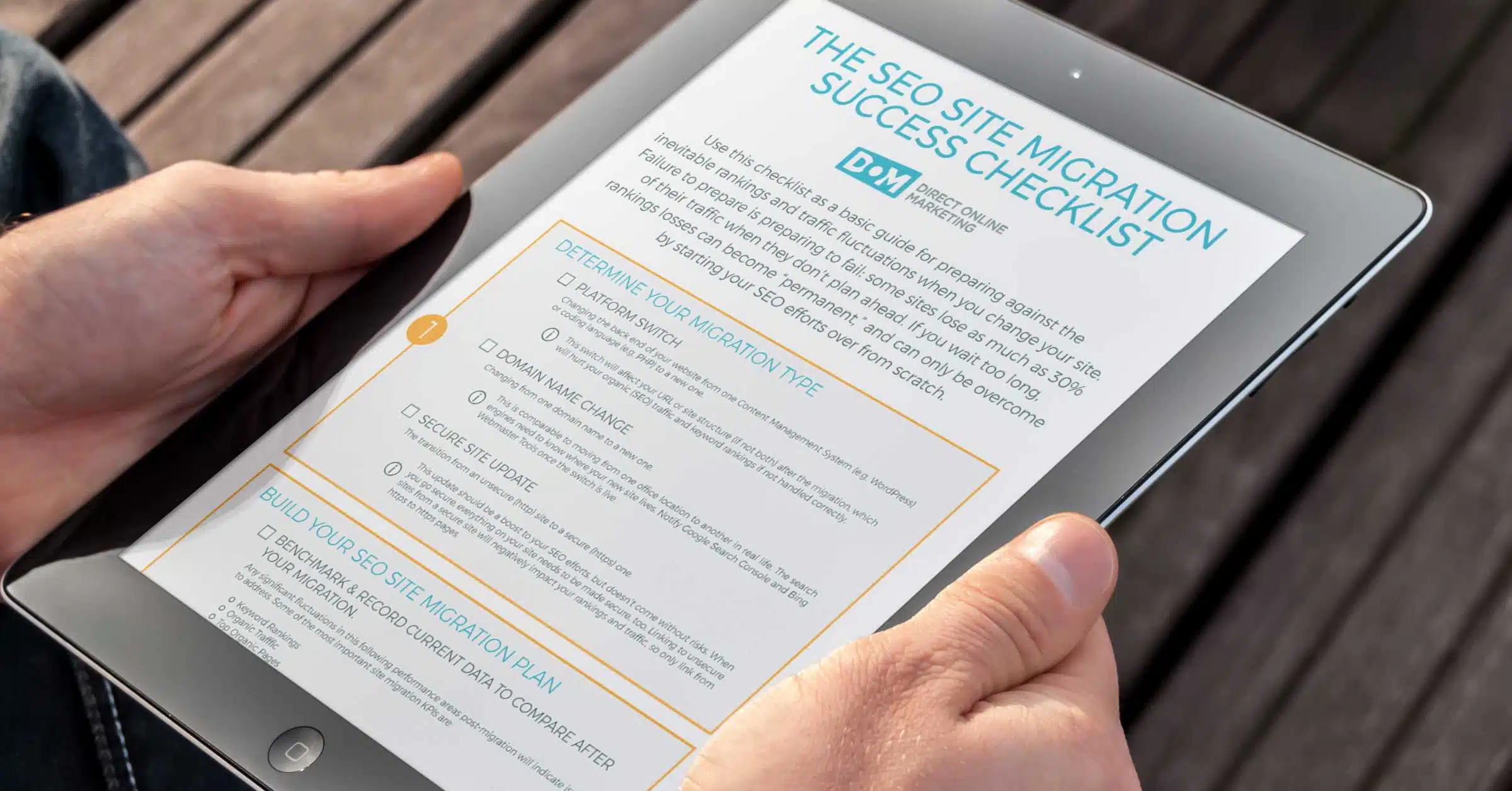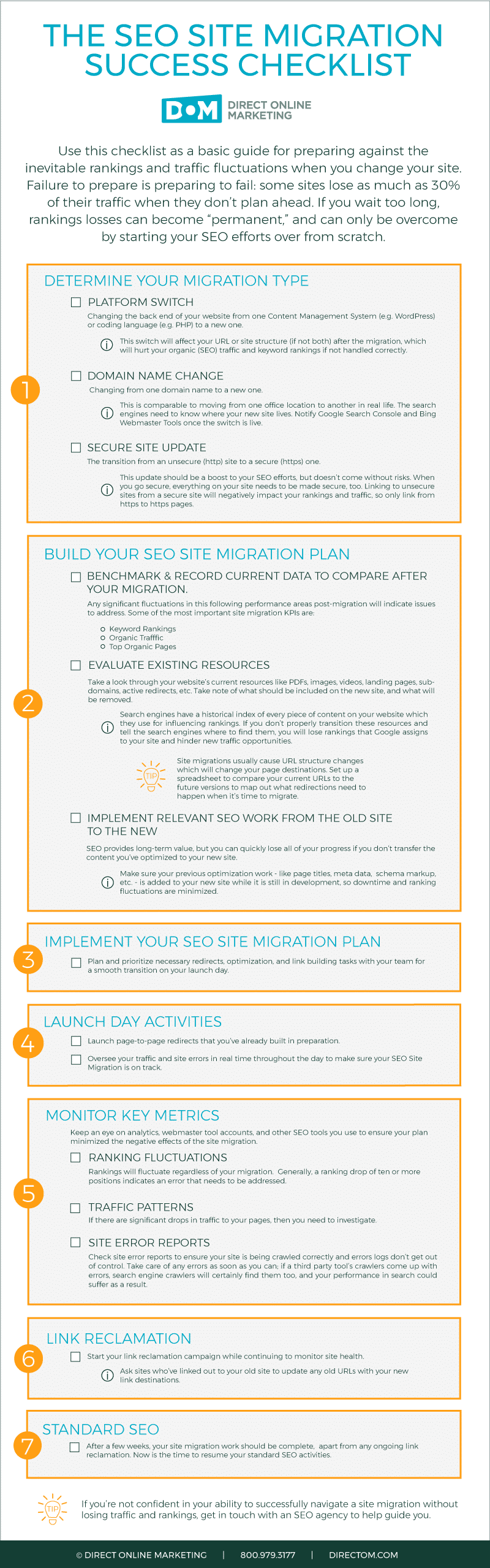Updated: 04/01/2024
Is your business is about to complete a major change to your website? If yes, you will want to make sure you make the most of the update with the least amount of disruption to your traffic, rankings, and conversions. To minimize your risk and maximize your success, we recommend you check out this SEO site migration checklist.
Scroll Below To Check Out Our SEO Site Migration Checklist
Site migrations can be defined a variety of ways:
- Redesigns where the structure of your website is being changed, re-navigated, or removed
- Domain names changing as part of a rebrand or merger and acquisition
- Switches to new frameworks or content management systems. For instance, if you are moving from Kentico to Drupal, or Squarespace to WordPress
- Making website’s secure (https://) that were previously unsecure (http://)
- Adding mobile versions of your site to your server
- Moving to new servers or hosting providers, particularly if you are doing so in an effort to improve your site speed
Whatever your reason for the SEO site migration, chances are good that your decision to make the change is going to cause your site to take a hit in its Google rankings.
This change in rankings can also impact traffic from search engines and – ultimately – how many sales and leads you are able to generate from your website.
How bad of a hit – and how long it lasts – depends on your SEO migration strategy and the website migration services you use. Namely, this comes down to how much you prepare, and how well you execute on it.
Check out our exclusive site migration checklist to ensure your success. You can view and share the image below or download the guide now as a PDF.
The Site Migration Checklist For SEO Success
Thank you for checking out our checklist for migrating a website. If you’re interested in checking out more resources related to SEO friendly migrations, visit any of the links below:
- Website Migration: The Complete Beginner’s Guide
- How To Prioritize Link Building During A Site Migration
- SEO Strategist Jonathan Bentz Talks Site Migrations
- SEO Migration Services from Direct Online Marketing
- The Semrush Website Migration Checklist
Interested in having a digital marketing expert review your upcoming site migration plans with no obligation? Call us at 800.979.3177 or contact us today.
Full Text Transcript Of Our SEO Site Migration Checklist
Use this Website Migration Services checklist as a basic guide for preparing against the inevitable rankings and traffic fluctuations when you change your site. Preparation is key; some sites lose as much as 30% of their traffic. If you wait too long, those losses become ‘permanent’ and can only be overcome by starting your SEO efforts over from scratch.
-
Determine which type of site migration you’re making
Platform Switch: Migrating your website from one Content Management System (e.g. WordPress) or coding language (e.g. PHP) to a new one. This switch will affect your URL or site structure (if not both) after the migration which may affect your rankings and traffic if not handled correctly.
Domain Name Change: Switching from one domain name to a new one as part of a site migration.
Secure Site Update: The transition from an unsecure to secure site during your SEO site migration.
-
Build your SEO Site Migration Plan
Benchmark & record current data to compare after your migration. Any significant fluctuations in this data post-migration will indicate issues to address. The following are some of the most important KPIs – rankings, traffic, and top organic landing pages. Pay special attention to these KPIs when working on a site migration project.
Evaluate Existing Resources. Take a look through your website’s current resources like PDFs, images, videos, landing pages, subdomains, active redirects, etc. and take note of what will need to be transitioned over when you hire website migration services.
Google and other search engines track your web resources because they have a historical index of every page on your website and will use that information to rank your website post-migration. If you don’t properly transition these resources when you hire website migration services, like those we offer at DOM, you will lose value that Google assigns to your site and hinder new traffic opportunities.
Site migrations usually cause URL structure changes which will change your page destination.
Implement Relevant SEO Work from the Old to the New. SEO optimization is a long-term win, and you don’t want to lose the progress you’ve been working toward when you work on a website migration.
Make sure your previous optimization work – like page titles, meta data, schema markup, canonical tag formatting, internal linking, etc. – is added to your new site while it is still in development, so downtime and ranking fluctuations are minimized following migration.
-
Implement your SEO Site Migration Plan
Plan and prioritize necessary redirects, optimization, duplicate content removal, creation of xml sitemaps, and link building tasks with your team for a smooth transition on your launch day.
-
Launch day
Launch page to page 301 redirects that you’ve already built in preparation. Oversee your traffic and site errors throughout the day to make sure your SEO Site Migration is on track.
-
Monitor Your Website, Post-Migration
Keep an eye on analytics, webmaster tool accounts like Google Search Console, and other SEO tools you use to ensure your plan minimized the negative effects of the site migration. Learn more about our Google Analytics services.
Rankings will fluctuate regardless of how you migrate your site. Generally, a ranking drop of ten or more positions indicates an error that needs addressed.
If there are significant drops in traffic to your pages, then you will need to investigate.
Check site error reports to ensure your site is being crawled correctly and your errors don’t become skewed. Take care of them soon; if the tool’s crawlers come up with errors, search engine crawlers will find the same issues (like 404 errors) and view them as signals which could have a negative impact.
-
Link Reclamation Following A Website Migration
Start your link reclamation campaign post-launch of your migrated website, while continuing to monitor site health. Ask sites that’ve linked out to your previous site to update your old URLs with the new ones, especially if they are broken links. This can be especially helpful at maintaining your rankings following the use of website migration services.
-
Standard SEO Following A Website Migration
After a couple months, your site migration work should be complete apart from (potentially) ongoing link reclamation campaigns. Don’t forget to resume standard SEO services.