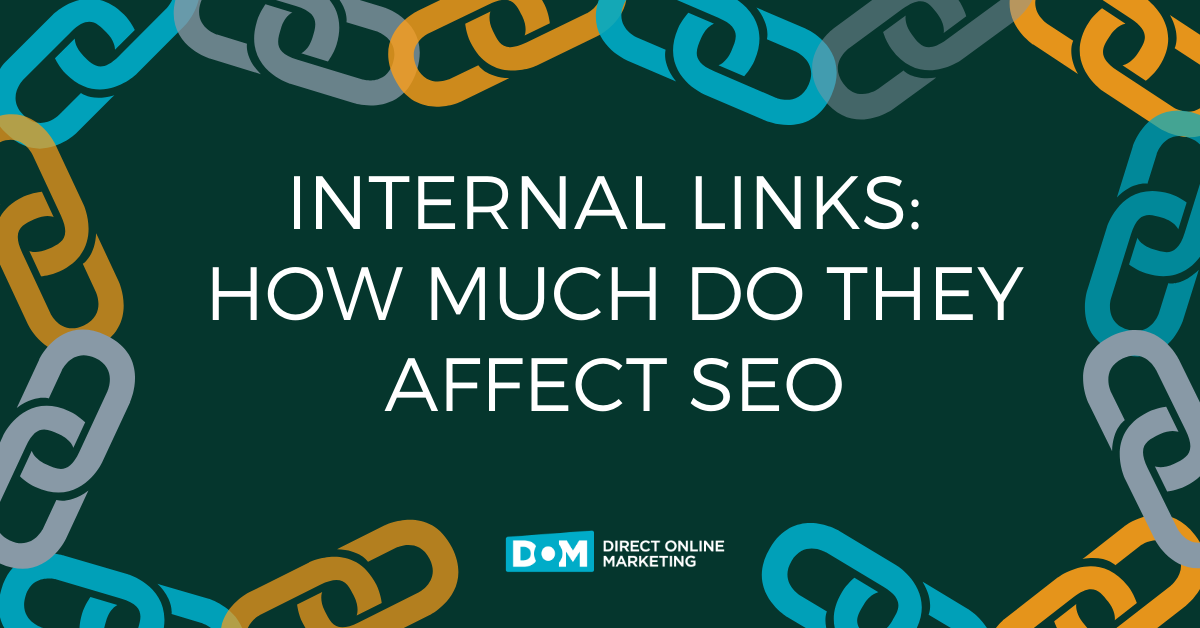Want to be able to use your data to make better decisions to help grow your business? Learn more about our expert marketing analytics services here.
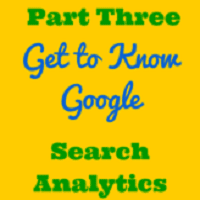
In the last edition of ‘Get to Know Google’ we gave you a sneak peak of the Search Impact Report in Google Webmaster Tools. We were excited to be selected as trusted testers for Google and have been using the new report for a little over 2 months and it’s finally….your turn!
Now in beta, Google has rolled out the new report to everyone. They made some changes through the alpha stage, one of which includes re-naming the report to Search Analytics. A very appropriate name as the new features absolutely resemble Google Analytics. The new report will allow you to see how your search traffic changes, where it comes from, and what queries that are being searched that will most likely display your site.
A Choice of Metrics
Having the ability to choose which metrics to measure is always a bonus! The Search Analytics report allows you to aggregate results by site or page. You can group, filter, and compare the following metrics:
- Clicks: how many times people click on a link to your site in search results
- Impressions: how many times your site appears in search results
- Click Through Rate (CTR): click count divided by impression
- Position: average page position of the results from your site
A Change for the Better
In the new report, Google is actually calculating the data differently resulting in much more accurate data. Some of the biggest changes include:
- Individual page impression counts merged
All links to the same site are counted as a single impression
- Search properties & devices separated
Get unique metrics for web, image, mobile, and video
- Coverage and partial counts differ
Data coverage might not be the same and values can be different between the 2 reports
- Image click count reduced
Only expanded images will count as a click
- Data consolidated by full domain
The new report assigns all click, impression & search data host name
For a detailed guide on the changes and a step by step guide on how to get the most from this awesome new report, check out the GWT Help Section.
Google will give you the option to “Go back to the old Search Queries report” for 3 months before they remove it for good. While it can be difficult to teach an old dog new tricks, this is one where we highly suggest you get to know Google and use; it’s a great tool!