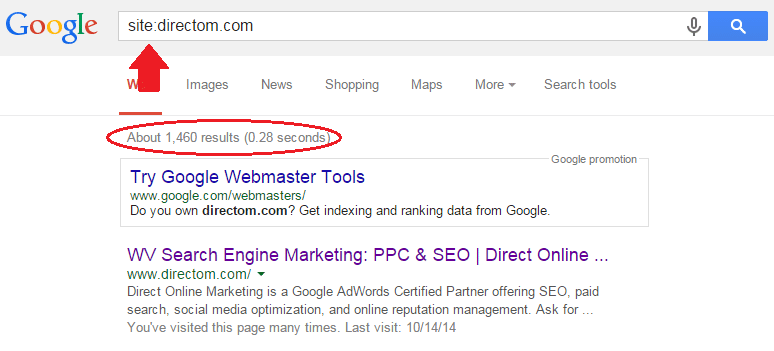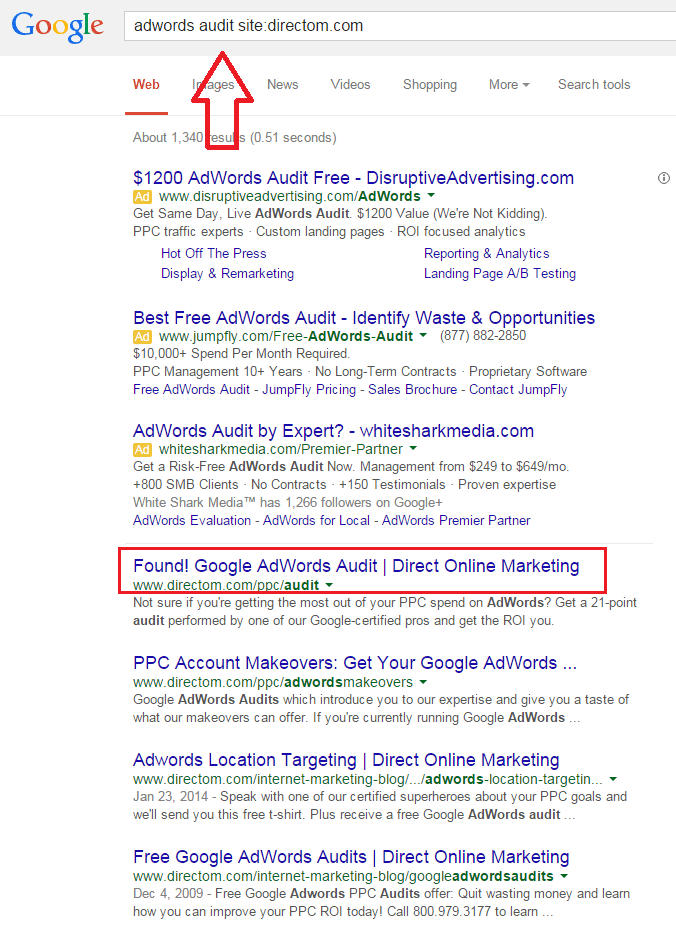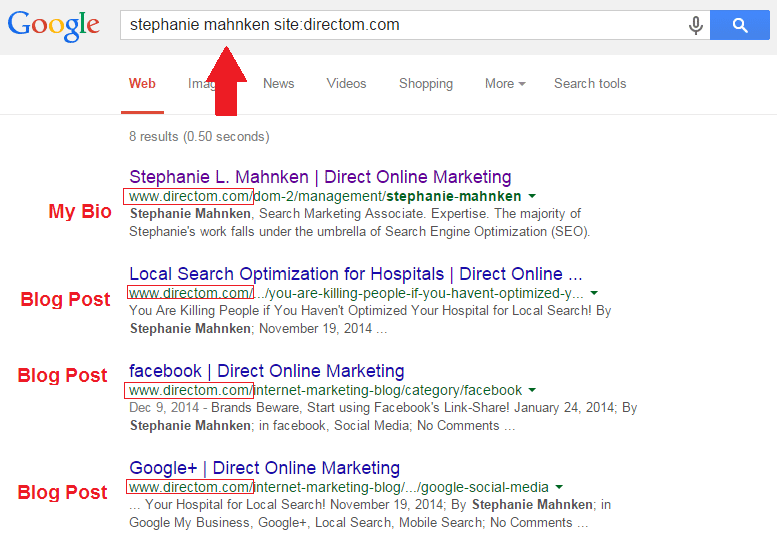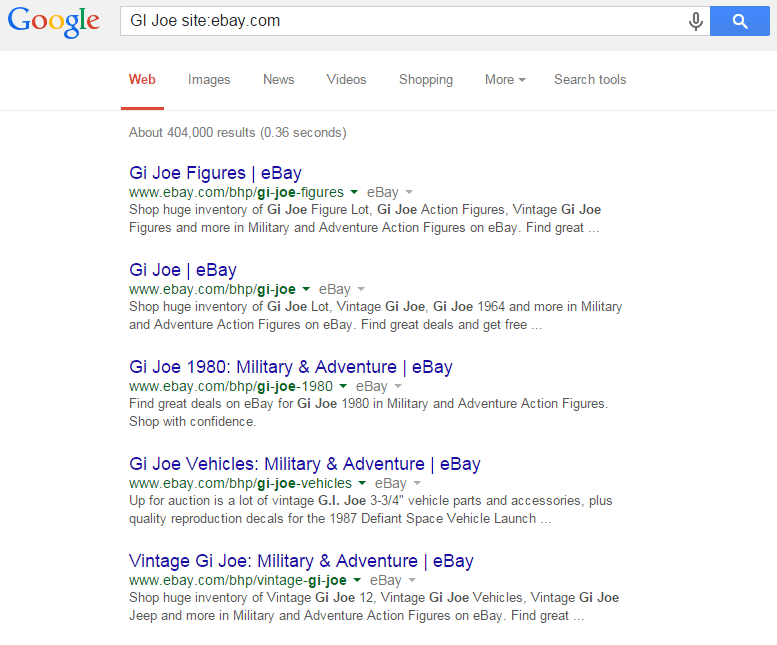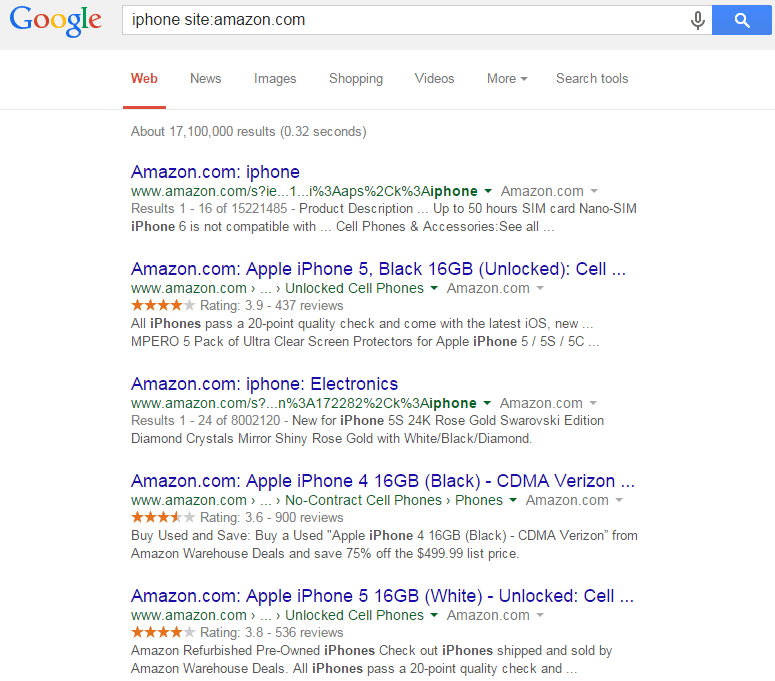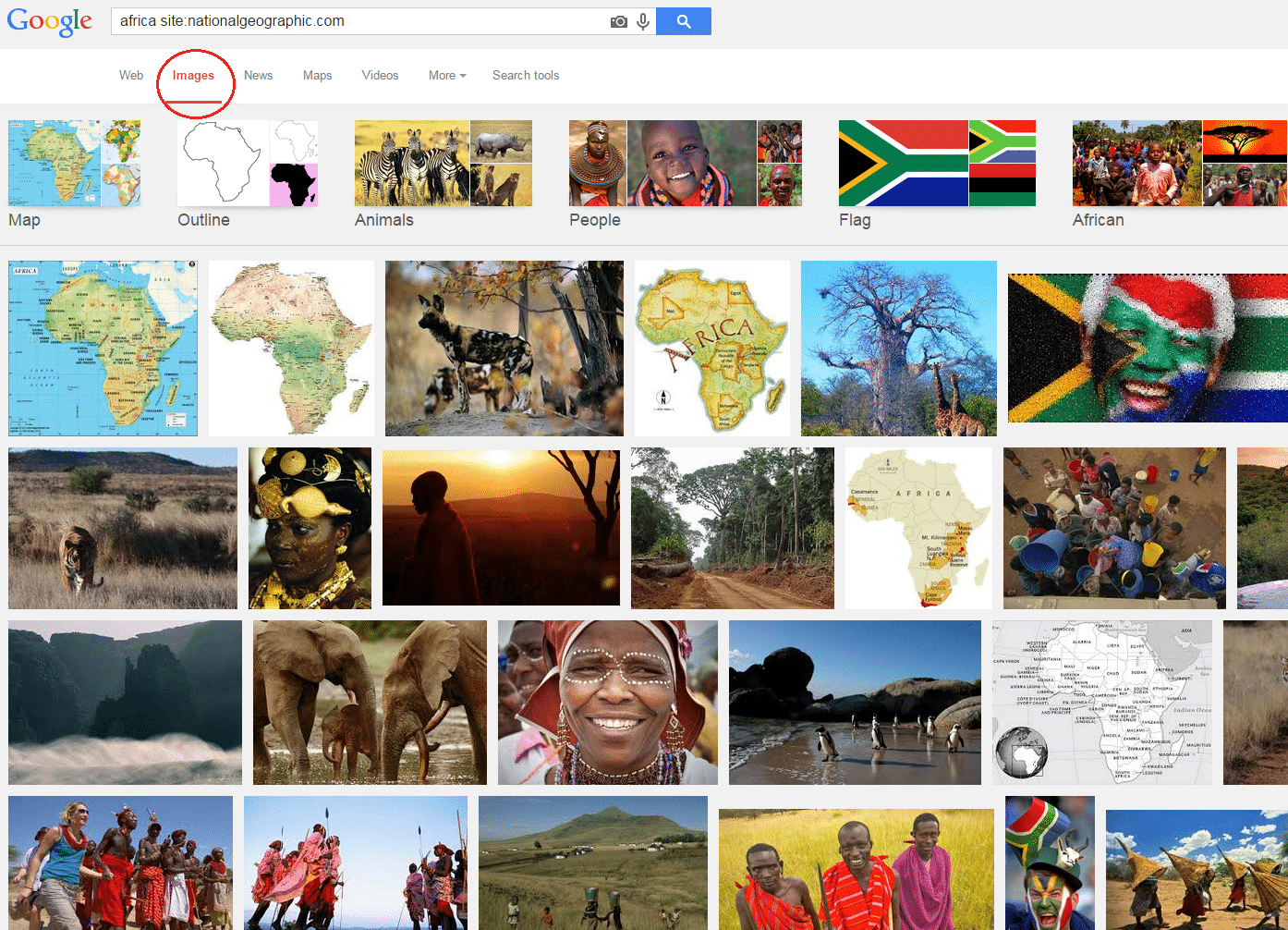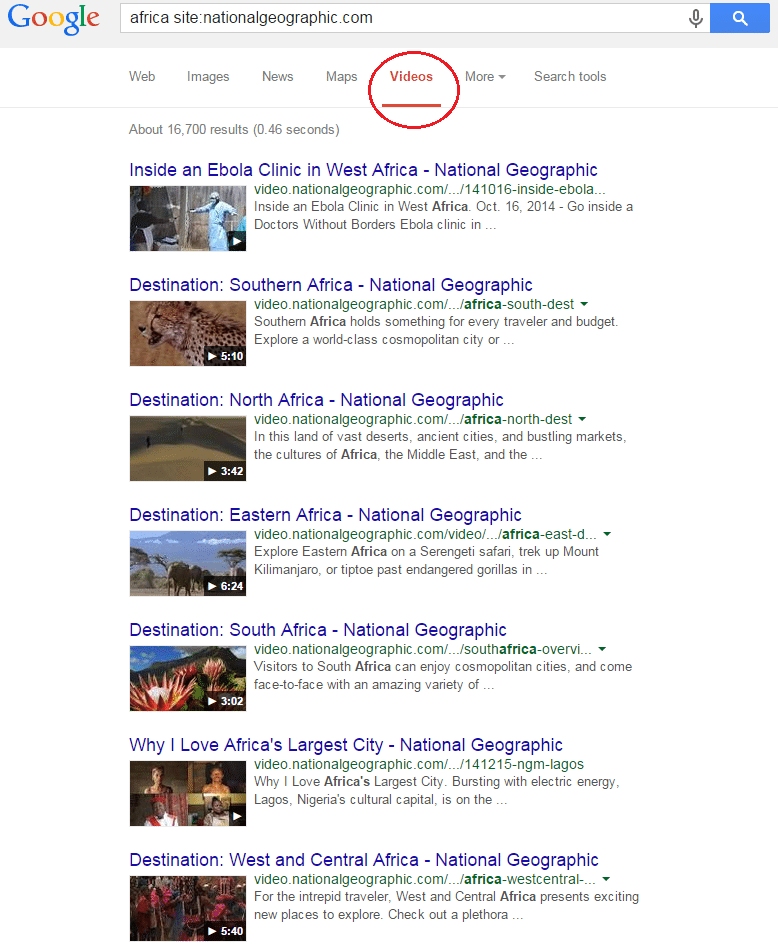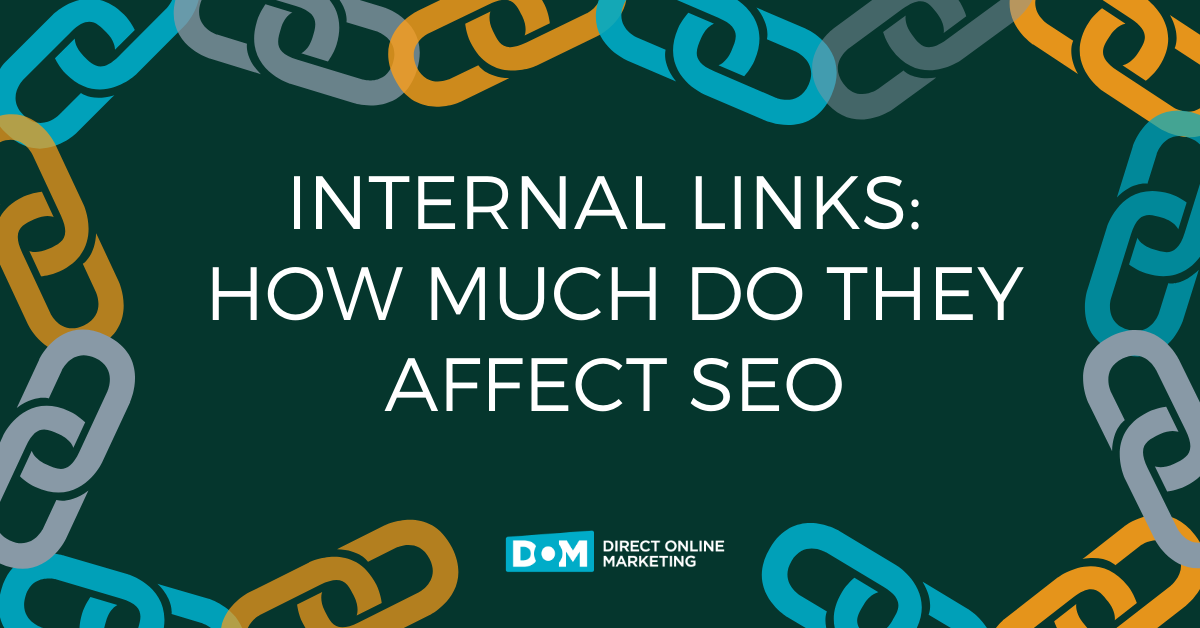While on the phone with my sister, she asked “What do you do at work?” I replied, “SEO, search engine optimization.” Silence took over the call, followed by “What exactly is SEO?” I then began the daunting task of trying to explain what I do at work. While explaining my miscellaneous tasks, using industry jargon, and assuming that she knew Google as well as I did; I realized quickly that she didn’t.
She works for a big international company and uses the computer all day, however, didn’t know how to utilize Google for anything more than a quick search. She was amazed at all of the things that Google could do and the different ways to search. She stayed interested and continued to ask questions while at the same time inspiring my newest blog topics: Get to Know Google.
Since beginning my career with Direct Online Marketing, I have learned so many things about Google that I never knew existed and now I want to share them with you. Going forward when I post to our digital marketing blog, I will share some of the great features of Google Search, Google Webmaster Tools, and Google Analytics.
Google Search & Search Operators
Let’s start with Google Search, the most common of Google functions. Here in 2015, most people already know how to conduct an average search to locate a website they are looking for. However, Google actually has several different types of search operators (modifiers) that can help you pin point exactly what you are looking for. Below I will explain and show you a few examples of what I mean.
Site Search (site:example.com)
As an SEO the most basic and most commonly used search operator is the site: operator which allows us to see the total number of pages that Google has indexed for a website.
Keyword + Site Search
While that may only excite my fellow SEO’s, let me show you some ways to use these search operators in your everyday life. You can use a site: operator to actually locate specific content within a website. Simply enter the keyword followed by site:example.com.
The very first organic result will take you directly to the topic within the site that you are looking for. This is not only a time saver, it can also eliminate a bulk of your bookmarks.
Name + Site Search
This awesome feature also works with names, enabling you to locate content within the site either about or by a specific person. This can help you quickly find an employee biography or maybe your favorite blogger within an organization.
So, did you know Google was so smart? You can actually let you imagination run wild with this search function. Think how quickly you could locate things on large sites, an iPhone on Amazon or hard to find collectibles on EBay…The possibilities are endless!
Image/Video + Site Search
Are you more of a visual person? Do you prefer to shop or locate information by scanning through pictures or even video rather than a bunch of search results? Well, you’re in luck! You can conduct any of the searches that I just listed and then click on the images tab or the video tab to get all pictures and videos on that site and relevant to your keyword. Go ahead, I know you’re dying to try it, I’ll wait.
In the meantime I’ll show you an example of looking for National Geographic Articles about Africa. When you have located an image of interest, simply click on it and it will give you the option to visit the page, in just 2 clicks you have found your article of interest. The videos tab will do the same thing, except it will simply pull all the videos within the site about Africa.
That’s all, for now, I hope that you learned a thing or two about search operators and how to use them in your everyday life. I’m excited to hear about any searches or combination of searches that you conduct, so feel free to share in the comments.
See you on the next edition of Get to Know Google!
To get more information on this topic, contact us today for a free consultation or learn more about our status as a Google Premier Partner before you reach out.