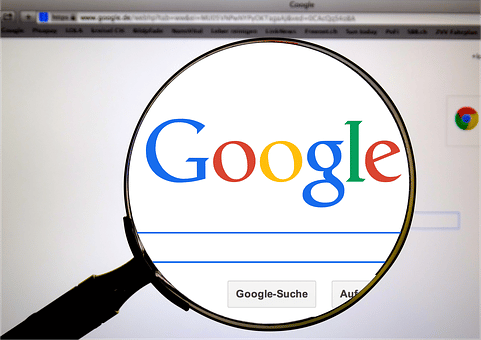
Raise your hand if you’ve ever spent hours Googling your keywords to see who else was bidding on your terms. Been there, done that! Well, unless you need to know what they’re putting in their ads (and sometimes we do), this is going to get a lot easier, my friends. Google AdWords just announced they are adding a reporting function that will help search marketers keep an eye on competitors more efficiently and add transparency to the auctions.
Auction Insights, debuting this week, will enable advertisers to see how a specific keyword ranks against competitors bidding on the same keyword. According to Google, these statistics will help advertisers “make strategic decisions about bids, budgets, and keyword choices by showing you where you are succeeding and where you may be missing opportunities for improved performance.”
Auction Insights Statistics
An icon will show to the left of a keyword when stats are available. Here are the statistics you will see on this report:
- Average Position: How your ads are ranking compared to the others in the auction
- Impression Share: This feature is currently available under the columns of your AdWords dashboard, but now you can see your competitor’s impression share, too. With Auction Insights, you can see their impression share as a proportion of the auctions in which you were competing.
- Overlap Rate: Percentage you and the competitors overlapped impressions for the keyword.
- Position Above Rate: How often the competitor’s ads were ranked higher than yours
- Top of Page Rate: Percentage you, or the competition, had the number one position
While this report feature is excellent, note that you are only able to research one keyword at a time and data is only available for keywords that meet a minimum threshold of activity. There is also no data about match type or targeting settings. But, that’s fine by me. This is still more information than I can get from simply Googling each keyword. Oh boy, my clients are gonna love this!
NB from Justin: What struck me the most about this tool is how Google is coming around to the old GoTo.com / Overture / Yahoo! Search Marketing model of showing you where your competitors ranked in comparison to you. Ahh – those were the days. Getting to see exactly where you ranked based purely on bid (no Quality Score factors) and going after competitors bidding high by bidding one cent under them.


