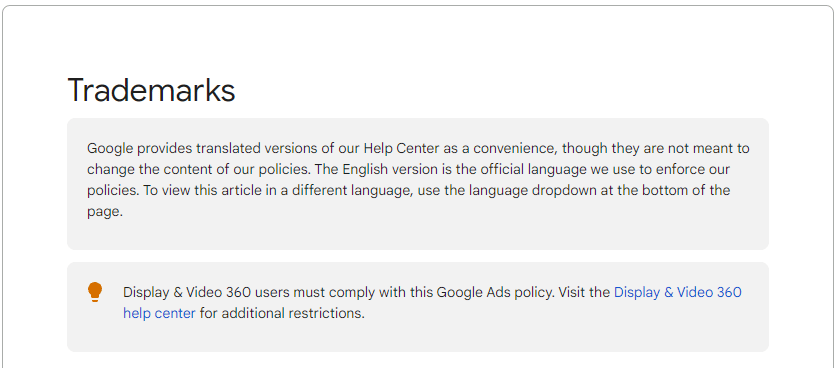Want Approval For Resellers And Partners To Use Your Trademark In Google Ads? (Updated March 2024)

The use of third-party trademarks in Google Ads campaigns is always a risky endeavor. In some cases, like when you have approved retailers or licensed resellers of your products that are encouraged to sell your product online on your behalf, setting them up with trademark approval in Google Ads can be critical to their success.
If their campaigns aren’t set up for success correctly when they launch, getting the best ROI on your approved retailer, licensed reseller, or certified partner campaigns could suffer inconvenient delays. Ensuring that your Google Ads trademarks are properly implemented and approved is critical in making sure the campaign goes off without a hitch.
Below, we’ll talk about how to navigate approving the use of your Google Ads trademarks to third parties so they can use your legally registered names, words, and symbols in their Google Ads campaigns. If you’ve got a reseller looking to launch a campaign, this guide to trademarks in PPC advertising is a great place to start.
What You Need to Know About Google Ads Trademark Policies
Before we get started, it’s worth taking a look at Google’s Trademarks policies. According to the policy, Google abides by local trademark laws, but also recognizes that third parties can use trademarks in certain situations, like when a reseller is describing trademarked products. Given how prevalent this type of situation is within Ecommerce, this is great information to have whether it’s your first or thousandth advertising campaign.
There are a few important overarching things to keep in mind when using third-party trademarks in your Google Ads:
- You can’t use someone else’s trademark in your ad text unless you have their permission.
- You can’t use someone else’s trademark in a way that would confuse people about who the ad is from.
- You can’t use someone else’s trademark in a way that would suggest you’re endorsed or sponsored by them if you’re not.
With that in mind, let’s take a look at some specific scenarios where you might need to use a third-party trademark in your Google Ads.
Getting Approval To Use Client Trademarks In Google Ads As An Advertiser
Case studies. Success stories. Use cases. Our work.
Whatever service providers call this type of content on their website, showing off their efforts is an important way to build trust and provide social proof in industries that are rampant with snake oil salesmen.
In situations where service providers want to highlight their work with a trademarked brand in their search advertising, they will need to acquire the approval of the trademark owner to use client trademarks. To avoid any sticky situations, the owner of a trademark will have to fill out and submit a 3rd Party Authorization Request on your behalf to Google.
Keep in mind that it will generally take 5-7 business days for the trademark approval in Google Ads to come through, so build that time into your planning phase if possible when launching new campaigns.
Getting Approval To Use Trademarks In Google Ads When You’re A Reseller
If you sell products or services from other companies, you’ll likely need to use their trademarks in your Google Ads. For example, let’s say you’re an online store running paid search ads in Google and Microsoft for a brand of fire protection supplies. In this case, searches for the brand name and product surpass non-branded products, so you have a higher likelihood of selling through your inventory running ads for branded terms (“zurn double check detector”) than you do running ads for non-branded terms (“backflow prevention detector”).
In this case, you’ll need to use the Zurn trademark in your ad text in order to let people know that you carry that particular product. However, you can’t use the Zurn trademark in PPC advertising in a way that would suggest you’re endorsed or sponsored by the brand.
The landing page needs to clearly provide a way to buy the Zurn fire protection supply that you’re talking about, as well as display commercial information about the product. This marks it as a reseller ad, and makes it clear that you’re not advertising for an informational site.
One thing you’re absolutely not allowed to do is use a brand’s trademark in a competitive way to sell, say, an alternative brand. This will get your ad disapproved and have possibly worse repercussions for your account’s status.
What Happens If You Get Caught Using Trademarks In Google Ads Without Approval?
If you’re caught using unauthorized trademarks in your Google Ads, the consequences can be pretty severe. The following consequences are the most common, so you may want to consider what would happen if:
- Your ad could be disapproved
- You could even lose your ads account entirely
More than one hefty suspension has been handed down over trademark infringement complaints in Google Ads.
So, it’s important to make sure you’re only using trademarks that you have the rights to use. If you’re not sure whether or not you have the right to use a trademark in your PPC campaign, whether on Google Ads or another platform, it’s always best to err on the side of caution and get permission from the owner before using it.
What to Do When Another Company Is Using Your Trademark Without Permission
Protecting your brand is important. After all, it’s something you’ve spent countless hours building and refining and empowering, so to have a competitor or some other company out there misusing it can be absolutely infuriating.
Of course, Google has, well, a bit of a spotted history when it comes to protecting the trademarks of brands.
If you believe another company is using your trademark without permission in their Google Ads, you can fill out a Trademark Complaint Form.
Keep in mind that this isn’t a guarantee that the ads will be removed, but it’s worth doing if you believe your trademark is being used without permission in someone else’s ad campaign.
There are times when Google will determine that the third party complies with Google’s policy in their use of your trademark. In that case, there’s not much you can do other than to file a trademark infringement lawsuit against the advertiser.
Keep in mind that the Google Ads trademark violation policy only applies to the use of those trademarked terms within the ad copy. Branded keywords aren’t protected, and it’s perfectly okay for competitors to target your branded keywords as much as they like as long as they aren’t using your trademark in their ad creative.
To be honest, though, we don’t necessarily think it’s a great practice.
Need Help Navigating Google Ads Trademark Policy?
At DOM, we have some of the brightest and most experienced Google Ads experts on the planet. After all, we didn’t get to be named one of Google’s top 3% Premier Partners without knowing our stuff.
If you’re struggling with navigating trademark approval in your Google Ads campaigns, or if you just don’t want to have to deal with that sort of thing, our PPC specialists will do it for you. We’re a one-stop digital marketing shop that knows Google Ads and digital advertising best practices like the back of our hand, and we have the numbers to prove it.
Contact us today for a free consultation and learn why Direct Online Marketing is the best digital marketing agency for you.
Google Ads trademark approval is a process that allows advertisers to use registered trademarks within their ad campaigns. This process is crucial for resellers and partners who wish to use trademarked names, words, or symbols in their Google Ads to promote products or services legally and effectively.
To use Google trademark keywords in your PPC campaigns, you must first ensure you have the trademark owner’s permission or qualify under Google’s policy for resellers and informational sites. Once approved, you can use these keywords to create more targeted and relevant ad campaigns that highlight trademarked products or services.
When using trademarks in PPC advertising, it’s essential to:
Obtain trademark approval from Google if you’re the trademark owner or have permission from the owner.
Ensure your ad content does not mislead consumers about your relationship with the trademark owner.
Avoid using trademarks in a way that could confuse or deceive consumers about the origin of goods or services.
To get trademark approval in Google Ads for your resellers, you need to submit a 3rd Party Authorization Request to Google. This request should include details of the trademark you own and specify the resellers or partners authorized to use your trademark in their Google Ads campaigns.
Using a trademark in Google Ads without approval can lead to several consequences, including ad disapproval, account suspension, or even legal action from the trademark owner. It’s crucial to ensure you have the necessary permissions or approvals before using trademarks in your advertising campaigns.