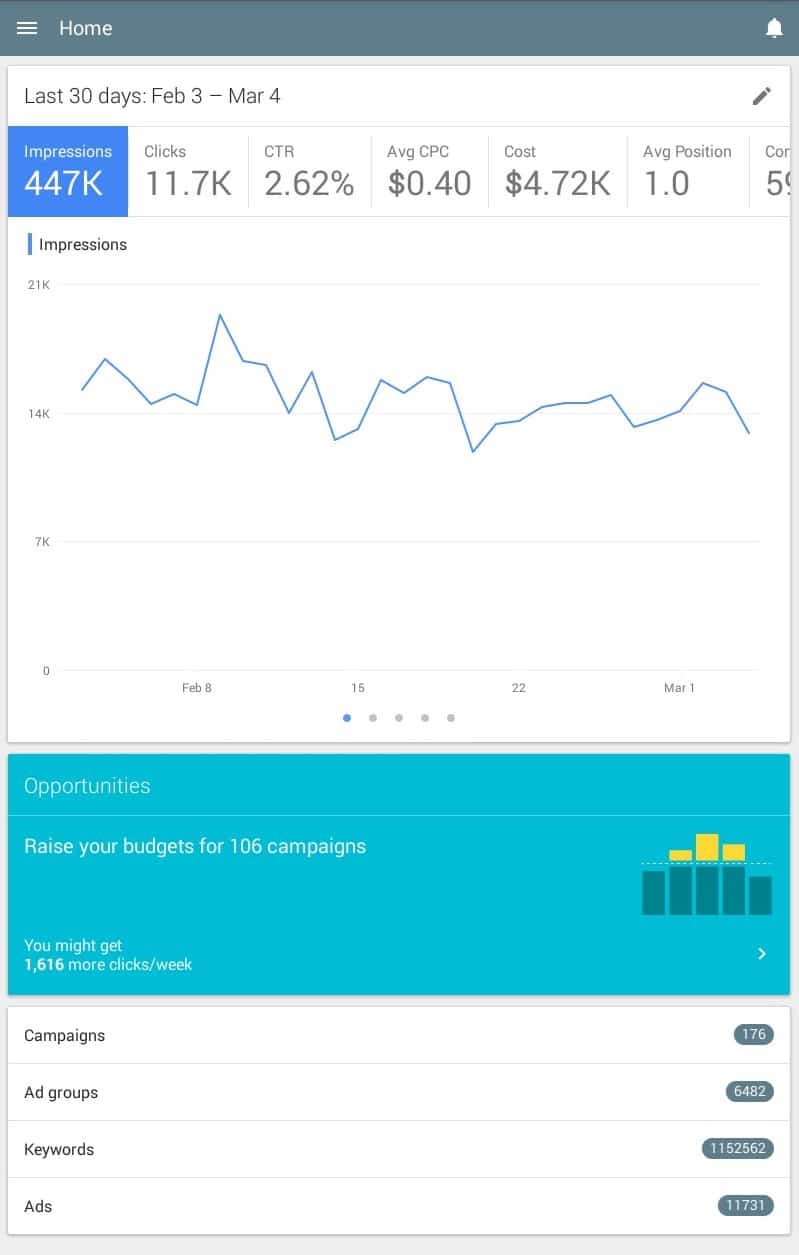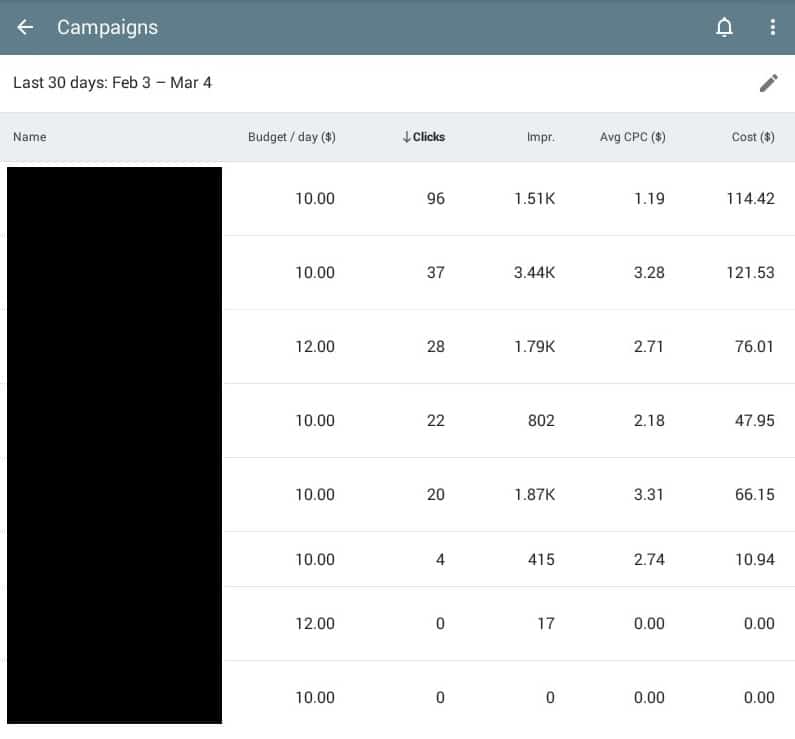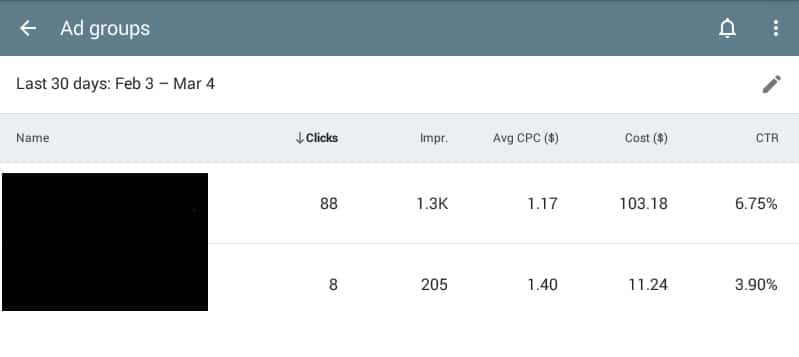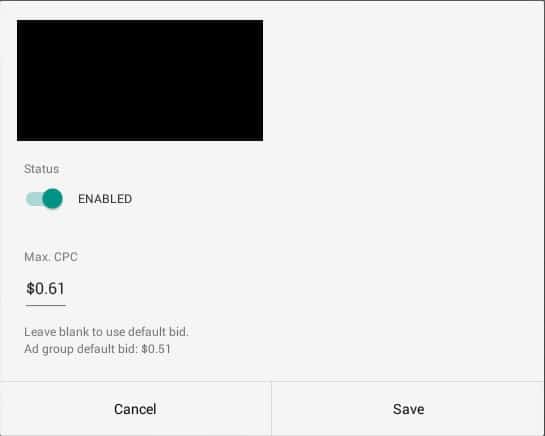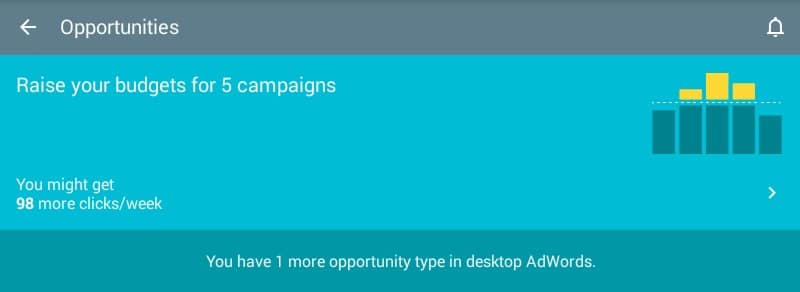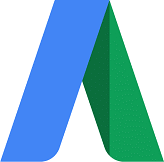
Have you ever had the urge to check on your AdWords account when you’re out on the town, at an event for your kids, or while grocery shopping? Google has given you the ability to do just that (only if you’re using an Android device. Sorry iOS users!). Yesterday, the official AdWords blog posted that the app was now available globally for existing AdWords customers.
So what does this mean?
There are two ways to look at this, the first is that this app can be used as a way to access your accounts when you don’t have access to a computer. Say you live in the middle of nowhere and your internet service is terrible and it looks like this outside:

Normally, you wouldn’t be able to access your AdWords accounts. With this app, if you have enough service on your mobile device, you’ll be able to work from home.
The other way to look at this is that you’ll now have that data with you at all times, which can be a problem for those that have trouble separating work and home life. If you are one of these people, this app may not be for you.
What can the app do?
According to the AdWords blog post, the app can:
- View campaign stats
- Update bids and budgets
- Act on suggestions to improve your campaigns (the Opportunities tab in the UI.)
- Call a Google Expert
As you can see below, you have access to all of that information when you click on any client:
The thing I really like about this screen is that there are multiple graphs you can look at for each metric in the top bar, just by scrolling left or right.
Using Clicks as an example, you can view the normal line graph, a pie chart that gives you a device breakdown, a Search and Display network pie chart, a click type bar graph, and the days of the week in a bar graph.
Honestly, I like this view more than I do in the normal AdWords UI found on the site. The colors are more vibrant and it is much easier to read.
You can also break the account down into Campaigns:
Of course, like any new product, there will be things people don’t like.
Personally, I don’t like that the only thing you can see in the Opportunities tab is budget changes:
It’s very cool that we can see this, but I would like being able to see other opportunities such as additional keywords and things of that nature.
Overall, I think this is a great idea by Google and by playing around with the app on a tablet for a while, it seems to run smooth, which is always a big deal with mobile.
Google is definitely invested in mobile being the future of search and this app is a great first step into letting us control our AdWords account on the go.
Could you see yourself using this? If so, leave a comment and let us know how!