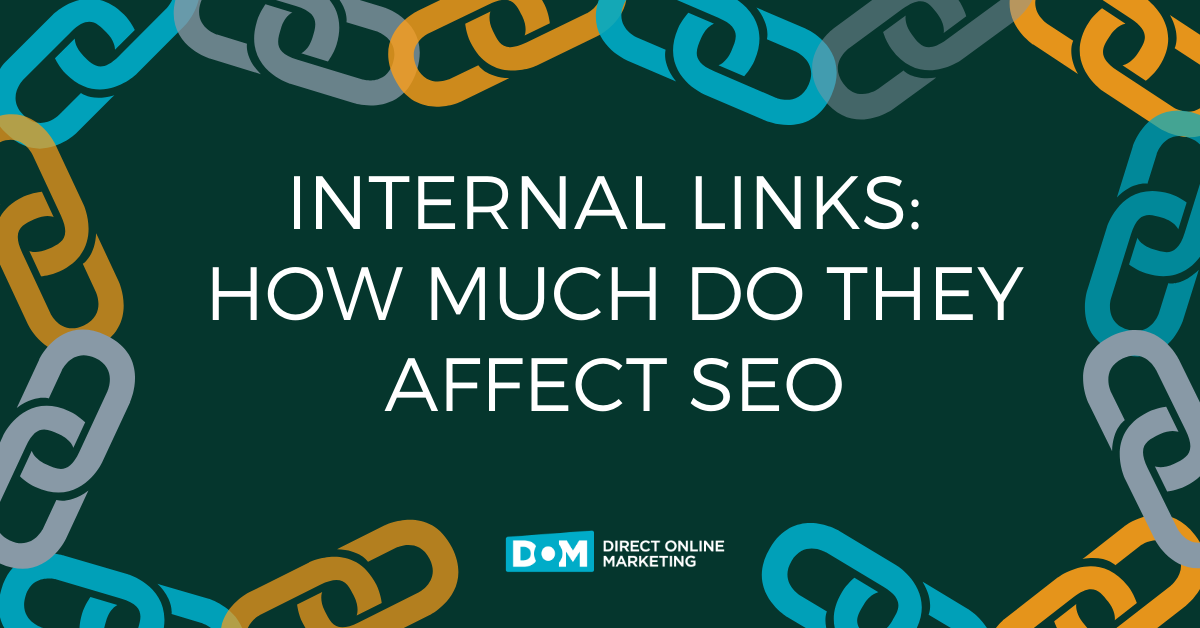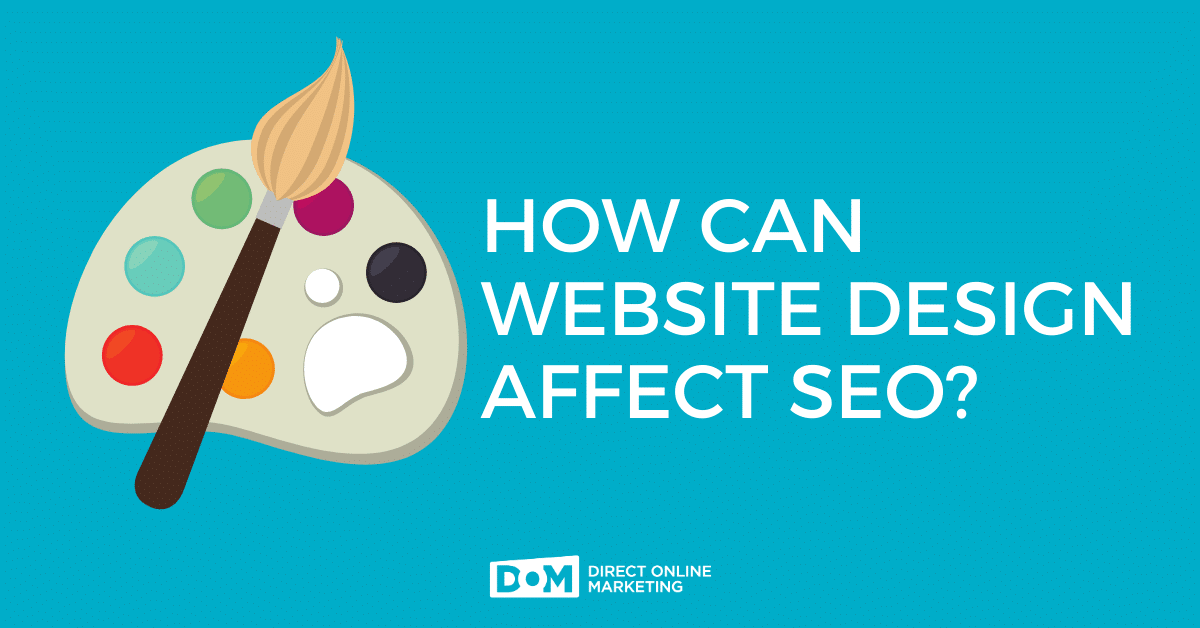
If one were to think of the internet as a vast, digital ocean of so, so many websites, then there would be at the bottom of that ocean countless beautiful, fun, engaging websites locked in sunken treasure chests that will never see the light of day. For many of those websites, their doom was sealed by design. Literally.
For instance, we had to go all the way to page 5 of the Google search results for the keyword “fairies” to even find out that these mythical creatures are actually 100% totally real. It’s not just that the site is badly designed. It’s almost even pleasant to navigate, and the blog content is generally pretty up to date and prolific. The real culprit here is that the site wasn’t designed for SEO.
When we talk about SEO, the conversation is often focused on targeting keywords and optimizing content to strengthen the presence of those keywords. You want Google to place your site on that coveted page 1 of search results, so you write targeted blogs that contain great informational content and optimize your on-page copy.
What many people don’t realize is that SEO goes much deeper than keyword optimization, and should in fact be baked into the website’s design.
Let’s look at some of the ways in which web design affects SEO so you can avoid living on page 5 with the fairy folk.
Appease the Crawlers
The Prequel Trilogy introduced to Star Wars fans the concept of Midichlorians. Midichlorians are intelligent microscopic symbiotes that live inside of all living things. When a person has a strong enough connection with their Midichlorians, they can sense a pervasive energy called The Force and make use of it for their own purposes.
Star Wars fans ate this new bit of lore up with unanimous joy and celebration, naturally.
Well, the internet has its own sort of Midichlorians, in a sense. These tiny, artificially intelligent creatures, called search engine crawlers, crawl through websites and pull data and links to determine, ultimately, where the website falls in terms of keyword searches.
For example, you don’t have to tell Google that your website is about trampolines. Google’s search engine crawlers will skitter their way through your site and determine on their own that it is about trampolines. When somebody searches for “trampolines,” the results of the crawl will place you in the results based on how “trampolinish” your site is, and how likely it is to align with what Google thinks the searcher is looking for.
That means that from the first step of designing a website, you need to be aware of both your human audience and your search engine crawler audience, and they’re not always looking for the same things. Here are some ways to make your site more appealing to people and crawlers alike:
- Keep it simple. Nobody wants a website that’s difficult to navigate. By cutting down on the number of URLs, the length of URLs, and sub-categories within URLs, you make your website easier to quickly navigate.
Simpler sites with easier navigation mean both a better user experience and an easier indexing process for search engine crawlers.
- Use responsive design! People are looking at your website at home on their laptops, on their phones during lunch breaks, on their ultrawide monitors, on a train, in a tree, in a car, Sam, let me be! The point is that there are so many differently sized screens out there these days, and a well-designed website will be responsive in a way that accommodates all of them.
It’s not just for user experience, either. Google checks the responsiveness of your design and ranks your site accordingly. Use this tool to test if your site is up to snuff.
- Show and tell. Images are nice and can enhance the user experience. However, website designers often like to place important relevant text inside of an image instead of in the copy. This is an SEO no-no.
Search engine crawlers don’t read images, they just see the image and say “Oh, hey there’s a picture,” and move on. That means any text inside your images isn’t being considered for search engine rankings and you’re losing viability for a place on page one.
If you just have to put your words in pictures, make sure those words are in the copy too!
- Image size matters. While it can be tempting to plaster large beautiful imagery all over your landing page, that can lead to longer loading times and longer search engine crawl times. Both of these things are bad.
Even the tiniest delay in a site’s loading time can bounce users away. Even just a second of extra loading can be like agony to somebody who’s in a hurry. And let’s be honest, these days it feels like we’re always in a hurry.
Likewise, search engine crawlers will see the delay as a negative and head back to the Google mothership with a bad report about your site’s optimization.
Best bet? Keep your images small enough to get the idea across without clogging up the loading pipeline.
And auto-play videos? Fuhgeddaboutit.
Other Considerations
Beyond appeasing the search engine crawlers and becoming one with The Force, there are plenty of other things to consider when designing a website.
In general, avoid gigantic blocks of text. Short, but informative is generally the way to go in terms of readability.
Keep an eye out for harsh color schemes, both in your font and in your backgrounds.
Make navigation as easy as possible, and for the love of Obi-Wan, stay away from Flash and JavaScript elements as much as possible.
If you’re designing a site of your own, and you’re wondering about the myriad factors that can help with optimization, feel free to reach out to our Pittsburgh marketing firm for a chat.