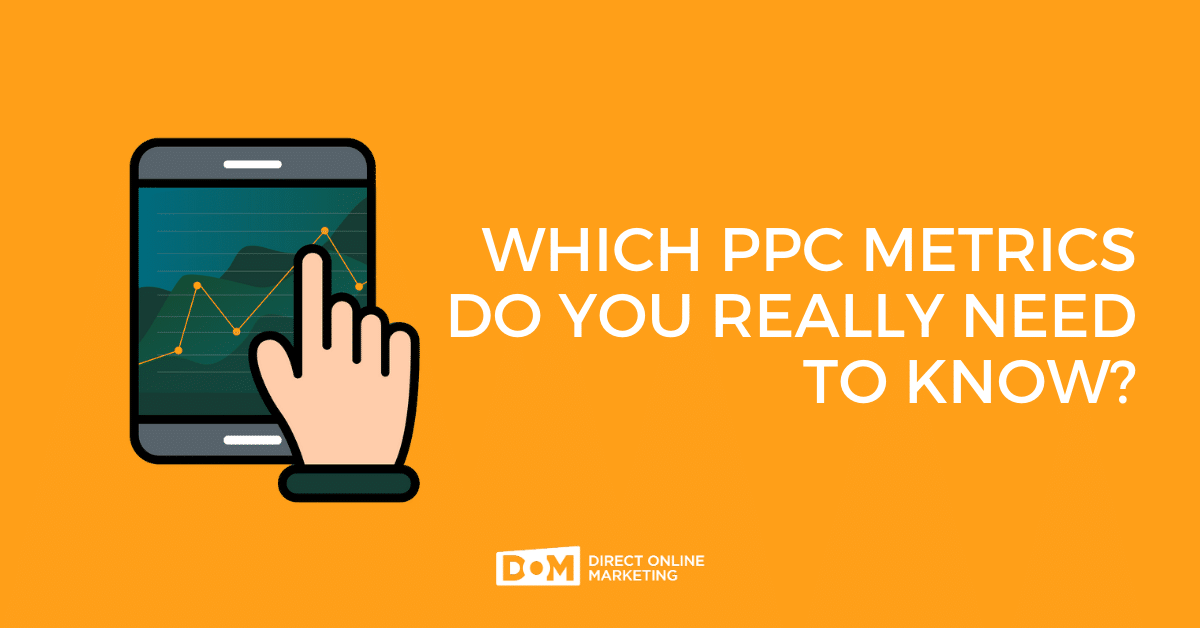
There’s an old saying apparently not by Goethe* that a person’s best trait is also her or his worst. The same holds true for things…like analytics. Virtually anything online can be measured. But using analytics can have unintended consequences. Sometimes information overload causes people to give up; sometimes people focus too narrowly on a particular metric and cut themselves off from profitable sales.
* Since I’ve been wrongly attributing that quote to Goethe for so many years, here’s a good one of his: “Men show their character in nothing more clearly than what they think laughable.” It takes on new meaning when reading this other quote of his (which I found while searching unsuccessfully for the best / worst trait quote): “The man of understanding finds everything laughable.”
PPC Metrics to…Measure
So when it comes to PPC advertising, which metrics / KPIs do you really need to concentrate on? Here’s my list of the most important – be aware that to properly manage a PPC account, you need to analyze dozens of other inputs.
Return on Ad Spend (ROAS)
Return on Ad Spend is the closest to a perfect metric for PPC. Even better if you do Return on (Ad Spend + Management Fees).* This KPI tells you how much you gross on your ad spend. By substituting in your average margin, you can get an even more accurate number of how your Google Ads and Bing Ads accounts are performing.
Then why isn’t ROAS the perfect metric? It typically doesn’t take into account offline or assisted conversions, nor the customer lifetime value. So when you laser in on just ROAS, you’re not getting a true picture of the overall value of your PPC campaigns.
Tip: if you’re using your analytics program to track your sales, be sure to subtract out returns for a more accurate picture of ROAS for first-time purchases.
Cost Per Conversion
Conversions are defined as ‘a positive, desired outcome.’ As a marketer, you try to pick up people in different parts of the conversion funnel and move them through it until they are ready to purchase from you.
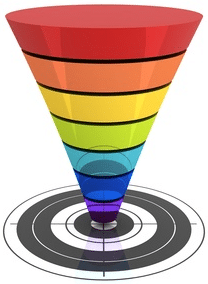
Cost Per Conversion is a critical number all advertisers need to know. Even if you have different conversion types, you can place a separate target cost per conversion for each type. Knowing your target, you can adjust bidding strategies and testing appropriately.
It gets a little trickier if you have a lot of different price points or people order in different quantities. For an extreme example, imagine your site sells both $1 and $1,000 products online. You may have a blended target Cost Per Conversion of $12. A $12 cost per conversion on a $1,500 order with a profit of $500 is killer. But on a $7 order with a $2 profit…? This is where proper account organization is your friend, allowing you to adjust bids and more easily monitor profitability. (Although if you’re an ecommerce site, you can track actual order values in analytics per campaign, ad group, and keyword – just can’t do this within the Google Ads user interface.)
Like ROAS, Cost Per Conversion also doesn’t take into account assisted conversions, offline conversions, or customer lifetime value.
Lead Quality
If you’re using PPC for lead generation, conversions won’t tell you anything about the quality of the lead. So any kind of conversion metric – total conversions, conversion rate, cost per conversion, etc. – is flawed in that quality ranges across the board. That’s why we like to go over lead quality on calls with our clients. Sometimes we look at the numbers and think we’re killing it only to find out we’re sending them a bunch of 8th graders doing a research paper. Other times, we’ll see low numbers and get depressed, but later told they’re all converting to high dollar sales.
Hopefully, you’re using some sort of lead scoring system like a Marketo or Eloqua or even your own system if you’re a small business to track quality per lead. Depending on your level of sophistication, lead scoring can be tedious for measurement purposes en masse. However, it’s extremely helpful for you to optimize your accounts based on keywords and search queries that lead to the best and worst quality leads.
Calls
Ahh, call tracking. Several ways to track calls from your PPC efforts exist, including:
- Google Ads Calls as Conversions. Google will tell you how many calls you get – both from mobile clicks and people dialing numbers from your call extensions on desktop searched ads. How much data you get depends on whether or not you use a Google forwarding number for advanced reporting. If you do, they’ll give you details like how long the person spent on the line and allow you to track calls over a certain length as a conversion. Some advertisers don’t like using these Google numbers, though, either because they have branded numbers they prefer or worry about people writing down the numbers, quitting Google Ads at some point, then having those phone numbers ring to another business.
- Call tracking through third party services like DialogTech, CallRail, and Marchex, to name a few. Works similarly to Google Ads Website Call Conversions, although these services have a separate cost. One reason to pay for them is that they’ll give you information about how people heard about you from all traffic sources – not just Google Ads. Packages range in price and features.
- Using separate phone numbers you’ve bought yourself and dedicating the numbers to specific traffic sources. You measure calls based on your phone bills for each line, but it’s more limited than call tracking since you can’t dynamically place separate phone numbers on your site based on traffic source yourself.
- Asking that magical phrase of all callers: “How did you hear about us?” Always a good idea for calls and in person visits.
The same issues about judging quality are inherent with calls as they are with leads who submit information online. Some of our clients have a higher cost per call target than cost per online lead as they have higher average sale conversion rates with calls.
Customer Lifetime Value (CLV)
If there were one important stat I’d say gets left out of measuring PPC effectiveness more than any other, Customer Lifetime Value is it. Sometimes advertisers are just too laser-focused on what they can easily measure with first time sales. Other times, they don’t track it by source or know what their average CLV is. And in the case of agencies like us, sometimes our clients just don’t share that information with us.
You need to know how much you can expect your customer to be worth to you on average – and it may very well vary by traffic source – throughout her or his lifetime. Remember – your easiest sale is always going to be selling to someone who has already purchased from you.
Cost Per Click (CPC)
Cost Per Click is a critical stat. It – and budget – are the two numbers advertisers have complete control of. Via your bid (and any modifiers), you know the maximum amount you’ll pay for a click on any keyword. That gives you a ton of control. You should know which of your keywords are most profitable via the metrics above. By backing out conversion rates, you know how much you can spend per keyword.
That’s the key, though – you need to know the conversion rate. Too many times I’ll hear an advertiser say in a vacuum, I can’t run a profit on $2 (or insert your number here) clicks. If you know your conversion rate, ROAS, and CLV, that’s fine. But oftentimes the advertiser has set an arbitrary line in her or his head and may lose out on higher cost, yet profitable clicks.

Impression Share (IS) & Auction Insights
Impression share is a great tool that Google offers. It shows you how many times your ads are showing – and what amount of traffic you are losing to budget vs. rank. IS is especially important for advertisers concerned with how they fare next to their competitors. For an accurate look at the keywords most important to you, make sure you’re viewing Impression Share – Exact Match.
Sometimes it can be easy to get blinded by IS and get tempted to increase your budget just to make sure you’re not missing out on traffic. It’s even worse if you are looking at regular ol’ Impression Share. You always need to look at the other important metrics like conversions and ROAS. Unless you’re going for a pure reach play on particular keywords (such as just trying to be a thorn in the side of a competitor), it’s a metric that needs to be viewed in conjunction with the others.
Related to Impression Share is Auction Insights. This tool allows advertisers to see how often their ad is showing per keyword or group of keywords against specific competitors. It will even tell you how often your ads overlap and how often their ads appear above yours.
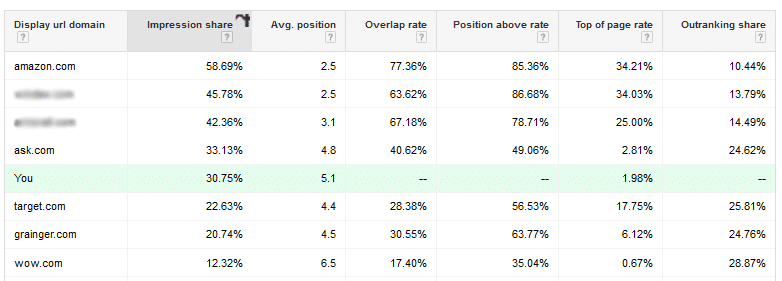
Quality Score (QS)
Quality Score is a critical metric to follow for all your keywords. While Google calculates QS at a variety of levels for your account without providing transparency, it provides a visible QS on a scale of 1 to 10 for each keyword in your account. The QS affects how often your ad can appear on that keyword and how high you need to bid for exposure.
Two things to keep in mind about this metric:
- There are a lot of hidden factors at play as alluded to above. These include Quality Scores for your account, campaign, ad groups, landing pages, and ads.
- Until your keyword has triggered enough impressions, your keyword QS will be based on average QS on that keyword across all Google Ads accounts. That’s why an account with generally strong Quality Scores can see new keywords still get hammered with a 1 or 2.
Clickthrough Rate (CTR)
Clickthrough Rate is necessary for PPC advertisers to understand. After all, historical CTR directly impacts your Quality Score, allowing you to bid lower for higher ad positions. So optimizing ads to CTR is always your best option, right?
Well, maybe. When you optimize only to CTR without regard to conversion rate, you could be wasting a lot of spend. For example, we could run an ad for our PPC management services and add in “Free Beer!”* to the text. It would probably increase our CTR (would like to split test against “Free Puppies!”), but is it driving quality traffic to our site that will turn into leads? Probably not, although I’ve picked up more clients than dates over a beer. We’d be better off writing an ad with a great offer related to our services that appeals to our target client. That will help with CTR and conversion rate.
Related note – one of our blog posts used to rank very well for “naked super models” (don’t ask). We got a ton of traffic from that and related terms, but you can imagine engagement rates weren’t great.
Assisted Conversions
Assisted conversions serve a related purpose to the Total Estimated Clicks metric Google Ads introduced. Because these are found in Google Analytics, though, you can get these metrics for all traffic source buckets and not just Google Ads.
This conversion type attempts to solve the issue of first vs. last click attribution*. Think of it this way: let’s say a person sees an ad for you on TechCrunch and click on the ad. They leave without converting. Two days later, they Google your name, click on your organic listing and convert. Depending on the analytics you’re using, this conversion may get attributed to either the first (banner ad) or last (organic search) click. If I had to choose in this instance, I would say the banner ad deserves the conversion, although giving an assist to SEO would be more proper. In this case, maybe it’s a 90/10 split; in others it might be closer to 50/50 or go the other way in giving the last click most attribution.
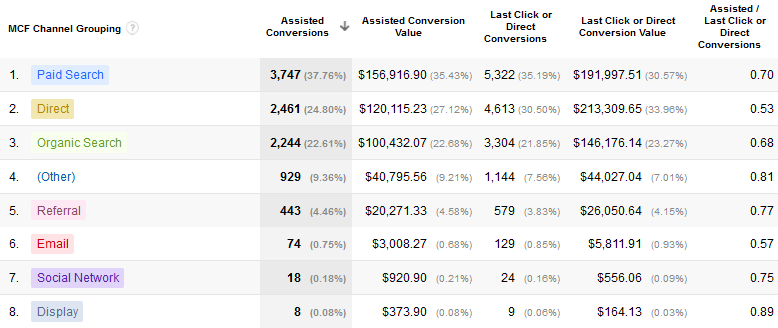
If you really want to get deep into attribution, you can move beyond clicks. For example, what if someone sees a billboard, looks up your number on online yellow pages, then calls you? That’s pretty tough to measure and why the “How did you hear about us” question is so important, even if not 100% reliable.
Moving away from PPC, almost all display platforms (e.g. Google Ads, Display Network, AdRoll) will offer View Through Conversion statistics. View Through Conversions tell you when someone has seen your ad, did not click on it, got to your site via another method, and converted. It’s a little freaky that can be tracked, but that’s the digital world we live in today.
My one biggest piece of advice is to never treat View Through Conversions as regular Conversions when reporting to your bosses or clients. The difference needs to be explained verbally and footnoted on all reports. Be ready for a long initial conversation.
Bake Your Own
Google has also enabled the creation of custom metrics, so you can make your own formula. If you’re not getting the information you want from the metrics Google is already giving you, the options are practically unlimited.
Want to Learn More?
If you’re interested in learning even more about PPC and online marketing in general, you may want to check out our Internet Marketing Terms Glossary. When you’re over there, if you see any terms missing, give us a shout and we’ll update.
To get more information on this topic, contact us today for a free consultation or learn more about our status as a Google Premier Partner before you reach out.



