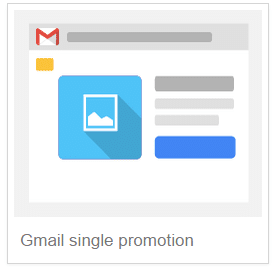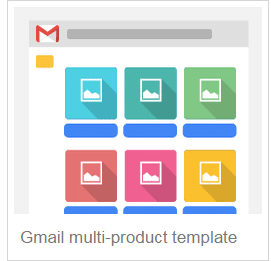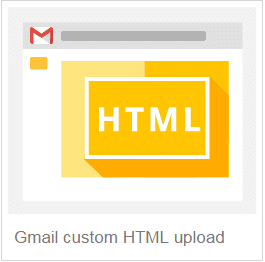Gmail Sponsored Promotions (GSP) have been in beta for about two years, and guess what? They are now available to all advertisers.
So what are Gmail Sponsored Promotions…?
Google anonymously crawls through the Gmail user’s inboxes and picks up on keywords that you are bidding on. Based off those keywords, ads are eligible to serve in the inbox of the user. GSPs are just a way of targeting users based on their Gmail account activity.
One of the best ways to use Gmail Sponsored Promotions is to bid on competitor domains.
Here’s an example…
Let’s say Sarah owns a Dog Grooming Shop called Bow Wow Boutique. Sarah knows her competitor is Pampered Pets.
Sarah can then bid on Pampered Pets’ domain and anyone receiving their news updates through Gmail will be eligible to receive Bow Wow Boutique’s ad in their Gmail.
That’s not all…
In addition to adding competitor’s domains, you can also target businesses in the same target market that are not necessarily competition. Since Sarah has a dog grooming business she might target dog stores that have dog food, treats, toys, etc., but they don’t offer a grooming service.
She would do this because she knows dog owners that receive emails about coupons for dog food and other necessities for their pet are also in her target market for grooming services.
How do you get started? It’s simple. Create a Display Network campaign and skip past the ad creation. Go to the ads tab in the campaign and choose Ad Gallery in the drop-down menu.
The Different Types…
The possibilities are endless. There are three different template options, which include Gmail image template, Gmail single promotion temp, Gmail multi-product template, and a Gmail custom HTML upload.
The Gmail image template features one image:
The Gmail single promotion template combines an image, description, and call-to-action button:
The Gmail multi-product template allows the advertiser to feature multiple products when expanded:
And finally, the Gmail custom HTML upload:
Why You Should Use Gmail Sponsored Promotions
- As previously mentioned, GSPs are a combination of image and text. You have the option to add products, services, images, and text content to further describe what you offer.
- Direct reach. According to CNN Money, in early 2014 there were over 500 million people using Gmail. Now you have the ability to directly reach these users.
- It’s affordable! Average CPC/CPM cost is lower than other ad campaigns.
- Simple campaign management.
- Mobile friendly. GSPs are device compatible meaning any user can see the ads perfectly on their device.
What are you waiting for? Start advertising with GSP and reach millions of Gmail users today!


![dog 2 ]](https://www.directom.com/wp-content/uploads/2014/11/dog-2--300x200.jpg)