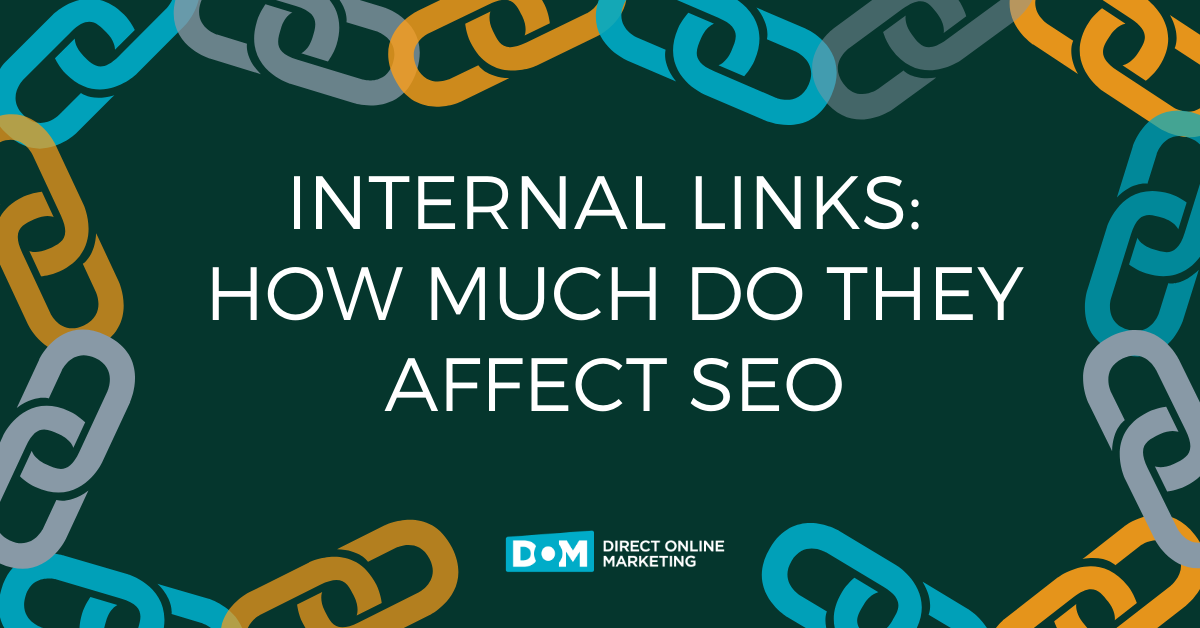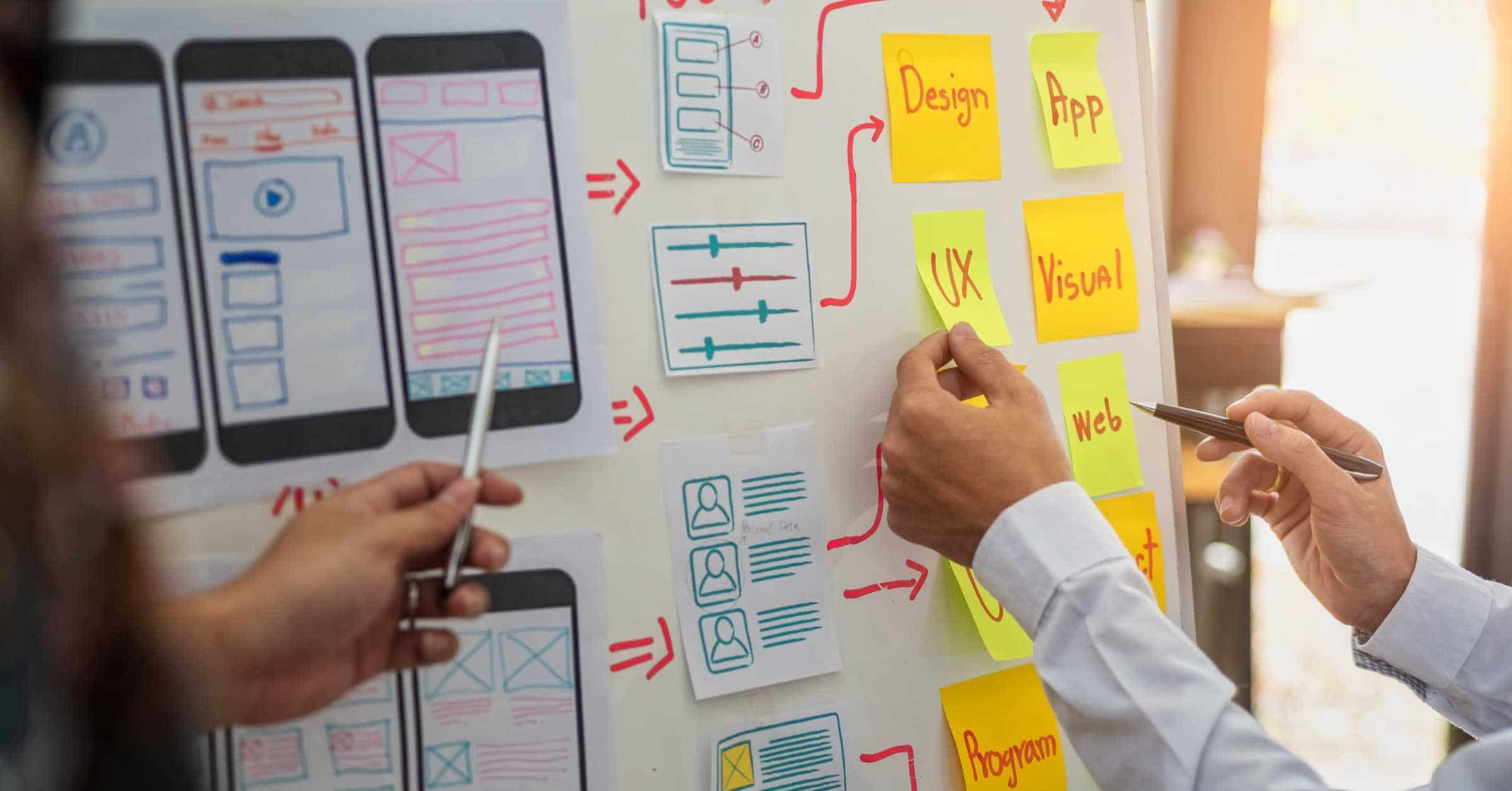Readability Analysis in the Yoast WordPress Plugin: Tips to Improve Your Writing and SEO (Updated September 2020)
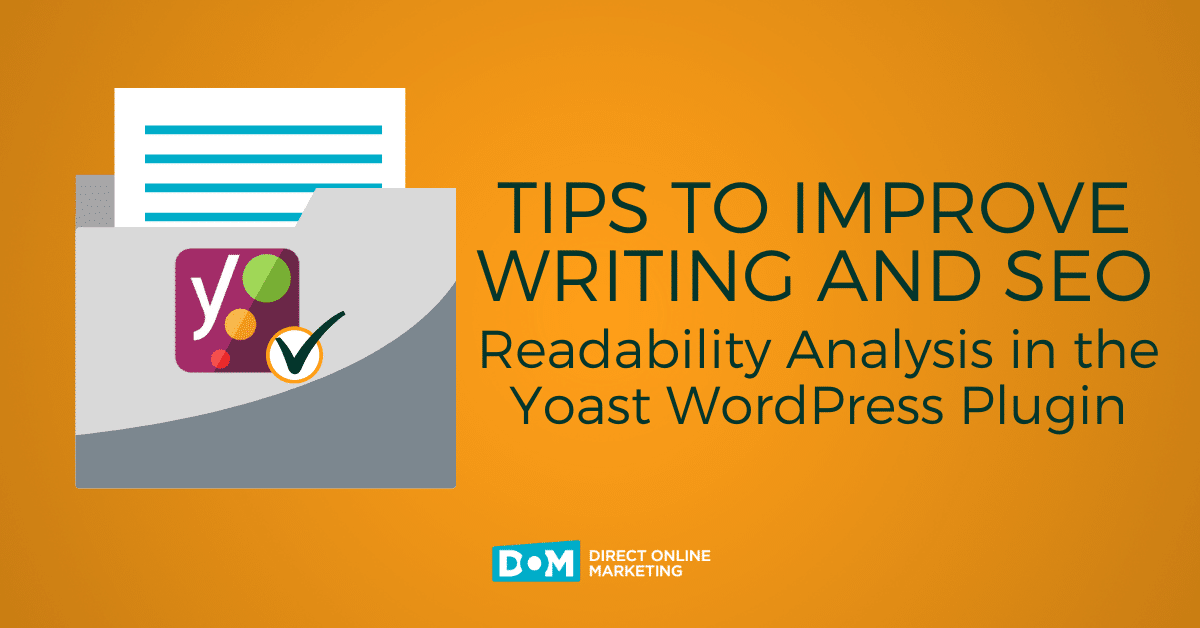
This blog post explains the 7 readability tests that Yoast performs on your text via their WordPress plugin.
Taking guidance from these checks and editing your writing makes your content more forceful and can even improve that content’s search engine rankings.
Yoast’s Readability Analysis
I’m talking about this panel:
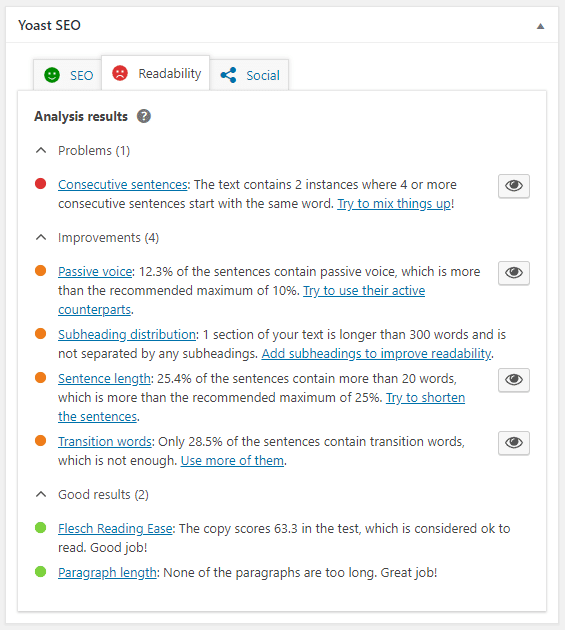
It comes complete with happy- and sad-face warnings . . .
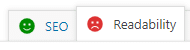
In total, Yoast evaluates 7 aspects of writing:
- Consecutive Sentences
- Transition Words
- Sentence Length
- Paragraph Length
- Subheading Distribution
- Passive Voice
- Flesch Reading Ease
You may be thinking, “That’s great and all that Yoast can tell you all that, but my content doesn’t need to be Hemingway-level prose. I need to write an informative, compelling copy for my company and clients. I’m under the gun as it is, so unless the extra effort to improve readability scores is really going to help me, what’s the point?”
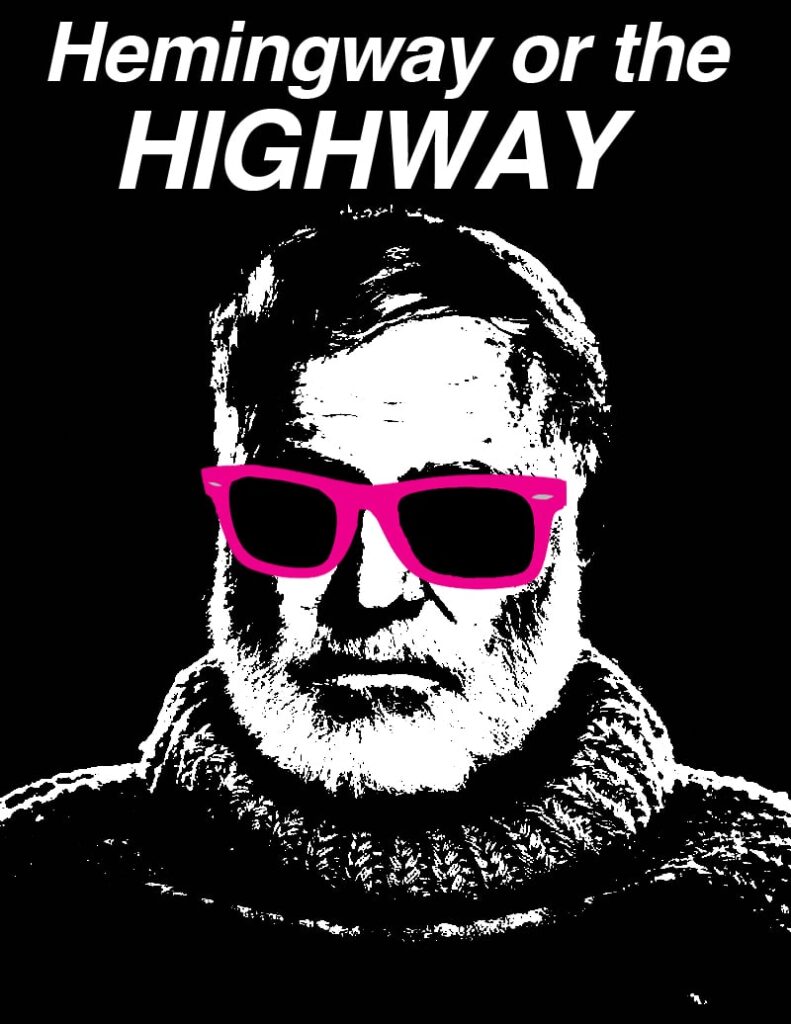
Improving Readability Improves SEO Rankings
Engineers are working continuously to get search algorithms to read the text more like the way people do. Gone are the days when you could just sprinkle keyword phrases into every nook and cranny of your site. The big players—like Google—want to serve content that users will actually read. That means writing in complete, comprehensible sentences on your site.
Marieke van de Rakt—Ph.D. in Social Sciences and CEO of Yoast—put it this way: “All the things humans do while reading text are things Google will do. That means that the structure of your text, the way you write your paragraphs, will become increasingly important.”
So if your website is littered with awkward syntax and meandering paragraphs, it is falling short of its SEO potential. Yes, you must cover all your technical SEO bases to succeed as well. But don’t let poor readability negate all that hard work.
7 Readability Checks & How to Approach Them
Let’s take a look at Yoast’s readability metrics in action.
Below, I’ll be using examples from a post on our digital marketing blog called How To Crush Your Uniminified JavaScript and CSS Warnings. In that post, Jonathan Bentz, Senior Digital Marketing Strategist, shows you how to increase site speed and improve user experience by minifying your code.
1. Consecutive Sentences
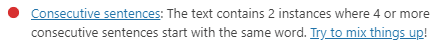
—
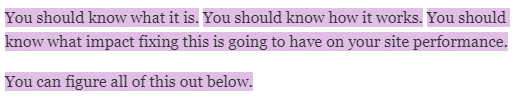
—
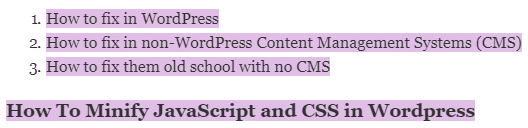
Check
Do sentences start with the same words as those right before or after them?
Yoast advises that starting too many sentences too close together with the same words can feel repetitive to a reader.
In the screenshots above, we see that Yoast raised a red alert for just 8 sentences falling into this definition in a piece of 1,800+ words. And the uses of repetition there are intentional.
Advice
Strive to vary how you start sentences.
But don’t go to DEFCON 1 just because Yoast assigns you a scarlet circle. There are perfectly grammatical and stylistic reasons to begin a few sentences with the same word here and there.
2. Transition Words
![]()
—
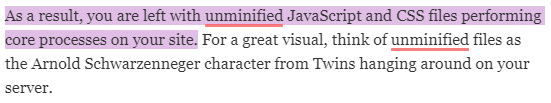
Check
Do sentences contain words or phrases that signal a change in thought or topic?
Yoast suggests that transition words highlight the relationship between “between phrases, sentences or even paragraphs. Transition words make it easier for your readers to understand how thoughts and ideas are connected. They also prepare your reader for what’s coming.”
And Yoast uses these examples of transition words:
- therefore
- in other words
- however
- for instance
- above all
- in addition
- after that
- similarly
- in conclusion
In the screenshot, we see that Yoast flags the first sentence as containing transition words (“As a result,” I’m assuming), while the second sentence does not contain any. I concur with Yoast’s analysis here.
Advice
Use transitional language when it helps to emphasize your point or connect a string of ideas.
But don’t slavishly add transition words to every sentence; that can leave your text sounding elementary.
In our screenshot here, the second sentence flows on so clearly from the first that no extra effort is needed to connect it to the first.
3. Sentence Length
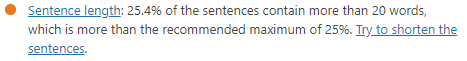
—
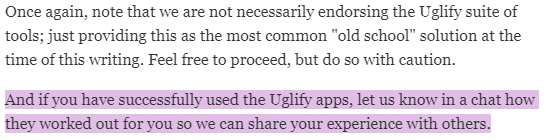
Check
Do sentences run for more than 20 words?
Yoast cautions that longer sentences are harder to understand because readers have to keep more information in mind longer. Mr. Hemingway would be on board with this. He’s a modern champion of the short, declarative utterance.
Note in our first screenshot, though, that a semicolon throws off Yoast’s word count. That sentence contains 30 words—14 before the semicolon and 16 after.
Advice
Express thoughts concisely.
That’s what I’ll say more full-throated than keeping sentences short.
Some thoughts are just so complex that you will need more than 20 words. Use more when you need more.
But the overall advice from Yoast here is good. In light of which, let’s see how we might edit the second screenshot:
Original
And if you have successfully used the Uglify apps, let us know in a chat how they worked out for you so we can share your experience with others.
Revised
And if you have successfully used the Uglify apps, let us know. Tell us in a chat how they worked out. Then, we can share your experience with others.
We’ve gone from 1 sentence of 29 words to 3 sentences of 12, 9, and 8 words. Plus, we worked in a transition word: “Then.”
Also, instead of measuring the number of sentences that are over 20 words, you might take a look at the average sentence length. This approach will give you a better sense of how long your sentences are across the board, rather than just a tally of how many times you tripped the 20-word sensor (whether by one word or twelve).
4. Paragraph Length
![]()
—
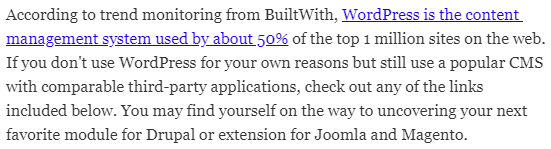
Check
Do your paragraphs contain more than 150 words?
Writing in long paragraphs “makes your text look daunting as it becomes just one big blob of text,” Yoast states.
Advice
Keep paragraphs to fewer than 9 lines as displayed. (That means drastically shorter paragraphs for mobile than desktop, mind you.)
The screenshot shows the longest paragraph in the blog post:
- 427 characters
- 73 words
- 3 sentences
And I’m kind of surprised how lenient Yoast is here.
People read online differently than they do a novel or letter. They skim. And should you present them with a wall of text (a.k.a. a bloated paragraph), you’ll be lucky to get them to read the first few words or the last few.
I’ve seen sites even provide a line break after each sentence.
That is, every sentence is treated as its own paragraph.
Think about it.
What kind of experience are your users looking for?
5. Subheading Distribution
![]()
Check
Do you go more than 300 words between subheadings?
Even if you shorten your sentences and shorten your paragraphs, your text is still just one undifferentiated blob if you don’t add organization with subheadings. Subheadings provide pleasant pauses too.
Yoast flagged our example with an orange for the opening section, which is all the text up to the first subheading “What Is ‘Unminified JavaScript And CSS’?”
The text preceding that heading contains:
- 1,949 characters
- 343 words
- ~18 sentences
Advice
Write subheadings that outline your piece.
And insert them frequently, even if that means repeating information that is in the main text.
Readers should be able to get the gist of your idea from just the subheadings.
Again, with the way people read online, subheadings may be all that surfers read of your article. Or at least, they may read those first. And then decide whether you’ve enticed them to get down into the nitty-gritty and actually read the paragraphs themselves.
6. Passive Voice
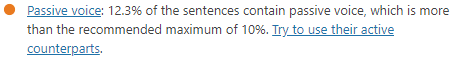
—
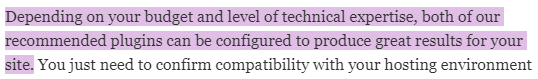
Check
Do sentences contain verbs in the passive voice, be-verbs, and/or do sentences begin with subordinate clauses?
There is much to say about passive voice and Yoast’s evaluation of this persnickety grammatical phenomenon. It’s anything but straightforward.
Check out the post by Ryan Norman, Digital Advertising Coordinator, on how to Eliminate Passive Voice to Improve Readability and SEO with the Yoast WordPress Plugin.
There, you’ll find his analysis of Yoast’s passive voice flags in the blog post we’ve been examining. Overall, Yoast raised 15 flags for passive voice; Ryan found only 1 of those to be a textbook case (shown in the screenshot).
That sentence could be recast to put it in the active voice like this:
Original
Depending on your budget and level of technical expertise, both of our recommended plugins can be configured to produce great results for your site.
Revised
Depending on your budget and level of technical expertise, you can configure both of our recommended plugins to produce great results for your site.
Advice
Write in the active voice.
Passive voice is best reserved for situations where the actor is unknown or unimportant.
7. Flesch Reading Ease
![]()
Check
Do you write short sentences? Do you use short words?
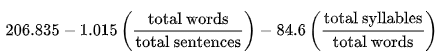
That’s what the reading ease formula—developed by library scientist Rudolf Flesch—boils down to in English.
Here’s Yoast’s take: “Flesch reading ease measures how complex a text is. The lower the score, the more difficult the text is to read. The Flesch readability score uses the average length of your sentences (measured by the number of words) and the average number of syllables per word in an equation to calculate the reading ease. Text with a very high Flesch reading ease score (about 100) is straightforward and easy to read, with short sentences and no words of more than two syllables. Usually, a reading ease score of 60-70 is considered acceptable/normal for web copy.”
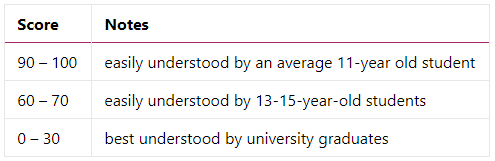
Advice
Err on the side of writing simply.
Go for the common word, rather than the highfalutin. Go for the short sentence. And be willing to continue your thought in another.
But don’t make hitting a 60-70 Flesch score a mandate. You know your product. You know your audience. If you need to use a polysyllabic technical term, use it. If you need to write a sentence with multiple clauses to express a complex idea, do it.
Don’t focus on Flesch scores, in fact. Focus on the 6 other readability factors we’ve just reviewed. Get those ducks in a row and your Flesch score will likely follow suit.

Improving Readability Improves SEO Rankings
Attending to the 7 areas analyzed by Yoast’s readability checks will make your writing more readable to people and higher-ranking to search engines.
Yoast’s checks aren’t perfect – but they are a big reason why Yoast SEO is one of our 12 best WordPress plugins for SEO. They do, however, provide reminders about core concerns of writing for the web.
7 Tips to Improve Readability and SEO
- vary how you start sentences.
- Use transitional language when it helps to emphasize your point or connect a string of ideas.
- Express thoughts concisely.
- Keep paragraphs to fewer than 9 lines as displayed.
- Write subheadings that outline your piece.
- Write in the active voice.
- Err on the side of writing simply.
Interested in discovering more ways to improve the search optimization of your site? Contact us for an SEO audit or check out any of these helpful resources written by our team below: