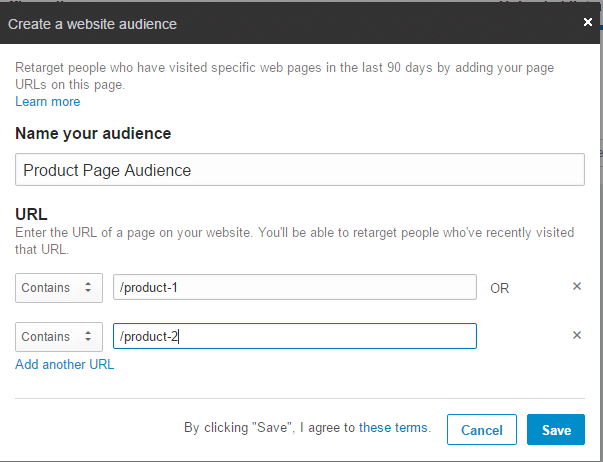LinkedIn hit a major milestone in April 2017 when the network surpassed 500 million users. Along with that announcement came another major win for their ads platform – LinkedIn Managed Audiences.
While LinkedIn Ads was in its own special PPC category with the ability to target users based on company, job titles, and more career-based functions, it still felt like you were fishing in a really large pond of business professionals.
For marketers, the platform was falling short in its ability to target a company’s known network and really enhance an account-based marketing strategy.
The launch of LinkedIn Managed Audiences completely changed this shortcoming with three targeting opportunities available to all users.
1. Retargeting
That’s right – the paid advertising tactic to drive previous site visitors back is live and ready to roll. (5-second pause for initial shock.) This could be a game-changer for engagement and conversion rate from the LinkedIn network. Plus, it’s easy to get started.
First, add the small snippet of LinkedIn insight code to all pages on your website. Next, create audiences for specific pages on your site. Google advertising veterans will find this, well pretty much exactly the same process that they’re used to completing.
At this time, all multi-page audiences are “OR.” That means site visitors could have gone to this page or that page and be included in my example audience below.
LinkedIn has also added retargeting based on lead generation forms and retargeting audiences for LinkedIn company pages.
2. Uploaded Lists – Contacts
This is the second option that made me nerdy excited for the future of LinkedIn ads. Marketers can upload actual email addresses that are targets for a campaign. Once the contact list is uploaded and matched, the list will be available as a targeting option.
Note: Once processed by LinkedIn, the list must contain a minimum of 300 matched members.
The contact targeting function also includes a data integration option for all of the Marketo, Eloqua, or LiveRamp users out there. This will allow direct import of contact lists.
3. Uploaded Lists – Accounts
Gone are the days of only being able to target 100 company names per campaign and also won back are the countless hours it took to manually select and add each individual company. Yes, it was as monotonous as it sounds.
This process mirrors the one for email addresses and also has the same 300 matched members requirement to actually run.
Ready to try LinkedIn ads?
At the end of the day, LinkedIn Managed Audiences is a giant leap in the right direction for account-based marketing strategies. B2B advertisers should find these new targeting options especially intriguing.
If you want to learn more or talk LinkedIn strategy, contact us here. If you want to learn about LinkedIn profile optimization, click on our how to optimize your LinkedIn profile article.