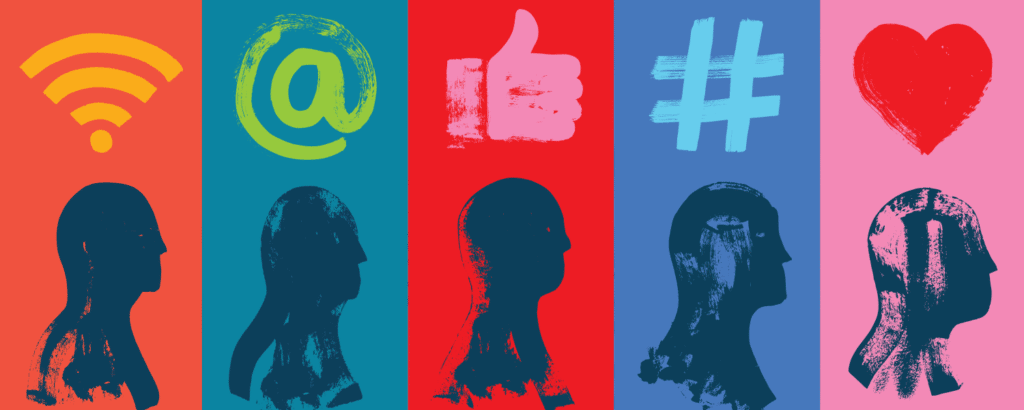When you hear about Facebook Page vs. Facebook Profile for a business, it is easy to get confused between the two – and it also confuses your consumers in the process. Therefore it is essential to keep your Facebook presence simple and straight.
Most brands understand the potential Facebook page has to offer, but to figure out the specifics can be difficult. Notably, a lot of business owners do not know whether they must create a Facebook profile or a Facebook page?
Facebook Page vs. Facebook Profile
Facebook Profile
A Facebook profile is your personal account that you use to sign up with Facebook. You can only create one profile, including your personal information and no business info. Plus, it is the profile that you use to connect with your friends, family, colleagues, and other associates.
You can also see personal updates, posts, and photos from your friends in the newsfeed and share your posts and pictures. It is basically for your personal use, and you should not use it for corporate purposes in any manner.
Remember, it is technically against Facebook’s terms and conditions to use your Facebook profile for any business.
Facebook Page
A Facebook page, however, is separate from your Facebook profile. You set up a Facebook page by simply selecting the option to “create a page.” The link is available in the drop-down menu that you can find on the right-hand top corner of your Facebook Profile.
Once you have set up a Facebook Page, you can start promoting your business page to gain more following and likes by the targeted audience or customers. Your audience must first like your Facebook page to see your business updates and newsfeed.
If there is a possibility, you must start with a business account instead of a Facebook Profile. This will help you eliminate the confusion of users confusing your Facebook profile with a Facebook page.
If you go to the Facebook website without logging in, you will be able to see a “create a page” link under the sign-up option. It will allow you to create a business-only account. It is an effective way to separate your business Facebook Page from your personal Facebook profile, hence avoiding any confusion for you and your Facebook clientele.
Benefits of a Facebook Page vs. Facebook Profile
If you are a business owner, a Facebook page must be a part of your online marketing strategy. One of the most significant benefits of having a Facebook Page is access to over 2 billion monthly users. A focused Facebook Page can help yield increased business and promotion for your business. It can help you reach the target market, building trust amongst your audience, and grow your fan base while costing you nothing or less than traditional promotional and marketing techniques. If you want help in creating a brand strategy for Facebook, contact our team today.