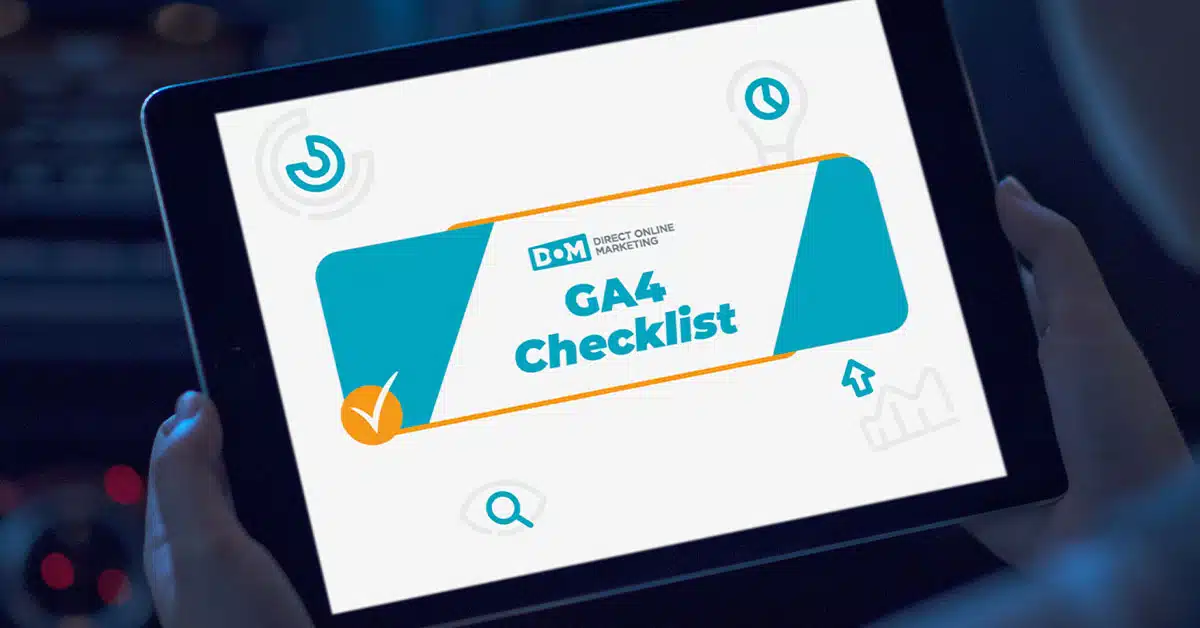
A major shift in analytics tracking occurred in July 2023, as Google Analytics 4 (GA4) was released, replacing Universal Analytics.
So what changed? Don’t fall behind on your company’s analytics, take a look at our exclusive GA4 setup checklist we have released.
Compiled by two of our Senior Digital Analysts (learn more about them below), our GA4 Setup Checklist is an effective starter guide for companies of all sizes that need to learn if:
- They are making the setup process too complicated
- Their implementation follows best practices
- They can confidently understand GA4
- They want to make sure they avoid any future “Oh $#!+” moments with their marketing analytics
Our company has conversations daily with growing companies about digital marketing and campaign measurement. From our agency President down to the newest member of the account management team, we understand how important it can be to not only understand GA4 but also the ever-changing landscape of digital analytics. Has your company had these questions recently:
- Is our website properly set up in GA4?
- What more do we need out of our current setup?
- How difficult is this platform to actually make useful?
Setting up GA4 is more than a simple change of tracking scripts and fields in Google Tag Manager. Instead, every GA4 migration plan should serve as the first step towards shifting how your company is going to measure web performance.
Our GA4 setup guide is designed to serve as that initial planning document for you and your company.
What’s Included In Our Guide To Set Up Google Analytics 4?

Glad you asked. Our Google Analytics 4 setup guide includes:
- What you need to plan and prepare before getting started
- 15 settings to review as you review or reset GA4 properties, data streams, and data collections
- Tips for setting up event and conversion tracking
- Applicable integrations to connect
- 3 best practices hand-selected by our team of digital analysts
Do any of these sound like areas of concern for you as you dive into GA4? Are you ready to invest the time to get meaningful insights from the data GA4 provides?
If you answered yes to any of the questions above, click here to download our GA4 implementation checklist.
Who Is Our Guide To Set Up Google Analytics 4 Intended For?
Whether you have already gone through the GA4 setup assistant or not, this checklist will be helpful to confirm a completed migration will provide your marketing teams with meaningful insights.
However, we do think it’s fair to tell you upfront – this is a checklist for the preparation and initial setup phases of a GA4 implementation.
If you are a developer or analyst looking for a very specific fix to a problem you have encountered during a migration, you may not find our checklist to be the solution you seek. Sorry!
That said, this checklist should be perfect for you if you are a:
- Seasoned marketing leader making data-driven decisions
- Growth hacker on the lookout for the next channel to scale
- Emerging marketer who lives in Universal GA to track KPIs
If this sounds like you and your company haven’t made it too far along the GA4 migration path, get the GA4 checklist here.
GA4 is a daunting task – if you or your company feel lost or overwhelmed at the process, contact us – we’d love to work with you in setting up your GA4 and analytics so you can track your company’s successes.
Want to learn more about the analysts who created this checklist? Meet them below!
Meet Our Senior Digital Analysts Who Created The Checklist
Senior Digital Advertising Analyst Steve D’Angelo

Steve D’Angelo is certified in multiple disciplines of digital marketing and advertising from Google (including Google Analytics) and HubSpot. He has spent his entire career helping growing and enterprise companies in data-driven industries like healthcare, technology, and insurance create actionable measurement strategies so they can fully utilize their complex analytics setups.
Senior Digital Analyst Dana Schumacher

Dana Schumacher is a Google Analytics Qualified Individual who was one of the first hires at DOM specifically dedicated to campaign analysis. Prior to joining our team to help our clients grow their SEO and social media campaigns with greater confidence, Dana spent over a decade serving as an in-house analyst for publicly traded enterprises, eCommerce companies, and software development firms.
Want To Get More About GA4?

These helpful links below are great places to get started!
- GA4 Is Inevitable… Are You Ready To Leverage It’s Insights? (Webinar)
- Is Google Analytics 4 Better? (A: It’s All About The Implementation) (Webinar)
- Why You Have GA4 Connector Errors In Your Looker Studio Reports
- How to Track Users Across Subdomains (Updated For GA4)
- Bounce Rate In Google Analytics 4 (Everything You Should Know)
- What Are Engaged Sessions In GA4? (Updated August 2022)
- Begin Your Google Analytics 4 Training In Our Upcoming Webinar
- 4 Easy Steps To Set Up Cross Domain Tracking With GA4
- Google Analytics 4 vs Universal Analytics


