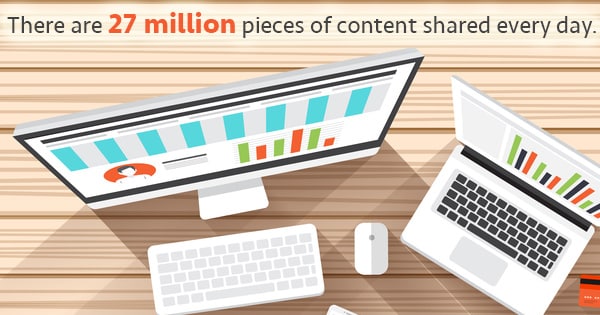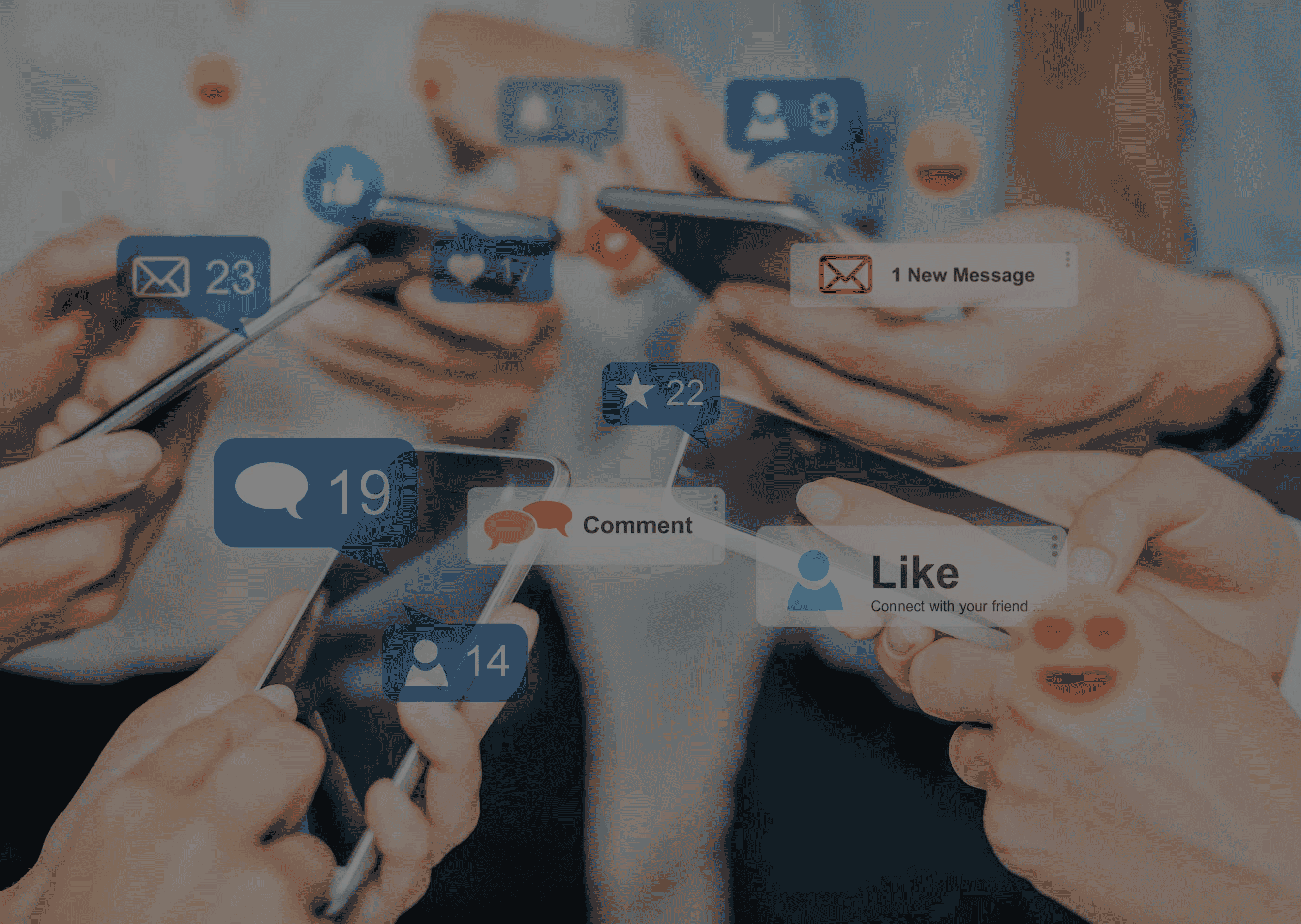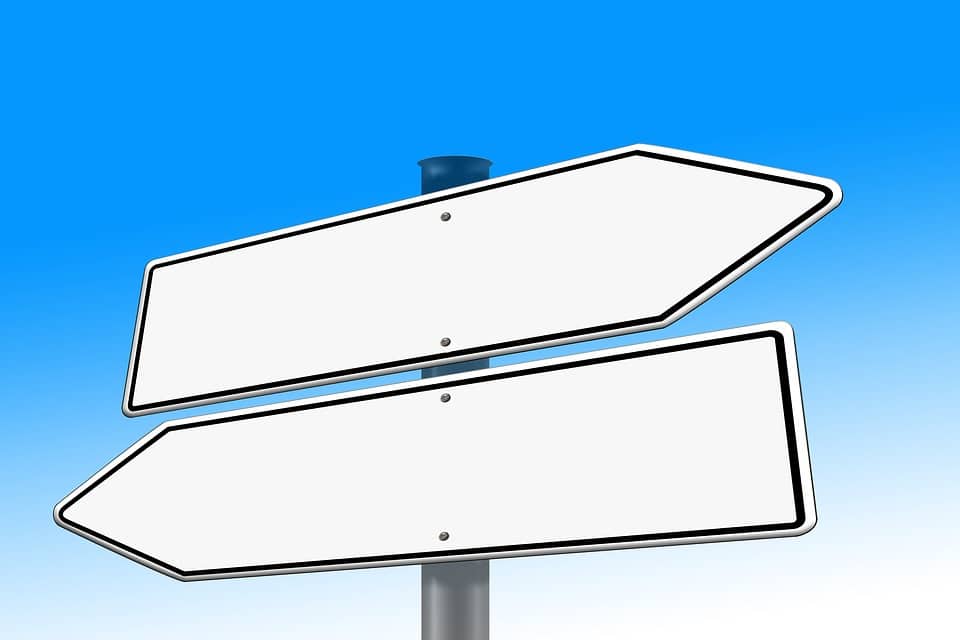
Today facebook revamped its commenting system fairly significantly. When you’re reading an article or blog post on a Web site outside Planet Facebook utilizing the new system, you’ll be able to comment under your facebook profile or business profile given their recent changes to facebook Pages:
Big deal, right? You’ve been able to do this for awhile. Well there are several changes:
- Automatic Log In. If you’re logged in to facebook already, you can leave a comment without doing any other logging in. This can be good or bad as you’ll be commenting as your facebook self. Good if you like building up that profile, bad if you don’t. Really bad if you’re a troll. Publishers using this comment system can also give a mechanism to allow you to post with a Yahoo ID, but as of now, if you don’t want to use one of those two, you won’t be able to comment. Supposedly more are on their way, but guess who doesn’t want to be part of the game given all the turf wars? It’s our old friends twitter and Google. Not blaming them at all by the way, given how facebook has blocked them in the past from their APIs.
- Posts to Facebook. When you leave the comment, it will opt you in automatically – which is good for the publishers, but may not be for you – to posting your comment with a link to the site on your wall. A couple things here:
- You do have the ability to opt out of this feature if you unclick the “Post to Facebook” box. I personally prefer opt-ins to opt-outs, but if you’re not willing to read something that easy to see, not sure you have the right to complain about lack of transparency.
- Formatting – at least in the form of line breaks – doesn’t copy over to your facebook wall. This is something I really hope changes. You can see how the post appears on the TechCrunch post above. Here’s how it looks on Direct Online Marketing’s facebook wall:
Note however, that line break formatting does transmit correctly back over to the original article (more on this in #3 – it’s a biggie). - Being that gets posted to your wall, it will get posted to your friends’ (or those who like your business page’s) news feeds.
- Posting Back to the Publisher. Here’s really the biggest deal here. Once your friend comments on your wall post, it will automatically cross-post their comment back to the original publisher’s site. Awesome for publishers. It really solves part of a problem that many content developers have had with fracturing. For example, you may get a lot of comments on twitter, but not on your post itself. RTs may get added based on your settings for trackbacks, but that’s only if the url – shortened or otherwise – is included.
- Privacy & Transparency are for Suckas. Facebook claims that there shouldn’t be any misunderstandings about the person not knowing their comment is going to be posted off facebook. After all, they put the name of the site within the button. See here:Okay, they do say that, it’s true. And I just assailed people for not reading before. But this is so similar to the “Comment” button – same everything except adding “on ____” and extending the width that it’s easy to miss. Plus, facebook isn’t notifying its users about the change, so there’s no heads up.A solution is easy and two-fold, if you’re listening, Mark: change the color of the box and send everyone a notice via email. Or put a notification box at the top of the person’s news feed explaining the change.The other real problem here is that it doesn’t give you a way to NOT post on the other site. A checkbox (preferably opt-in) would cure that issue right quick.
Now that you’re educated on how it works and what to be aware of for privacy purposes, get commenting! Or don’t. It’s up to you.