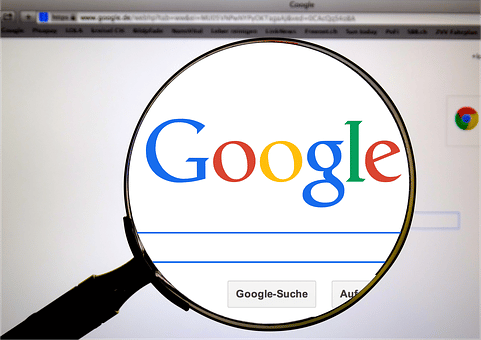
Back in April we let you know some changes Google made to their call metrics, i.e. how they were going to start charging you for these. Here were the major points:
- When you use Google forwarding numbers in your ads and someone from a desktop or laptop dials that number, you’ll get a flat $1.00 charge. This was free before, so enjoy it for a couple more weeks while it lasts.
- Reporting gets better. You’ll now get your detailed stats like duration of call and the area code from where it was placed in the Dimensions tab. Yes, they continue to move more data here. Previously it was in the campaign tabs. The good news is that you’ll get the info broken down by both campaign and ad group.
- It doesn’t sound like this will be ready right on May 16th, but you will – at some point – be able to bid more than $1.00 if you’d like. Just like your CPC bids, that bid will influence your Ad Rank, which if you’re not familiar is the basics for two of the factors you care most about: how much you actually pay per click and how high your ad appears.
- Click-to-call ads where someone rings you from their mobile phone (at least high end ones like iPhones and Droids) will not generate any additional fees. You’ll just be charged for the click based on your bid and Ad Rank, just like old times.
Late Friday Google announced some more changes regarding phone numbers in ads. Since a few different clients reached out with some questions about the announcement, I figured it would be worthwhile to write up the changes here on the digital marketing blog. Or rather, change. There’s only one, but it could be significant depending on the ads you’ve been running.
All phone numbers in your text ads will be converted to click-to-call numbers and you will be charged for these clicks. Before, you were charged if someone clicked on your phone number if you created a Call Extension. You’ll be charged the same as you would if someone clicked on your ad and went to your landing page.
Here are more details from the announcement:
If you currently have a phone number in your ad text or have plans to start adding your phone number in an ad, this is an important notice that in the coming weeks, we will be launching a new enhancement to AdWords ads that will impact charges on clicks to these numbers.
To help our mobile users connect more easily with advertisers, all non-clickable phone numbers displayed in AdWords ad text will be automatically converted into a Click-to-call number. Currently when advertisers enter a phone number directly into their ad text instead of using Call Extensions, the phone number is not clickable and will not generate a call. This can be a frustrating experience for mobile users who attempt to initiate a call to this phone number. [Ed. note: and a revenue opportunity for AdWords. I don’t begrudge them that at all, but it’s used bar of Neutrogena clear* that’s the case and a motivating factor.]
The new Click-to-call enhancement ensures that all phone numbers shown in AdWords ads are clickable and allows users to easily place calls from their mobile device. If your ad text includes a phone number, you will begin to receive clicks and calls on this number once the enhancement is enabled in your account. As with phone calls placed via a Call Extension, you will be charged for clicks on your phone number that result in a call.
Please note that AdWords policy does not allow for phone numbers to be inserted into ad headlines. As with all Click-to-call ads, advertisers will be charged when a user either clicks on the headline or the phone number listed in the ad. Please see below for additional information regarding this change.
Which phone number shows?
If you are currently using both Call Extensions and a phone number in your ad creative, only the newly clickable phone number in your ad creative will show. This is designed to help reduce user confusion from seeing two potentially different numbers. If you would like your Call Extension number to display, simply delete all phone numbers from your existing ad text by following these steps. You’ll also receive an additional line of ad text displaying your phone number if the Call Extension is used.
Measuring results
You’ll be able to review how many calls you receive on the clickable phone number listed in your ad text for each campaign, ad group, keyword and ad on the “Campaigns” tab in your AdWords account. Just select the “Click-type” option under the “Segment” drop down and view your report. Please note that since these are not calls generated from a Call Extension, they will not be reported in the Extensions tab reports.
Recommendations for featuring a phone number
You can simply leave your phone number in your ad text and benefit from this change which will automatically make your phone numbers clickable and enable users to call you. However, to get the most value from click-to-call, we recommend that you remove your phone number from your ad creative and create a Call Extension with your phone number directly. This has several benefits. With a manually created Call Extension your number will appear as an additional line of ad text which frees up space in your ad creative for other promotion. In addition, when you create a Call Extension, your phone number appears on a separate line in the ad, and you’re able to take advantage of other powerful enhancements such as Vanity Numbers, Call-only and Call Metrics reporting.
* I don’t think we could go a month without my high school biology teacher saying he could see through one of us like a used bar of Neutrogena, so that reference is for you, Doc Mallow!


