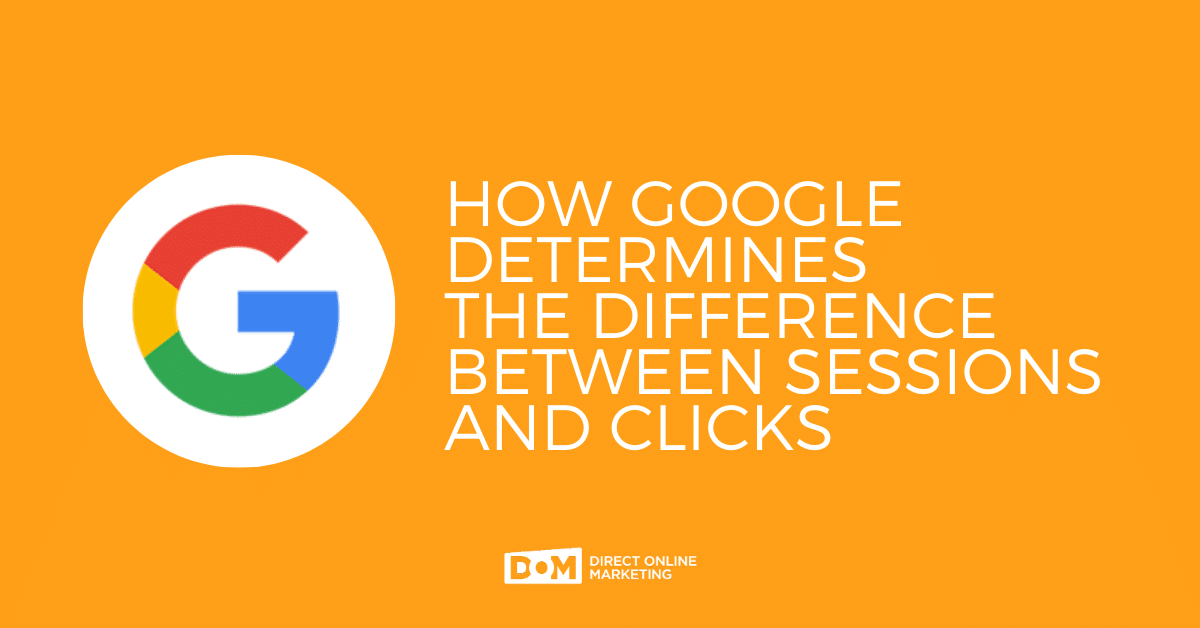
Editor’s Note: Looking for information on how to understand the difference between sessions and clicks in Google Analytics? If this is something you’re concerned about, that probably means you’re also using the traditional version of the platform – Universal Analytics. You are at risk of losing any of your historical performance data in 2023 if you don’t set up and properly configure Google Analytics 4.
Learn how the two platforms compare to each other in this blog post – Google Analytics 4 vs Universal Analytics.
Understanding the difference between clicks and sessions is one of the more common challenges marketing professionals face when they analyze data from their Google campaigns.
In October of 2000, Google changed the game for all of us in the world of digital marketing when they launched Google AdWords (now Ads). A little over five years later, they leveled the game up for all of us again when they launched Google Analytics.
While the two properties were both created by Google, they are not built the same. Because of that, performance data that is stored in each platform can be tough to interpret.
To quote Google directly, the ‘Clicks’ column in your Google Ads reports indicates how many times your ads were clicked by users. The ‘Sessions’ column indicates the number of unique sessions initiated by your users.
There are at least three reasons why these two numbers may not be a perfect match. Whether you review your campaign performance daily, weekly, monthly, or yearly in Google, chances are high that you will have a reporting discrepancy between the two.
And that you will need to explain why to someone you report to.
We are here to help. Let’s look at three common reasons there can be a difference between clicks and sessions, how these discrepancies get created, and how Google has your back when issues come up.
Reason #1: Multiple User Ad Clicks And How They Get Reported
Depending on the features and platforms you use in your Google Ads campaigns, it’s very likely that one individual user may click on your one ad multiple times.
But when that one person clicks on your one Google ad multiple times in the same session, Google Ads records all of those clicks as, well, clicks.
While Google Analytics does, in fact, recognize all of those clicks, they log all of that click activity as one session with multiple pageviews.
On the bright side, all of that data is getting recorded on both platforms. You just needed to know how that data was being interpreted by each platform.
On the dark side, it is really difficult to do a true, 1:1 match up of performance data between your Google Ads account and Google Analytics.
If you’ve ever:
- held down the ctrl key (or the open+Apple key, Macheads)
- right-clicked and selected ‘open link in a new tab’
- right-clicked and selected ‘open link in a new window’
when you’ve clicked on Google Ads, then you have likely caused this scenario to occur yourself.
You have also sentenced a digital marketing analyst to a pie in the face.
This is a common user behavior for anyone doing comparison shopping, so if you have this issue in your Google Ads and Google Analytics, your competitor probably does, too. With the high usage of mobile devices today, tapping the back button is a far more common practice. Over time, this scenario may become less of an issue.
Reason #2: Users Bookmarking Pages Or Suspending Browser Tabs
Google cites one of the more common reasons for differences between clicks and sessions as being due to user bookmarking.
They click your ad, Google Ads records it. Then Google Analytics records the session.
But then that user bookmarks your site. They could do this to continue browsing, or they could do this with the full intention of returning later to:
- Share what they discovered from your business with a supervisor or co-decision maker
- Complete the purchasing process on a better Internet connection or in a more convenient location
- Compare the contents of your ad/offer to a competing product or service
No matter what the reason, that user is returning to your site directly and starting a new session.
However, the referral information from the original ad click will be retained because the user bookmarked your ad.
Google Ads sees one click. Google Analytics sees multiple sessions.
You have a discrepancy in your reporting.
This same scenario could also be played out by heavy desktop Internet browser users who use a browser tab suspender.
While that sounds like a pretty unique situation, savvier users who have browser extensions like The Great Suspender – which currently has over 1.7 million users of its Chrome extension – would also create multiple Google Analytics session visits from one Google Ads click if they leave a tab open too long.
In addition to issues with reporting in Google Ads and Analytics, these situations may also explain why direct traffic in Google Analytics continues to increase.
Reason #3: A User Stops A Page From Loading
You are searching for a product or service on Google. On any device.
You click a Google Ad to learn more about that product or service. You wait for the page to load.
And wait. And wait. And wait. 4-plus seconds goes by, still, nothing loads.
Naturally, you click stop in your browser, go back to the Google results, and click the next ad that best matches what you’re searching to find.
You have probably done these hundreds of times.
If your site is slow, so have your potential customers.
The second you clicked ‘stop’, Google Analytics tracking code failed to register a session. But Google Ads recorded that click.
Your company spent money, and now has nothing to show for it. Except for a Google Ads click… and a reporting difference between clicks and sessions.
Aside from the reporting discrepancy between Google Ads and Google Analytics, the lesson here is really simple: slow loading websites hurt businesses.
Make sure you are doing everything you can to optimize your page load times.
Invalid Click Refunding Helps Protect Your Campaign Costs From These Issues
If you do have a reporting discrepancy between clicks and sessions in your Google performance platforms, your ad campaign likely has fallen victim to a combination of the three reasons discussed above.
- Multiple clicks on the same ad
- Users bookmarking your ad
- Users reloading your ad in a suspended browser tab
- Users stopping your page from loading due to slow load speed
One measure Google has had in place for some time for advertisers is the filtering and refunding of invalid clicks. Invalid clicks are regularly removed from your performance reports in Google Ads. If you navigate to your billing history, you will often find a record of any refunds your account has been credited for invalid clicks.
Keep in mind, though, that invalid clicks are not removed from Google Analytics session reports. So even though you will have lower costs associated with your campaign, getting both Google Ads data and Google Analytics data to match up 1:1 is going to be very difficult.
Interested in having a Google Premier Partner certified team take a look at your campaign to make sure everything is being reported as expected? Please contact us!



