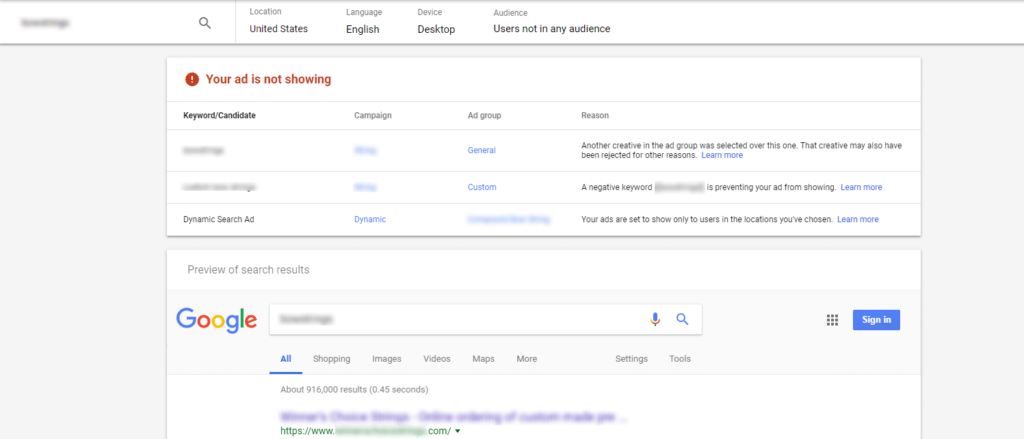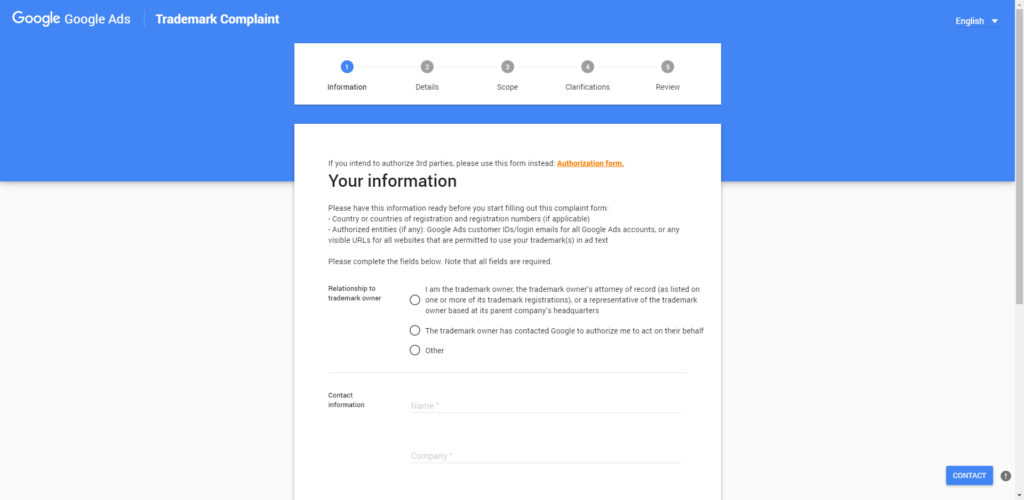Are you one of the many businesses that have a registered trademark on your products, services, or company name? In case you didn’t already know, Google doesn’t actually register trademarks.
But that doesn’t mean you can’t choose to request an investigation of infringement by advertisers outside of the ones you authorize.
Listen, trademarking is an expensive and time-consuming process.
One of our many duties here at Direct Online Marketing is ensuring advertisers in search engines respect that investment by doing our part to prevent them from taking part in Google trademark infringement.
Let’s take a few minutes below to discuss the tools at our hands to properly file a formal complaint against advertisers with Google when we find unauthorized trademarks in ad text.
Who Can File A Google Ads Trademark Complaint?
- The owner of the trademark
- An attorney of record listed on the trademark registration
- A representative of the trademark owner based at a parent company headquarters (think a brand manager, product marketer, or communications director)
- Someone the trademark owner has notified Google has the authorization to act on their behalf
- Other associated parties (for instance, a Google Premier Partner advertising agency)
Want a Premier Google Partner’s
help filing your trademark complaint?
Call 800.979.3177 today.
How Do You File A Google Ads Trademark Complaint?
Google makes this process pretty straightforward. Below is a four-step process for submitting a trademark complaint in Google Ads if you believe another advertiser is in violation of the Google trademark infringement policy.
1. Review The Google Advertising Policy Guidelines
Review Google’s Advertising Policies. Note that their trademark policy varies by region, so please review them closely if you feel your brand has fallen victim to this in a country represented in the European Union or the European Free Trade Association.
2. Produce Proof Of Another Advertiser Misusing Your Trademark
Locate an example of where someone is misusing your trademark. If it’s a national issue, you can do this just by doing a search on google.com. If it’s a localized issue and outside of your area, you can use Ads’ Ad Preview and Diagnosis tool to mimic any location.
To use this tool:
- Click the Tools tab
- Scroll down to the Ad Preview and Diagnosis link, located under “Planning” in the drop-down.
- Enter your trademark term. Select location, language, device, and audience type (if necessary).
- Press enter to create the search result preview box and scroll down.
Before you go too far through this process, it’s worth noting that a reseller and informational site that uses this information may be protected against any kind of infringement action if:
- The landing page of their ad is meant to sell the products and services that use the trademark
- The landing page is found to simply provide information or specific details related to the trademark
3. Collect Your Trademark Infringement Information In A Google Sheets Document
Create a Google Sheets doc or excel spreadsheet. This is just for your own internal use, but we find it extremely helpful.
Below is an example of information headings you will want to have on hand in case you need to send more information.
- Date Sent
- Date Received Reply
- Search Engine – if using different search engines.
- Status: Removed or Not?
- AIMS Service Ticket or # – this will be the number to refer to when communicating with Google
- Site Owner / Search Term
- Ad Displayed (text version)
- Display URL
- Destination URL – copy the destination URL by right-clicking onto the ad’s headline
- Location (ex. Washington, DC)
- Screenshot the Ad. This is not always necessary, but helpful when Google responds asking for it.
4. Complete The Google Ads Trademark Complaint Form
Fill out the Google Trademark Complaint form.
You will be required to fill out the form and submit for review. The form is self-explanatory, but you will need specific information in order to complete the process. Most importantly, you will need to know the following:
- Ads Account #
- Trademark owner’s name, address, phone, and email
- Countries where the term is trademarked
- Registered status (yes or no)
- Whether the trademark is on a word, design, or both
- Application or Registration #
- Your name
- Title
- Company Name
- Relationship (ex. trademark owner or advertising agency that is authorized to act on your behalf)
- Address
- Phone #
Please note, the Google complaint form is ordered differently than above. You will be asked a few additional questions in which the spreadsheet will then be put to good use. You will also need to describe specific details concerning the “Scope of complaint” and select either only specific advertisers or all advertisers. Once you are finished filling out the form, click submit.
Next Steps Following Your Submission Of Trademark Infringement
A Google representative will notify you that the complaint has been received and the issue will then be investigated. You may need to provide Google with additional information such as a screenshot as you are not able to input an image into the complaint form.
That’s it. Pretty simple and quick.
Running through this process 3 times a week allows you to stay on top of ads that could potentially limit your ads from showing. Most importantly, this small task will help prevent a company from gaining value from your trademarked term.
For other options on how to respond when a competitor targets your brand name with their PPC and SEO strategies, we strongly suggest you check out our post on responding to competitors who target your brand name.
For more on trademarks and other legality related to SEO and advertising in search engines, please check out any of the following:
- Google Now In Legitimate Trouble over Trademarks
- You Can Use Competitor’s Brands in PPC, But Do You Want To?
- How SEOs Can Protect Themselves Legally
If you’re interested in learning how you can drive better results with search engine marketing, schedule a digital marketing consultation.