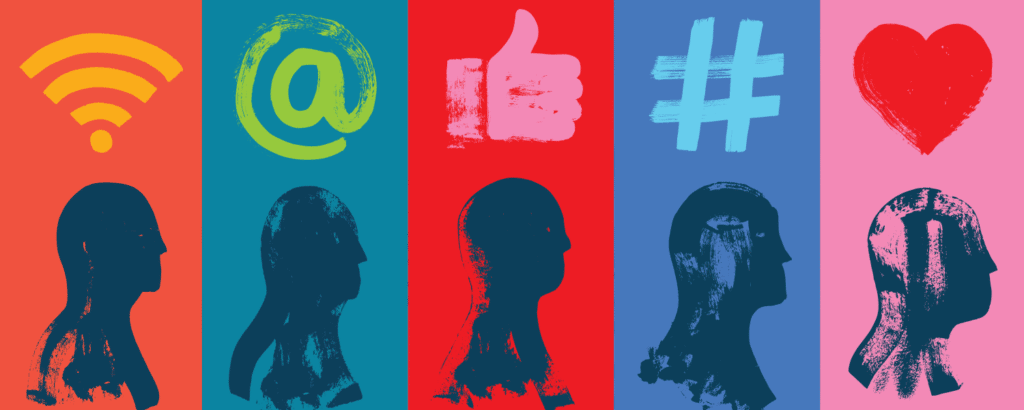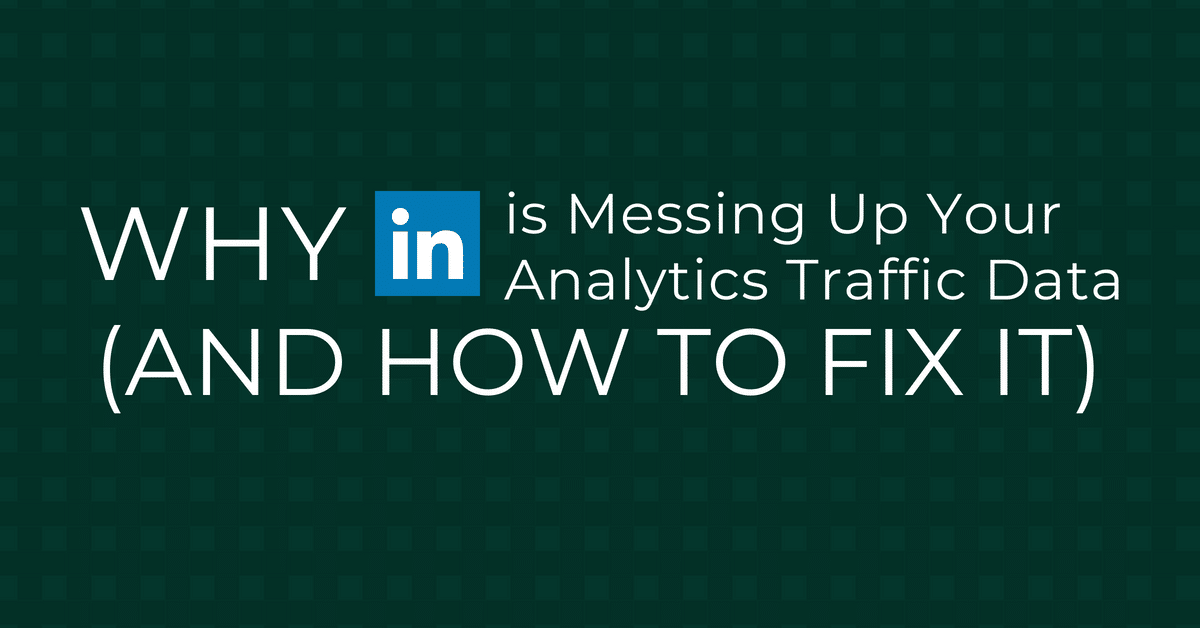LinkedIn introduced hashtags in 2018. However, LinkedIn hashtags are slightly different than how hashtags work on other social networks such as Instagram and Twitter. It does share similarities in a contextual sense as a LinkedIn hashtag includes alphabets, numbers, emojis, and a ‘#’ symbol.
#FunFact: Did you know the technical term to define a hashtag is “Octothorp?”
Using LinkedIn Hashtag: A Quick Guide
Using a LinkedIn hashtag will make your posts and content more discoverable. Additionally, it will help you to connect with members sharing similar interests. However, you must remember that LinkedIn is a professional networking platform, so keep your hashtags work appropriately.
This guide will give you the basic concepts of using a LinkedIn hashtag and tips and tricks to use hashtags for your business’ growth.
How to Use a LinkedIn Hashtag?
You can add a hashtag to your LinkedIn articles and updates. Thus, your business will get more chances to reach a broader audience. More LinkedIn members who search or follow services and hashtags that you use will learn about your brand, hence promoting your business.
How to Add Hashtags to a LinkedIn Update
Follow these simple steps:
- Go to your Home page and click on the option to share a photo, an article, an idea field, or a video.
- Write your article or post, upload, and link it to your content.
- Add your hashtags using the eminent “#” symbol.
How to Add Hashtags to a LinkedIn Article
Follow the below-mentioned steps:
- At your home page, click on “Write an article,” which is under the update field.
- Once satisfied with your drafted article, click on “publish” on the top right corner.
- A pop-up window will appear, here in the field “tell your network what your article is about,” add copy introducing your article. This is where you also add relevant hashtags.
A reminder: You will not be able to edit or remove your hashtags once you have published the article.
Tips and Tricks for Using LinkedIn Hashtags for Business Promotion
Here are some of the tips on how you can increase your outreach for business promotion on LinkedIn:
- Always keep your hashtags public. This way, you will be able to reach all 56 million LinkedIn members.
- Find your brand’s niche and the trending hashtags in your industry.
- Do not be afraid to use trending and popular hashtags.
- Always consider location-based LinkedIn hashtags. If your post is specific to a certain location, then using a location-specific hashtag will direct your post to users in that particular geographical area.
- LinkedIn automatically suggests relevant hashtags as soon as you begin writing your post. Use them if they are a good fit and be deliberate in using hashtags.
- You must follow LinkedIn hashtags used by famous brands, especially within your niche, to discover more creative ideas. You can also participate in using their hashtags; this will increase your business’ outreach to your competitors’ clientele.
If you need help in creating a brand strategy for LinkedIn, reach out to our team today.