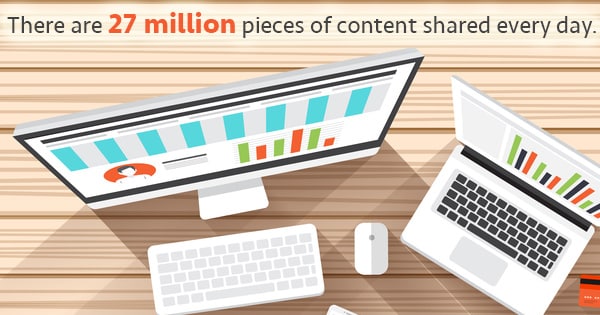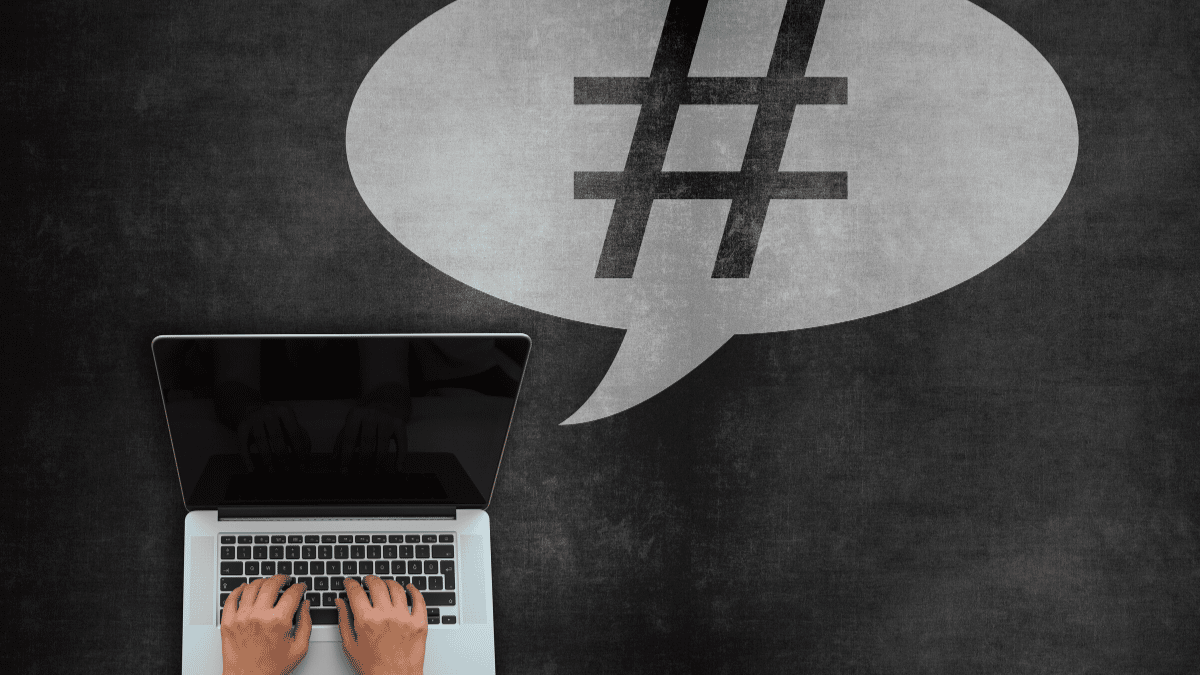Today, I’m reminding everyone to use the new(ish) LinkedIn Follow Company button on their website. This update actually rolled out on February 27, 2012, but an email about the button was also sent out around March 7, 2012. If you haven’t started using the Follow Company button, you may be missing out on opportunities to connect with others. Not to mention, everybody else is doing it (note: this is not peer pressure, it’s peer push-in-the-right-direction).
For Customers & Fans:
The LinkedIn Follow Company button is a great way to interact with some of your favorite companies. You’ll easily be able to see any news or updates from companies from your own homepage, so it’s more like twitter or facebook in concept. Check out the LinkedIn blog for more great tips on how to find and follow companies with LinkedIn’s new button feature.
For Companies:
According to LinkedIn, adding a Follow Company button to your website or any digital marketing material will make it easier for potential customers, prospects, and fans to follow your LinkedIn Company Page. Once people click on your Follow Company button, they’ll automatically follow your company if they’re logged in to LinkedIn (if not, they’ll be prompted for their information).
So…go get your own personalized LinkedIn Follow Company button. Visit the LinkedIn Developers page. Fill out the short form with your company name and choose whether you want to display your follower count and the button, or just the button. Click Get Code and a snippet of code will be generated, which you can then add to your website.
If you’ve been using the LinkedIn Follow Company button as either an individual or a company, feel free to let us know what you think!