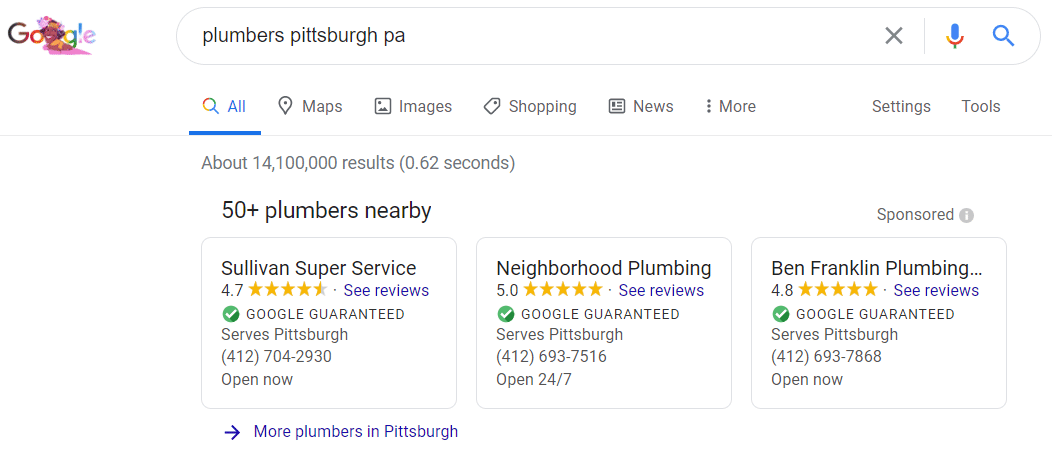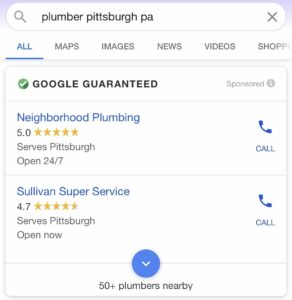Google is yet again changing the game with a new way to engage your advertising audience. In an uncertain time, consumers have been consistently asked to rally around local businesses. Google has demonstrated their support in numerous ways, beginning with some updates to Local Service Ads. These ads have been available to select industries in a few locations since 2015, but became available to many more industries, in more locations in the last three years. Google has made even more changes to the ads this year.
The Basics
Local Service Ads (LSAs) are designed to help connect local companies with people who search on Google, looking for a specific service.
Examples of some of the industries eligible to run LSAs include locksmiths, HVAC, plumbers and electricians, roofers, water damage restoration, house cleaners, pest control, and window contractors. Google is continuing to expand the eligible industries, so if your company is not yet included, keep checking back.
The ads only show up for customers in your service area. Keywords relevant to the specific service will typically trigger the ads, which appear at the top of the search results. The main ad format displays the company name, city, phone number, hours of operation, and review rating.
How to Make an Ad
Start with creating an account. Tell Google where you’re located, what services you offer, and set a budget. Google will run a background check to ensure all licensing and insurance requirements are met, and you will be Google Guaranteed!
Some benefits of Google Guaranteed:
- If a customer is not satisfied with your work quality and they came to your business through Google, Google may refund the amount paid for the service.
- The Google Guarantee covers claims up to the amount on the job invoice up to the $2,000 lifetime cap for coverage.
Now, customers can see your local listing, and if they choose, schedule an appointment, or contact you directly through the ad. From there, you can choose which jobs to accept and track appointments.
Notable Differences
While there are some similarities to Google Ads and Google My Business, Local Service Ads are completely independently operated. Unlike the Google platform, these ads are on a pay-per-lead instead of a pay-per-click basis, so you only pay if a customer contacts you directly through the ad.
Also note, businesses are not able to designate targeted keywords. Simply pick your job types, and Google takes over, deciding which keywords are relevant for your business.
What’s New?
Users are now able to book appointments directly from clicking on a Local Service Ad, making it easier for the client to book, and the business to accept.
Before this update, users could only call or send a message to the business for service requests or quote information. A new customer could now be just a click away.
Google continues to impress us with their ability to bring the right businesses to the right audience. These trying times make it even more important to support local businesses and Local Service Ads could help make your service-based business easily-identifiable to users in your area.
To get more information on this topic, contact us today for a free consultation or learn more about our status as a Google Premier Partner before you reach out.