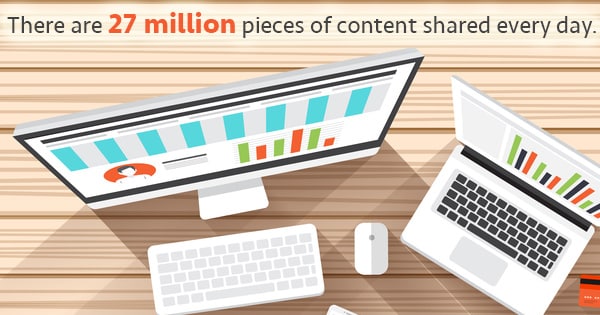If you use Google+, you might notice some new updates today. I’ve included a couple screenshots so you can visually compare the differences.
Google+ Changes
Here are some of the Google+ changes we’ve noticed so far:
Instead of the icons across the top of the page, your new Google+ page features a menu of buttons down the left side of the screen. According to the official Google blog, this menu update allows some of the following actions:
- You can rearrange the icons in any order…just click and drag.
- You can hover over some of the apps for access to “quick actions.”
- You can hide apps by moving them into the “More” section.
Along with the new sidebar, it seems as if Google may have borrowed some concepts from its old pal, Facebook. The new, innovative design they’ve released features a large section where users can add a cover photo. Wait, didn’t Facebook just release the cover photo option? Surely just coincidence (great minds think alike, and all).
Finally, yet another aesthetic difference in the new pages is the profile photo, which is now larger than it was previously. So break out your high-res photos and personalize your Google+ page. Like Facebook, you’ll have to use a fairly large image for your cover photo (at least 940 x 180).
To get more information on this topic, contact us today for a free consultation or learn more about our status as a Google Partner Agency before you reach out.