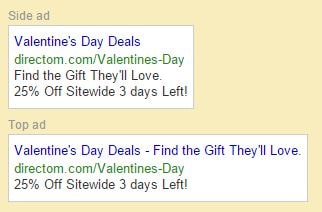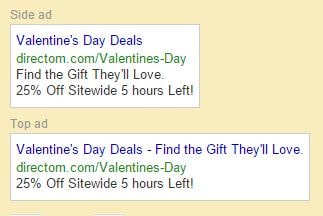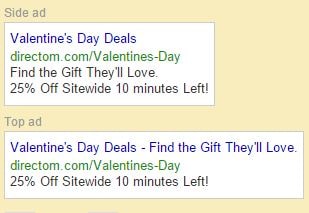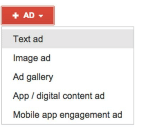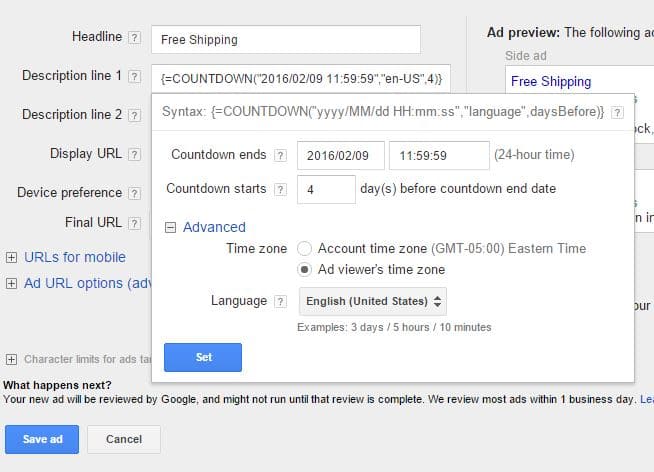Hello, fellow marketers and Direct Online Marketing fans!
Let’s start with a few often-overlooked facts about marketers.
- We like to share ideas, learnings, and best practices. Seriously, it’s not all top-secret plans and confidential methods.
- We’re busy balancing meetings, account management, ad creation, reporting, and testing, testing, testing.
- We’re incredibly awesome people. (This is, of course, a more well-known fact, but I thought I’d throw it in.)
In trying to help our fellow busy marketing friends, we’re launching a blog series about quick things you can implement without backend coding or jumping through any hoops.
Installment 1: Google AdWords Countdown Ads
These fancy ads help you integrate a call-to-action that actively shows searchers how long they have to take advantage of a special offer. Like, for example, Valentine’s Day.
How They Work:
Using a specific countdown parameter, you can display promotion timing information to searchers. You enter the date and time the promotion should enter and how many days in advance (up to 5 days) you would like the countdown to start.
Looks Like:
Days Remaining
Minutes Remaining
How-To:
- In the AdWords interface, go to the Ads tab in your campaign. Click on the red “+ AD” button, then select Text Ad.
- Enter your ad text. Where you would like the countdown to display, start typing “{=” to set the advanced features.
- Click the blue “Set” button and you’re ready to save your new countdown ad.
Voila! A quick-and-easy, time-sensitive, call-to-action ad.
If you’ve got more time, you can further tailor the ad with specific keywords. Learn the details from Google.
Coming Soon! Our next installment will teach you a quick SEO-win with Google Search Console.