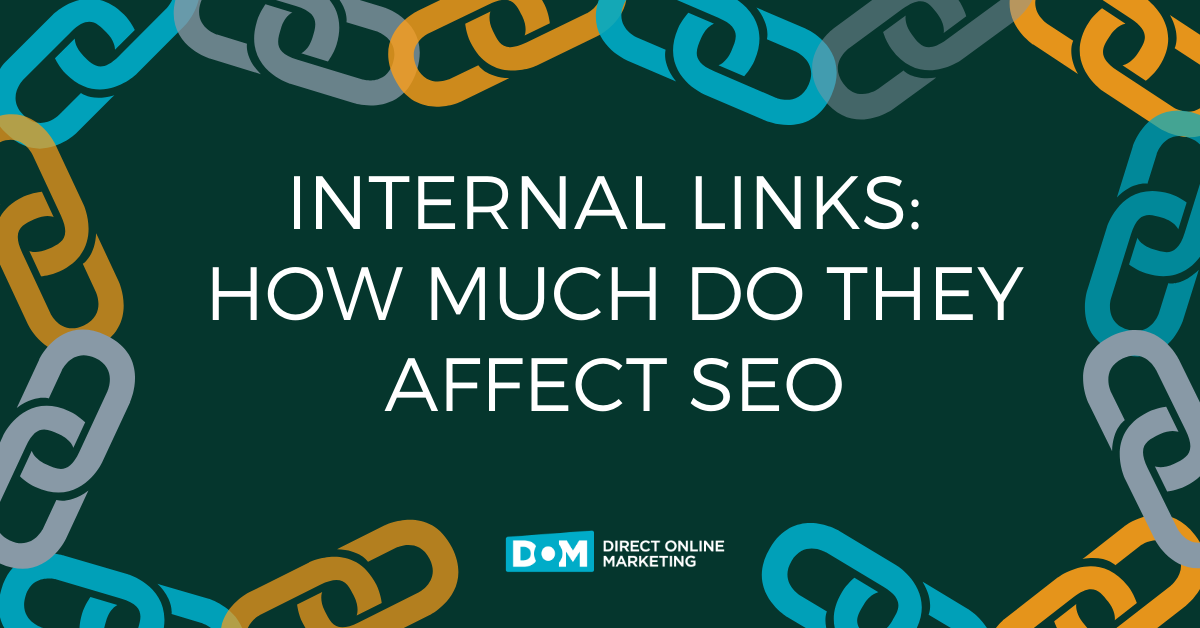We’ve already told you about ways you can improve your results on YouTube, the world’s second-most-used search engine, but we were only just getting started. As we’ve seen in our work on SEO, Google often favors its own products, which is good news for you. This means double your money: when you optimize your YouTube page for SEO, you’re optimizing it for both of the biggest search engines.
1. Optimize Your Title, and
2. Optimize Your Description
a. Place 2 primary keywords in the title and description
You already defined your keywords, right? Of course you did. You’ll need them because you’re going to use them a lot. The first step is to make sure they’re in your title and in the description. This helps generalize the video category so people know what they’re looking for.
b. Use parentheses in the title
You’ll want to do this to help users understand the content a bit better than a plain ol’ title can. We also find that this generates more click-throughs by acting as an under-5-word summary of the content your audience can expect.
c. Use more than 100 words in the description
We don’t need to tell you why you want to provide a chunk of text to Google, but we will anyway: more text is better. Google, and therefore YouTube, like informative content. This doesn’t just apply to web pages—you’re going to want to make sure your video description includes a good bit of text that lets you outline the content. Make sure you use those keywords in the first paragraph since that’s where Google will focus.
3. Optimize Your Tags
a. Use those keywords
Keep those keywords handy, because you’re going to want to use them here, too. You’ll want to use any related keywords you might have come up with because a diversity of tags can help your videos rank higher. We employ services like Keyword Keg to generate a constellation of keywords to use in situations like this one.
4. Optimize Your Thumbnail
a. Upload your own
Sure, you can use the thumbnail autogenerated by YouTube, but that’s not as good as uploading your own. YouTube prefers an uploaded thumbnail for the video and will reward you with higher search placements. Not only that, but you can design exactly what you want it to look like, including your logo or other brand markings.
5. Optimize Your Playlist Descriptions
Yes, you’re going to want to use Playlists, which offer you opportunities for backlinks. And when you edit the playlist description, you get another opportunity to use those keywords.
6. Optimize your captions
Not only should you be captioning your videos for those of us who need them, but you’re also doing your SEO a big favor, too. Google will scan the video’s audio and create a transcript, but it prefers for you to provide one. Providing the transcript yourself makes sure it’s accurate, and you can get those keywords in there again.
7. Optimize Your End Screen
Should you tell people to like and subscribe? Yes, you should. Is it annoying to be constantly reminded of that? Maybe! But it’s a message you need to communicate, and an end screen/card is the best place for it. People expect to see it there, and it lets you get those keywords in again, but you can get your branding and logos up in front of your audience, too.
For more help optimizing all of your SEO, and not just the kind you get on YouTube, get in touch with us today.