
Remember that time I wrote a blog post on Google’s release of an AdWords app that allows you to take your work everywhere with you? I outlined everything the app can and cannot do.
Not to be outdone by Google, Bing has released an app that lets you monitor and adjust your Bing Ads account on the go. The app was announced without a lot of fanfare yesterday. I found out about it in the middle of a Twitter chat when someone from Bing linked the app’s listing in the iTunes store. The app is for iOS 8.1 devices only. Microsoft says that they are working on a version of the app that will be compatible with older versions of iOS and an Android version is in the works.

What does the app do?
According to Bing, people using the app can:
- View performance of their accounts, campaigns, ad groups, and keywords
- Edit budgets and bids
- Pause and enable campaigns, ad groups, ads, and keywords
- Receive critical alerts such as notice of an expiring credit card
One thing I noticed when I first logged into the app was a screen asking if I wanted to allow push notifications. I did not allow them but I think for people who manage their own account, this would be a great way to stay on top of things with the app sending you critical alerts.
The interface of the app is very clean and simple, with no real clutter. There are no frills with the app, but I look at that as a good thing. You get the information you want and don’t have to search everywhere for it.
The app is easy to use. You pick the account you want to look at and you’re brought to a home screen where you can view Spend, Conversions, Clicks, Impressions, CTR, and CPC, each with its own graph to show performance over time:
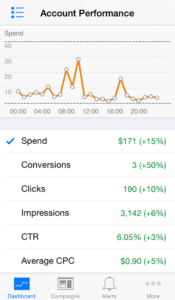
You can also go into the Campaigns tab to view all campaigns and see Spend, Conversions, and Clicks:
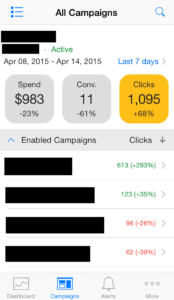
Going into a campaign is simple, and once you’re inside the campaign, you can see all ad groups with the same statistics:
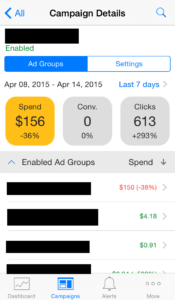
You can adjust the Name, Status, Budget Type, and Budget of a campaign by pressing the Settings button:
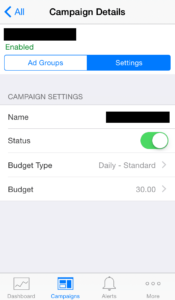
Going into an ad group allows you to see ads, keywords, and settings:
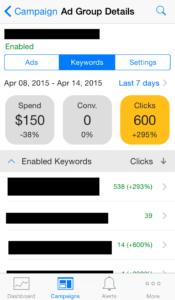
Choose a keyword and you can adjust the actual keyword, the status, the bid, and the match type:
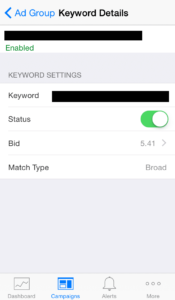
What’s missing?
One of the first things I noticed missing is an Opportunities section. In Bing’s UI, the Opportunities section is not as robust as Google’s, but it still exists. Not having anything in the app is a missed opportunity (yeah, I did that) by Bing.
Another thing I didn’t like about the app was the lack of graphs anywhere in the Campaigns tab. This is a small thing because there is a graph in the main dashboard, but if someone wanted to see the performance over time of a campaign or an ad group, no graph makes that difficult.
AdWords App vs. Bing App
Of course, one of the first things people will do is compare the two apps. Honestly, they are not all that different other than their appearance. AdWords is more bright and colorful, but I like Bing’s clean and simple approach.
Both apps make keeping an eye on your accounts while away from your desk or computer very easy. Neither app can fully replace the UI and features of using the platforms on a computer, but they do a great job of making account management easier.
Are you using or planning to use either app in the future? Let us know in the comments.


