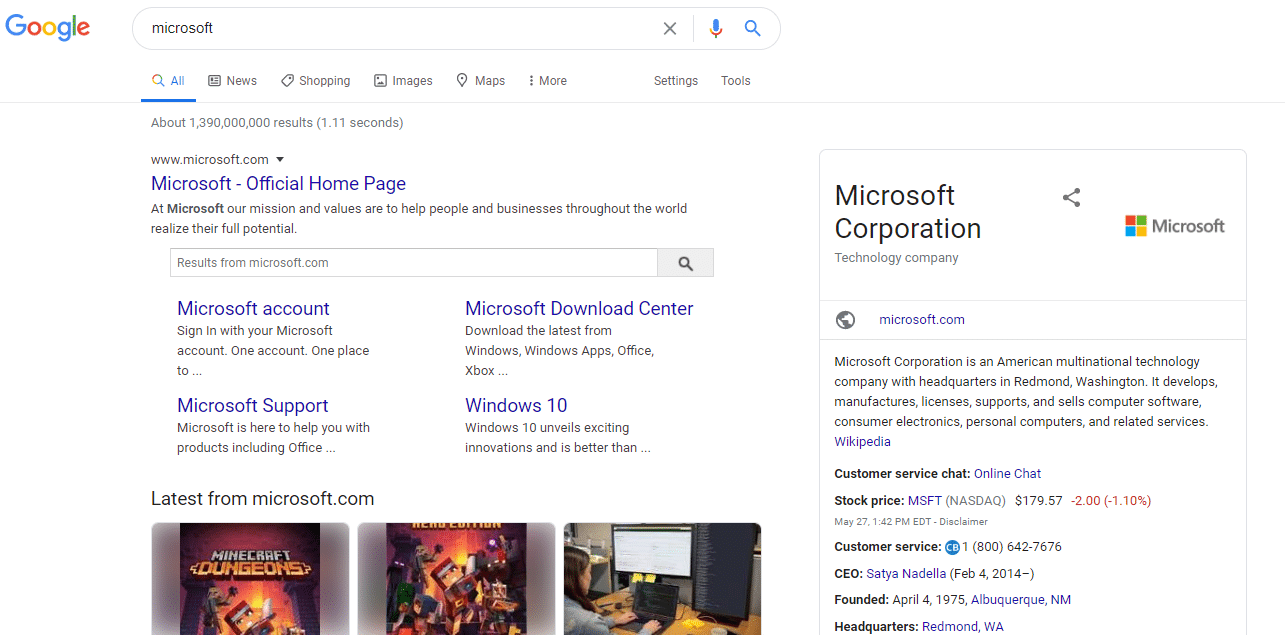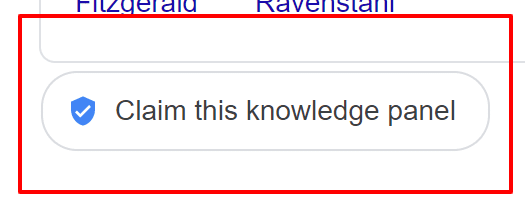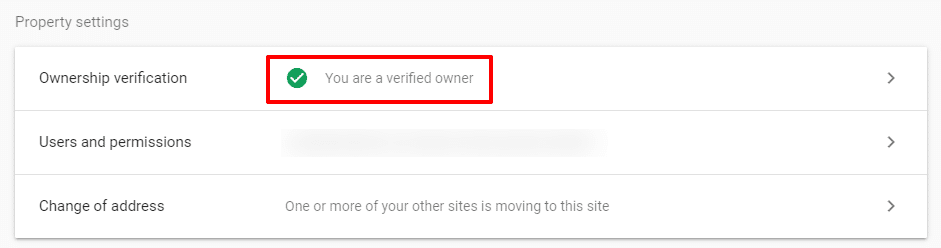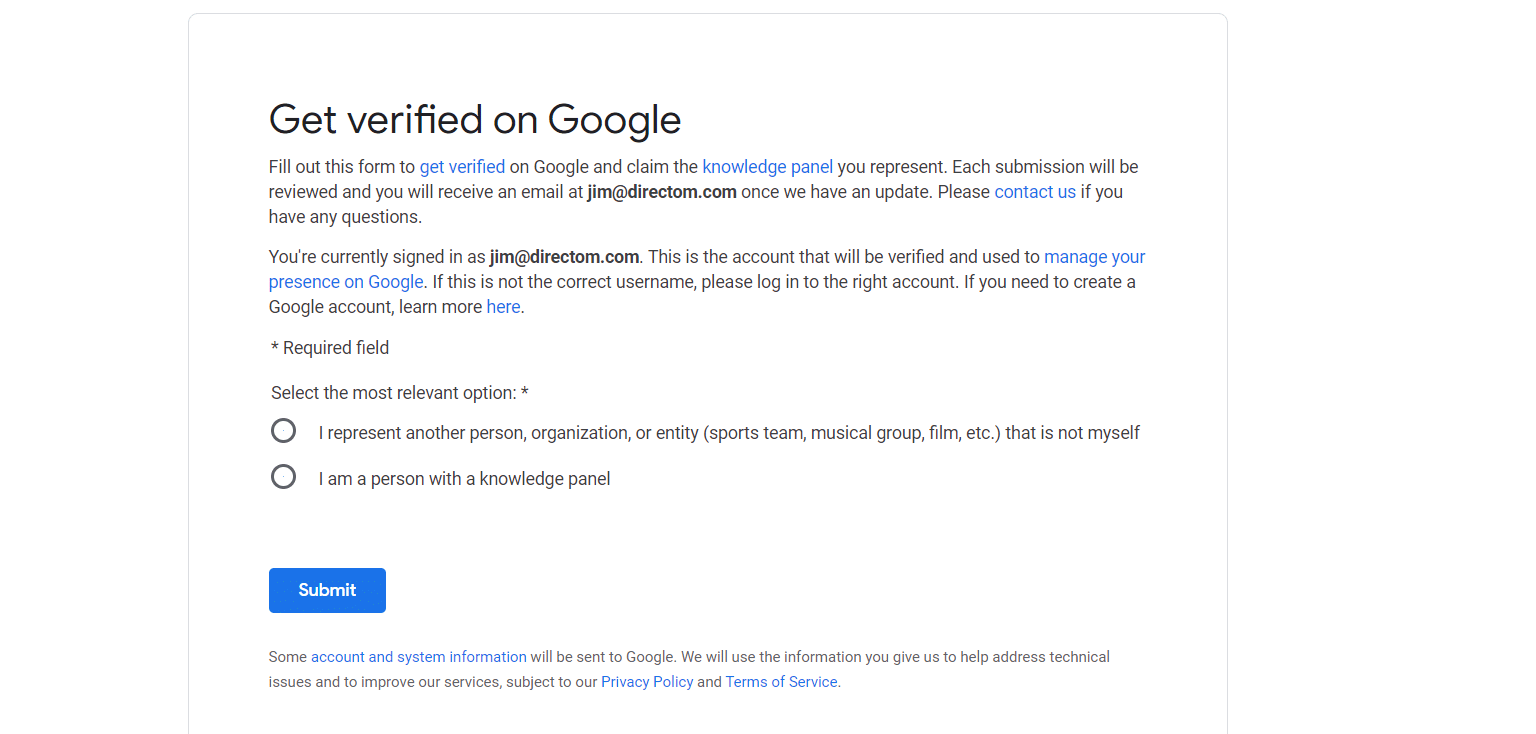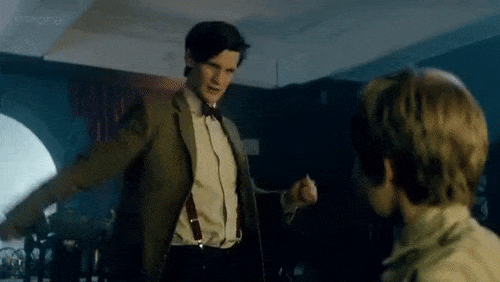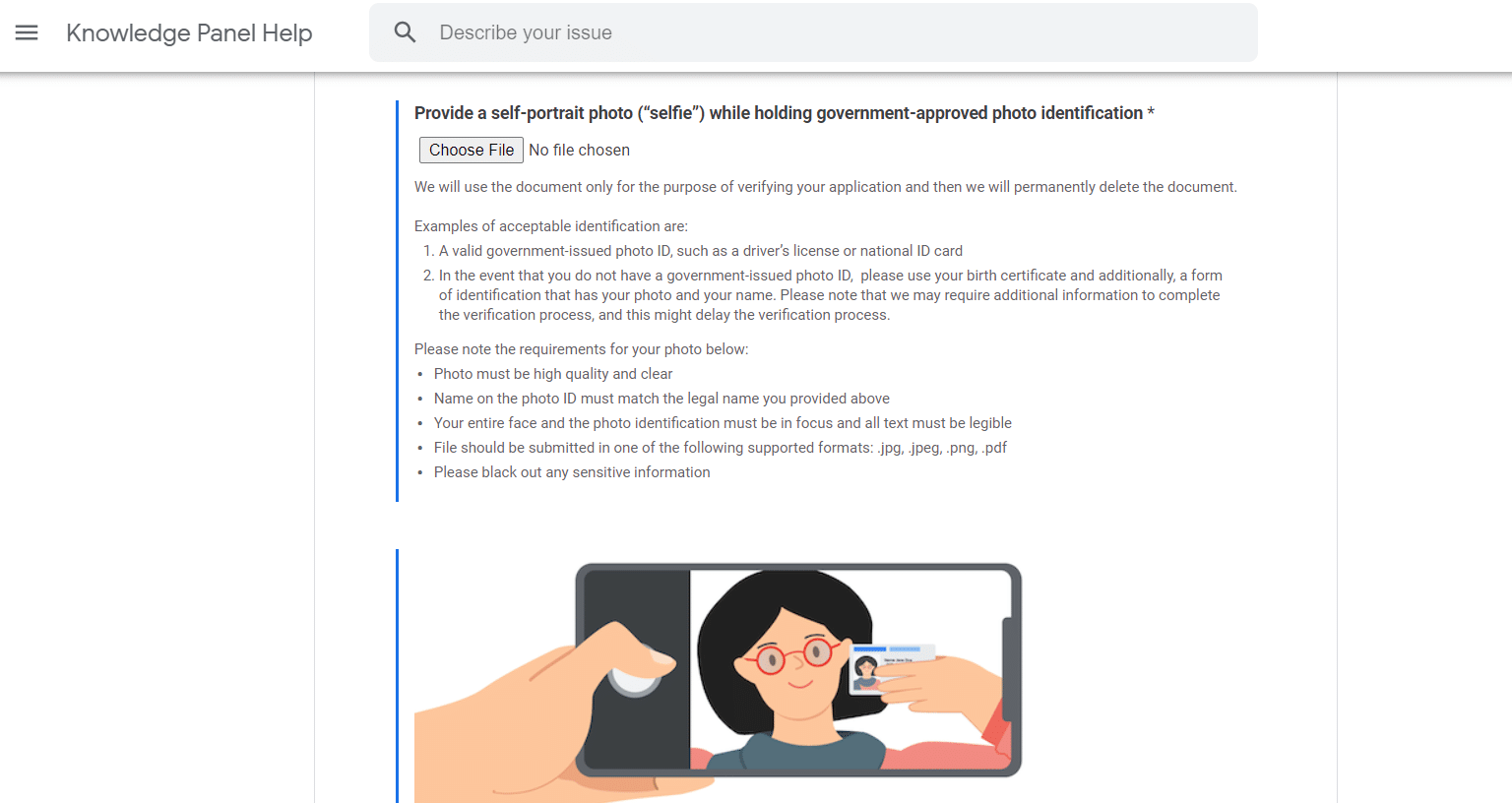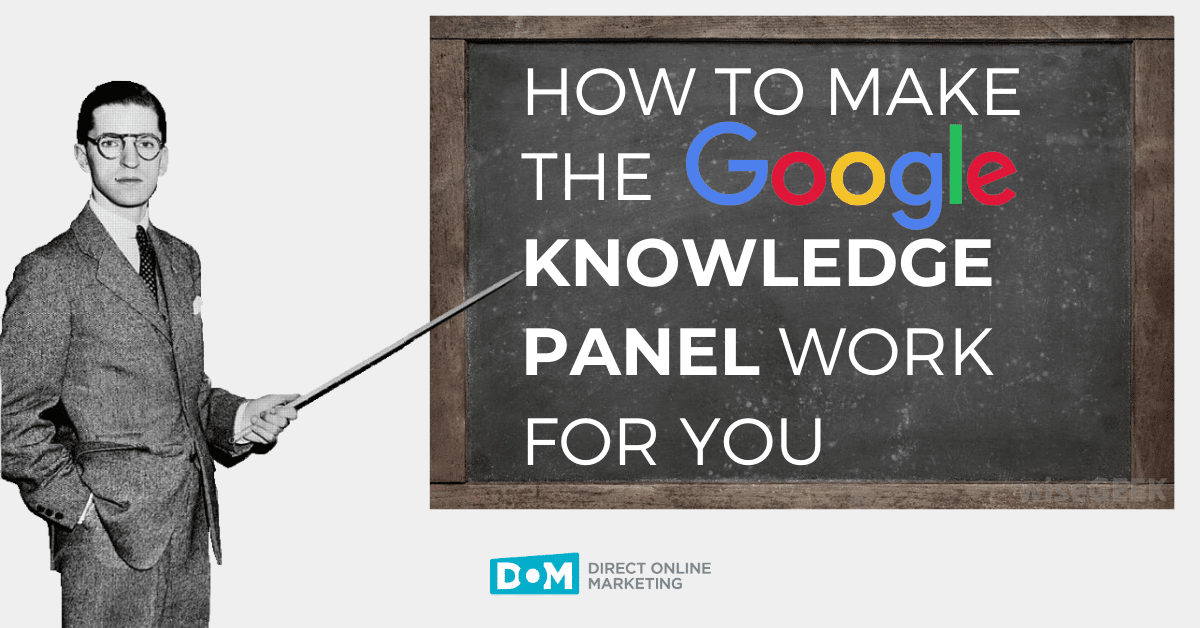
This article was updated 05/28/2024
The Google knowledge panel gets clicks and attention – it’s usually the first thing you see when you search for a business, brand, or noteworthy person online.
If you work for a brand that has an unclaimed knowledge panel created by Google, or you represent a public figure with an unclaimed Knowledge Panel, you really have two options:
- Cross your fingers and hope Google showcases the information you want.
- Claim it and cut to the chase by telling Google what the web needs to know.
After all, if Google can find you and has collected enough data about you to create a knowledge panel, potential clients and customers are reading it to learn about you, too.
Often before they’ve ever visited your website or social media accounts.
Below, we break down everything you need to know about Google knowledge panels. Whether you are a brand or public figure, you will learn how to claim your panel and optimize it to put your best presentation forward on the web’s go-to destination for discovery.
What Is The Google Knowledge Panel?
You might not know what it’s called, but you’ve definitely used it. When you search for something on Google, you often see a block of text to the right of the regular search results. On mobile, the panel appears part way down the list of results.
If you were searching for information about, say, a little company called Microsoft, you would see a panel of information telling you what Google thinks you’re looking for. Since Microsoft is a large, well-known brand, you’ll see a whole lot of helpful information pulled from a mysterious database called the Knowledge Graph.
There can be only one
If you asked around, through Google or your SEO-minded friends and colleagues, you would have heard that there are two kinds of Google Knowledge Panels, one for local business and one for a brand. While this was the case, it is no longer true.
There is only one kind of knowledge panel: the brand panel. Google provides a service for local businesses called Google My Business, which displays to searchers as a panel-like block next to the search results. You can do so many different things as a local business that simply does not apply to brands or people that Google has siloed them into two completely different concepts. While they might look the same, they most definitely aren’t. We will feature the Google Business Profile in a future blog post, but until then, read on about this valuable digital asset.
We’re going to focus on the only official knowledge panel type, which focuses on people, places, and things.
Google’s mission is to “organize the world’s information and make it universally accessible and useful,” and this is exemplified in the Knowledge Graph, which is where Google keeps all of the information it collects – and it collects a lot.
Only Google knows exactly what’s in the Knowledge Graph, but it’s possible to help it along and get some of that knowledge working for you.
But before we get to that, how do you know if you have one? Easy, just do a Google search for your name or your brand. If you don’t have a knowledge panel, there are steps you can take to get one, but none of them are guaranteed.
How Do I Get A Google Knowledge Panel?
First Things First: Guide To Claiming a Knowledge Panel
This is a vital, time-saving tip for claiming a knowledge panel: verified owner status in Google Search Console through an email address on the domain name associated with the panel.
Assuming you have this level of access with an account that matches the website associated with the brand or person you’re claiming, all you have to do is:
- Click the “Claim this knowledge panel” button under your knowledge panel
- When the Google Search Console verification screen loads, click “Confirm”
- You will then be redirected to the Google search engine results page to suggest edits to your listing.
How do you know you’re a verified owner in Google Search Console?
The process to determine if you are a verified owner of a Google Search Console is pretty straightforward.
- Login to Google Search Console
- Click “Settings” on the bottom left of the screen
- Review the Property Settings. You should see a green checkmark and the statement “You are a verified owner” immediately to the left of the checkmark.
If you currently only have “Delegated Owner” status or lower (“Full” or “Restricted” access), then Google will provide you with a variety of options to elevate your access level to verified. While we prefer the option of verification through Google Analytics or Google Tag Manager because it’s the easiest method, Google may only present you with HTML tag or DNS verification methods. Consult with your webmaster to determine which option is best for your organization for increasing your access level.
As of this writing, verified owners in Google Search Console with an email account on a company domain are the only users able to take this step of claiming a panel.
Are you an agency professional who represents a company or celebrity, media personality, or other public figure? Unless you have an email account on the same website domain as the one Google associates with the panel you are trying to claim, you will need to follow the steps below for verifying your identity.
Once the panel is claimed, you will have the ability to add other delegated owners who do not have a direct affiliation with your company, like agency representation (screenshot below). You can also continue to claim and gain access to knowledge panels for suggesting edits that may be loosely affiliated with your company.
How do I claim a knowledge panel without a Google Search Console account?
Step 1: Make sure you have a Google Account. It’s free and you’ll need one to get the most out of what Google can offer.
Step 2: Click the Get Verified link: https://posts.google.com/claim/?mid=/g/1hcp5gdf2
Step 3: Select either “I represent another person, organization or entity (sports team, musical group, film, etc.) that is not myself” or “I am a person with a knowledge panel”
Step 4: Fill the form out to the best of your knowledge and with the most up-to-date information you have available.
What information will I need to verify myself in Google Knowledge Panel?
Google wants to know that you are you, or that you are a legitimate representative of your organization. This is as important for you as it is for Google – they want to have the most correct information, and you want to be able to have a say in what Google displays about you.
In support of that, you’ll need to prove to Google that you are who you say you are. You will need to provide a name, even if you are claiming the knowledge panel for your business. You will also submit web pages that belong to you or your company. Your company’s homepage is a good start. Google also accepts social media profiles.
The way Google wants you to prove you have access to those social accounts and web page edits is surprisingly low-tech – you log in to those accounts and take screenshots of your successful sign-in. You can attach those screenshots to the verification form. You will also need to provide an official document that reassures Google that you are the right person to claim the knowledge panel. This “business verification” can take the form of any official document that outlines your role in promoting the company, from a document of incorporation with your name on it to an official social media partnership agreement, also with your name on it.
The last item that you’ll need is a photo of you holding some form of photo ID, with any sensitive information covered up or blacked out. Your driver’s license should be fine, but you can also use a passport or other government-issued ID card.
Once this process is complete, it may take a few days for Google to let you know, via your Google Account’s email address, that you have access. Congratulations!
Okay, I have my knowledge panel. What can I do with it?
This is where the real fun begins! You are now free to supply Google – and anybody searching for you or your company – the most accurate data possible. This is your opportunity to contextualize the parts of your business that are most valuable to people searching for you. These are your future or current customers, searching for your company or your name – they already know who you are, now they want to know what you can do for them.
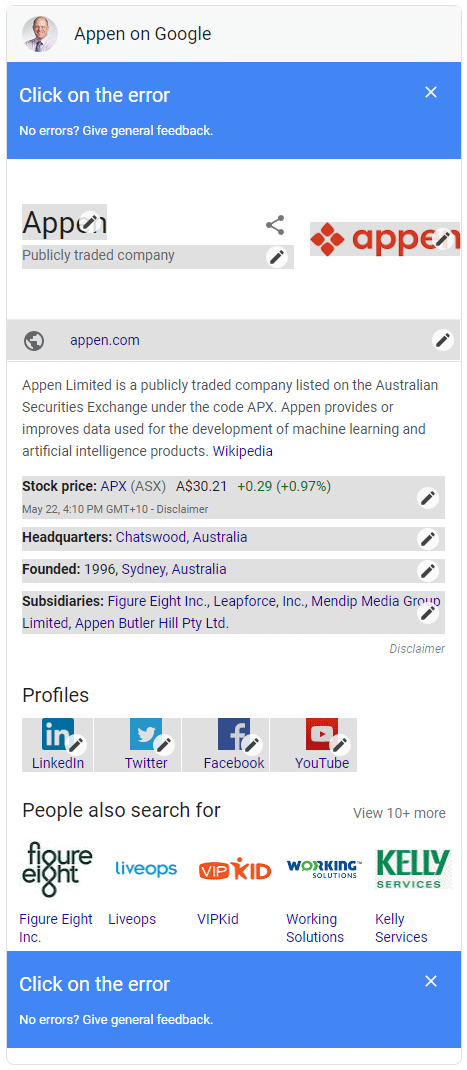
Stuff to Check
Is the name of your business within Google Knowledge Panel correct?
This might seem like a simple one, but it’s important enough to warrant a mention straight at the top. Is the name spelled correctly? Even if you tend to use a common initialism or acronym for your brand, you’ll want to spell it out for this listing.
If this is a person’s knowledge panel, you’ll want to include the correct suffixes. They earned that MD or Ph.D., so why not put it next to their name?
Are those social media profies in your Google Knowledge Panel right?
Google’s Knowledge Graph will pull what it thinks are your brand’s social media profiles, but you can edit that block to make sure the correct ones are being displayed. This is a great opportunity to focus audience attention exactly where you want them to see your most recent social media updates.
Add A Website Button To Google Knowledge Panel
This is possibly the most important element on this page, and the one you absolutely need to make sure is correct – users will click that button to visit your page. That’s what Google’s all about, after all.
If you found this article helpful, you might want to check out one of these helpful posts on getting the most out of Google Search Console for your SEO efforts.
Other Articles About Google Knowledge Panel
- How and Why to Link Google Search Console in Google Ads
- Set Your Course In Google Search Console With International Targeting
- What are Core Web Vitals and What Should I Do About Them?
To get more information on this topic, contact us today for a free consultation or learn more about our status as a Google Premier Partner before you reach out.