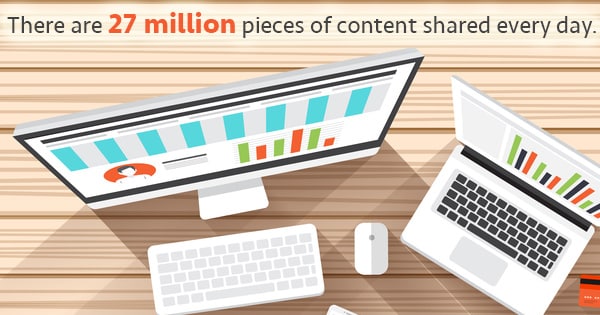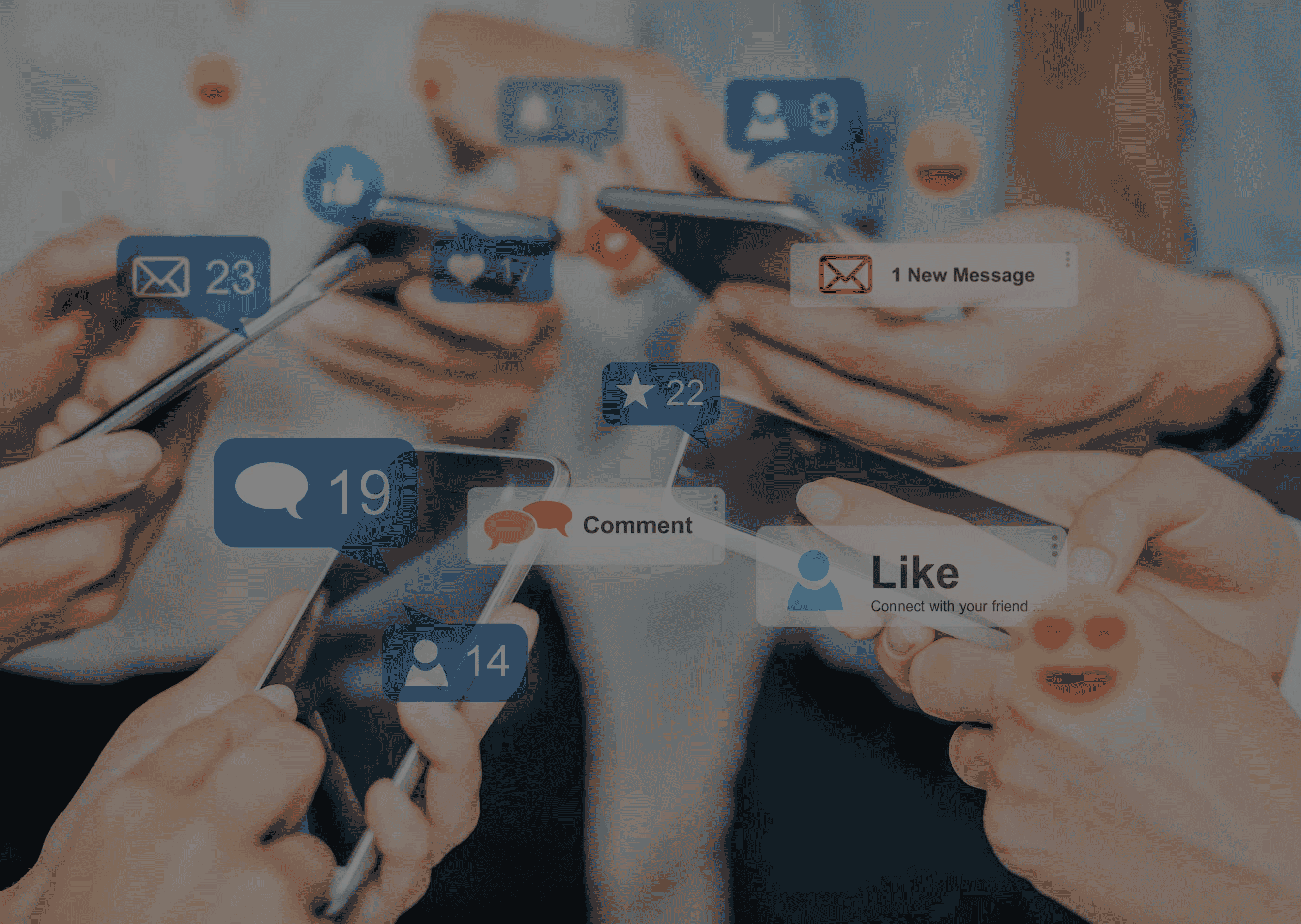If you have watched tv, surfed the internet, listened to the radio, answered your phone, driven, or had to be around people at all over the past few months, you are probably aware that today is Election Day.
Facetiousness aside, please vote. A lot of great men and women have sacrificed and continue to sacrifice to allow us to enjoy this great country and our freedom. Voting truly is your patriotic duty.
Follow along to see how you can get more out of your favorite social media (and other) platforms this Election Day 2010. Update 2: A video walk-along of most of the sites discussed here at the end.
foursquare: I Voted Badge
Foursquare has one of the more interesting applications this year and might even find a way to gain broad use if it can keep up with these types of ideas. They’re encouraging you to check in at your local polling places. If you live in a rural area – don’t worry. Unlike facebook – which uses Google Maps (see below) – you can actually check in at your actual polling station.
Alternatively, you can also just shout out “#ivoted” from any location and pick up your badge. This is a smart move to pick up folks in case they don’t check in right away or there are any problems with foursquare finding a location. However, it also shows just how easy it can still be to game them, making measurement of your social media campaigns more difficult, depending on the metric.
Once you check in, you’ll get an email (click on the screenshot to enlarge) with the subject line “foursquare: You just unlocked the I Voted 2010 badge! Hooray!” Hooray indeed. The circle at the top of this post is their badge.
They’ve developed a pretty interesting interactive map with some other cool features on their site. So far, Florida looks to be the runaway winner so far in terms of usage, but to be fair, polls have only been open in the East for about 60-90 minutes depending on the state as I type this. West Virginia? Well, looks like I’m the only one so far. Oops – three people have joined in. Perhaps it’s unfair to say that the typical foursquare user might not be an early morning voter.
Other interesting things you can see – total number of check-ins, number of different voting venues checked into, and gender breakdown.
Biggest downside? They’re embed code for the map doesn’t seem to be working – I’ve tried three different browsers They only have two width options, one of which is too large for some sites, such as this one. Here’s an embed of (most of) the map:
<br /> style=”border:none; overflow:none;” scrolling=”no”>
facebook: Today is Election Day
If you’re in America, when you log into facebook this afternoon – because you’re not playing farmville at work, right? – you’ll notice this box at the top of the page:
When you click on it, it will take you to the Poll Locator tab of their election headquarters. Click on the screenshot to the left for a bigger version. For most people this will work, but not everyone. It relies on Google Maps / Places Pages. If your polling place has a Places Page with a physical location, sweet. If not, you’ll just need to tell them you voted without entering in your specific location.
Privacy Concern Alert: Am I the only one concerned with how they find your polling location, however? Click on the thumbnail to the right. It asks you to enter your home address so they can look up your polling location. Convenient, sure. But do you really trust facebook – remember, you’re signed in – or Google with your private information? If you want to use this, I’d recommend putting in another home in your vicinity, or better yet, the address of your polling location.
They also have some other tabs on their U.S. Politics page where they’ve added some links and embedded some apps for more resources. Nothing earth shattering.
After you vote, you’ll see this screen at the top of your profile page, with the number of facebook voters updating constantly:
Your first status update will then feature the vote button facebook made for today. This post doesn’t have enough pictures, so here it is to your left. They’ll also add a line next to the button that says, “Justin has voted in the election.” I haven’t verified yet, but they may use your actual name and not mine.
Google Poll Locators & More
The Poll Locator mentioned above in the facebook section is a Gadget made by Google. Again, I wouldn’t use my actual home address if I were you, but here’s an embed so you can see it. Note, their default prompt reads, “Get your voter info! Enter the *full home address* where you’re registered to vote, including city and state:” We changed it with our own warning since we actually care about privacy and think it still exists.
Google also has an election center, which will update with news throughout the day. You can enter your location to get info on just the elections you actually voted on.
twitter Searches
Twitter doesn’t offer anything per se for the election, but several places are doing some cool things with their searches.
NY Times twitter Map
The coolest visual one is a map from the NY Times. It shows how Senatorial and Gubernatorial candidates are being discussed throughout the day. If it could show sentiment, it would be even better.
While you’re there, you ought to check out FiveThirtyEight. There’s some editorializing that you’ll either love or hate, but no place has proven better or taken a more transparent approach to interpreting poll data to handicap political races. Great maps and historical timelines for every House, Senate, and Gubernatorial race in the country.
C-SPAN twitter Tracking
C-Span’s gone to the trouble of tracking all the candidates in the House, Senate, and Governor races. If the candidates are tweeting, C-SPAN’s publishing them.
Yahoo! Ask America
Yahoo! may have killed off their search program, but they’re still doing some neat things. One of these is their Ask America Midterm Election News Forum.
If you like discourse (or shouting incoherently), check out Ask America. You can choose forums based on state or topic and go to town.
Political Apps for Your Phone
Briefly, many good ones exist and App Scout has done a good job compiling them. If you’re looking for good political apps for your phone, I’d start there.
Finally – our friends at LinkedIn. They’re not doing anything for the election. That’s the way they should play it since it’s a business focused social media platform.
Parting Thoughts on Personal Political Messages & Social Media
If you’re using social media for your business in any way, shape, or form, you should strongly consider not discussing your personal thoughts about the election and candidates today (unless you work for an organization that is involved in the process itself and is partisan). More people voted for the losing Presidential candidate in 2008 than the winning candidate in 2004. Spouting off opinions – especially when done with venom – is a great opportunity to tee off half of your potential or existing customers.