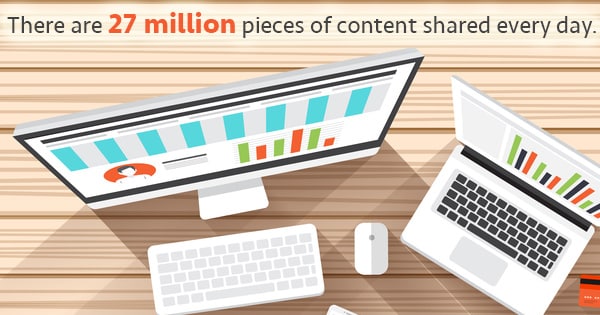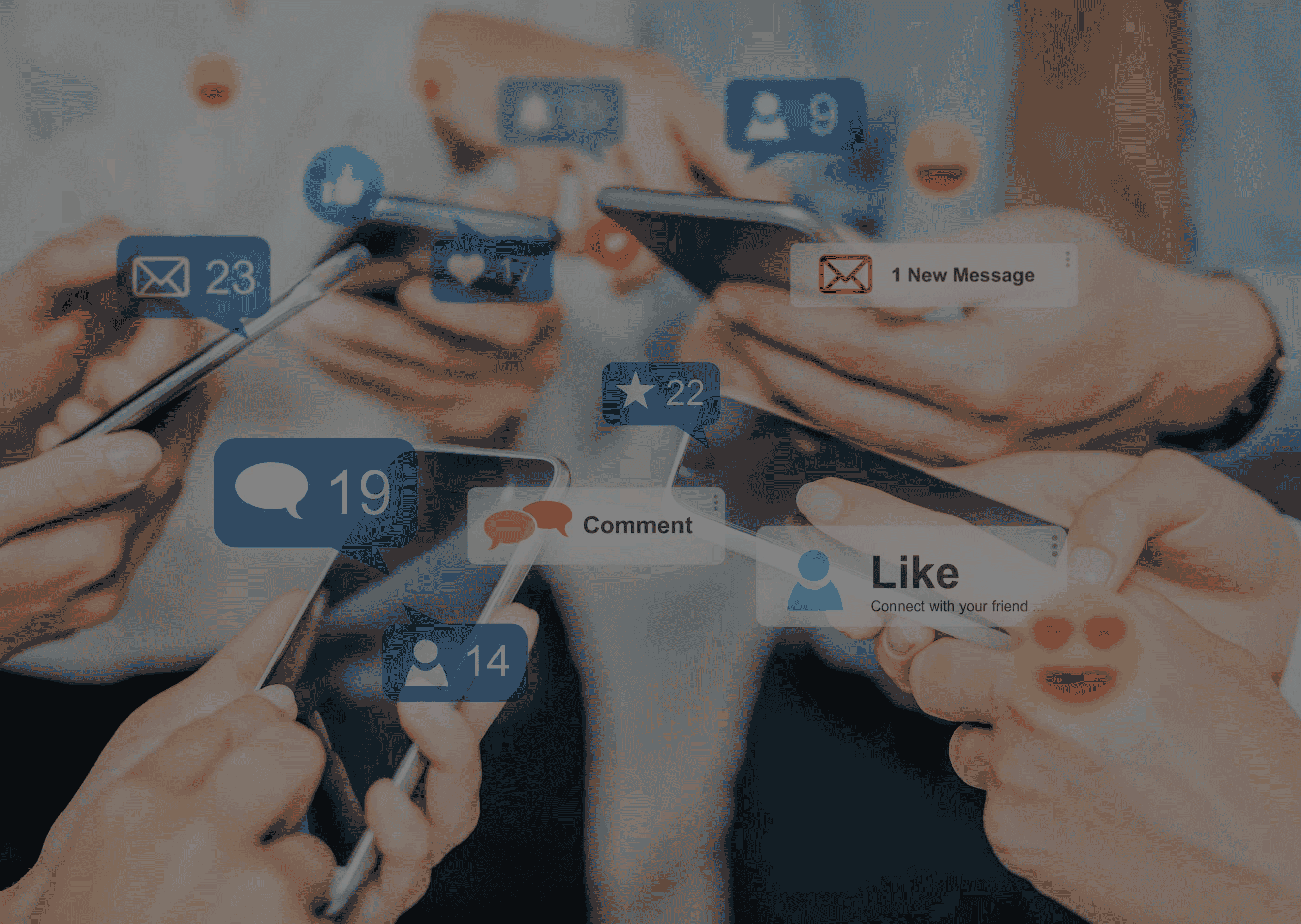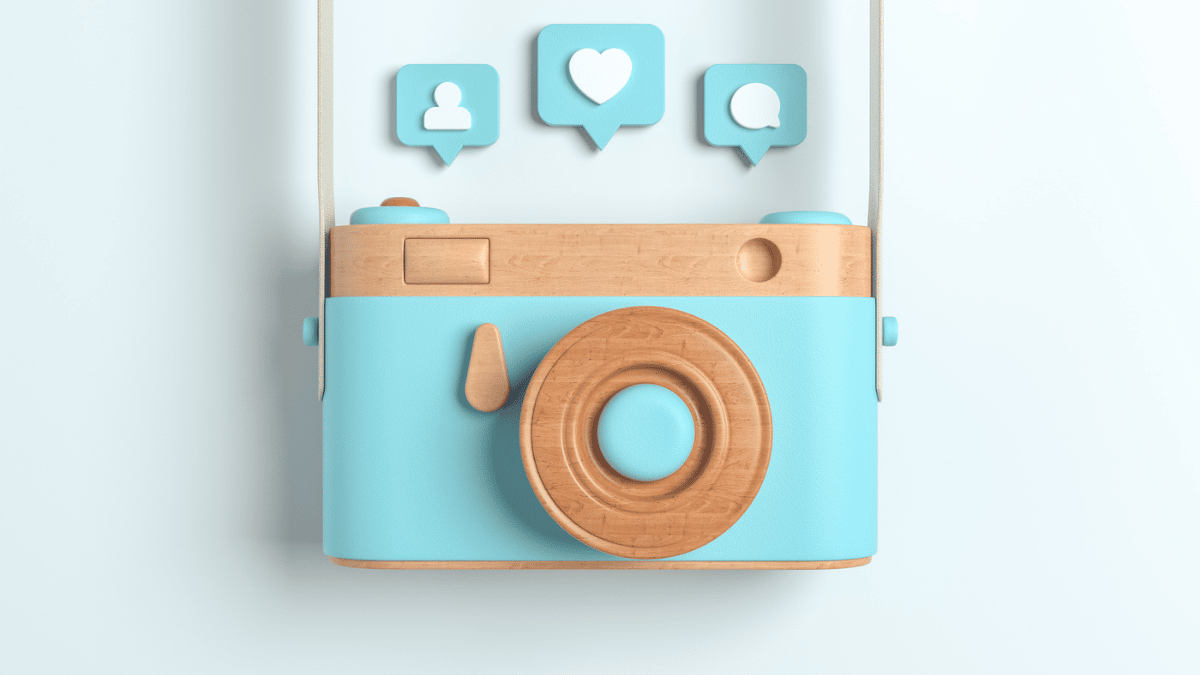
Nearly 500 million+ users access Instagram every day, out of which 90% follow business accounts. Regardless, businesses need to improve their advertising game to get noticed, and this is where branded Instagram stickers play a role.
Instagram stickers have become an integral part of every story. They enhance the value of a story by adding attention-grabbing elements that potentially stops a user from skipping a story to the next one.
What are the benefits of having branded stickers?
1) It can be a perfect tool for marketing
If your business creates its own set of stickers, it means that the marketing team can construct branded content on the go. They could directly accentuate a story with branded stickers in the app anytime.
2) Your audience can use it
The availability of branded stickers allows the audience to be ambassadors of the brand with minimal efforts from their end.
3) Allows tracking results
Giphy helps brands to keep track of impressions derived from each branded sticker. This helps in determining what content seems more attractive to the audience. In addition to this, it also tells the frequency of the views on the stickers.
4) It is free
While it is true that brands are required to pass a rigorous process off approval, but once passed, the Giphy accounts are free.
Are you wondering how to get your branded stickers on Instagram? Well, here is how:
Create a Giphy account
Through a corporate email ID, sign up for an account. Make sure to not to fill in the profile as yourself, but as a brand or business. Include the business’s website, social media handles, and an avatar. All of this is crucial to get a verified account.
Create at least five stickers
Now, this is the part you will enjoy as creating stickers is really fun! Giphy has put detailed guidelines to ensure that the stickers you create can get through the approval process successfully.
Simply put, your stickers should contain transparent backgrounds coupled with animations and should neither exactly be rectangular nor circular. Moreover, you must create and upload at least five stickers to bag a verified account.
When you move on to uploading your stickers, make sure to include tags to each gif. This way, your audience will be able to find you easily on Instagram
Apply for a verified account
Once you have signed up and created your stickers, it is time to apply for a verified account.
Wait
The Giphy team can take around 3 to 10 business days to review your application and approve it. So, be patient and wait!
Each sticker goes through the approval process. In case you happen to delete a sticker, it will restart the approval process. So, be mindful!
You are done!
Once approved, you can feel free to use and promote stickers through your social media account. We recommend that you keep adding more and more stickers to your account and track views utilizing the dashboard.
We can’t wait to see your branded stickers up on the app!