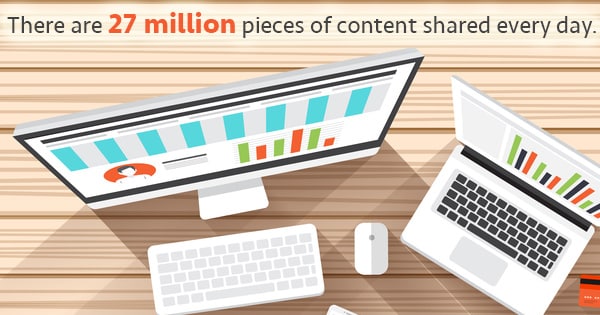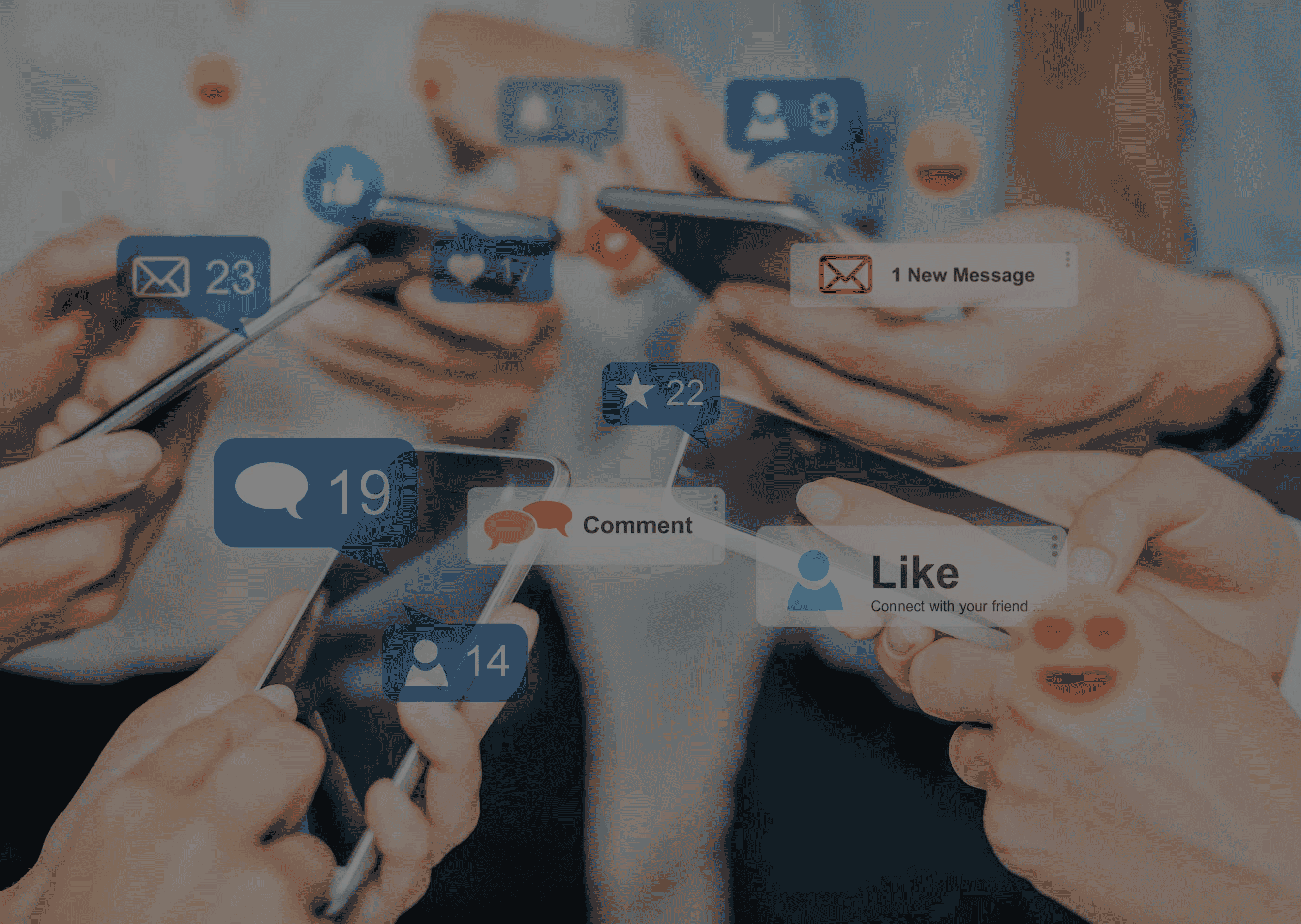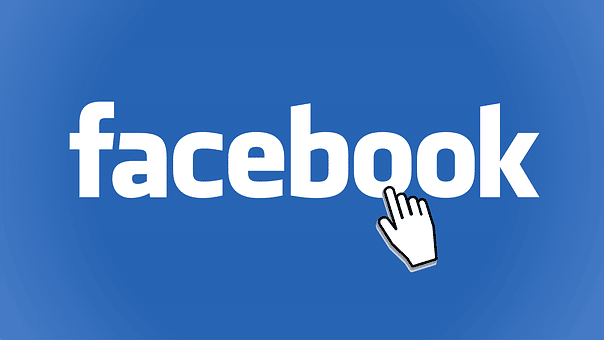
Editor’s Note: On August 6, 2018, Facebook announced that they are renaming the Reviews users have come to expect on business pages as “Recommendations”. While this post was originally published at a time when Facebook originally rolled out a recommendations feature – then known as “Facebook Recommendations”, things have definitely changed a lot for the platform since 2011.
For updated information on Facebook Recommendations, please click here to be taken to the newest information contributed to this post.
The US has long been wise to be fearful of and prevent business monopolies whenever feasible. With competition comes awesomeness. Google+ comes out (regardless of my feelings about it) and Facebook speeds up a few announcements of its own like its Skype partnership for video chatting and today’s release of Facebook Recommendations.
Facebook has had Reviews for business pages for quite some time, but just last week* launched Recommendations.
*Don’t hold me to that time frame. I started this post right after I first saw the addition, but it’s been sitting in draft mode for some time. My beard isn’t touching the desk, so I’m pretty confident it’s a 2018 thing.
So what are Facebook Recommendations and how do they differ from Reviews? Well, the personification of a rhetorical device for writing this post, I’m glad you asked.
What are Facebook Recommendations?
Let’s start with the basics. When you go to a facebook page (as opposed to a profile – you can’t recommend Aunt Mable for her famous chili con queso), you’ll see a “Recommend This Place widget over on the right-hand side, like this:
If you choose to recommend a page, you simply write whatever you’d like in the recommendation box, choose whom you want to see it (everyone by default), then hit the recommend button.
But maybe you don’t want everyone to see it – no worries. You have several options as you can see here:
Here are your sharing options:
- Everyone
- Friends Only
- Friends of Friends
- Only Me
- Specific Friends (enter manually)
- Your Networks
You can also choose to hide from particular people. This can come in handy when you want to recommend that cleaning service that you didn’t tell your spouse about and s/he thinks it’s you doing all the work.
The recommendations will then show up in the same spot on the right-hand side with the recommender’s profile pic, name, and comment. If their network has left comments or liked the recommendation, you can see this here, too.
As a page admin, you can’t remove the option for people to recommend your place. You probably wouldn’t want to do this anyway unless you’re experiencing a healthy dose of sarcastic reviews. And if you don’t think that’s a potential issue, check out these “recs” for ESPN.
Speaking of which, you can’t actually even see a recommendation unless it’s marked for everyone or you happen to be in the recommender’s list of friends or other settings as marked.
If an individual recommendation is marked to be viewed by all, you can see it and you can hide it from appearing on your page – just hover over the recommendation and click on the x like you would to remove a comment.
How are Facebook Recommendations Different from Reviews?
In a few ways, including:
- Location. Recommendations appear in the upper right. A link for reviews (if not hidden) appears on the left-hand side where you can click to read on a separate page.
- Reach. Reviews are left for everyone on the business’ page. You can do that with a recommendation, but you can also make it more personal and just show to certain users.
- Format. Reviews have comments and star ratings; recommendations just comments.
- Commenting & Liking. Anyone can comment on or like a review, but only people within that person’s network can comment or like a recommendation.
August 2018: Reviews Are Renamed Facebook Recommendations
In late July 2018, Facebook announced several major changes to the presentation of their mobile app. While the majority of the changes were done to better personalize the user experience, business pages on the platform also got an overhaul in an effort to help the more than 1.6 billion people who connect with small businesses do that in an easier way.
While it was one of five updates highlighted in a newsroom post from Alex Himel, Facebook’s VP of Local, the update you’re most likely interested in learning more about is the change from Reviews to Recommendations.
Below are the six major differences…
- What was formerly known as “Reviews” in the navigation menu for a page now be known as “Recommendations.”
- Recommendations are now more prominent on the business page navigation (screenshot #1 below).
- This update only applies to Local Business pages.
- Historical star ratings will remain visible on pages.
- Users will now be able to recommend specific features of a local business, upload text reviews that meet a minimum word count and add photos. (screenshot #2 below).
- Business page owners can give feedback on the recommendations left for their page if it meets one of 9 criteria.
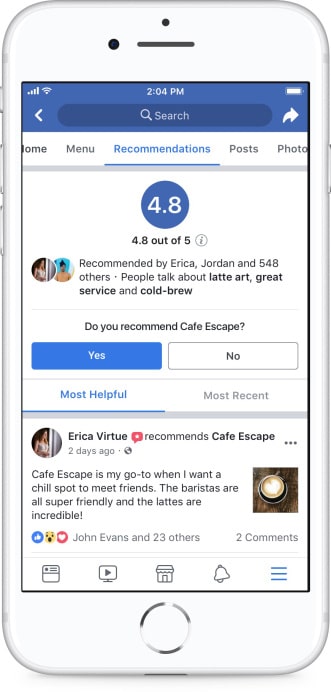
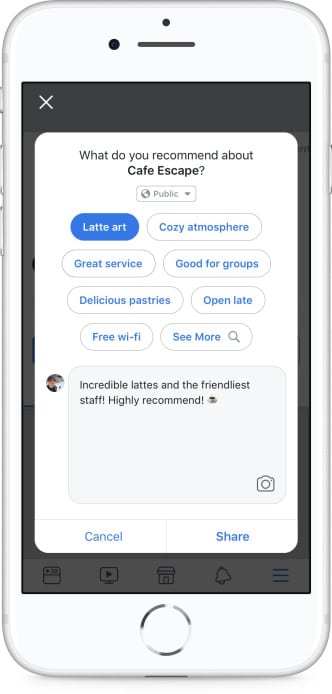
These changes to how we have view Facebook Reviews are sure to have an impact on how businesses independently operate their pages… and social media advertising companies manage pages for their clients, too.
What do you think of these updates to Facebook Recommendations? Find us on Facebook, give us a ‘Like’ and let us know!