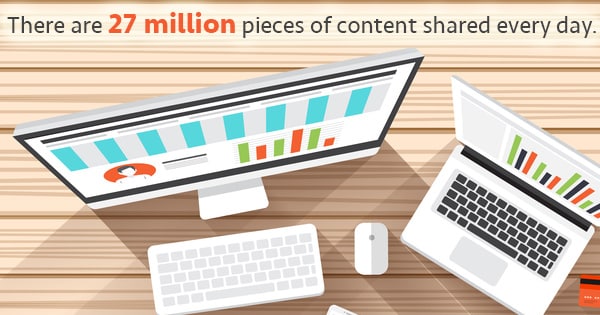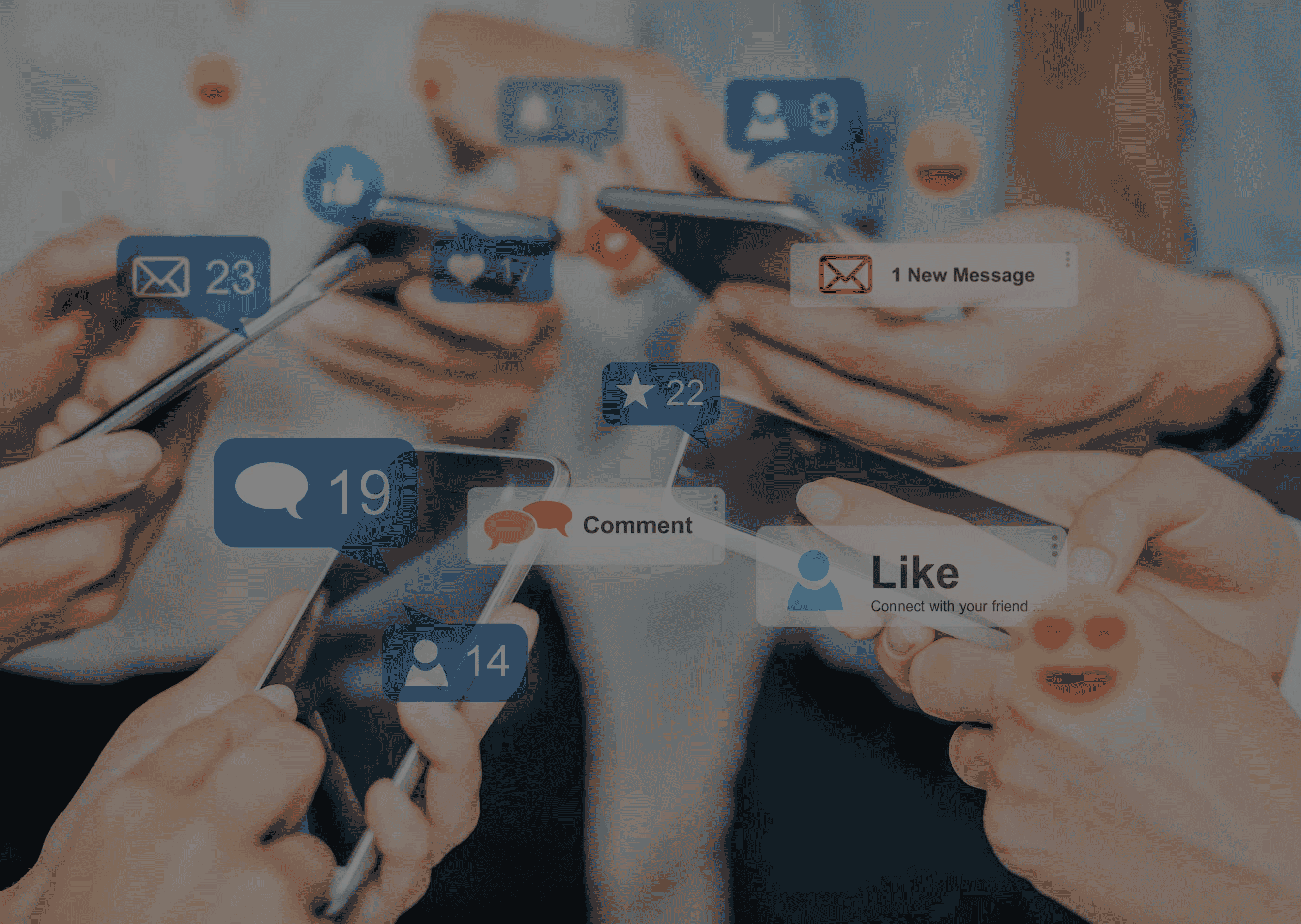(Scroll to the bottom for updates) Earlier today, I was checking on our facebook page and did a refresh when everything changed. Thinking they had officially launched their new design changes, I grabbed a couple screenshots and wrote up a post about what I liked about the changes for facebook pages.
After finishing the post, I did another refresh on our page and couldn’t access it or anything at all on facebook for the next 20 minutes or so. When the page finally returned, it was back to the old layout.
At first, I figured I had missed an announcement about facebook finally changing their user interface and there were some issues with servers serving up different versions. I went to my kids’ holiday play and unplugged. After getting everyone to bed, I found out that there was an accidental leak of this new interface and the story was being covered in places like Wired, Mashable, and TechCrunch.
What the Tech Sites Got Wrong
I haven’t read all the stories about this outage, but the ones I’ve read have either had n o clue about the actual changes that were leaked, guessed wrong, or missed out on the areas that are going to be important for business facebook usage. Also, none of them have actual screenshots (with the exception of TechCrunch pulling one from someone’s tweet stream about a different type of feature).
While I didn’t have enough time to really dig around, I did get a couple screenshots and noticed one major sea change for facebook users who administer pages. To begin, when you log in, you get this shot:
From memory (didn’t save the original), they walk you through five steps outlining the changes to the new layout. I only went through the first two and did those very quickly as we’re more interested in business applications, which offer a major change.
What the Facebook UI Changes Mean for Business Users
As you’ve read us suggest before, one of the changes we’d like to see for business pages was actual notification of updates to your facebook page, just as you get for your personal wall. You can get some of these updates through third-party services like hootsuite, but even there, you only get notifications of comments and not likes. Well, it looks like the new user interface takes care of that.
Now (assuming they don’t axe these changes upon official launch), you’ll be able to log in as the business itself. You don’t have to put in a separate email and password, you just click on the “Login as Page” box and you can switch over to the page itself. You get a drop down that shows both your personal profile and all the pages on which you’re an administrator. Simply choose the page you’re interested in. Then – here’s the cool part – the notification boxes at the top switch from your personal info to the page’s. So now, you’ll see notifications about likes, comments on your wall, etc. Will you also be notified via email of these new additions? Don’t know, but I sure hope you have that option.
The other thing I’m wondering about is whether you can leave messages as yourself on the wall. Currently, when you’re logged in, any update or comment you leave shows up as coming from the official business. My solution is to be able to post as an official business representative – a hybrid between your personal persona and the business. I did leave a comment while logged in as Direct Online Marketing™, which showed up as being from the company. In retrospect, wish I had not been logged in as the company so I could have seen from who the comment displayed.
Also of importance, take a look at the above screenshot again. Notice the links down the left-hand side. The tabs were gone in the ui and replaced by these menu-items. It also took out the company description (thinking now businesses will want to adjust their picture to include contact information) and several other items down the left hand side like videos, pictures, etc., and changed the way some of the things displayed, such as who likes your page and your favorite pages. I can pull a little of this out as well and am happy to post a look further down the left-hand side if people are interested.
Pretty interesting. And really, I’m just glad I had the screenshots to prove to myself that I wasn’t hallucinating.
Update 1: While I can’t be certain because of the limited amount of access time, it also appeared that the new user interface is using a cleaner URL structure, without all the junk referral URL breadcrumb trail. We’ll be curious to see what, if anything, this means for SEOs.
Update 2: Since reporters have been asking about what this means for personal facebook users, I thought I’d add what I could to that extent. Keep in mind I didn’t spend much time looking at these changes as I was more concerned with how the changes would affect businesses using facebook pages. Here are some thoughts:
- Tabs Out, Menu In. Tabs are gone in both layouts and replaced with menu links down the left hand side. You can see how this layout looks in the picture above – all the items under our big D logo. Note these match up to the tabs we have on our page, so presumably all the links on personal profiles would match up to the tabs you currently have (although, it’s been noted elsewhere, that drop down items included a few new goodies).
- Photos in Upper Right. For awhile now, the upper right hand side of facebook has been a desert wasteland to many users, filled with nothing but ads. (We’re not picking fights here with facebook advertising – we know these campaigns are effective in some industries.) Facebook made a pretty smart move here, reminiscent of recent changes made by Google with their maps and Places Pages listings in certain Web results. Whereas before, your eye may have been trained not to look at these ads, it’s going to be drawn over to see photos of your friends (or likers in the case of facebook pages).
- Facebook-LinkedIn Bloodbath? But the real tidal change here, seems to be facebook taking the business sector more seriously. While the facebook and LinkedIn brands and user experiences are very different, there’s long been a stigma in the business community that facebook is just for kids or goofing off, or fill in other non-professional group. Whether it’s just because it sees monetization opportunities for getting businesses to create pages, or whether it has more grandiose plans to go after the professional networking market, Zuckerberg & Co. are clearly making business usage of their network more of a priority.