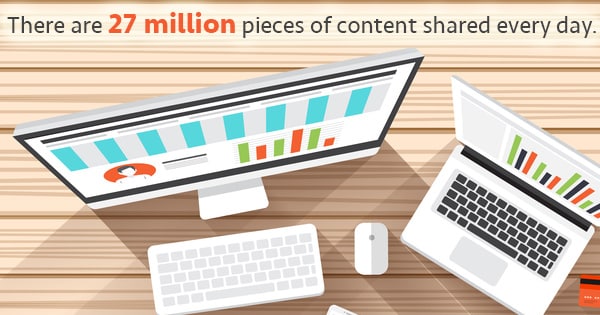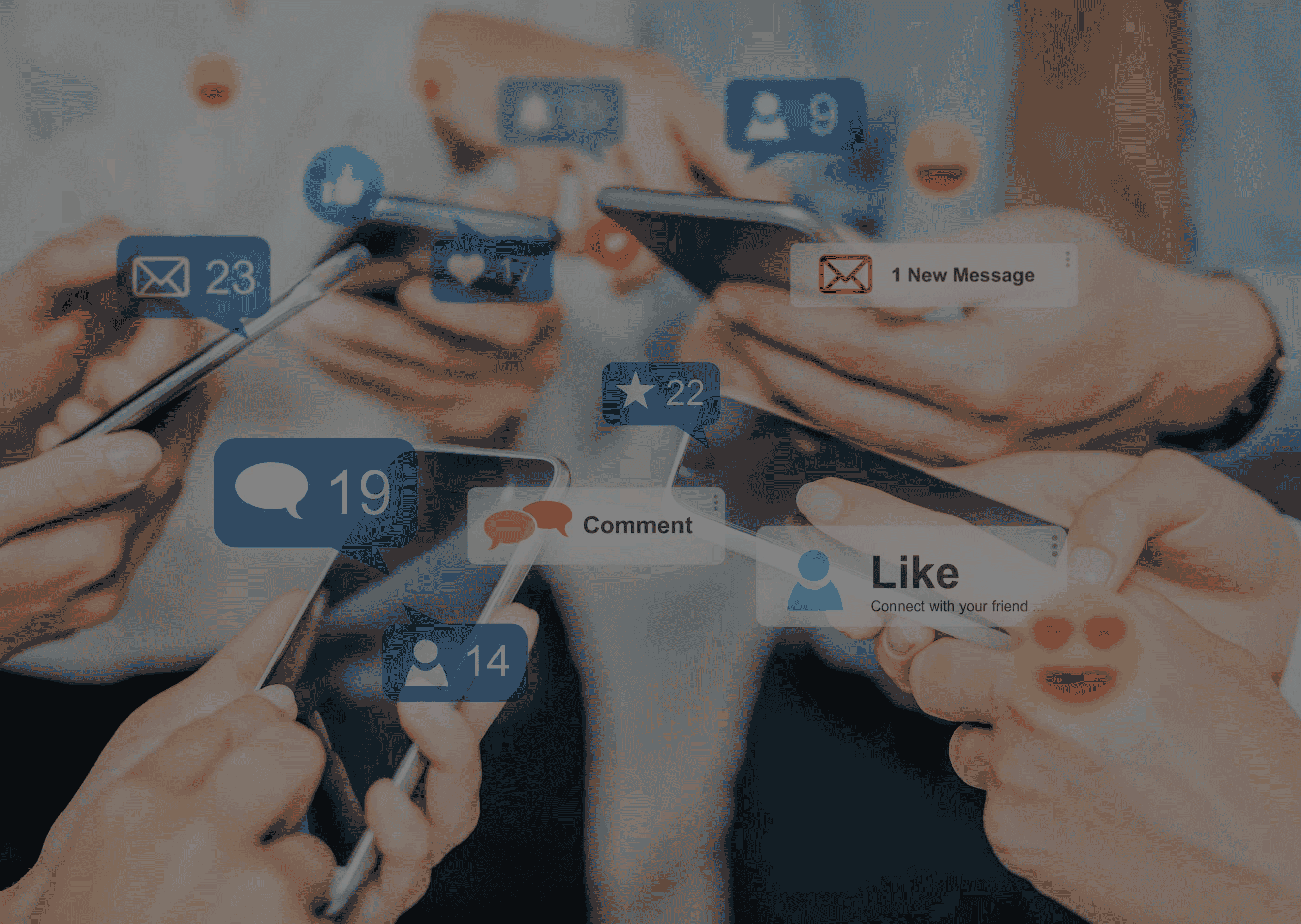If you’re an admin of a LinkedIn page, you likely received an email this morning announcing the ability to add company status updates just like you can for your personal profile:
Engage Your Audience with Company Status Updates Hi Justin,
LinkedIn is excited to announce a powerful new feature for Company Pages—”Status Updates“.
What can you do with Status Updates?
- Post updates directly from your company overview page.
- Share company announcements, product releases, promotions, and other news.
- Engage directly with your followers and possibly their entire network.
- Optimize the conversation by seeing which updates are most engaging.
Here are a couple of companies using Status Updates to engage easily with their followers and prospective customers: 3Cinteractive, Rackspace Hosting.
Note: Updates can only be made by company “Administrators” when the Company Page is set to “Designated Admins Only”. If you are not an “Administrator”, please request access from the relevant person at your company.Try it today!
The LinkedIn Company Pages Team
Well, maybe yours wasn’t addressed to “Justin.”
Sounds great, right? It is. So you head on over to your company page and…there’s no frickin’ place to add updates or any instructions on how to do so. This may not be true for all of you, but I’m guessing it will for many, so I’ve put this post together to save some frustration.
How to Be Able to Add LinkedIn Company Status Updates
If you’re not seeing the status update box, you’ll need to click on the Admin Tools button in the upper right, then drop down to the Edit link.
Once you’ve done that, you’ll get into the section where you can change logos, edit your profile, etc. if you haven’t already designated a company administrator, you’ll see this message displayed pretty prominently:
I guess they set it up this way as an extra safeguard, but if I set up my company profile, shouldn’t I be opted in to having admin rights already? The select feature is also kind of infuriating as when you start typing in your (or others’) names, they actually give you more people to choose from, instead of narrowing down to fewer based on the actual name you’re typing.
Regardless, once you’ve gotten into the profile edit section, it’s all pretty clear how to set up and start using LinkedIn company updates. You’d think LinkedIn would tell you that somewhere, like say on the video they set up to explain how to use updates.
They kind of do on their FAQ page (and mention you need to be an admin at the bottom of the email, but without instructions on how to do so), but it’s yet another example of LinkedIn offering some great tools – albeit ones that should have been available long ago – that it doesn’t promote very effectively.
But now that you know it’s there and how to get it going, it should be a nice tool. Have at it!