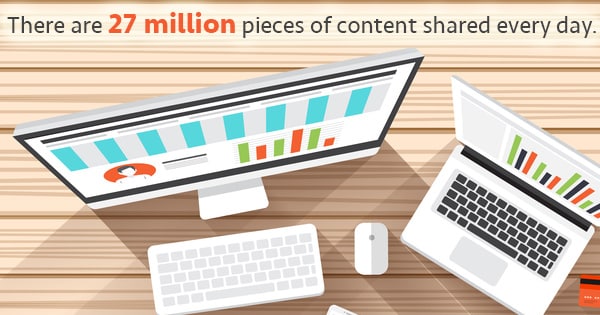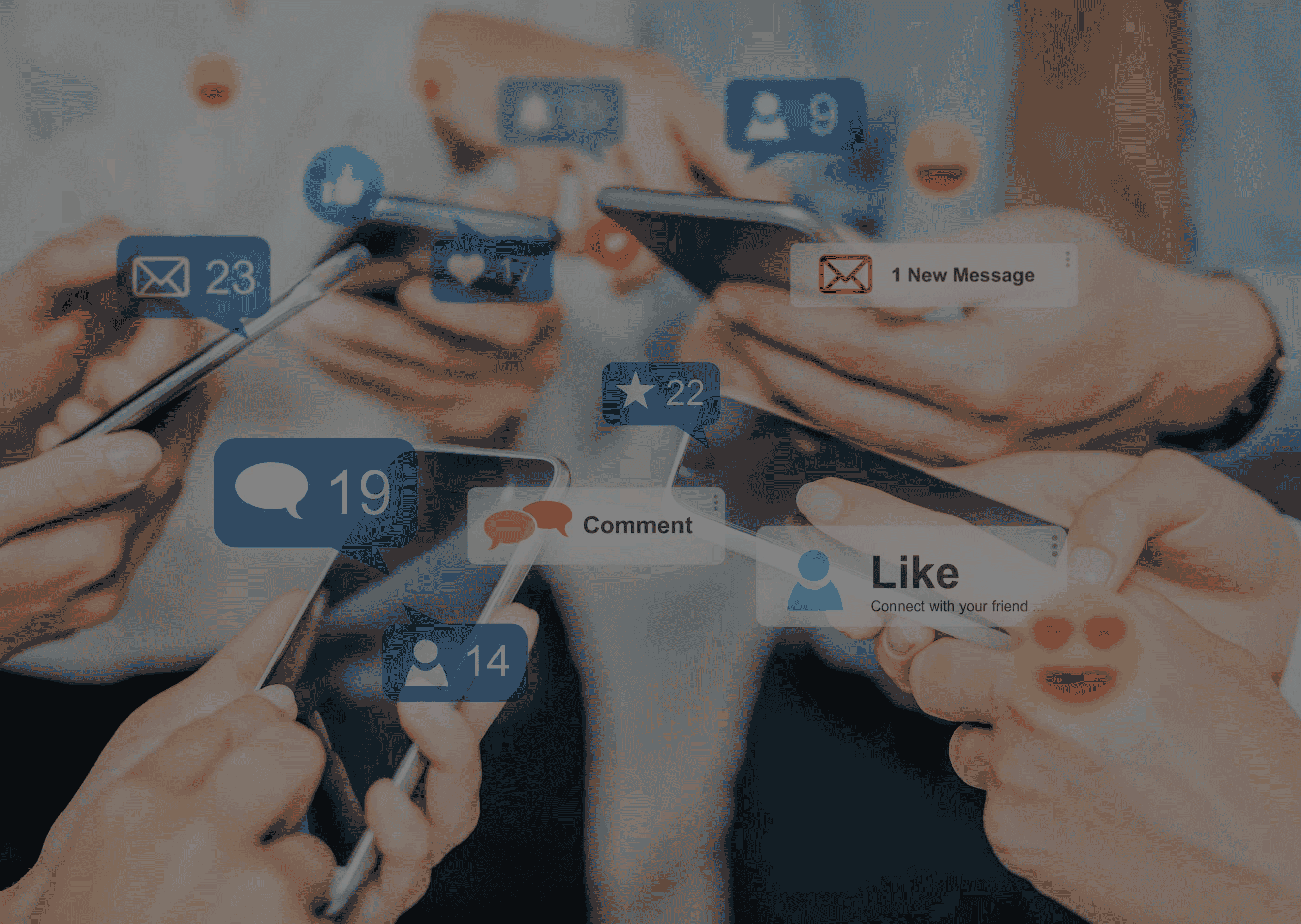If you are a business trying to make your mark, TikTok is an ideal platform to start. It has a huge audience base to target and turn into potential leads. Regardless of why you want to make a TikTok account, the popular video-sharing app makes it pretty easy to create an account and that too, more than one.
If there is anything you need to keep in mind, it is that you can’t make an additional account with similar information linked to your previous or existing account.
To put it precisely, no two accounts can share the same phone number or email IDs.
Apart from this, it is actually quite easy to create a TikTok account.
This article will teach you how you can create an account on TikTok using several ways.
How to create an account using a Phone number
Start off by opening the TikTok app on your Android or iPhone. Next up, tap on “Me” located at the bottom-right of the screen and enter your username at the top. Click on “Add account.” The first option listed will be “use phone or email.” Choose phone. It will ask your birth-date and then for your phone number. Tap “Send code.” This will prompt it to send you a 4-digit code through text. Enter it, and voila, your account is all set to run!
How to create an account using a social media account handle
Open the TikTok app on your phone and tap “Me.”
Enter your username at the top and then click on the “Add account.”
Choose your preferred social media platform. Note that you can create an account using your Facebook, Google, Instagram, or Twitter account.
Once you have chosen your preferred social media account, enter the login details. Choose a username for your account and click “Sign up” to get started with your new account.
How to create an account using the email address
Open TikTok on your phone and click on “Me” located in the bottom right. Tap username at the top and click Add account.
Choose email when it displays the option “Use phone or email” and enter your date of birth. On the top, tap “Email” and put in your email address. Tap “Next” when you are done.
Enter a password when it asks for your TikTok account and tap “Next.” Choose and enter a username for your account and click on “Sign up” to get started with your new account.
Wrapping up
The number of active users on TikTok continues to grow with each passing day, and this makes it a great marketing platform. So, it is high time that you use this guide and get your business accounts started on TikTok as soon as possible.
For more information, you can always reach out to our team.