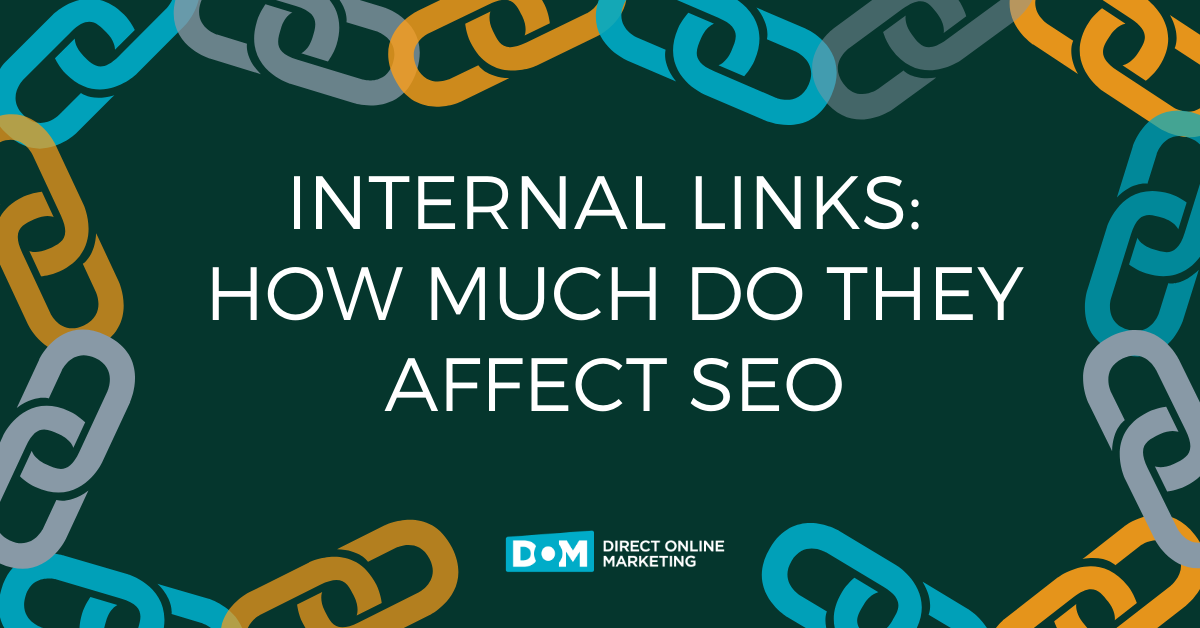You should optimize for voice search no matter how you personally feel about giant corporations listening to you. They’re listening to all of us, and a non-zero number of us is telling those corporations that we want more of these devices that listen to us. Some of us might find it a little weird that these little devices are listening to us, but the rise in voice searches shows that we’re happy to use those listening devices when they can help us answer our questions.
Through all of the consternation about which companies are passively listening to every noise we make, from the airy grunt when we pick up a laundry basket to the curse words that fly when we drop the basket on our foot, the reality of market commerce is this: those devices wouldn’t be so ubiquitous if people weren’t using them. According to Google, around 27% of us are already using our voices to search–and that’s just on mobile devices.
We don’t need to tell you what you’ve already learned from all those context clues (and the title of the blog): optimize your site for voice search. Here are our six top tips for doing it.
Tip 1: Don’t Be Afraid of a Conversational Tone
Specifically, those headings that ask a question. Whenever we write something that we want to communicate to an audience, we tend to use a more formal approach. This probably has something to do with what we learn makes for a good heading on papers we write for school. This is why a lot of blogs opt for a more serious, informative, professional-sounding heading.
The Appearance of Formal Headings
See how formal that is? It’s SO formal. It’s not at all how people talk, is it? This wouldn’t be as big of a problem if voice search weren’t becoming so prevalent. People tend to use voice search the same way they talk. One of the reasons why we use headers at all is to delineate the content we present in chunks. Since Google is getting better and better about crawling pages and identifying the chunks we prepare for it, we should be making our headers look like the searches people are making.
What Does a Conversational Heading Look Like?
You’ll see a lot of headers that look like the above–chunks of content that pose questions followed by content that answers it. This is one way to optimize for voice search, sure, but increasingly we are finding people are typing searches like that, too. What a world!
Tip 2: Use That Schema
You might be wondering why you should use schema on a blog post that isn’t anywhere near the zeroth position. We’ll give you a big one, and you probably already guessed what it is. That’s right, for voice search!
Schema doesn’t just give Google a ready-made outline for presenting your content to searchers, it also has another big benefit: it contextualizes your page so Google gets a better understanding of what’s on it. If you include FAQ schema on your page, Google sees that your page is answering questions, and will use that information to populate searches. This might not instantly create higher rankings, but it will let readers, especially long-tail searchers, quickly find exactly the answer they’re looking for.
This doesn’t just apply to FAQ schema, either. There are tons of different kinds of structured data you can use, and each one will help contextualize your page for Google and, by extension, the folks who find your page.
Tip 3: CWV and We Really Mean It This Time
How many times do we have to tell you to optimize your page for core web vitals? Well, whatever that number is, here’s one more:
Core web vitals are more important than they’ve ever been! Your pages need to be fast, they need to load quickly, and they need to do all the other stuff that Google says to do which you can read about in this post about core web vitals.
Tip 4: Get Local
A lot of voice searches are made by people looking specifically for something local to their current whereabouts. In fact, voice searches are somewhere around 3 x more likely to be local than other types of search. If you have a business that could benefit from that local footprint, make sure those search engines know about it. If you need some help getting your business up to snuff for those “near me” searches, check out our Guide to Local SEO.
Tip 5: Go For the Longer Tails
There’s a joke here about cats and rocking chairs but there’s nothing funny about long tail keywords! Actually, there’s a lot that’s funny about long tail keywords because they go against what we’ve been led to believe about writing for the internet. They’re not short and simple, they’re big and occasionally complicated.
Longer tail keywords tend to be lower-funnel searches and are usually used by people who are ready to buy. If I want to know “what is the best litter box,” it’s going to look different than somebody who’s learning what a litter box is. That conversational, longer-tail key phrase is also, coincidentally, how we use our voices to search.
Tip 6: Optimize for Mobile
It only follows that if most searches voice searches are made on a mobile device, then you need to optimize for mobile results, too. Your website and the design template you use should already be doing most of the heavy lifting for you regarding how your website presents on a mobile device, but it doesn’t hurt to check on it yourself. You have a phone, right? Look at the page you’re optimizing in a phone browser.
Hey Siri, these tips hopefully helped you get a handle on optimizing your page for voice search. If you liked what you saw, stick around and read more. Here are a few blogs to get you started: