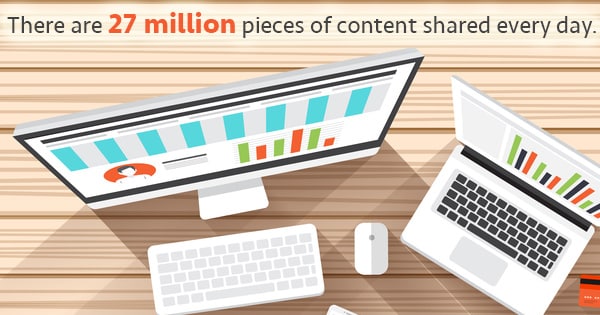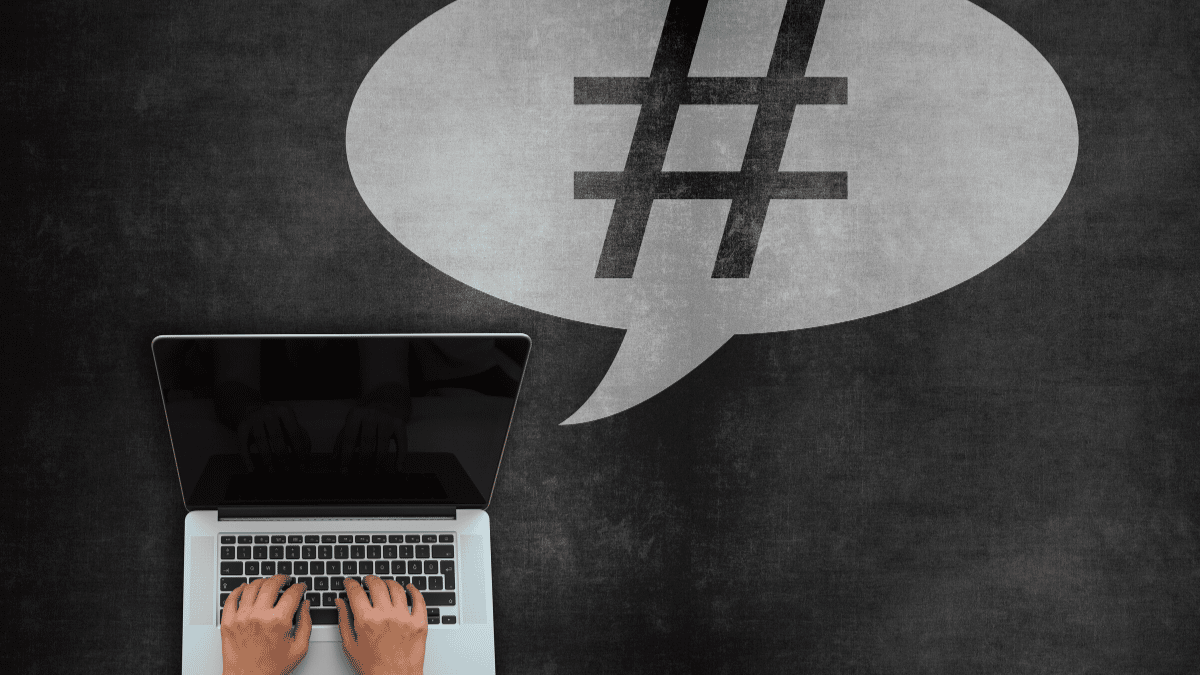Have you checked your YouTube account lately? Surprise! Your channel got an upgrade. Since our Direct Online Marketing™ YouTube has a new look too, I’ve been exploring the changes. If you haven’t had a chance to compare the new look to the old, not to worry! I’ve already detailed the updates here, plus I also highlighted a few potential problems that we found.
Similar to Facebook and Twitter, your channel now has a feed. Your channel feed displays any content you decide to share. Any of your interactions, such as comments, uploads, favorites, and likes are automatically posted to your channel feed. Additionally, your subscribers are able to view your activities on their homepages.
Your YouTube channel feed allows you to manually post your own updates and activity as well. Interestingly, posts don’t have to be linked to any YouTube content, although they do give you the option. The YouTube channel feed appears to be similar to Facebook and Twitter feeds, so it isn’t exactly innovative in concept, but it’s a nice addition for those who enjoy sharing.
To edit your channel and change settings, simply click on the “Edit Channel” button in the top left corner. You can make changes to your channel’s appearance by adding an avatar and background image or color. However, the most important option found in the Appearance section is the “Switch back to the old channels design” button. If you hate the new look (after giving it a fair chance, of course), simply click the button to revert your channel back to the old version. It’s extremely easy.
Once I clicked the button, it returned me to the old Direct Online Marketing™ channel layout. In case you return to the old version but then regret your decision, don’t worry. You can try the new channel style again by clicking on the giant blue button across the top of the page. For your convenience, I tested it out. Although I can’t promise that you won’t have issues, it’s probably unlikely.
The next section, Info and Settings also includes important changes. If you don’t edit this section, your channel’s default display is the Feed tab. However, you can also set the main tab as either Videos or Featured.
To set the default tab to Featured, you’ll first have to manually enable the Featured tab. Under the Featured Tab edit option, check “Enable featured tab.” You can also change the layout style of your Featured section.
Overall, I the new YouTube channels design is user-friendly and offers more options than the old version. However, there a few minor problems that people may have when using the new channels. If the defaults are not manually changed, people who visit your channel won’t see a featured video, which is a change from the old channel layout. Another potential problem with the new Feed feature is that there are already other sites out there that offer the same thing. Do people want to use another informational feed to reach others, or do they already just use Facebook and Twitter?
One more thing for YouTube channel owners to be aware of:
when a visitor clicks on one of your videos from the main Video Tab (but not the Featured tab if you create one), they will now be taken off your channel to view the video. This means that they will see a list of related videos to the right of your video – videos that you may not want there for whatever reason, including ones created by your competition.
Are you going to make the switch and start using the Feed?