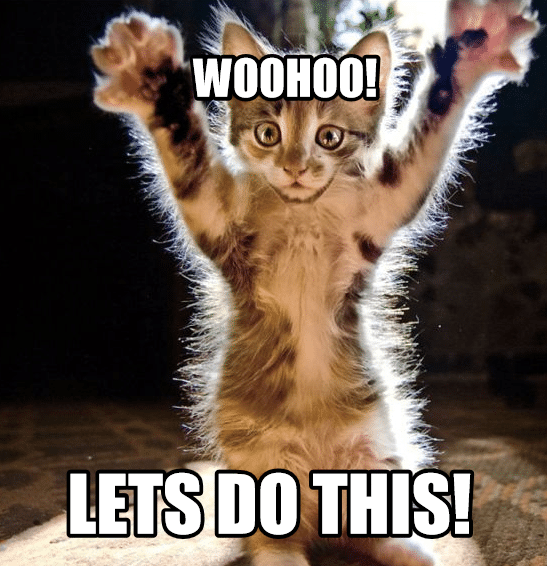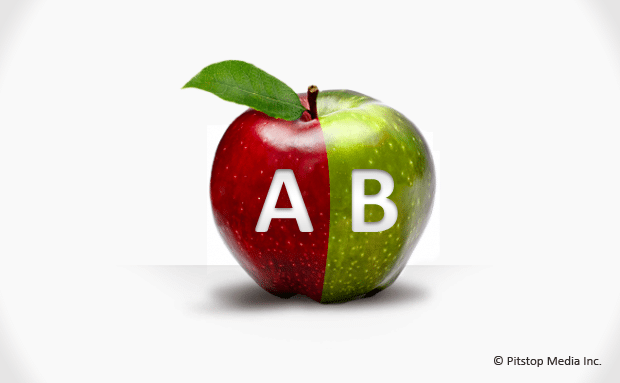Let’s talk about using Google Ads. It’s a user-friendly platform that gives businesses of all sizes the opportunity to expand their customer base and generate revenue.
Here’s a way to look at Ads.
It’s quick and easy – Good!
It’s quick and easy – Bad!
You can create an account, set up a campaign, and have ads go live within just a few hours. People will even be clicking on your ad – success! Or is that success?
I’ve compiled 9 things you need to do in Google Ads right now to decrease wasted spend and start to optimize your best-performing keywords.
1. Goals – What Goals?
Whether your business is generating B2B leads or ecommerce sales, it is important to understand what targeting is generating a return on your PPC investment. Without adding conversion tracking you’re basically throwing everything at the wall and not understanding what sticks.
The Google Ads interface has a step-by-step process to generate small snippets of tracking code that will need added to the backend of your website to provide conversion data down to the keyword level. There is also high-level phone call tracking to provide call data from ads, landing pages, and websites.
2. Organize Keywords by Theme
A great rule of thumb for keyword organization is to follow the structure of your website. All advertisers should have individual ad groups for each product or service offered. This setup allows for quicker performance and spend review. Plus, ad copies can be tailored to keywords and promote more detailed benefits of each unique offering.
3. Ditch the Broad Match Keywords
Reviewing an account for broad match keywords is one of the first things I do when completing a Google Ads account audit. They are one of the biggest offenders in the wasted spend category.
There are three keyword match types: exact, phrase, and broad. Straight broad match keywords allow ads to show for your keyword and any variation of the keyword that Google believes could be similar. For example, you add the keyword “shoes.” Your ad could display for searches of “womens shoes,” “tennis shoes,” or even “horse shoes.”
If you want to reach a larger audience, but not horse owners, utilize modified broad keywords like “+womens +shoes” which allows ads to trigger for variations of women’s shoes like “ladies’ shoes,” but requires a user’s search phrase to include a synonym of each word in the modified broad keyword.
4. Use Negative Keywords
Negative keywords are great and can be utilized at the campaign or ad group level. They tell Google what keywords or phrases are irrelevant to your business and help drive ad impressions for the most relevant searches.
Let’s say you own a gourmet chocolate store and ship delicious candies nationwide.
A profitable keyword for your business might be “buy chocolate online.” However, you do not want to show to DIY searcher’s interested in buying candy molds online. The simple fix is to add a negative keyword for molds and restricting your ad from displaying for search queries including the word mold.
Negative keywords also help drive impressions for the most relevant ad group. The same chocolate campaign has a general ad group for Buy Chocolate Online and also a more specific ad group targeting people looking to Buy Dark Chocolate Online. Make sure dark chocolate lovers are displayed the correct ad by negating “dark” and “dark chocolate” in the Buy Chocolate Online ad group.
5. Review Search Terms
Another feature that you need to check regularly are the search terms that generated clicks on your ads. You can find this in the Keywords tab and view search terms for the entire ad group or select an individual keyword and view only its search terms.
First sort the search terms by conversions and look for possible new keyword targeting opportunities. There may be a phrase that is profitable and could be added as a keyword.
Second look for irrelevant search terms that have triggered your ad and add these as negative keywords to eliminate spend on users looking for something unrelated to your business.
6. Create Ad Copy Variations
Ad copy drives clicks. Create ads that showcase the best features of products, highlight additional benefits like free shipping or special warranties, and include sales or coupons. Aim to have three ad variations running at all times and review performance regularly to optimize for the best performing copy.
7. Utilize Ad Extensions
Ad extensions show extra business information with ads. They can include additional website links, 25-character call-outs about your business, address, phone number, or more details about service offerings.
By incorporating ad extensions, you are adding extra information about your business, improving ad visibility, and providing additional ways for searchers to interact with your ad.
Google Ads does not guarantee that all ad extensions will show with each impression, due to varying ad position and overall ad rank, but you can track performance in the Ad Extensions tab.
8. Test
Continued growth, better performance, and higher value leads are all reasons why PPC testing is a best practice.
Plus, PPC testing, in some scenarios, is easier to implement and track than more traditional advertising mediums. Implementing changes based on test results can sometimes be completed in the click of a button.
All big wins and absolutely worth the time to plan and execute.
9. Check the Account Daily
This may seem like a #1 or #2 tip. However, it is the one thing that I want you to remember and go do now. Checking your Ads account daily will stop runaway keywords from overspending, reduce the unrelated clicks generated from irrelevant search terms, and lead to the best success.
General optimizations and testing will take time – every day, but these 9 tips will get you headed in the right direction. Be prepared for spontaneous happy dances.
If you are interested in receiving an audit from a certified PPC expert, contact us here. We’ll need 2 business days of read-only access to your account to provide a detailed report card with recommendations and a live phone review.
To get more information on this topic, contact us today for a free consultation or learn more about our status as Google Partners before you reach out.