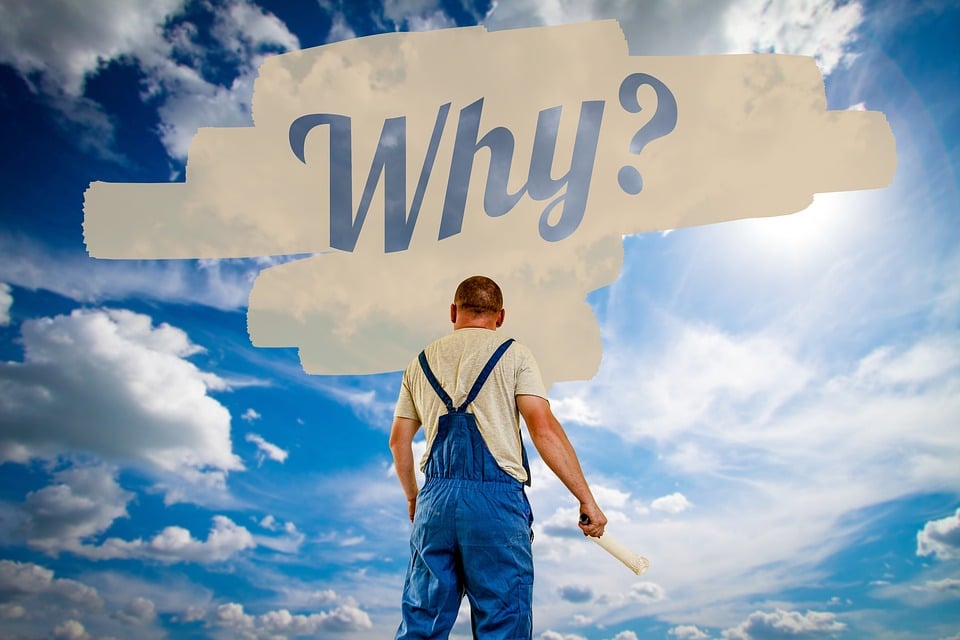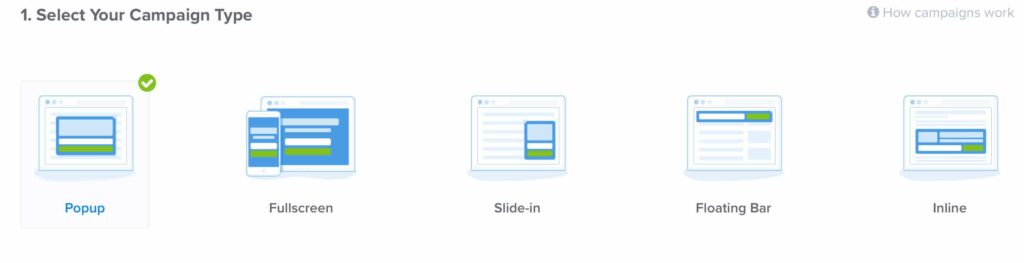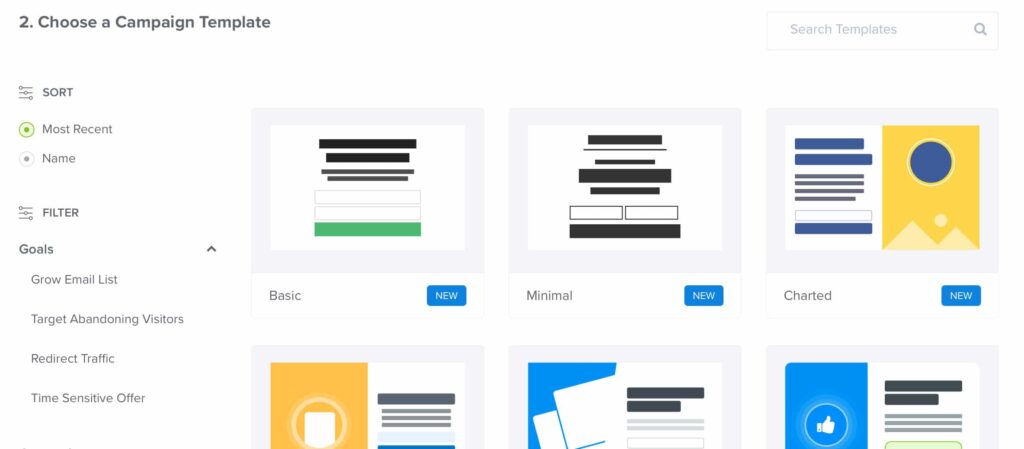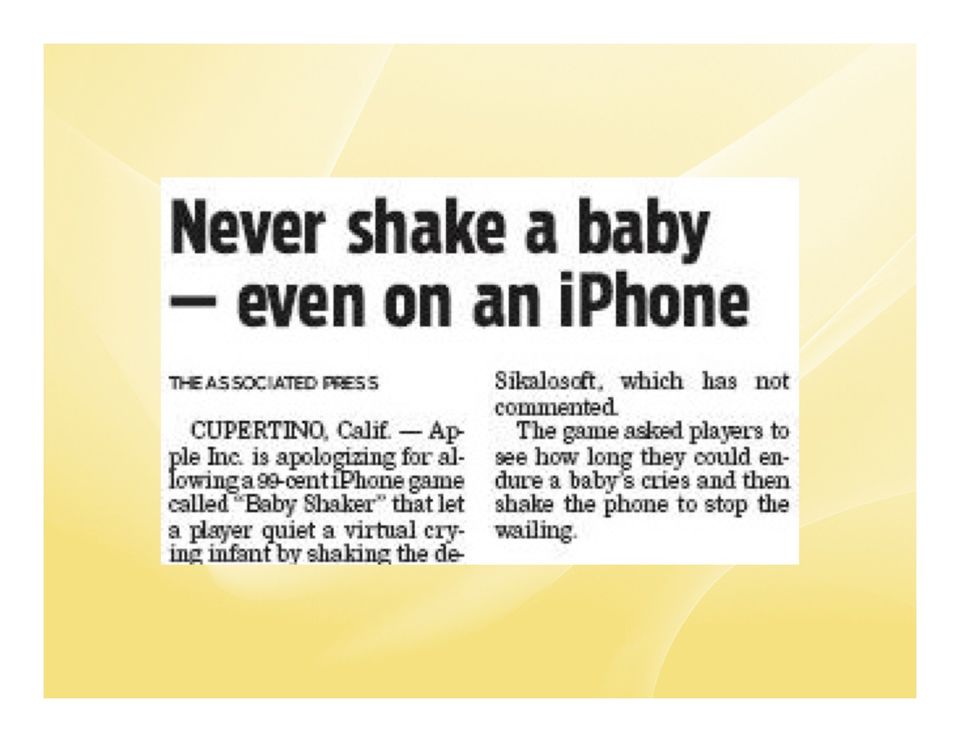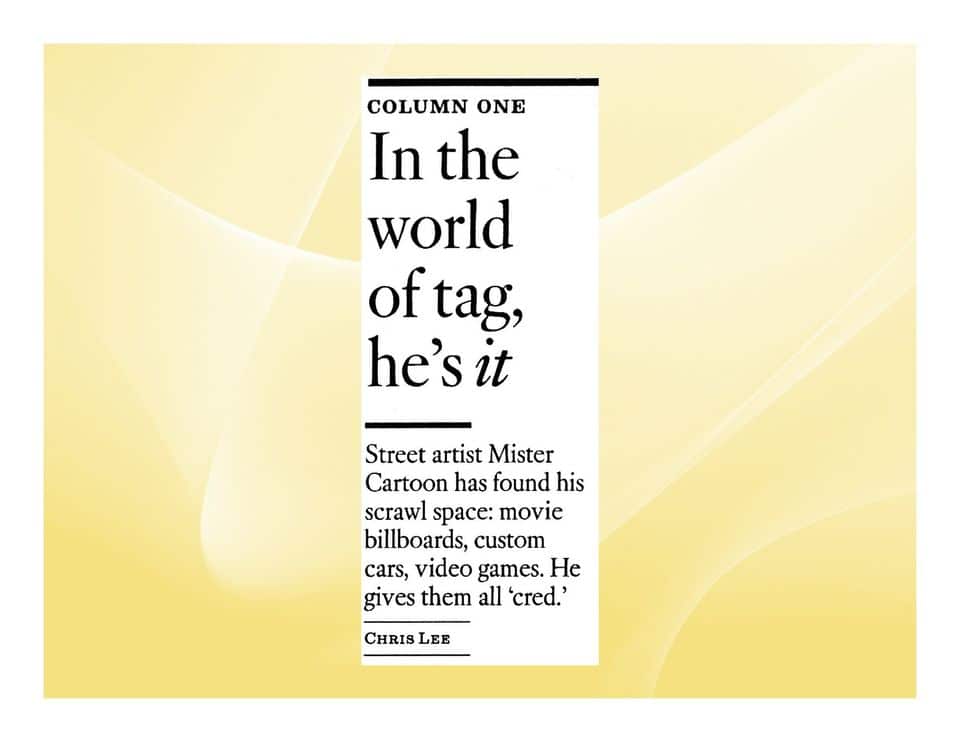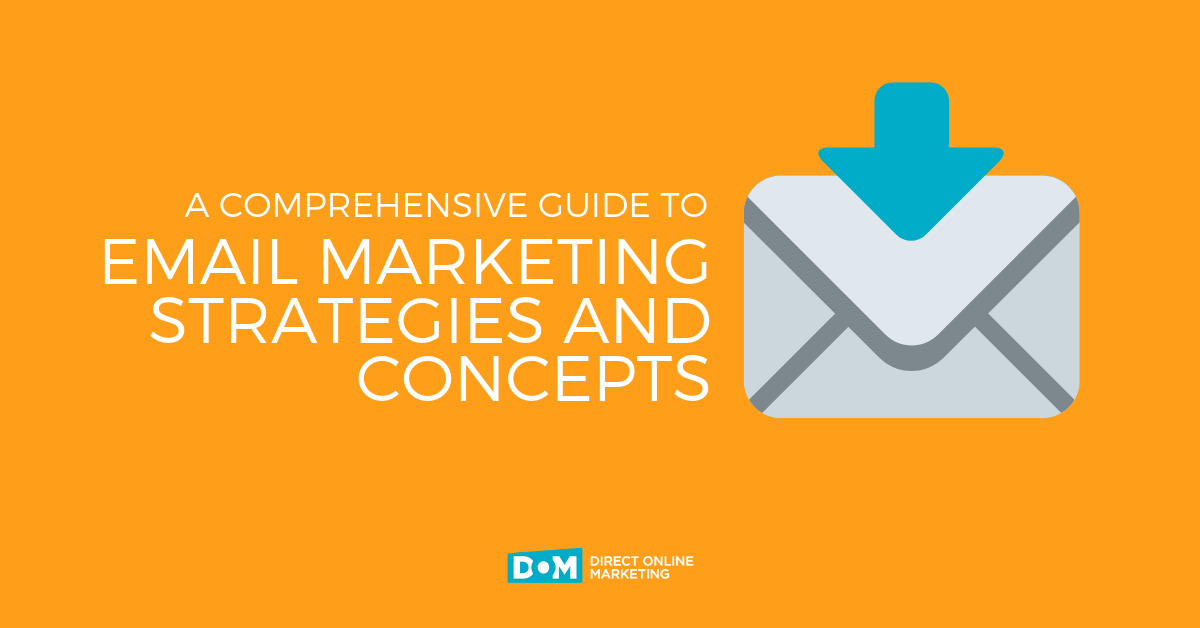
As a digital marketing strategy, many consider email marketing to be one of the most effective ways to create revenue and nurture a customer/client list.
Email marketing is often used to turn prospects into paying consumers of your products and services. And it can help nurture fruitful, lasting relationships between your company and subscribers.
Marketers often overlook email marketing as a digital marketing channel, though. Maybe because email has been around for so long, it’s not seen as being as sexy as other forms of digital marketing, such as ad buying, search engine optimization (SEO), and social media.
So why email marketing? It can…
- Complement all those other forms of digital marketing
- Help capture otherwise lost clicks and sales
- Re-engage past clients who forgot the company existed
- Help marketers create a hedged bet against massive Google changes that impact SEO
Email marketing may seem complex, but it’s a worthwhile endeavor. You just have to be willing to put in the effort.
The below guide discusses email marketing’s digital prowess and how a company can begin to build a profitable email marketing business.
But first, let’s get down to brass tacks: how powerful is email marketing?
Email Marketing Stats—A Holy Digital Grail?
Email marketing stats are rather mind-blowing, particularly to those who have disregarded its capacity.
According to a Radicati email study, email users will number 3 billion as early as 2020.
Nearly all people living in developed nations use email.
And the news gets even better for email marketers. Not only can email marketing build a massive audience, it can be incredibly profitable.
According to a Direct Marketing Association report, $1 spent in email marketing yields a $38 return on investment (ROI) on average.
There is more.
Business-to-business (B2B) marketers get even more than their business-to-consumer counterparts. B2B email campaigns get almost 50% higher click-through rates (CTR).
Is Email Marketing Better Than . . . ?
Let’s talk cart and horse and all of that (at least for a second).
Numerous stats tout email marketing as the most effective ROI play, but there are a few things to consider before broadly applying that advice.
First, a marketer can’t collect emails without ongoing digital strategies. If you don’t have healthy SEO rankings, profitable digital advertising campaigns, a brick-and-mortar store, nor a great trade show presence, you aren’t likely to build an email list.
So can email marketing provide the best ROI by itself? No. It can be cherry on top of all marketing efforts, however.
Here’s why:
People use email more than any other digital communications means (source).
Newsletters are a top way to convert leads to sales (see stats above).
You own the data (email list).
Let’s latch on to that final point about “owning the data.”
First, you have to proceed with the utmost caution when speaking of consumer data. People own their data; they simply lend their data to the marketer in the hopes of creating a fruitful relationship.
You sell TVs.
Not just any TVs, but…
OK, that’s better: The consumer wants awesome retro TVs.
Your email list is built around providing retro TV reviews and TV deals.
The consumer says, “I’m in. Here’s my data. Send me super cool retro TV info.”
But the consumer can ask, at any time, that their data be removed permanently from your database. They can opt out. They can email you to remove them. So you don’t own it and big tech doesn’t control it. The consumer lends it.
Let me clarify this with the ultimate point.
Google’s SEO algorithm can change in the next few minutes. Your shiny, happy retro TV site could lose all of its rankings to Best Buy. You can complain, but it will get you nowhere.
Your retro TV site lands in the dumps.
Similarly, Google could ban TV ad campaigns. That’s ludicrous, of course, but it has happened to other industries (example: cryptocurrency was banned then unbanned).
If your main avenue of consumer traffic gets put on hold, but you were collecting email leads the whole time, you still have some marketing you can do in the interim “rebuild” period.
In another scenario, imagine if you have a massive TV-review Facebook page. It’s all organic. Millions of TV fanatics populate your page. And then one day, Facebook makes a mistake and deletes your page.
What now?
If you’ve been building an email list, what now is your sending out an email with information about your other social media pages like Twitter, Instagram, or Youtube.
Email collection can serve as marketing insurance as much as it can be the cherry on top.
SO WHY DO MARKETERS LEAVE EMAIL MARKETING OUT?
It’s a great question, with a complex answer. (Don’t care about history? Keep scrolling.)
As mentioned, email is a primary communication platform.
In the mid-2000s, email marketing became the go-to way to create revenue for digital companies. Unfortunately, the marketing space in which such companies existed was a virtual wild west: devious strategies were employed left and right.
People’s Inboxes Became Poor Experiences
Email lists were commonly stolen, traded, or over-utilized. People’s inbox experiences were sabotaged by nefarious email marketers looking to squeeze anyone and everyone into a scam.
In 2003, then-President George W. Bush signed into law the Controlling the Assault of Non-Solicited Pornography And Marketing Act (CAN-SPAM). CAN-SPAM established a series of provisions for email marketers to go by when utilizing email lists. The Federal Trade Commission enforces the law to this day.
CAN-SPAM was and is helpful. However, many email marketers used aliases and foreign lands to remain staunchly committed to black hat strategy.
The point in all of this?
Laws were a good first step, but the solution to calamitous email inboxes would need to be resolved by the email providers.
In the latter part of the 2000s, the buzz was resounding.
Email marketing is dead.
Dreadful inbox experiences were seemingly thrusting email usage into decline. Many believed that instant messengers, such as Skype, were overtaking them.
With people using email less (supposedly), email marketing found itself on life-support.
Email marketing lost its luster.
Sometimes marketers market themselves right out of their own marketing potential. The buzz that “email is dead” was unfounded.
Moreover, Google was close to unleashing a widespread response to email inbox grievances.
And once again, email would be dead.
Google Creates Email Tabs
In 2013, Google sought to improve the email user experience. In doing so, email marketers claimed that marketing to email users was officially dead.
They were wrong (again). Because that’s not how any of this worked out.
Gmail created tabs. Most large email providers followed suit.
Aren’t they pretty?
You probably already feel more at ease just looking at that.
The tab system, now familiar to most of us, divides up your email into a logical organization.
The most infamous tab, promotions, allows email marketing campaigns to be funneled into one section of Gmail. This removed clutter from your email inbox.
Gmail sought to make your inbox a place of personal exchanges. This worked like a charm. Suddenly, inboxes featured communications from friends, family, co-workers, and your vet, while the promotions tab contained your Nordstrom’s flash sale information.
Email marketers, realizing their days of convoluting people’s personal inboxes were over, hung their heads in defeat.
But They Were Wrong (So Very Wrong)
Certainly, no one wants spammy offers from companies. People hate sales and deals and new products from their favorite companies. No one wants to save money.
Sound ludicrous? Indeed, it is exactly that.
Gmail’s new tab system redefined the email inbox experience. More people began to turn back to email because it was no longer a big scary monster of spam.
According to Return Path, the Promotions tab in Gmail is the second-most utilized tab behind the social tab, which funnels social media updates.
Lo and behold, people love deals. People love to shop. People love email inboxes that aren’t disasters.
Who knew?
Another influential driver in the return of email marketing was that not everyone used the tabs. Once you hook your Gmail into a service such as Outlook, the tabs don’t always function.
Email marketing is alive and well. Companies earn great revenue by leveraging email marketing strategies.
So what’s the next step for you, the marketer?
Building the Email List: Decisions to Make Prior
You are excited.
OK, maybe not THAT excited, but you can smell the opportunity in the air.
Why haven’t you been collecting email leads this entire time?
Hey, while the energy is great, it is a good idea to slow down for a minute and figure out a plan.
Email list building isn’t something you want to start before you’re confident you know what you’re doing.
So let’s dive into some basic email marketing concepts.
Single vs. Double Opt-In?
In October of 2017, the popular email service provider MailChimp changed their default opt-in setting to single opt-in.
The change startled many marketers.
Let me explain.
Whether digital marketers should use MailChimp or another provider has nothing to do with any of this. MailChimp being one of the biggest email service providers in the world has everything to do with this.
Most email service providers’ default opt-in strategy is double opt-in.
With single opt-in, the consumer submits their email address via a form and they are officially on that marketing list. With double opt-in, the consumer must verify that they signed up for the marketing list by clicking a confirmation link that’s delivered to their inbox.
Reading what I wrote, it sure seems like double opt-in creates a safer thoroughfare for consumer data.
Oh, and it probably also seems that double opt-in creates is the wiser strategy for collecting qualified leads.
But is any of that true?
When it comes to email marketing, single opt-in vs double opt-in is a contentious issue
What does MailChimp’s default opt-in setting have to do with any of this? (Hang on, I’m getting there, and it’s a critical consideration).
First and foremost, understand up front that if you choose double opt-in, you’ll collect fewer email leads. It’s that simple.
An extra step in marketing causes an interruption to the lead funnel. The interruption that forces someone to confirm they want to be part of your marketing list in their email will cull out a percentage of leads.
How many leads will you lose? Well, that’s difficult to assess, but some stats suggest a loss of nearly 30% of leads that wanted to be included in your email list.
That’s huge.
Why does this happen?
People may forget to ever check their email inbox for the confirmation email.
People may never see that confirmation email in their inbox at all. The email provider, such as Gmail, may deliver the confirmation email to the spam folder.
So then why would anyone use double opt-in?
For starters, because MailChimp previously set its campaigns to default to double opt-in (told you this was coming). And since people trust MailChimp as an email service provider and leader in the field, many marketers simply followed their lead because it felt “safe.”
MailChimp’s size and brand dominate the email marketing space. They needed to protect against liability at all cost. They were saying double opt-in offered such protection, without saying it, of course.
When MailChimp’s default status change to single opt-in, it prompted marketers near and far to question their own opt-in beliefs.
Even if you were a marketer using another platform like Pardot, Active Campaign, or InfusionSoft, you understood MailChimp’s position and reacted according to your aversion to risk.
MailChimp suddenly made it seem as though there were hardly any risks at all to single opt-in. This prompted a slew of new websites using various email service providers to change their lead collection process.
With concerns about single opt-in pacified (at least, for now), does this mean we should relegate double opt-in to the dustbin of marketing history?
No, it does not mean that at all.
Double opt-in remains a powerful method to obtain high-quality leads.
What makes a lead high quality?
High-quality leads offer higher open rates, better click-through rates, and inbox deliverability. In other words, channeling my inner Zen and the Art of Motorcycle Maintenance philosophy, single vs. double opt-in comes down to a classic case of quality vs. quantity.
With double opt-in, you get fewer leads, but more clicks and opens from those leads.
The double opt-in process helps thwart instances of fake email addresses being collected, or people mistyping their email address.
One point worth noting is that low open rates and bounces can harm your deliverability. With this considered, double opt-in may offer higher value.
The decision you are now left with is clear. Are you willing to take on more leads in exchange for a potentially lower open and click rates?
If so, choose single opt-in.
GDPR, CAN-SPAM, and Data
If you plan to email market, you need to also plan to educate yourself.
To start, you need to understand CAN-SPAM Act compliance. This act governs your email marketing behavior.
You also should become familiar with the General Data Protection Regulation (GDPR), an EU law governing data protection and online privacy matters. The law helps people retain rights to their private data. While it started in Europe, many of its tenets have been adopted by platforms and countries around the world. In other words, even if you’re not marketing to Europe, you will need to follow some or all of its rulings.
In short, GDPR governs data storage/management for websites that store consumer data, such as email addresses. It also impacts how you can (or can’t) contact people by email.
Learn more about GDPR and how it may affect your email marketing efforts.
You may want to discuss your email marketing strategy with your attorney to make sure it complies with CAN-SPAM and applicable parts of GDPR.
SEO Penalties and Email Pop-Up Boxes
You hear it all the time.
Pop-up boxes lower your SEO rankings.
Some marketers shout this statement mindlessly without considering the true complexity of the issue.
In short, a pop-up box of any sort can be a detriment to your SEO, but it doesn’t always have to be.
Google’s algorithm likely focuses on the general idea of user experience rather than specific lead generation strategies.
Can the reader close your lead capture form?
Does the lead capture form cause site loading issues?
Does the lead capture form cause mobile users to get stuck?
Search the internet and you will find thousands of highly ranked sites leveraging lead capture forms for the sake of email list building.
Paid Ads Approval and Email Marketing
Leland Reed, a Digital Advertising Manager here at DOM, says that many paid advertising platforms are quite tolerant of email inline lead captures, as well as those of the pop-up variety.

“Ad platforms care a lot about the user experience. There is no hard or fast rule that says a pop-up ad is automatically a bad user experience. It certainly can be, but there are intelligent ways to deploy these things that result in a pretty good experience.”
Of course, every case is different, and you should always check the ad platform’s literature which governs the approval process.
Officially, Google Ads’ core concern regards your landing page’s experience, as Reed noted above. If the landing page you promote has a slow response time due to email inline ads, that’s not going to bode well for you. If your landing page promptly serves a big email lead capture box that’s impossible to close, that probably isn’t good.
Read the rules, use common sense, and you are likely to be just fine.
HOW TO BUILD AN EMAIL MARKETING LIST
Let’s look at popular ways to build an email list.
Types of Email List Building Opportunities
Buying an Email List (Not Recommended)
Let’s start with the “Should I buy an email list?” question. It is the most frequently asked question regarding building email lists.
Buying an email list can be risky business. There are laws that govern the nature of email data and its transfer. We don’t recommend this approach.
It isn’t fruitful to spend time on this subject other than to say, do your due diligence: consult a legal professional before embarking.
So let’s move on.
Your Website Has Traffic (Start Here)
If your website receives organic traffic via SEO rankings, you most certainly should be leveraging the power of email list building. If you run paid ad campaigns, you should also highly consider the power of email capture.
Think about it: people find your website because it ranks for “benefits of bananas.” Once they get the benefits of bananas into their brains, they likely leave your web property and go buy a banana.
What happens when a prospective client leaves your website?
You never see them again, unless you captured their email. Or unless you are running site retargeting campaigns. By placing cookies on your site, you can serve ads to people who previously interacted with it after they leave the site. But, unlike with email, you have a hard cost associated with reaching those people again with ads.
You Own a Brick-and-Mortar Store
Your shoe store is awesome. You have a website that showcases your physical location; this is an obvious way to dip your toes into digital marketing.
But what about your foot traffic? Are you capturing leads yet?
You should capture leads in your store, plain and simple.
You can do this a number of ways.
The Point of Sale
Capturing an email lead at the point of sale (POS) is just smart business. If someone purchases a product or service from you, this can be a highly qualified lead for future sales.
You can do this in completely simple fashion by asking the consumer for their email address and writing it down. You can add the email address(es) to the email service provider later that day.
That takes some work, and there are more efficient ways.
A better method is to capture the customer email digitally during the sales transaction.
For example, you can ask the person to fill in their email on an iPad during the POS experience.
A downside to this is the potential for human error, merchant-side or consumer-side. Incorrect email address might get entered into your system. You could solve this by choosing double opt-in as a method of verification (more on that in a bit)
You Exhibit at a Tradeshow, Event, or Otherwise
If you exhibit at a tradeshow, or throw an event hoping to gain new business through leads, wouldn’t it make sense to run an email collection campaign?
It would.
Most newsletter service providers allow businesses to set up email collection on portable devices, such as iPads. You could hold a contest giving those who subscribe at your booth or event a chance to win a prize.
You Buy Ads (The Perfect Add On)
If you already buy ads to promote your products or services—or a digital marketing agency such as DOM manages campaigns for you—it might be a good idea to look into paid lead generation campaigns.
Lead generation campaigns can be run on Google Ads, LinkedIn, Facebook, and other platforms.
You Have No (or Low) Current Traffic
Building an email list does not happen by magic. You need a source of traffic.
But just because you don’t have website traffic, or don’t feel you have enough to make a difference, doesn’t mean you are out of the email list building game.
You can try running lead capture campaigns (as previously mentioned).
Lead capture advertising campaigns set lead generation as their primary conversion goal.
Facebook can be one of the most powerful lead capture ad platforms. Because Facebook already has its users’ email addresses, it offers the ability to pre-populate this vital information.
For example, if your goal is to capture email addresses and first names, Facebook can pre-populate both data fields. This makes the ad convert at a higher rate because the end user doesn’t have to fill in any info; they simply hit submit or subscribe.
Let’s get started on the technical stuff, shall we?
UTILIZING EMAIL LIST BUILDING FORMS
Logistically, you can build email lists in a variety of ways. Many marketers use lightbox forms to do so.
In the end, it all comes down to a fine balance between user experience and your email collecting goals.
A form adds to a site’s display clutter, and it does so to various extents depending on how aggressive you choose to be.
Below is a rundown of email list forms; they are ordered from least to most intrusive.
Inline Email Forms—Content Body
One of the least invasive email capture methods available to marketers is the inline email form. A friendly email signup offer can be placed anywhere from the top to the bottom of the page. You choose where the inline form displays.
The reader can simply scroll past it and keep reading the content.
Footer/Header Floating Bar
Some email marketers prefer the floating bar as one of the gentlest email list building methods. In other words, marketers enjoy these relatively non-intrusive lead collection forms on both mobile and desktop.
Let’s have a look at an example of a floating bar for email collection. Below is one of DOM’s floating bars, which enables marketing executives to download our popular SEO cheat sheet.
[floating bar email marketing]
If you want DOM’s popular SEO cheat sheet, GO HERE and download it immediately.
What stands out?
The DOM floating bar feels non-intrusive and doesn’t block any of the user’s navigation of the DOM website.
It uses a simple call to action. If you put in your email address, DOM sends an SEO cheat sheet to your inbox immediately.
This process never diverts you from your navigational intentions while on our website.
The floating bar can be timed to appear after the user has scrolled a certain amount down the page, or been on the site for a specific amount of time. And the floating bar can be customized to share a different offer depending on the content of the page.
Lightbox Slide-In Opportunity
The slide-in opportunity lead capture ramps up the email list building strategy. It offers more lead capture potential due to its more aggressive nature.
The slide-in can be set to slide in from the left or right side of the content. It’s typically not overly big, but sometimes can obstruct the reading experience enough to warrant a close option. Your close option can be that the user clicks outside of the lightbox slide-in’s real estate.
Let’s have a look at one now:

In email marketing, marketers often rely on timing for campaign success. Lightbox slide-ins and pop-ups (those are next) allow marketers to time deployment until after the reader has read a portion of your article, or spent a specific amount of time browsing your content.
Marketers see this as a major marketing advantage because they assume that if someone gets ? of the way down the page, they have a more qualified interest in the company. A marketer can capture leads more easily when the user feels engaged in the content.
Concerns About Slide-Ins
Because slide-ins can obscure content, marketers are advised to check their site’s user experience on multiple devices and browsers.
Not providing an easy way to close slide-ins—whether that be clicking away from the slide-in and back onto the main content, or clicking a traditional X in a corner—can hamper your site’s user experience. It can also lead to an SEO penalty (remember, Google prioritizes mobile user experience in its organic rankings).
Lightbox Pop-Up—Full Screen Or Otherwise
The infamous evil pop-up.
Everyone hates them, right?
Google will penalize you in SEO, right?
Eh, that’s not completely true.
Marketers use pop-ups as a powerful means to capture leads. Let’s have a look at a couple of examples.

You can see the lead capture lure, can’t you?
This is OptinMonster.com’s lead capture lightbox pop-up. Their pop-up utilizes partial screen, as we can still see portions of the content. We can click into that content and the lightbox goes away.
But what should stand out, from a marketing perspective, are the visuals. The important driver of leads, the call to action, displays prominently and feels enticing. Just put your email in and you’ll quickly learn all about converting abandoning visitors.
This pop-up hits you when you are LEAVING the content. For OptinMonster, they are able to capture readers that may never return with this method. The pop-up matches the content.
It’s a win.
But let’s look at another example of a functional pop-up.
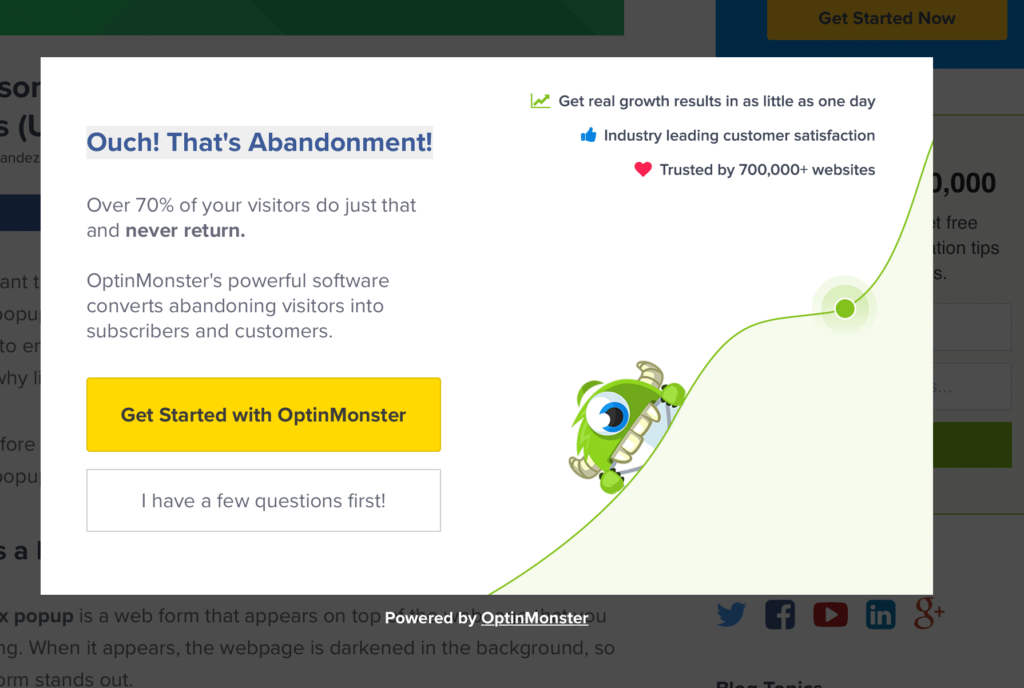
This is not a lead capture-based pop-up; rather, it funnels the reader into a signup landing page.
I won’t spend too much time here because it doesn’t go with our email list building techniques agenda, but I want to point it out so that you can see some of the outlier potential in lightbox pop-ups.
Let’s Create a Lead Capture Form on the Fly
I’m going to use OptinMonster to show you how to create email list building opportunities. OptinMonster is one of the biggest email capture platforms around, and its intuitive functionality makes it easy to build email forms of all kinds.
Please note a couple things:
- It’s easy to build and install an email form on your website. But that’s only 5% of the real work in building an email list. Tracking stats, experimenting with timing, and making sure the leads are captured in an appropriate funnel are of the essence (you will find that information below).
- This tutorial uses OptinMonster. It is an easy, intuitive program that helps marketers deploy lead capture forms of all types, but there many programs like OptinMonster. Marketers and site owners should perform due diligence prior to deciding what’s right for their company.
First, you will need to set up your OptinMonster account to tie in with your email service provider.
Once you’ve accomplished this, setting up your campaign should be straightforward. Remember all the email forms we discussed?
When you create a new campaign, you simply choose the one you want to deploy (or multiple, depending on the nature of your campaign).
Following that, choose a template.
Beyond that, you’ll be asked to name your campaign and select the site the campaign is to run on.
At this point, an easy to use form editor allows you to choose when and how the form pops up, the calls to action, and colors.
You can install the form directly on your site or leave it hosted on OptinMonster. Some digital marketing specialists may recommend that you leave it hosted on OptinMonster. Doing so gives you the ability to painlessly shut down the form campaign or edit it off of your site.
I’m sure it feels as though you are home free. You have everything you need to know in order to begin building an email list.
But alas, many more marketing decisions need to be made before you jump in. Some of them are difficult to reverse down the line, so marketers should attempt to gain perspective in this area before launching their email marketing campaign.
Email Marketing Best Practices—How to Win Leads
In order to be successful at email marketing, you need to understand how to interpret some vital stats, as well as how to optimize your marketing based on those stats.
SUBJECT LINES
Your campaign begins and ends with your subject lines. If your subject lines are not up to par, your campaigns will suffer.
If people don’t open your emails, what good are they?
That’s obvious logic.
What Should Open Rates Be?
This depends on your industry. Healthy subject line open rates are unique to the marketing vertical, which should be no surprise.
For email subject line creation, let’s look at the primary components for success.
Marketers often use the 20% open rate bar as the standard for most verticals, although the overall subject line open rate across all industries is above 30% (here’s that).
Really though, it’s important to examine industry-specific data to gauge your efforts. The lowest open rates, for example, are experienced by marketing and sales companies.
You should also measure overall open rates against similar campaign strategies. This means taking everything on a case-by-case basis.
How to Craft Powerful Subject Lines
The subject of subject lines gives many marketers the jitters. Let’s dive into some best practices.
Avoid Too Much Clickbait
Clickbait subject lines are subject lines that play on misleading pitches. Clickbait, by nature, misleads the consumer to think they are getting one thing, but end up getting another.
Marketers are tempted to write clickbait subject lines because they tend to garner high open rates, at least at first. This strategy breaks down, however, when people get used to the tantalizing nature of the subject lines and quit opening emails from that sender.
Here’s an example:
SUBJECT: Google To Force Changes On Ads Campaigns
Such a subject line seems pretty shocking, to say the least. “Force Changes” implies a threat to Google Ads accounts. As a PPC advertisers, you will probably feel you MUST click on this subject line or be doomed.
But the subject line and the actual story aren’t one and the same.
In reality, on January 24th, Google announced that it will help some advertisers with campaign optimization. Google allows those accounts to opt out of the process. While such a story could be important to some PPC Advertisers, it certainly is not a forced situation.
When marketers stoop to clickbait methods, their audiences eventually become numb to their efforts. So while initial open rates may surge, they will most likely collapse if clickbait methods are too aggressive or too frequent.
You are best off being accurate and using one of the following subject line best practices.
Curiosity Won the Open

You can’t deny your own power of curiosity. You can probably think of a story or two where curiosity got the better of you (for better or for worse).
Crafting a provoking subject line can help drive open rates. Because when people are curious, they want to learn more. This can even mean opening an email newsletter.
Let’s take a step back. Newsletter marketers did not invent the need for powerful headlines; newspapers can be credited with that. Marketers can learn a lot from newspapers.
Newspapers have for years relied on the power of strong headlines. A subject line can fuel curiosity in the same way.
This Associated Press headline from 2009 was widely considered one of the best of the year:
How can anyone not be curious as to what this article is about? To curb your enthusiasm and not lose you to the Google rabbit hole, the writer takes aim at an iPhone app called “Baby Shaker.” The app was removed by Apple after this article by the Associated Press publicized it.
The newspaper headline made people curious, so they read the story. The story’s content reflected the headline’s pitch. This headline represents the perfect meeting of subject line enticement and content accuracy. It isn’t clickbait.
Curiosity won the day and beat the Apple-approved app.
Let’s look at another powerful newspaper headline by journalist Chris Lee.
Who is he?
You can’t help but ask. You want to learn more. Curiosity readily drives us to ingest content.
Urgency—It Is Now or Never
When the clock winds down to the final seconds, Tom Brady unleashes surgeon-like precision to take his team down the field and win the game.
Urgency can be used to create winning subject lines too.
Subject lines with urgency, as a concept, mean the marketer created a compelling reason to open the newsletter immediately.
“Act Now”
“Time Is Running Out”
“Now or Never—Deals End in an Hour”
“Flash Sale Happening Now”
The above subject lines reflect a sense of urgency. You will notice that they are all ecommerce/shopping-style subjects. That’s because sense of urgency subjects tend to intertwine best with ecommerce strategy.
Marketers using urgent subject lines attempt to get the open right away. If the person doesn’t open the email, they will miss out.
FOMO: The Fear Of Missing Out
Leveraging FOMO in subject lines enhances time-oriented sales campaigns. But urgent subject lines can quickly become clickbait if the content of the newsletter doesn’t truly reflect the urgency.
“Deals end soon, don’t miss out.”
That feels urgent. But if the newsletter provides a deal that ends in two weeks, the consumer will feel stiffed. The next time you send an urgent subject line campaign, the consumers who last fell for your bait may not trust you this time around.
Personalization
“Cory, we have the perfect anniversary gift idea for you.”
Marketers who personalize subject lines want to stand out in a person’s inbox.
Personalization can leverage more than just first names; it can use data like gender, interests, behavior, region, and more.
“Women love this new Google app”
Chiefs fans just heard the news—let’s break it down”
“People in Charlotte fear new changes could delay pothole repair”
Shorter Is Better (Sometimes)
When writing a subject line, a marketer must keep in mind that real estate runs out. And in a mobile-driven world, that real estate runs out faster than it used to. From a logistics standpoint, brevity in subject lines can help “get to the point.”
In 2015, email opens via smartphones went up by 30%.
In 2017, Yes Marketing analyzed over 7 billion sent emails. They found that subject lines between 1 and 20 characters garnered a 31% higher open rate than subject lines over 20 characters.
But why?
Two prominent likely reasons exist for why brevity may win the subject line open rate game.
- Mobile email platforms often truncate subject lines. If the consumer never sees the full subject line, they may not become interested. A marketer’s call to action could get lost when a subject line character limit is maxed out.
- Shorter subject lines tend to get to the point.
Marketers should not apply hard and fast rules when it comes to subject lines. Sometimes you may need to deploy a more robust subject line for various reasons. Instead, use this information as a guide for testing your campaigns.
Personalize the Sender Name
Many people simply don’t trust emails. Email marketers have a history of nefarious newsletter behaviors.
People tend to respond better to emails sent from real people rather than companies.
For example, would you be more likely to open an email from Linda@Nordstroms.com or Marketing@Nordstroms.com?
Front Load the Action
A subject line isn’t different from a call to action. A marketer wants a subscriber to open the newsletter campaign; the subject line serves as the attempt to achieve that goal.
In most Western cultures, people read from left to right. Using such logic, marketers should see the benefit to front loading action-driven verbs.
Let’s look at an example:
“Five Guys Burgers now offers downloadable coupons”
Ok. But what about:
“Download Five Guys Burgers discount coupons”
The action in the second subject line is front loaded. This creates the essential call to action.
A Private Experience
People love an invitation to an exclusive event. It makes them feel special. An email’s subject line can achieve the exact same sense of exclusivity.
“Just for VIP members like you”
“Private invitation to DOM’s SEO event”
Those two subject lines apply exclusivity strategy.
Don’t you now feel special?
Your subscribers will also.
A/B-Test Subject Lines
You’ve read all the email subject line best practices. You feel like a pro.
But wait, what if you’re wrong? What if this article is wrong?
Nothing decides truth in marketing better than analytics and data. Fortunately for email marketers, you can easily compile data with little extra effort.
Marketers can test multiple subject lines to decide which subject lines perform the best. And they can do this in real time.
Most newsletter service providers allow a marketer to put in multiple subject lines from the outset of an email marketing campaign. The marketer can then set the campaign to send to only a small pool of subscribers. The newsletter software will decide which of the multiple subject lines is performing the best and then send the remaining emails using the winning line.
Testing subject lines should be a mandatory part of the email marketing campaign process. Unfortunately, lots of marketers fail to do it.
Marketers should also check historical campaigns and develop gut instincts for what subscribers like and dislike.
Now that people want to open your emails, what else can be done to make those email campaigns even more successful?
MORE EMAIL MARKETING DATA POINTS
Subscribers opened your email. But that doesn’t mean your campaign is a success. Let’s look at more data that helps measure success, which you can use to optimize your newsletter campaigns.
Click-Through Rate (CTR)
Email marketers use CTR to understand how often (or not often) their newsletter content is clicked on.
The subscriber may open an email but never click on any of its links.
Making improvements to CTR can mean higher ROI.
Again, CTR comes down to Calls To Action (CTA). Make sure the links you want clicked are linked with CTA-oriented verbiage.
Additionally, email marketers can utilize images that are hyperlinked to your site. The images can contain calls to action.
Another method involves playing to the subscriber’s sense of urgency. We discussed this during our subject line section, but it also works nicely as newsletter content.
While not the greatest graphic ever produced, the sense of urgency feels rather apparent. The hourglass and CTA-driven text combine to appeal to the subscriber’s sense of urgency.
Getting “Inboxed” and Deliverability
Marketers who send newsletters without considering whether those newsletters beat spam filters could be losing money.
Deliverability, as it is called in email marketing, means what percentage of your newsletters get into your subscribers’ primary inboxes. In Gmail tabs, that can mean the newsletter was delivered to the promotions inbox.
The main concern revolves around newsletters being sent to the spam/junk folder (or Outlook’s newish “Clutter” folder). Once in the spam folder, the newsletter dies a cold death.
Deliverability revolves around spam scoring by email service providers such as Gmail and Yahoo!. So what metrics influence newsletter deliverability?
Open rates: If subscribers rarely open a company’s newsletters, those newsletters may be determined to be of poor quality. Better open rates should help influence better future deliverability.
Subscribers categorize a marketer’s newsletters as spam or junk.
Subscribers categorize a marketer’s newsletters as “not spam” or “not junk.” Yes, it works both ways. This helps deliverability.
Straight deletes: In this case, the subscriber hits the delete on the marketer’s newsletter prior to opening. Clearly, not a good signal.
The subscriber adds the marketer’s email address to their personal address book. You will often see newsletters that contain instructions for subscribers to add the marketer’s email address to their address books. It helps deliverability of newsletters when the subscriber’s address book recognizes the sender address.
Email list quality: Remember the earlier discussion regarding how to build an email list? This becomes ultra-important for deliverability. If a marketer builds a list utilizing poor strategy, it can result in bad signals being sent to email provider brass.
Segments: Even a well-built email list can do better. Marketers should always look to segment their list as a way to improve all the signals that influence deliverability (open rates, delete instances, spam categorization, trust issues).
If you have an automobile-inspired newsletter, some subscribers may be interested in modern lifted trucks, while others may be interested in classic cars. Will the classic-car-interested subscribers want to open an email about monster truck competitions? That’s the question you have to ask yourself when considering segments.
Send Times
When you send an email can be a hugely important decision in email marketing. Do you want to send a batch of Australian subscribers an email during U.S. high times?
Send newsletters at poor times and your open rates can dwindle.
Understand the geography that influences your newsletter campaigns and experience more success.
AUTOMATION AND TRIGGER EMAILS
One of the great benefits with email marketing for marketers comes by way of automation.
Automation can help email marketers do less work and achieve better results.
Nearly every email marketing service provider allows for what’s known as drip campaigns, or trigger emails, lifecycle emails, or onboarding campaigns.
That’s a lot of big fancy terminology that all kind of means the same thing.
The life of a newsletter means the introduction of new subscribers. This creates a bit of a marketing dilemma.
Allow me to explain.
Remember two months ago when you sent out that amazing guide on how to improve your home’s interior for less than $50? That guide was super popular and well-received. At some point, you may want to send it back out as a campaign, but as it is only two months since you last sent it, that may not make sense.
This is where automation comes in.
Two months ago, you observed that your interior design campaign did really well. This means future subscribers to your newsletter will share this happy sentiment over the same email.
You can set up automation that sends out that same campaign to all new subscribers.
You know the interior design newsletter is a success, so it makes sense to set it up so that every new subscriber sees it.
You can set it to send after the subscriber has been subscribed for a day, or for a month. It is up to you.
You can automate the newsletter to send based on activity of subscribers. Email marketing automation encourages creativity and inspires ROI.
You can create welcome emails that each subscriber gets on day one of their experience. You can create emails that every new subscriber receives one week later as well.
CONCLUSION
Email marketing is a powerful way to drive revenue and increase brand awareness. It creates a connection between the company and consumer. Consumers appreciate email marketing because of the more personal experience.
It creates additional revenue streams and builds a long-term connection between business and client/customer. When accomplished right, newsletter campaigns can function in a mostly automated nature, saving your company time and energy. But that’s not to say that it won’t require hard work and knowledge, it most certainly will.
These marketing efforts require focus. Companies new to it should consider hiring an expert, or digital marketing agency, to take the helm—at least, initially.
To get more information on this topic, contact us today for a free consultation or learn more about our status as a Google Premier Partner before you reach out.