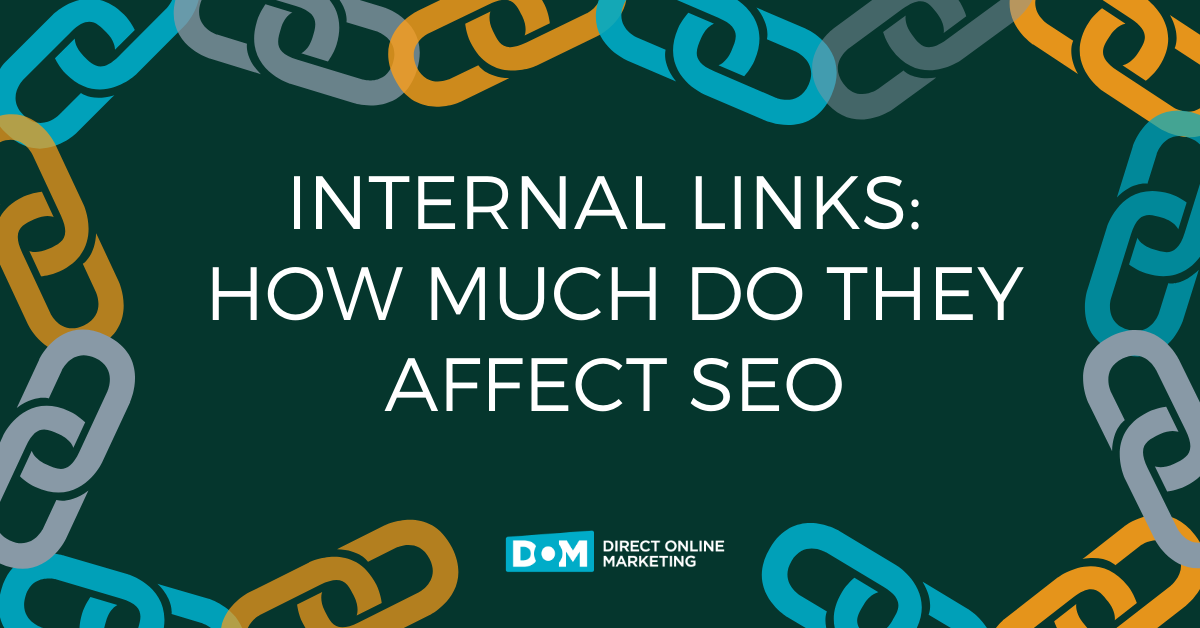Want to be able to use your data to make better decisions to help grow your business? Learn more about our expert marketing analytics services here.

Editor’s Note: Looking for information on Social Analytics in GA and still using Universal Analytics (or older)? You are at risk of losing any of your historical performance data in 2023 if you don’t set up and properly configure Google Analytics 4. Learn how the two platforms compare to each other in this blog post – Google Analytics 4 vs Universal Analytics.
One new feature in Google Analytics that I have enjoyed exploring lately is Social. Its main purpose is to measure your social impact across different networks and channels. You can also monitor the performance of your social pages and profiles and identify what specific content is performing well through social networks.
According to Google, being able to track user interactions allows you to identify valuable networks and content, ultimately providing additional insight for helping you reach goals or increase conversions.
The Social section shows traffic from the major social networks, like Facebook, Twitter, and LinkedIn, as well as from blog and social bookmarking sites. Here is a short overview of what each section offers:
Sources
Identify networks and communities where people engage with your content and view basic metrics, like Average Visit Duration or Pages/Visit. This section allows you to see what content is performing well across each individual network.
Pages
The Pages section provides additional engagement metrics for individual URLs. Once you click on a URL, you’ll be able to see which networks referred the most traffic to that page.
Conversions
Measure the success and impact of your social campaigns by aligning them with your on-site goals and conversions (or eCommerce transactions, if you’re into that). From this section, you can identify which networks provide the highest ROI or monetary value. Of course, you’ll need to define goals and goal values to see conversion data.
Social Plugins
The Social Plugin report shows you how many people shared your content through social actions. You know those little buttons on your site that let people instantly share anything and everything? You can view that data in this section, but you’ll have to do some preliminary setup to track non-Google+ actions, obviously.
Social Visitors Flow:
The Social Visitors Flow section is especially handy when you’re tired of all those numbers. If you’re familiar with the Visitors Flow feature in the Audience section of Analytics, this is essentially the same tool for social. You can easily see the paths your visitors took through your site from specific social networks. The flowchart also clearly shows dropoff points.
The Verdict
Social analytics is a great way to monitor your social media impact, discover valuable social networks, and identify shareable content. If you’re new to Social analytics, I really recommend checking it out in-depth. If you’re an Analytics whiz and have been using Social since its release in late March, read on, as they added a few changes this week.
New Feature: The Backlinks Report in Google Social Analytics
According to Google, they monitor the web for sites linking to your published content. Once they find those links, they provide all the important data right in Social analytics. This data includes backlink URLs, post titles, dates, and sometimes even a particular user.
To get to this feature, you’ll need to navigate to the Pages section.
Select a specific URL, and then click on the Activity Stream tab.
Scroll down, and below the chart, you’ll find the blink-and-miss-it Events section, which is where your links are documented.
Overall, the Google Analytics backlinks report is a simple, easy-to-read list, even if you don’t know a lot of link logistics. For seasoned link builders and SEO specialists, it’s not necessarily Webmaster Tools, but it is updated much more quickly and is at least worth exploring.