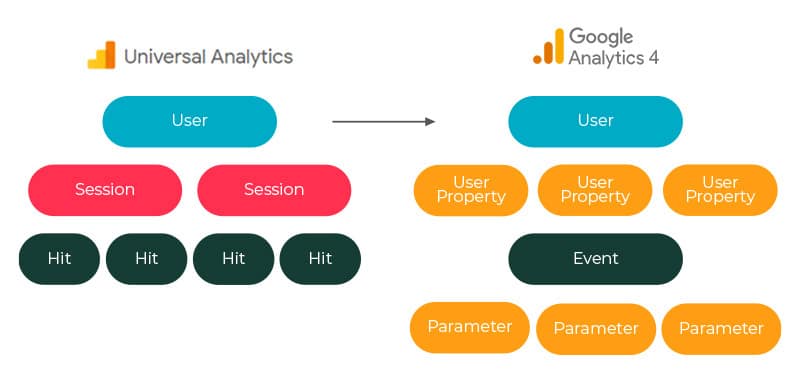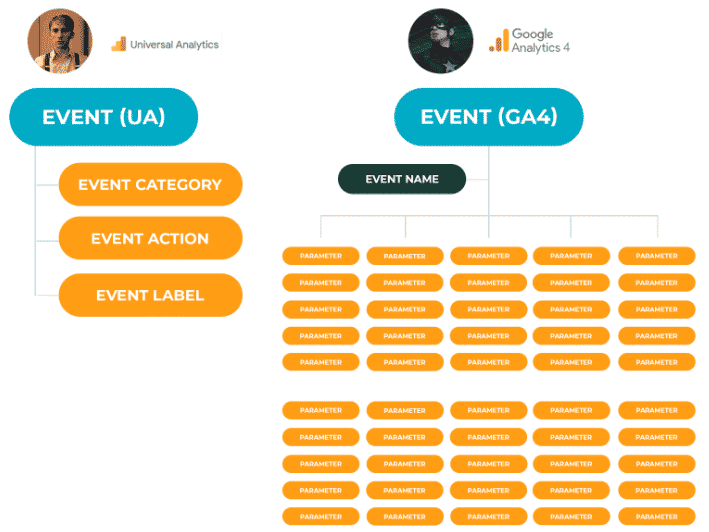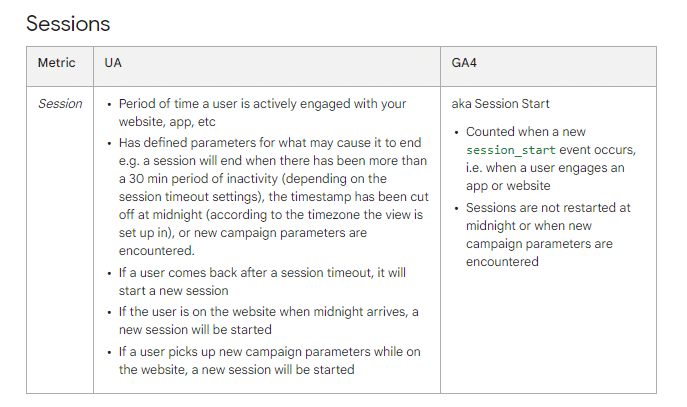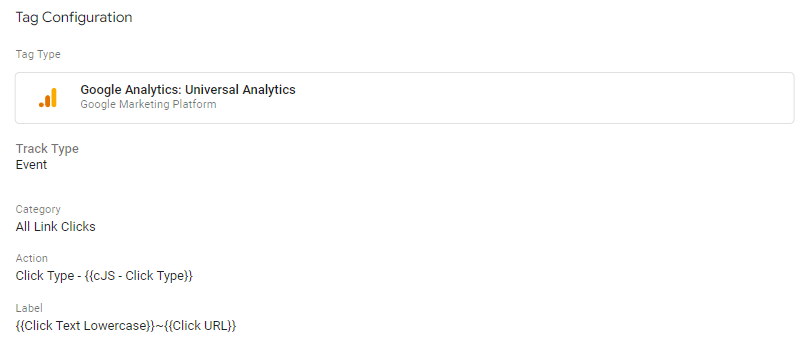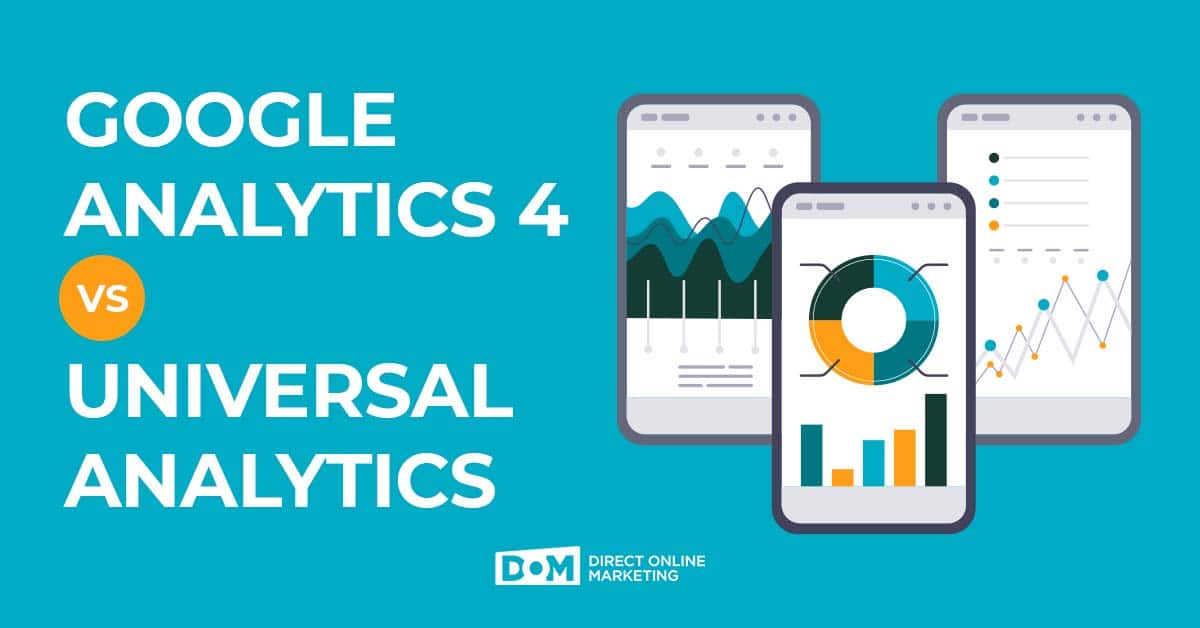
You might have noticed a lot of talk around the web community about the benefits and challenges in campaign measurement when comparing Google Analytics 4 vs Universal Analytics.
Recently, the majority of this chatter came because of a Google announcement heard around the digital world… that they planned to sunset Universal Analytics by July 2023.
The initial reaction to the news among marketers and website owners seemed to range from dread and apprehension to begrudging acceptance of a new way of life.
While Google had largely made it known that the transition to GA4 would likely happen in the not-so-distant future, presenting a hard deadline and conveying to users that historical data would not be maintained in Universal Analytics past a certain date represented a harsh wake-up call to reality for many. The debate about Google Analytics 4 vs. Universal Analytics has suddenly moved from a theoretical conversation to grudging acceptance.
Having to migrate a custom installation from Universal Analytics or setting up a brand new configuration represents an investment of time, money, and an acknowledgment of sunk costs into a system that is on its way to being deprecated.
But the switch to GA4 isn’t a negative change – far from it – as it represents a badly needed overhaul and presents a unique opportunity for businesses to gain a competitive advantage against direct competitors who are slow to adapt to GA4.
Why the Shift to GA4?
Universal Analytics is an amazingly popular tool that is used by just under 30 million websites. Despite this popularity, Universal Analytics (UA) is based on a data model that is over 20 years old and is in need of a hard reset.
New challenges such as privacy concerns over cookie usage, or maintaining accuracy of cross-device tracking have presented obstacles that have necessitated a data paradigm shift that can adapt with an evolving landscape. As a result, GA4 is not simply an enhancement to UA, but an entirely new product using a new data model.
Comparing Data Models In Google Analytics 4 vs Universal Analytics
GA4 uses an event-based data model, while Universal Analytics is a session-based model.
Arguably the biggest differences between UA and GA4 are the changes in the data model, which is the foundation that every previously deployed Google Analytics is built upon. Universal Analytics is a session-based data model. Within a session, UA collects and stores various interactions (called hits) that are grouped within these sessions. These sessions are the foundation of Universal Analytics reporting.
Some examples of Universal Analytics hit types are:
- Pageview
- Screenview
- Event
- Transaction
- Item
- Social
- Exception
- Timing
GA4’s event-based model processes each interaction/hit as a standalone event. Put simply, everything is now an event. Similar to how hits are grouped under Sessions in UA, event parameters are grouped under events in GA4 and serve as additional pieces of metadata to add context to the event data.
Having these additional granular pieces of information can provide real benefits to your analytics. For example, it is very common for organizations to have countless forms, built using different tools, with different offers speaking to different parts of the funnel, scattered across your main site and subdomains.
Let’s say in this specific example, a SaaS client is using Contact Form 7, HubSpot Forms and Gravity Forms across their web properties for demo requests, free trials, newsletter signups and gated whitepaper downloads. We could pass the following custom event parameters for all form submission events (i.e, sign_up and generate_lead).
form_type: cf7, hubspot, gravity.
form_offer: demo, free trial, newsletter, whitepaper
form_id: passes the unique ID of each form so that you can map back to it in the tool it was built in.
This would allow the client to see which form types and/or offers are performing best and easily differentiate between the forms using a unique ID.
How Do You Measure Sessions In Google Analytics 4 vs Universal Analytics?
The concept of a session is a fundamental consideration in how we analyze user behavior. So even though GA4 has moved away from the session-driven model of UA, never fear, sessions themselves are still present and able to be analyzed in reports.
However, the method for how the sessions are calculated has changed.
The session_start automatic event is the new method for how sessions are calculated in GA4. The session_start event initiates when a user opens your website or app in the foreground, or views a page or screen when no session is currently active (e.g. the previous session has timed out).
A session can expire or timeout based on a period of inactivity. The default session timeout in GA4 is 30 minutes (the same as in UA), but can be adjusted up to 7 hours and 55 minutes.
Google measures inactivity based on the user_engagement automatic event. This event acts as a timer periodically sending events to GA4 as long as the site/app is in the foreground. So if a user_engagement event does not fire in the allotted duration set (default 30 minutes), the session times out.
Why The User Engagement Event In GA4 Is A Better Way To Measure Sessions
The user_engagement event further enriches session measurement by adding additional session-related metrics. Session related metrics include:
- Sessions: The number of sessions that began on your site or app (the session_start event was triggered).
- Engaged sessions: The number of sessions that lasted 10 seconds or longer, or had 1 or more conversion events or 2 or more page or screen views.
- Engaged sessions per user: The number of engaged sessions / the number of users
- Engagement rate: The ratio, represented as a percentage, of Engaged sessions relative to total sessions.
So while this shift in how sessions are calculated will certainly take some getting used to for marketers familiar with UA, from our perspective, this new model allows for new, useful, session related metrics that can provide more flexible and insightful behavioral analysis when compared to UA.
How GA4 Is Going To Enable Better Engagement Measurement
One of the biggest frustrations analysts have with Universal Analytics is the inability to measure engagement on a page. Bounce rate has long been the de facto stat for measuring engagement in UA. A bounce is when a user visits a single page and exits without navigating to a second page (bounce rate = bounces ÷ sessions).
However, there are plausible scenarios where users interact by only visiting a single page of your site. Although instead of that visit being a low or no value visit, the single page visit of your site actually signals that visitors are finding exactly what they need right away. Situations like this could include reading a blog post or finding an answer on a frequently asked question page.
In these scenarios, many casual Universal Analytics users will use time-based metrics such as “Average Session Duration” for users who landed on that page. Unfortunately, Average Session Duration is one of the most misleading and misused metrics in UA, as many do not realize that UA can’t measure the time a user spent looking at the last page of their session.
So what you are actually viewing is the average session duration for sessions where the user visited multiple pages. The new engaged sessions metric helps fill this gap. As we can see, the pain behind a Google Analytics 4 vs. Universal Analytics conversation loses a little bit of its sting with the right implementation.
(Reference: Google’s documentation comparing Session in Google Analytics 4 vs. Universal Analytics: https://support.google.com/analytics/answer/9964640?hl=en#sessions&zippy=%2Cin-this-article
https://support.google.com/analytics/answer/11986666#sessions&zippy=%2Cin-this-article )
How Does Event Measurement Change in Google Analytics 4 vs Universal Analytics?
At this point, we have all grown accustomed to Universal Analytics’ event taxonomy of Event Category, Event Action and Event Label. While the structure is certainly a useful framework through which we have constructed our event naming conventions, it is somewhat rigid and has several drawbacks.
For example, we have a standard naming convention for measuring UA link click events that we use for the purpose of measuring several things.
- Event Category = “All Link Clicks”. The logic is to have a uniform name for all link clicks to keep reports clean and to easily be able to track unique link clicks on a given page.
- Event Action = {{cJS – Click Type}}. This is a custom JavaScript variable created in Google Tag Manager that returns whether the link click was Internal, Outbound, Click to Call, mailTo Click, or a PDF Download Click. This allows us to segment link clicks by user intent and to better understand user behavior.
- Event Label is {{cJS – Lowercase Click Text}}~{{Click URL}}. This combines the text of the link with the URL of the link so that we are able to differentiate between different links.
How GA4 Removes Event Taxonomy
As you can see from our example above, we are trying to implement workarounds to squeeze more information out of the event than the three standard event fields allow by concatenating multiple variables in the event label field. We could use hit-scoped custom dimensions to collect this data, but there is a limit of 20 custom dimensions per Google Analytics property built using UA, so custom dimensions have to be used sparingly in those installations. The ideal solution would be if we could add additional fields to the event as needed to collect the data–that is exactly what new GA4 property installs allow you to do.
GA4 totally removes UA’s event taxonomy. Event Category, Event Action and Event Label are no more, now the only standard field is Event Name. Additional event data can be collected via parameters; which are additional pieces of metadata that add context to events. Some parameters (e.g., language, page_title, page_location, page_referrer & screen_resolution) are sent automatically. In addition to automatically sent parameters, up to 25 custom parameters can be sent for each event.
When you consider the previous workarounds we had to utilize in my UA link click example, you can see one example of how the flexibility of GA4’s event-based model can, if properly configured, unlock more granular insights than its predecessor was ever capable of.
Types of Google Analytics 4 Events
There are four types of events in GA4:
- Automatically collected events
- Enhanced measurement events
- Recommended events
- Custom events
Automatically collected and Enhanced measurement events are what we would consider out of the box event tracking.
Automatically collected events
As the name suggests, these events are collected automatically when you set up your data stream for GA4 and are triggered by basic interactions with your site or app.
Here is a full list of GA4’s automatically collected events.
Enhanced Measurement events
Enhanced measurement events allow you to measure events right in GA4’s user interface. No Google Tag Manager configuration or coding required! Within the Admin section of GA4, you can enable any (we recommend all ) of the following events:
- Page views (page_view)
- Scrolls (scroll)
- Outbound clicks (click)
- Site searches (view_search_results)
- Video engagement (video_start, video_progress, video_complete)
You can read additional information related to GA4’s Enhanced measurement events here.
While out of the box event tracking (Automatically collected events and Enhanced measurement events) can fulfill basic needs, you must go further to get the most of your GA4 implementation. This can be accomplished via Recommended Events and Custom Events.
Recommended Events
Recommended events are events that you implement that are not easily configured out of the box. Because these events require additional context to be meaningful, they’re not sent automatically.
While the firing/trigger logic of the events need to be customized, they have names and parameters that are predefined by Google for the purpose of unlocking existing and future reporting capabilities. Adding these events are crucial for getting the most value of GA4 reports, helping you better understand user behavior.
An example of a recommended event would be sign_up, set to be triggered when a user signs up for an offer. You can then use GA4 reports to analyze which user sign-up methods are the most popular or convert the best.
Here is a full list of GA4 Recommended events.
Custom Events
Finally, custom events act as a sort of catch-all. Meaning if an event you have identified as valuable is not captured by any of the three other event types, it must require a custom implementation.
Why Google Analytics 4’s Data Model is Superior To Universal Analytics
It is clear that Google designed GA4 to be a more customizable future-proof tool than its predecessor. By moving to the event-based collection, Analytics is more flexible, scalable, and customizable.
The event-based model allows for all hits to be stored as a single data type. This is a welcome shift for analysts who have longed for improved granularity and have used workarounds (via hit-scoped custom dimensions) to segment and analyze data on a hit-by-hit basis. This constant and granular measurement of interactions across web streams provide you with even richer insights from your data.
Implement a Customized Measurement Strategy
Look beyond platform defaults. GA4 out of the box is actually a much more robust solution than UA. As we previously discussed, enhanced measurement allows for default recommended events to be added, while UA requires events to be configured using Google Tag Manager or with the help of a developer. Despite this, in any comparison of Google Analytics 4 vs Universal Analytics, GA4 still does not cater to the unique needs of every website.
Every business and every website are unique, meaning that every analytics implementation must be unique as well. To implement analytics in a way that is tailored to your business’s unique needs, custom events, custom dimensions and custom metrics are a necessity.
Out of the box measurement is a good place to start, but you must invest time in customizing your analytics implementation to get the insights that your business needs.
Contact DOM today for a free measurement strategy session for implementing GA4.