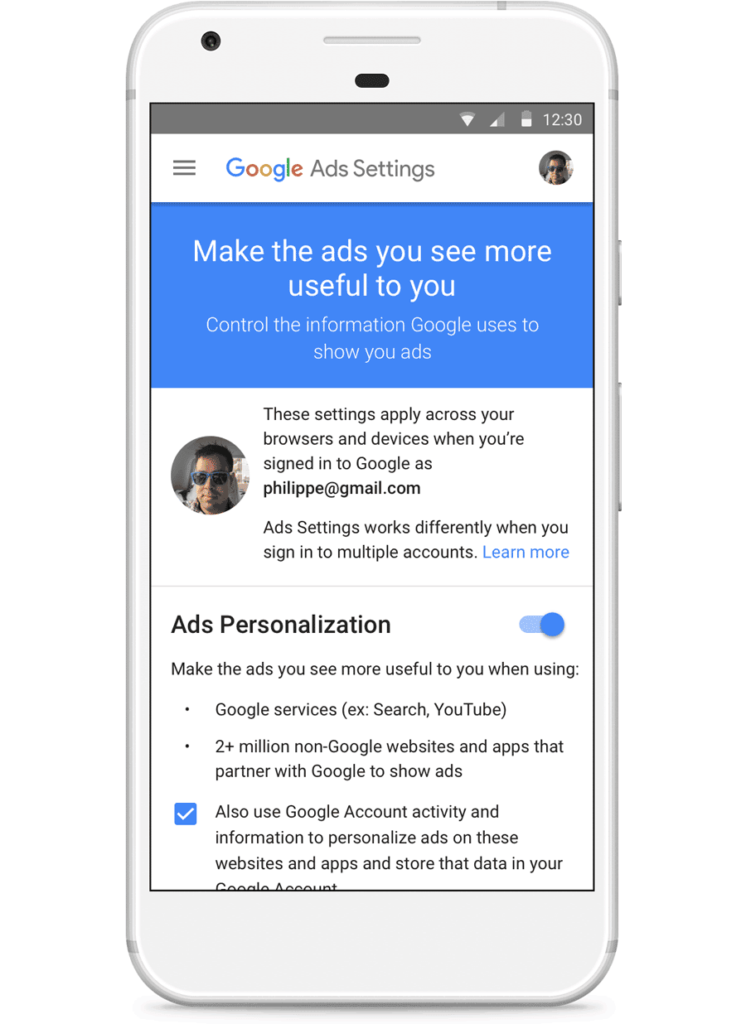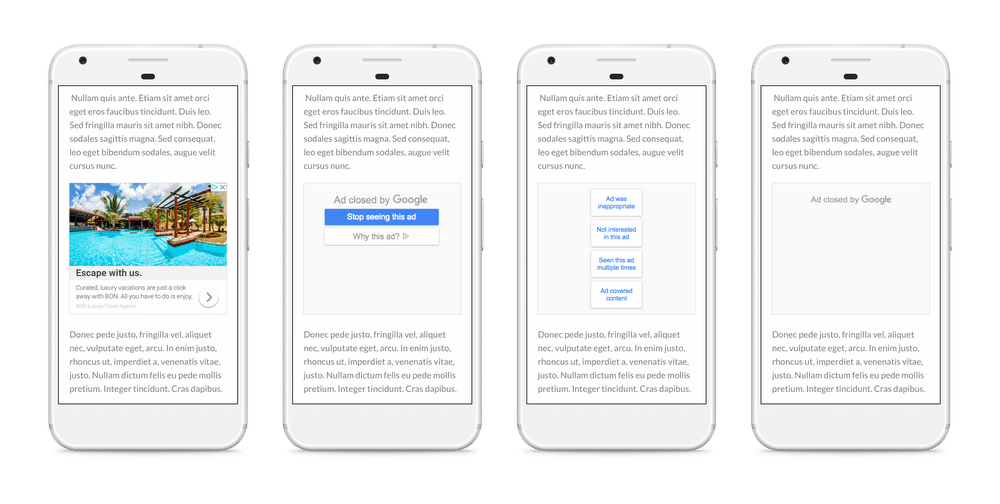Google recently announced new options in users’ My Account settings that increase the powers of the Mute This Ad feature. Google is giving another option to users who wish to control their ad experience when browsing the web at their leisure.
The ability to “mute” retargeting ads may be a win for users who feel hounded by repetitive advertisements, but this change also impacts marketers and advertisers. The truth is that these enhancements will have an impact on the overall number of impressions and general performance of retargeting ads.
It’s difficult to tell the impact the new feature will have on retargeting ads, but here’s a closer look at the updates. and then provide a few awesome tips to minimize the impact on advertisers.
Mute Reminders (Cue the Silence)
For some time, users have had the power in their Google account to add or remove topics to which they will be marketed to based on their personal preferences. Topics include segments such as “Beauty & Fitness,” “Parenting,” or “Finance” – topics that advertisers can also use to target specific audiences.
Additionally, users have the option to completely turn off ad personalization as part of their ad experience. This removed users from Display Network targeting based on demographics or specific topics.
Google has now added a section for “Your Reminders ads,” which are just a name for retargeting ads which are viewed multiple times. But with this latest addition to the ad settings, users have the ability to completely mute brand retargeting ads in apps and on the Google Display Network.
So for example, a user may be perusing a furniture store in search of a new recliner for his living room. After going to a retailer who has recliners on their site, he looks at the selection, reads one product page’s description very carefully, and goes as far to place the product in his cart.
He doesn’t make a purchase, but retargeting deems him a perfect candidate to populate an ad for the product he was considering through Google’s Display Network. While this person may be interested in the chair, he is seeing it non-stop and starts to get annoyed. It’s in this case where “reminders ads,” or these repetitive retargeting ads, can be muted in Google’s ad personalization settings.
Mute Ads Expansion
In the same announcement, Google detailed even more changes coming to ad personalization options.
First, user feedback will cross all devices using the same Google profile. If a user mutes an ad from their laptop, this change is now recognized on their smartphone as well. Second, the option to mute an ad will be available in even more places across apps and Google Display Network partner websites.
Seriously, What Do You Do Now?
Now, this all may seem like bad news for the future of retargeting as we know it, but there are a few things which can help offset the potential negatives. Here are a few proactive steps advertisers can take to minimize the impact and potentially even improve current results.
1. Turn it Down
Frequency capping in retargeting campaigns is highly recommended to avoid hitting potential customers over the head with so many ads in one day that they resort to muting the ad. This setting is conveniently located at the campaign level of display campaigns and can cap impressions at the ad group or campaign level.
2. Segment. Then Segment Again.
Segmenting audiences is just one example of how retargeting ads are such a powerful marketing tool. To combat users muting ads, advertisers can segment their audiences based on a user’s engagement with a website. This could include specific products they viewed, the number of pages they visited, and whether or not they completed a purchase or other conversion action.
Now is a great time to make sure purchasers or converters are excluded from general retargeting audiences. That way retargeting ads can show more relevant content to users who need to return to an advertiser’s site to convert.
However, don’t throw converters entirely out of the picture; but consider retargeting them less frequently or later down the road. Because they have shown they are willing to be a buying customer in the past, they are more likely to re-engage with a brand in the future.
3. Relevancy is Key
Ad relevancy is extremely important and is now even more relevant for retargeting ads with the latest ad personalization announcement from Google.
For ecommerce websites, implementing a feature like dynamic retargeting creates ads featuring products a user viewed while browsing is tremendously useful. This helps reduce friction and annoyance a user might experience from seeing a generic brand ad over and over again for five straight days.
Lead generation websites can increase ad relevancy by creating retargeting ads around page content. For example, a university could build an audience specifically for users who visited the financial aid page and didn’t submit a contact form. This audience segment may find retargeting ads featuring messaging about affordability or financial aid options to be much more relevant than ads about student life.
Countering Muted Ads
It’s unclear as to how much this new feature will impact retargeting ads, but in the end, it most certainly will have some impact. Keep in mind that these features will most likely be used by a power user, rather than the average person on the Internet.
Provided that segmenting, ad relevancy, and avoiding excessive repetition will be the best way to undo the likelihood that an ad gets muted.
To get more information on this topic, contact us today for a free consultation or learn more about our status as a Google Partner Agency before you reach out.