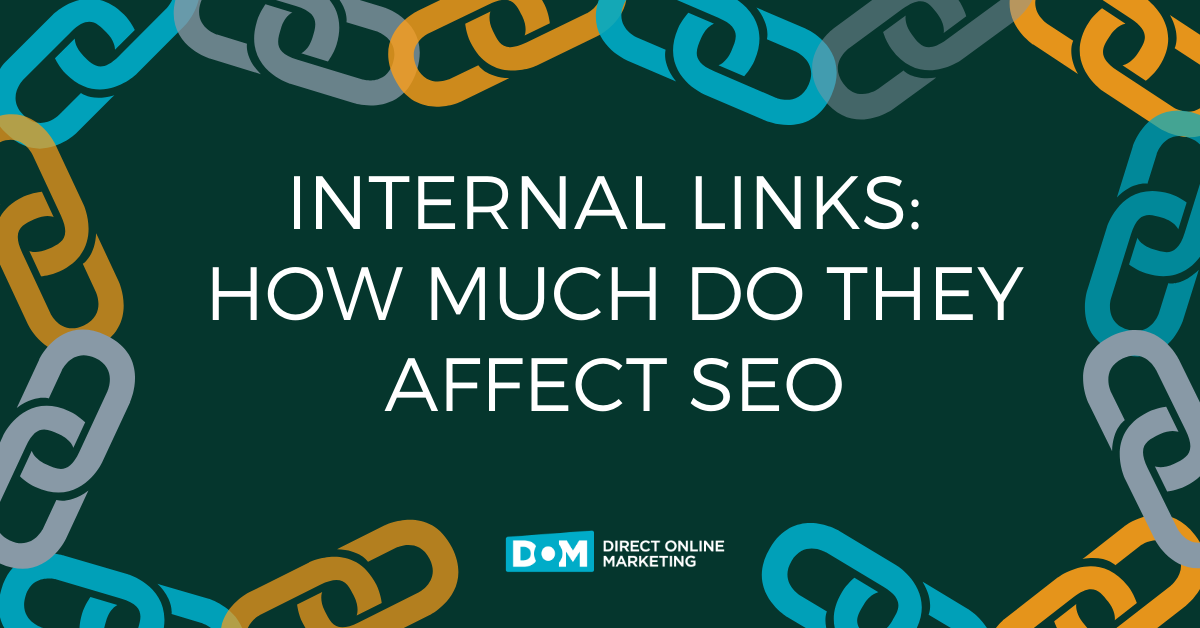So you’ve just realized that your website is visible online. Congrats! But you weren’t quite ready to present your wares to the world. No need to panic. Let us get you up to speed on what exactly indexing is and what changes you can make to get the most out of indexing for your business.
Table of Contents
- What is Website Indexing?
- Checking Whether a Page is Indexed
- Create Engaging Pages that Are Worth Indexing
- Guidelines for Compelling Pages that Rank High
- Write for your (human) audience
- Write Original Material
- Be Comprehensive
- Use Headings to Provide a Roadmap
- Demonstrate Expertise
- How to Make It Easier For Your Site to Get Indexed
- Organize Your Site with Internal Links
- Keep Important Information in Search Engine-Friendly Elements
- Create a Sitemap
- Set Up Redirects After a Migration
- Check for NoIndex Tags
- Experience the DOM Difference
- Key Takeaways
Getting your site indexed by search engines is a crucial step in reaching people and compelling them to take action.
What Is Website Indexing?
Website indexing refers to getting the pages of a website acknowledged by a search engine. Once a search engine acknowledges or indexes a site, the search engine can direct people to that site when they type in a relevant search term.
Indexing is kind of like getting your bicycle shop listed in the phone book (if anyone still remembers those yellow and white tomes).
- You rent space in a building to display your mountain bikes and road bikes—this is like renting space on a server to host your website.
- Then you raise a flag to let the yellow pages know that you’d like to add the phone number of your bike shop to their rolls—this is equivalent to signaling to search engines that they should index your site.
- Finally the phone book adds your business under the sports & recreation section, and calls start coming in. Similarly, when a search engine crawls your site and indexes your pages, people will then start being directed to your site when they search for what you do.
Indexing, put another way, is making your website public. It’s putting out the word that you are open for business. It’s inviting people to come check out what you’ve got going on.
Getting pages indexed is also the start of having them ranked. That is, when a search engine indexes a page, it is making that page available to searches, and the search engine is also ranking how relevant this new page is in comparison to the library of pages that have already been indexed by that search engine.
Getting your bike shop in the phone book is necessary to selling bikes. However, you’ve got to make your shop stand out above the competition to get people to consider your bikes rather than theirs.
Checking Whether a Page Is Indexed
Now that you know a bit more about indexing, you may want to see how much of your website is indexed by a particular search engine.
In Google you can use site search syntax in the search bar to check. For example, enter this text “site:directom.com” into a Google search bar and you’ll see dozens and dozens of pages on the website of Direct Online Marketing.
That gives you the overview of your site’s indexing. To see whether a specific page is indexed, you’ll need to do something different.
To see whether a particular page has been indexed by Google, you need to set up a Google Search Console account and then use the URL inspection tool to check the page in question.
Setting up Google Search Console is worth the time. It helps you understand numerous things about the health of your pages and their prominence in search rankings. Indexing is just one bit of information that Google Search Console provides.
Create Engaging Pages that Are Worth Indexing
Indexing isn’t to be feared. It’s part of what it means to be visible online.
But merely getting your pages indexed is no guarantee that anyone will ever see them.
You must create content that people actually want to read if you want your pages to rank well in search engine results pages.
Search engines rank pages based on how users interact with them. More time spent on a page usually correlates to better rankings, for instance. More links from a page to other authoritative pages about the same topic typically makes for better rankings. More words on a page often leads to it ranking higher than a sparse page on a similar subject.
These quantitative measures are attempts to capture quality.
- Why are there more words on one page than another?
- Because that page covers the topic in detail.
- Why would a page have links to other pages?
- Because that page cites sources and data that support its claims.
- Why would someone spend more time on a page?
- Because that page answers a question clearly and fully.
Write substantive content. That’s how to make the most of indexing.
Think of it from the search engine’s perspective. Google wants people to have a good experience when they search on Google. That is, the search engine wants to deliver pages that people engage with. If people get what they’re looking for in just a few clicks, they’re likely to continue using Google. If the search experience is arduous, users may move on to a different search engine to get their answers.
Guidelines for Compelling Pages that Rank High
Consider these guidelines to create pages that engage users and rank well in search engines.
Write for your (human) audience.
- Don’t try to meet abstract criteria that are supposedly favored by search engines. This means crafting sentences in a straight-forward, conversational style. Explain any jargon you need to introduce in a way that any reasonably educated person would understand. And don’t artificially stuff your content with keywords. If your writing becomes awkward and bloated with unnecessary repetitions of the same term, people and search engines will take notice.
Write original material.
- Search engines downrank newly indexed pages that merely parrot what other established pages already say. Even when your topic isn’t novel, you can still provide a unique perspective from your personal experience.
Be comprehensive.
- Create meaty pages. Describe the topic at hand in detail. Use examples to illustrate what you’re trying to say and to give the uninitiated a way in to understanding the topic. Come at the topic from multiple angles. Anticipate questions and answer them. Think about making your page a one-stop-shop for getting answers.
Use headings to provide a roadmap.
- Include headings in your content that read like a map of where the article is going. Descriptive headings help break up robust content into digestible chunks. They can help the reader understand how a particular paragraph relates to the overall message of the whole page. Aim to make your headings a good summary of the page, if someone were to read only them and no body text.
Demonstrate expertise.
- Highlight why people should trust you or take the action you advise. This might mean displaying industry-specific knowledge. It might mean providing a compelling interpretation of a well-known phenomenon. It might mean providing a transparent analysis of your product’s strengths and weaknesses when compared with a competitor’s.
Make the most of your indexed pages by crafting pages that engage people.
How To Make It Easier for Your Site To Get Indexed
Once you have authoritative content laid out on your pages, there are more technical areas to focus on that can help those pages get indexed.
Organize your site with internal links.
Make sure your site’s navigation is intuitive. The main navigation menu, specifically, should cover the primary topics on your site. It will probably be best to incorporate links to common menu pages like About Us and Contact Us. Savvy users will expect to be able to navigate to these pages quickly. Furthermore, you should connect relevant parts of your site with internal links. For example, a page about repairing bicycle brakes might contain links to a page about repairing bike tires.
Keep important information in search engine-friendly elements.
Navigation menus should be coded in HTML, not JavaScript. JavaScript may make for intriguing animated experiences, but search engines don’t see JavaScript for the most part. You should also avoid putting important text within GIFs, videos, or images. And when you do use these elements, be sure to apply alt text to make it clear to search engines what they are.
Create a sitemap.
A sitemap is a description of the organization of a website’s pages. You can put a sitemap in something called the robots.txt file on your site. Then, you can proactively submit that sitemap to a search engine; this helps the search engine crawl your site and find pages to index because it now has a map of the paths and roads around your site.
Set up redirects after a migration.
A site that’s been moved to a new domain can sometimes struggle to get as much traffic as it used to. This can be because a search engine crawled the URLs on the old domain and found that those pages were temporarily unavailable, which is often the case in the midst of a site migration. A 301 redirect is a signal to search engines to examine the page on the new domain, rather than the old.
Check for “noindex” tags.
When you’ve written good content and worked through the suggestions above but a page still isn’t being indexed, a noindex tag may be the culprit. A noindex tag is an instruction for search engines not to include a page in their library of searchable pages. Check your content management system; there’s often a button you can toggle to remove noindex from pages that you intend to be public-facing.
Experience the DOM Difference
Has your site been crawled and indexed? Have pages gone before the public in a less-than-ideal state? Not sure what’s visible and what’s not online?
At DOM, we have the knowledge to advise you on your website needs and the skills to implement technical optimizations. Get in touch for a no-obligation assessment of opportunities to grow your web presence.
Key Takeaways
- Definition of Indexing: Website indexing is the process of search engines taking note of a site’s pages, allowing them to be displayed in search results.
- Quality Content Is King: High-quality, comprehensive, and original content that engages readers improves a page’s ranking and visibility in search engine results.
- Technical Optimization: Creating sitemaps, internal links, and search engine-friendly navigation enhances the chances of proper indexing.
- Google Search Console: Setting up Google Search Console provides valuable insights into page health, indexing, and search ranking.
- User-Centric Writing: Writing for your audience with straightforward language, structured headings, and clear expertise makes content more engaging and improves search rankings.