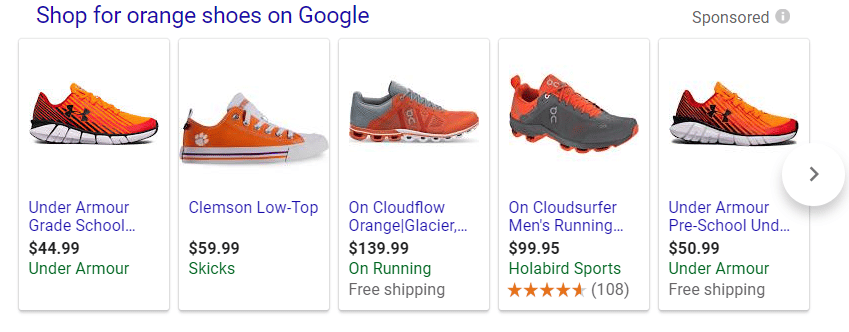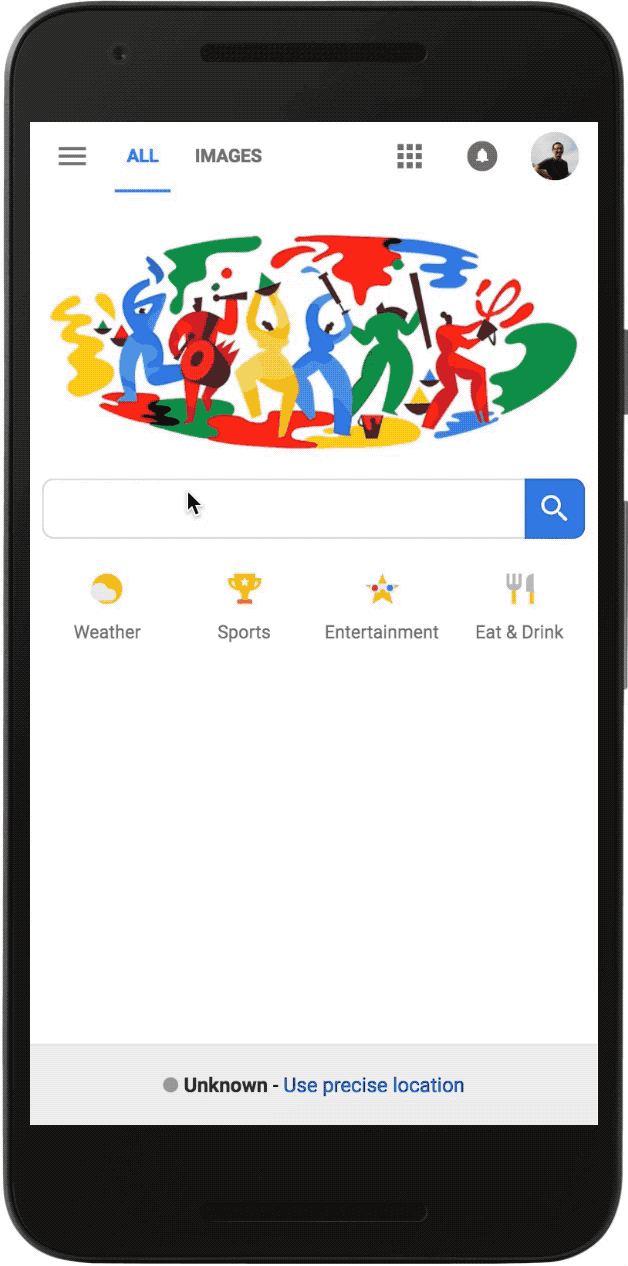If you haven’t noticed by now, a large amount of real estate at the top of Google search results has slowly been taken over by different types of digital ads. Luckily for e-commerce retailers, these are usually ads from Google Shopping Campaigns. These Google shopping ads — formerly called product listing ads or “PLAs” — are a great way to target heavily interested customers right when they’re ready to buy.
For almost any product-related searches, most of the top or right side of the search results pages are covered with images of different products, and Google shopping campaign use continues to grow. Shopping campaigns are incredible for online retailers, but it can be very easy to get complacent and allow a campaign to just run on autopilot.
The truth is that if you have ever been guilty of “setting it and forgetting it,” you’re probably leaving a tremendous amount of potential (and revenue) on the table with your Shopping Campaigns. Or maybe you’ve been using Google Shopping Ads since it launched and your results have begun to stagnate. The good news is that whether you’re ready for a refresh or want to be more proactive, here are five ways to revitalize your Google Shopping ads!
1) Merchant Promotions in Google Shopping Campaigns
Standing out has become so important in this noisy, digital age, so if you’re wondering how to do just that, then you need to be using Merchant Promotions. The easiest way is to think of Merchant Promotions is how Promotion Extensions function in a Google Search campaign with AdWords. With a Promotion Extension, your sale or special deal are highlighted in your Search ads. Using Merchant Promotions allows you to do the same within your Shopping ads.
(The free shipping promotion makes the ad stand out even more.)
Merchant Promotions – What to Expect
There are some initial steps to getting Merchant Promotions set up. Unlike Promotion Extensions, Merchant Promotions are not available to everyone. For the time being, Merchant Promotions are only available in Australia, France, Germany, India, the UK, and the U.S.
If you’re targeting users in the above countries, the first step is to fill out the Merchant Promotions Interest Form, located in Merchant Center. After receiving confirmation from Google that you are eligible, you can then go to the Promotions section of Merchant Center and start using this awesome feature.
2) Showcase Shopping Ads
Introduced in late 2017, Showcase Shopping ads were Google’s new take on Shopping ads to drive more traffic in the holiday season. This type of advertising can be thought of as a sort of “broad match” for Shopping campaigns.
Appearing only on mobile searches, the ads focus on a collection of products rather than featuring individual products. By showing ads centered around a collection, advertisers can capture interest and sales from people who aren’t searching with a lot of intent.
Showcase Shopping Ads – What to Expect
For retailers with a larger catalog, Showcase Shopping ads can be a huge asset on mobile searches. Using the same “orange shoes” example as before, consider that someone early in the buying process searches on their phone for “orange shoes.” Instead of seeing a single product from your catalog, the user could see your Showcase Shopping ad, seeing a collection of the orange shoes that you offer on your site. Because they see more than one shoe, they may be more likely to find something that they’re interested in and purchase.
One thing to remember is that since Showcase Shopping ads will only trigger on broad searches, their conversion rate may be lower than a standard Shopping campaign. In order to see the true impact of the Showcase Shopping ads, an attribution model other than last-click should be used (which we recommend, anyway).
3) Automated Bidding Strategies
Automated bidding eliminates a lot of the guessing and painstaking work involved with manual CPC bidding. If this sounds like something worth considering, you will likely want to focus on one of these three automated bidding strategies:
- Target ROAS — In the simplest terms, if there is a specific ROAS (aka return on ad spend) the campaign needs to hit, use Target ROAS bidding. Google’s algorithms are getting better with bidding towards a specific goal, which is a big change from the past couple of years. Oftentimes, using Google’s automated bidding strategies would have a negative impact on your campaigns.
- Target CPA — Like Target ROAS bidding, the purpose of Target CPA bidding is to hit a cost per acquisition goal. Google will look at users who are the most likely to convert and bid up on those users while keeping spending at a level that will reach your target CPA.
- Maximize Clicks — Because there is no “Maximize Conversions” automated bidding strategy for Shopping campaigns, Maximize Clicks is the next best thing. As the name implies, the entire purpose of this strategy is to get as many clicks as possible for your budget. Driving as many clicks as possible can have some inverse effects on your Shopping campaigns, though, such as lowering your conversion rate and driving up the cost per conversion.
Automated Bidding: What to Expect
The most important thing to remember about all three of these bidding strategies is that each one will perform very differently from one another. Testing the strategy that makes the most sense for your overall business goals is a great place to start, but it is also important to test the other bidding strategies, as well.
(Wouldn’t it be nice if Google allowed experiments in Shopping campaigns?)
4) Custom Labels
Custom labels are one of the easiest ways to improve the performance of your Shopping campaigns. Let’s say you have a set of products that outsells everything else in your catalog. By adding custom labels to these products, you now can segment them out into their own ad group or campaign. By segmenting products with custom labels, you have greater control over the best sellers and give them a chance to shine.
Alternatively, every retailer also has products that don’t do nearly as well as they would like. You can either severely limit daily ad spend on these products or exclude them altogether from your campaigns.
Custom Labels: What to Expect
Custom labels are one of the most powerful tools you can use in Google Shopping considering how easy they are for almost anyone to implement. The utility of custom labels is only limited by your imagination when it comes to setup. If there is a certain way you would like to set up your Shopping campaigns, but Google’s standard segments are limiting that, custom labels will allow you to segment your products in a way that works for you.
5) Goal-Optimized Shopping Campaigns
In early May 2018, Google announced a new campaign type for Shopping users, combining Shopping ads, Display Ads, and ads on YouTube and Gmail. This new campaign type focuses on maximizing conversion value. According to Google, “If you’ve defined your conversion value to be ‘revenue,’ the goal-optimized campaign type will automatically optimize across networks to maximize ‘revenue’ based on your budget constraints.”
If you’re interested in maximizing reach while automating the process, these campaigns will definitely be worth testing.
Goal-Optimized: What to Expect
With such a new product, it can be hard to speculate on the long-term benefits of using goal-optimized shopping campaigns. As we always recommend, the most important thing in digital advertising is to test and understand what works best for you.
Google’s new product launches are known to have a few hiccups, but the kinks usually work themselves out over time. If you have the time and budget to test while also accepting that there may be a few bumps in the road, goal-optimized campaigns could be a great way to increase your reach and conversions.
BONUS – User Intent Campaign Structure
For a Shopping campaign with a lot of data, structuring campaigns by user intent could be the perfect setup to get even more efficient spend and return on that investment.
The user intent campaign structure breaks Shopping campaigns out into three different variations:
- Top of the funnel searches
- Mid-level searches with users showing some intent
- Long-tail searches with users that are ready to buy
In order for these campaigns to be successful, search queries must be thought of like keywords. For the more generic campaign, use broader, but relevant, search queries. For the other two campaigns, search queries must be more strictly configured to sculpt traffic based on user intent.
By using this tiered approach, budgeting toward your most profitable searches becomes easier, and in theory, ROI should go up because of that.
User Intent: What to Expect
Results from accounts structured this way have been varied. For advertisers with a large inventory of products, campaign management can be a little overwhelming due to the constant need to negate search queries out of campaigns.
If the search queries are not an issue, these campaigns can be very successful due to the sculpting of traffic to show your products to the most interested users.
Conclusion
The Internet has made it easier than ever for retailers to grow their sales and provide positive online experiences for their customers. Google Shopping campaigns are a powerful tool, but they should never be neglected to the point where they are just left to run indefinitely.
If your Google Shopping Ads could use a good shot in the arm, you can easily right the ship. With these next-level tips, you have the power to revitalize your Shopping campaigns and supercharge your ROI in the process.
Tweet at us! What are some ways you like to spice up your Google Shopping Ads?
To get more information on this topic, contact us today for a free consultation or learn more about our status as a Google Premier Partner before you reach out.