
Editor’s Note: Looking for information on what bounce rate is in Google Analytics 4? While GA4 didn’t include the bounce rate metric (in lieu of the new “engagement rate” metric) – it is now back!
Learn more about bounce rate and engagement rate in GA4 in this blog post – Where Did My Bounce Rate Go in GA4? Enter Engaged Sessions.
In analytics, we often find clarity. Unless, of course, those analytics are inserting bounce rates into their equations. In which case we find total confusion from bounce rate in Google Analytics.
Because bounce rate intermingles with a number of other analytic metrics, the stat can either be an illuminating testament to a site’s health (or lack thereof) or an incredibly deceiving distraction.
Some marketers jump the gun on bounce rate statistics.
Bounce rate deception creeps in when we don’t understand the nuances of Google Analytics. Specifically, when we fail to grasp the Google Analytics definition of bounce rate, we set ourselves up to make poor decisions.
What Is Bounce Rate In Google Analytics 4?
The calculation for bounce rate in Google Analytics 4 is the percentage of sessions that were not engaged sessions. This calculation is different from Google Analytics Universal Analytics (UA) where that calculation is the percentage of all sessions on your site in which users viewed only one page (and, thus, sent one request to the server).
At this point, you might be asking yourself: “what’s an engaged session?” Well, we will get into that next, but here’s a handy post we wrote that goes into more detail: Where Did My Bounce Rate Go in GA4? Enter Engaged Sessions.
What Are Engaged Sessions & Non-Engaged Sessions in Google Analytics 4?
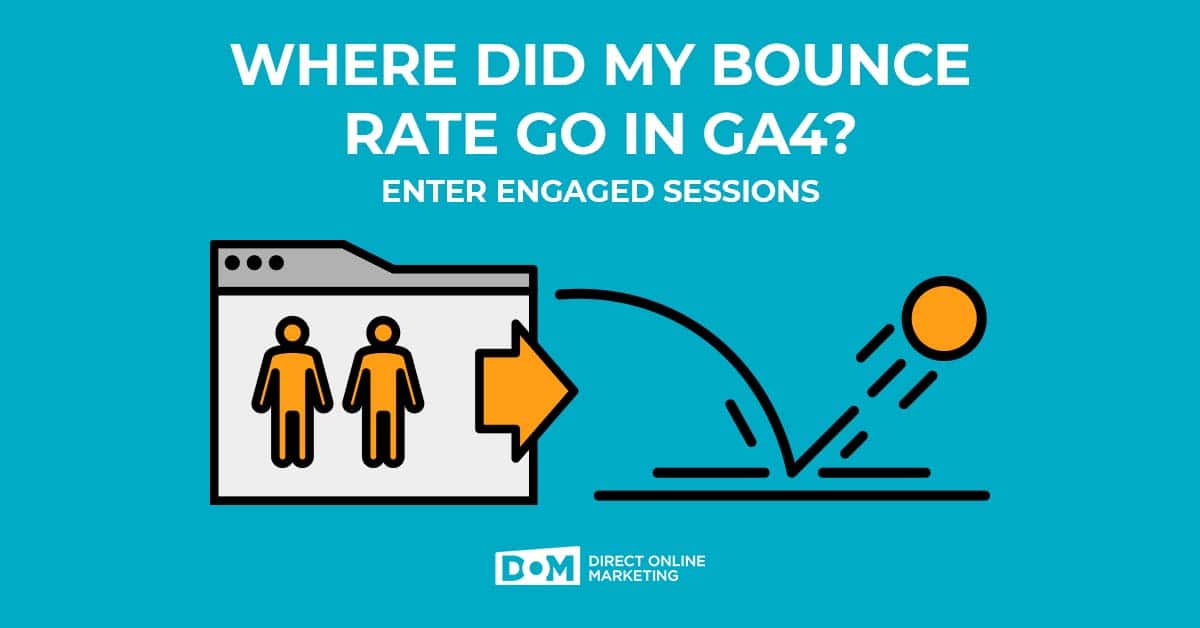
An engaged session (used to calculate engagement rate) is a session that spent more than 10 seconds on the website, had 2 or more pageviews, or had a conversion event occur. On the flip side, a non-engaged session (used to calculate the bounce rate in GA4), spent less than 10 seconds on the website, did not view any other page, and did not perform a conversion event.
In essence, bounce rate in GA4 is the inverse of engagement rate, and these metrics are both valuable in understanding if and how your users are engaging with your website.
How Is Bounce Rate Calculated In GA4?
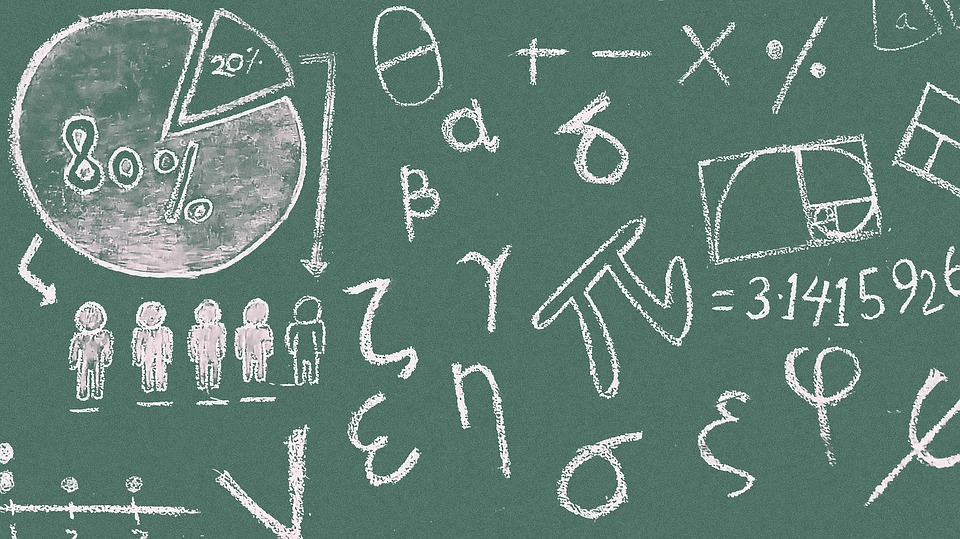
Simply put, bounce rate in GA4 is the inverse of engagement rate, and these metrics are both valuable in understanding if and how your users are engaging with your website.
Here is how bounce rate is calculated:
(non-engaged sessions) / (sessions) – bounce rate %
For instance:
(9 non-engaged sessions) / (50 sessions) = 18% bounce rate
Here is how engagement rate is calculated:
(engaged sessions) / (sessions) – engagement rate %
For instance:
(21 engaged sessions) / (100 sessions) = 21% engagement rate
The calculations are simple, right? Now that we’ve got the definitions and calculations down, let’s talk about what a good bounce rate is, and how you can use this metric to evaluate and improve your website.
What Is A Good Bounce Rate In Google Analytics?

When it comes to bounce rates, almost every site owner wants this question answered in short order. In fact, it is possible you skipped to this part of the article. That’s OK, don’t feel bad, but you aren’t off the learning hook.
Bounce rate stats are unique to the site and, more specifically, site page experience and goals.
Some people will tell you that a bounce rate over 70% is bad. In fact, a writer for Search Engine Journal explicitly states that a bounce rate north of 70% means “something is probably broken.”
Such a statement seems to imply that a consumer can’t be both happy with the page of your site they arrive on and want to view only that page.
Imagine yourself in Whole Foods. You see a can of tuna on the shelf. You want to know whether eating tuna daily is bad for your health. So you Google it and land on a blog post that argues that tuna should be eaten no more than three times a week. What is the likelihood you will view another page on that website? Are you happy?
You got the information you wanted. You decide that information is trustworthy, so you place three cans of tuna in your cart. You need to finish shopping, so you do not view any other page on the site.
You happily bounce.
The point is this: a high bounce rate should not necessarily be interpreted as a sign of user dissatisfaction. You mustn’t paint with a broad brush when making statements about bounce rate.
There are plenty of sites that recommend bounce rates to shoot for, but we question such an approach.
A better path lies in considering bounce rate as one criterion among many of site health.
Let’s do that now.
Why High Bounce Rates In Google Analytics Occur
Writers tend to turn the “why is bounce rate high” section into a dreary experience. It assumes the position that a high bounce rate is bad. This section assumes that a high bounce rate occurs for both good and bad reasons. Most marketing writers treat the why-is-bounce-rate-so-high section like the postmortem of a professional pitfall. Which is to blindly assume that a high bounce rate is bad for business.
At DOM, we take a more nuanced view. We recognize that evaluating bounce rate requires careful analysis of the particular website, company, and goal in question.
So why might your bounce rate be high?
Your Content Satisfies
Remember our Whole Foods example? It’s OK if you skipped to this section and missed that; I’ll explain again.
If your page solves a problem, your bounce rate might be higher. The fact that your page solves a problem is a good thing.
How can we distinguish a page that satisfies user intent from one that doesn’t, when both may have a high bounce rate?
- Read the content. Apply common sense.
A page about fishing in Yellowstone that discusses the best fly fishing fly to use solves a problem. If the person that lands on that page immediately scroll to the section called “USE THIS FLY IN YELLOWSTONE,” the person may decide to bounce after viewing the solution to their problem.A page with a glossary of terms probably satisfies searchers looking for a single definition. DOM’s Internet Marketing Glossary isn’t something someone reads in the way they read Faulkner. They are there to find the definition of a term they don’t understand.
That’s it. No sound of furious further clicks should be expected.
- View Time On Site (TOS) in Google Analytics.
What if a person spends five minutes reading a page on your site, but exits without viewing any other page? That does not sound awful. Sure, in certain cases, long and involved content can negatively eat up a reader’s time.However, on the other hand, someone who spends ample time reading your content—and then exits without viewing another post—doesn’t necessarily hate your page. It is important to remember that pages that solve a problem with a quick, straightforward answer may experience both low TOS and high bounce rate.
A Deeper Perspective On Content That Satisfies
Let’s say that you’ve determined your high bounce rate is in line with a positive consumer relationship. Does this mean you should just move on? Not completely.
The high bounce rate led you to investigate a page of content. You determined that the high bounce rate was a reasonable result of your page’s problem-solving content. But now that you are here, you could opt to go ahead and lower the bounce rate for your own benefit.
For example, you could set up a call to action that encourages your readers to check out another related article. You could attempt to sell a service you offer via a CTA button. You could set up an email collection form and collect leads.
Your Site Is Slow
Slow sites are frustrating. You are trying to get information, but some lumpy image builds out at the speed of a turtle. So you back out and find another site with similar information.
You bounce.
It is always important to check your site speed, not only on your devices, but with site speed checkers such as Google PageSpeed.
Fixing site speed can be a tough task. This article is not going to dive in too deeply, but let’s look at some simple things that sometimes help.
- WordPress Plugins
These can be the devil. If you have too many, they may be overloading your site. Just a single plugin can wreak havoc on your site speed. And testing your site speed right after installing a plugin is unreliable. Many plugins build up a cache, or database, that begins to hobble the site’s loading time months down the road.To resolve such issues, deactivate one element at a time and test, test, test! - Use Cloudflare.
Cloudflare is a free cloud network solution. Yes, the free version suits most site owners.Cloudflare downloads the most recent copy of your website, thereby cutting out the host for site loading. It is worth looking into if your poor site speed is causing high bounce rate.We just spent 11 sentences worth of this post explaining simple reasons why site speed on WordPress can get bogged down and cause high bounce rates. That said, Cloudflare is one of our favorite WordPress plugins out there, and we have it included in our exclusive list of the best WordPress plugins for SEO. - WordPress Themes
These can be site speed killers. A theme may look pretty and function well when you view the demo, but they can be heavy and sluggish when put into action.Always review themes for their site speed before buying.
Your Page Is A Poor Experience
Look at your page. That big image shoving all the content down only vanishes once the user scrolls into a huge ad. Scroll a bit more, a pop up takes over the user’s screen.
That sounds horrendous. It sounds like a page that most of us would bounce from.
Make sure your site’s user experience is on point if you want people to stick around.
Another reason for poor user experience on a page can be the way it’s delivered. For example, is your page content a lump of text?
If so, break it up with useful headers and, potentially, images.
Your Mobile Experience Is Bad
People access the web via mobile more and more every year. The stats don’t lie.
When your mobile experience is bad, a slow loading and poor user experience scenario is amplified. People using their phones to search want fast solutions.
If your site’s navigation complicates the solution-finding experience, you are likely to lose the consumer. In other words, the consumer may bounce.
Always test your site’s mobile experience. Make sure you test your site on a service like Google PageSpeed and pay special attention to the mobile results section.
Your Content Title Misleads
In order to attract links, your content’s headline needs to attract clicks. A properly written, enticing headline can create success for content marketing campaigns.
However, some content marketers and ad copywriters take too many liberties with headlines. Their overwhelming desire for clicks blinds them to the pitfalls of clickbait.
Yes, clickbait: the act of misleading a person with a headline. Clickbait comes in many flavors and levels of outrageousness. Clearly, you aim to entice people to click, and that in and of itself requires a shiny headline. But you need to be conscientious of when a headline goes from taking a few liberties to downright inaccuracy. When that happens, people bounce.
And it gets worse.
Many people will remember brands that clickbait them and just stop viewing all of their content, even content with accurate headlines. Proper article headlines help nurture relationships with readers as an added benefit.
A Website Linking To Your Site Is Misleading
We discussed inaccurate headlines. Well, if a website is inaccurately linking to a page on your website, you might be compiling bounces because your content doesn’t meet the reader’s expectations.
Unlike inaccurate headlines, issues with exterior sites’ misleading people in the direction of your content is trickier to resolve.
The best way to resolve such a matter is to contact the site owner of the misleading link and request removal or a change in copy.
You could opt to alter your own content, but that isn’t likely to work in most cases.
You’re Running A PPC Landing Page
Pay-per-click landing page designs certainly vary in terms of look, style, and paging. Some pay-per-click landers use single pages with a goal to garner leads. This can result in higher bounce rate statistics. In this case, a marketer will most likely consider the conversion rate over bounce rate statistics.
When the goal isn’t aimed at clicking through a site and is instead to fill out a lead generation form, bounce rates may be higher. When the goal isn’t to drive click-throughs, nor to have visitors fill out a lead generation form, bounce rates may be higher.
Bounce Rate Tracking On Subdomains
For some sites where people move between subdomains, bounce rate statistics can be tougher to interpret in a meaningful way. The first step in getting a full picture is to have proper analytics tracking set up. Read our Google Analytics Subdomain Tracking guide to make sure your site is set up properly.
Erroneously Low Bounce Rates In Google Analytics
You updated your site months ago. Suddenly, the bounce rate went from 80% to 8%. That new template must really be winning for you, right?
Eh, not so fast.
If your bounce rate is excessively low, there is probably something amiss with your metrics in general. Analytics errors, from a general standpoint, need to be fixed because you can’t know they aren’t adversely affecting other metrics.
Check that the code is installed properly throughout your site, including making sure you don’t have multiple instances installed.
Bounce Rates In GA4 And SEO
Does bounce rate influence SEO?
The answer is yes (and no).
The reason that bounce rates fire up SEO enthusiasts is that no one truly knows whether Google’s search algorithm leverages Google Analytics stats. In a logical world, it would sure seem like Google might rely on easily digestible information to benefit its search results.
Throughout his tenure with Google, former head of Webspam, Matt Cutts, consistently denied that search algorithms base SERPs on Google’s famed analytics program.
While some felt Cutts was covering for a Google conspiracy, others viewed his stance on the matter as quite reasonable.
Let’s think about things for a moment.
Google, using its own analytics program (which is installed all over the web on millions of websites), could open its algorithm up for trickery. This would put a part of the Google search algorithm into the hands of those who most seek to upend it.
Additionally, what would happen to sites with incorrectly installed Google Analytics? All their great content would be banished to the SERP cellar? That just doesn’t make sense.
But Bounce Rate Does Matter To SEO
Google doesn’t need to leverage Google Analytics data in its SERP algorithm formula. Instead, Google tracks the time someone spends on a search results link.
So Google does indeed track bounce rate, just not likely through its own analytics program.
The Final Bounce
If you’ve made it this far, you now have to decide: would you like to view more of DOM’s digital marketing content, or bounce?
The example above illustrates the glaring point of this entire article: a page can be great, while still registering bounces.
Bounce rate, when fully understood, offers marketers a way to gauge content health. When a marketer determines that bounce rate statistics negatively reflect on the page, fixing the issue isn’t always overly difficult.
To get more information on this topic, contact us today for a free consultation or learn more about our status as a Google Premier Partner before you reach out.


