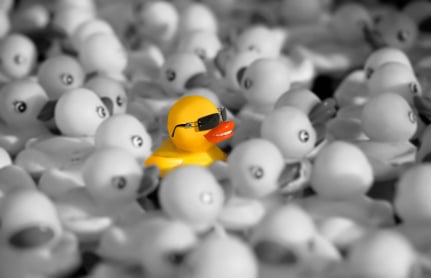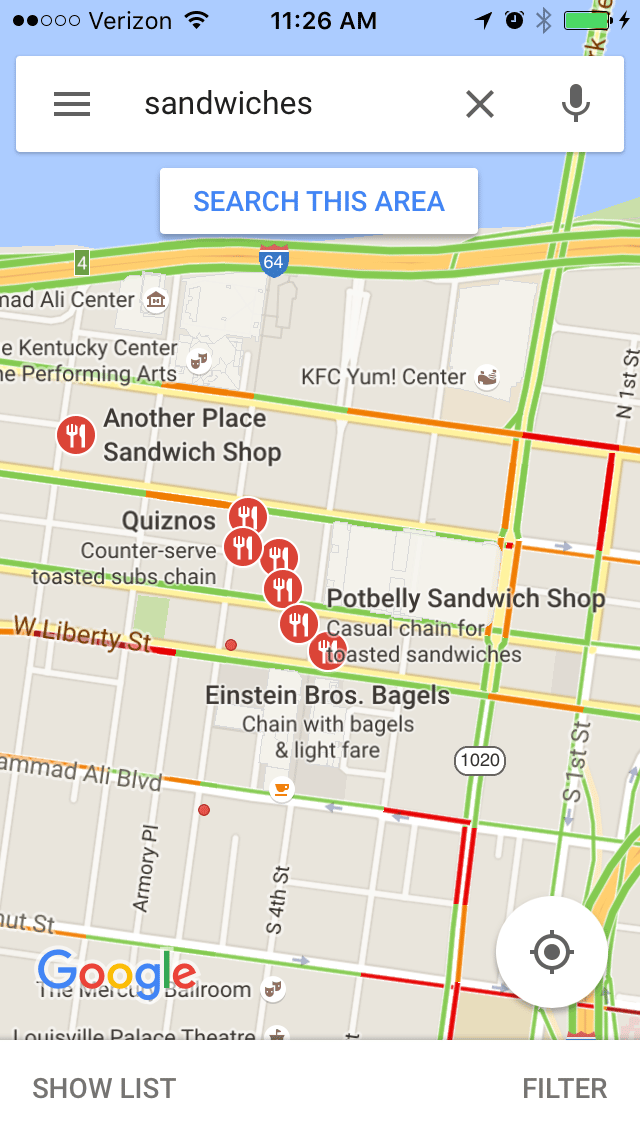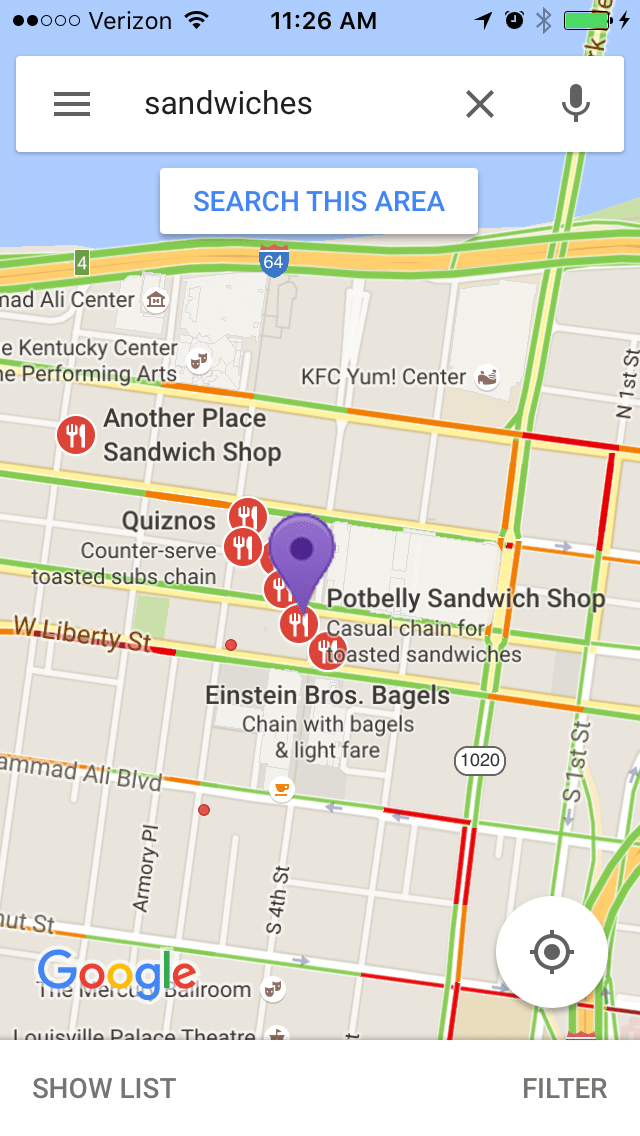Welcome! I’m glad you’ve stopped by to learn about a new Google AdWords feature—Promoted Pins.
It was officially announced in May, and we broke the news in this blog post. (You should stay here and read that one next.)
Google has run ads in Maps before, but it never stuck. So why now? Let me give you a few stats:
- Every month people visit 1.5 locations related to a Google search
- 30% of mobile searches are location related
- 76% of people who use their mobile devices to search for something nearby visit a business within one day
Clearly, mobile and local searches are important and growing rapidly.
If so many potential consumers are searching near your business, wouldn’t it be nice to stand out from the crowd?
Enter scene: Promoted Pins.
Let’s say you own the Potbelly Sandwich Shop in downtown Louisville, KY.
Thousands of hungry people in your area are searching for a lunchtime spot and going to Google Maps for insight on finding “sandwiches.”
How can you be sure that those hungry people know about your “toasty warm sandwiches, craveable fresh salads, and hand-dipped milkshakes”?
Right now, the Google Map result looks like this:
With Promoted Pins, you can make Google Maps look more like this:
The same people searching for “sandwich” might now see your location with:
- Purple Pin
- Your Logo
Plus, you will now have space to add any specials to further encourage hungry diners to visit your location.
Getting Started with Promoted Pins
This new advertising feature is currently in beta, and Google had not yet announced a launch date.
However, there are three things you can do today.
- Review your Google My Business account and make sure the information is correct and complete. This information can be displayed in Google Maps now.
- Create location extensions in AdWords by simply connecting your Google My Business account in the Extensions tab. By activating location extensions, your business address and hours of operation can be displayed in your search text ads.
- Call Us. As masters of SEO & Paid advertising and a Google Partner in the Managed Agency Program, we get access to Google beta tests and get to test them for our clients before they are released to the public.
Google Comes to Louisville
Are you in the Louisville, KY area and interested in learning more? Great!
To get more information on this topic, contact us today for a free consultation or learn more about our status as a Google Premier Partner before you reach out.