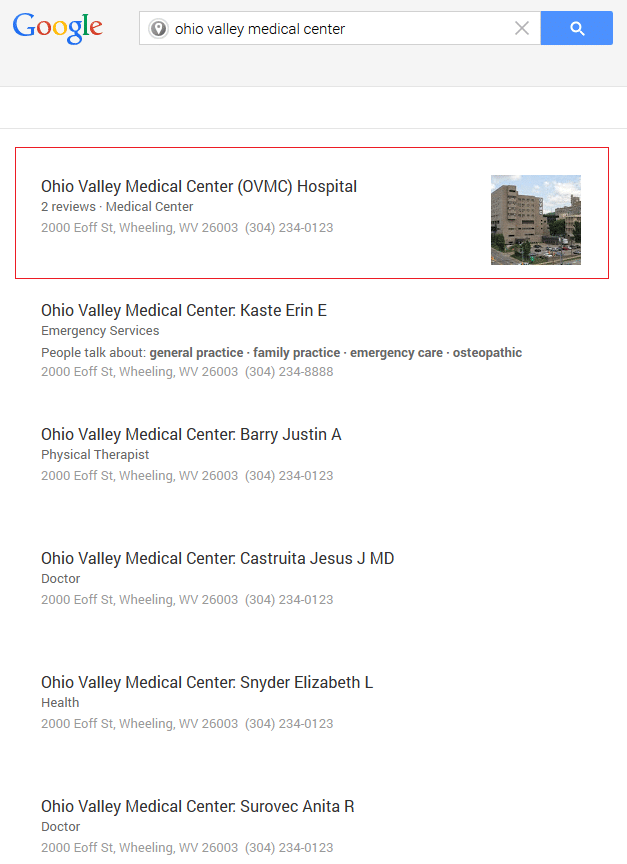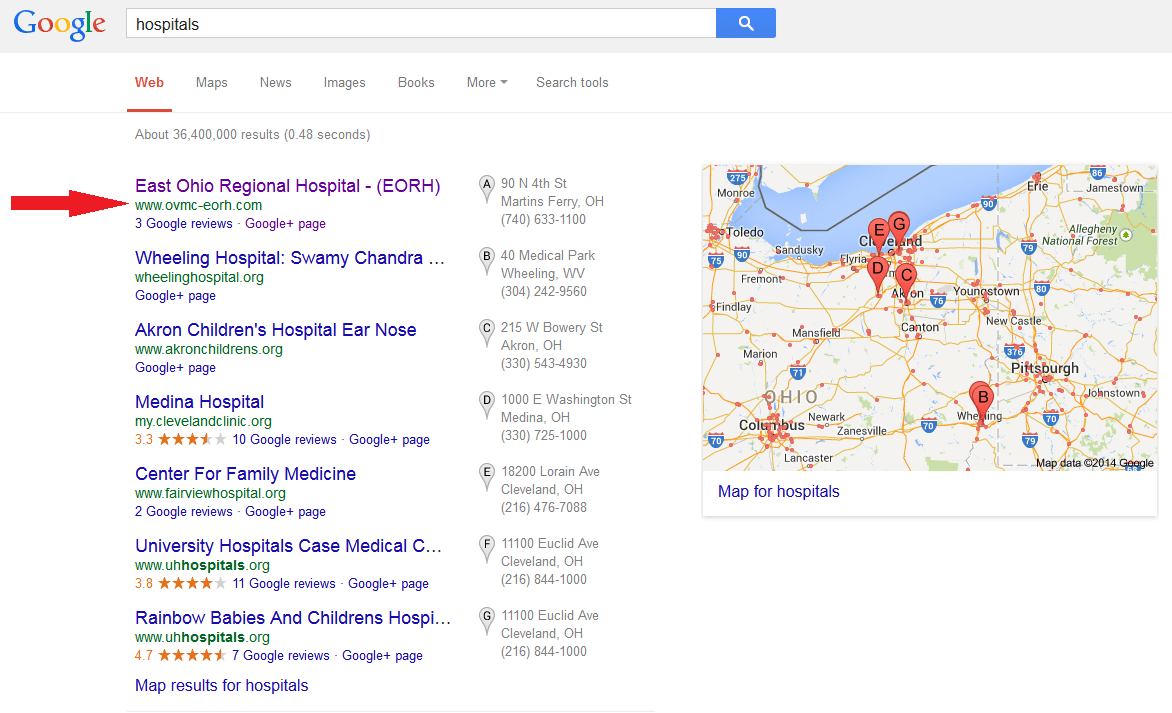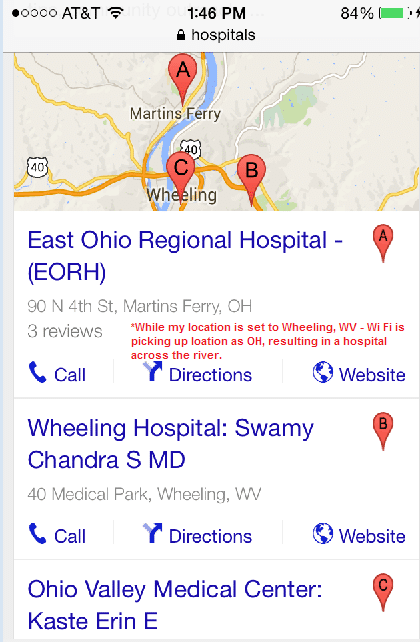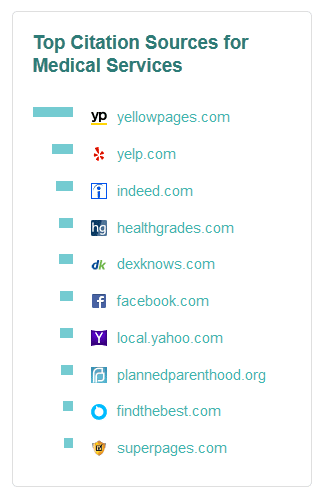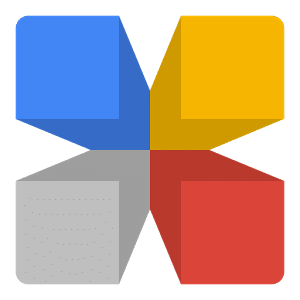
A potential patient grabs her mobile phone and searches for the number to her local hospital, locates the number, hits call and it rings and rings and rings… NO answer. Why you ask? The number goes to a fax machine in the storage room down in the basement. Desperate at this point, she hangs up and calls the next listed hospital where the phone is answered on the first ring and she thankfully gets the help she needs.
OK, so I may be over exaggerating a bit, but now that I have your attention let me explain why it is imperative that you have optimized your hospital or health care facility for local search.
Google will create listings not only for the main hospital or medical facility but also for each doctor and department within the facility that has its own contact information. All too many times we have seen listings for doctors or departments that don’t even exist anymore. There are many patients who are simply trying to reach the switchboard to get to someone who can help them and quickly connect them to the party they need. If optimized correctly, your main facility and contact number should appear on the top of the list.
There are several factors in how potential patients search that affect the results, including:
- Search engine (e.g. Google, Bing)
- Privacy settings (e.g. incognito while they are logged into the search engine)
- Actual search queries (e.g. “cancer doctors” vs. “emergency room”)
- Device Type (e.g. desktop, tablet, or phone)
Google My Business
Let’s take a look at just a few possible Google searches for ‘hospitals’ below. First I searched from my desktop while logged into my Google account with my location set as Wheeling, WV 26003:
I then did the same search from my mobile phone:
The mobile version also shows seven listings. However with a much smaller screen, it requires some scrolling. No big deal, right? Wrong! People don’t scroll! (Especially if they are in urgent need of attention!) You want to be on the top of the list. Luckily for East Ohio Regional Hospital, they do rank in the top position in both of my keyword searches.
In many ways, you are in control of what information is listed in the local search results for your business. These results come from Google Maps, which is now linked to your Google+ page through Google My Business (previously Google Places). When you claim your listing you can ensure that your information is updated and correct. Hospitals or medical facilities should always use the main switchboard number for this listing. You will also have the opportunity to add your website, description, hours of operation and pictures. With the mobile results, Google has made it easy for the patient by allowing them to call your facility or visit your website with a quick touch of the screen.
If you get nothing else from this blog post, at least get this: Claim and optimize your Google+ page to at least be “put you on the map”.
Helpful tips for Local Search Optimization
Local search optimization is a lengthy process which does not have to cost you a dime as long as you have the time and knowledge. While Google My Business is a good place to start, it’s just the beginning of local search optimization. To help you along, here are a few more suggestions to aide you in this process:
- Complete a spreadsheet with your NAP & details
- In this scenario, NAP doesn’t refer to an afternoon siesta. What it does refer to is your company’s name, address, and phone number.
- Best practices include using your local telephone number- not your toll-free number – as well as your official business name. Adding keywords to the business name does not help your cause; it only makes it harder for your patients to find you.
- Research the top Medical directories and citation sites
- A good place to start would be Moz’s Top Citation Sources for Medical Services.
- The more mentions of your site, the more value it will have in Google’s eyes and the more places your patients can find you.
- Keep a record of the sites where you have added and optimized your business and include:
- The name of citation or directory site
- Log in information
- Date submitted
- URL of your company’s listing
- Any notes for things to be followed up on
- Always follow up to ensure accuracy
- Check your listing every few months to ensure your NAP is current.
- Make updates as needed for new services, any relocations, phone number changes, or website changes.
Now that you are no longer ‘killing people’ and know the steps you need to take to help your patients contact you, you probably feel much better!
We would love to hear if these steps have assisted you in your local search optimization and look forward to your comments. Should you find that you have further questions on best practices or just don’t have the time to complete this on our own, it’s one of our specialties!
To get more information on this topic, contact us today for a free consultation or learn more about our status as a Google Premier Partner before you reach out.
Want to check out more of our actionable ideas to grow confidently online in the medical and health industry? Check out some of these blog posts below.
- 12 Addiction Treatment Marketing Tactics To Kickstart Rehab Growth
- Google Medic: How to SEO Proof Your Site in the Trust Authority Era
- 30+ ‘Best Month Ever’s’ for an Eating Disorder Treatment Center
- How do People Find Answers to Health Related Questions?
- Healthcare Marketing Research & Survey Results