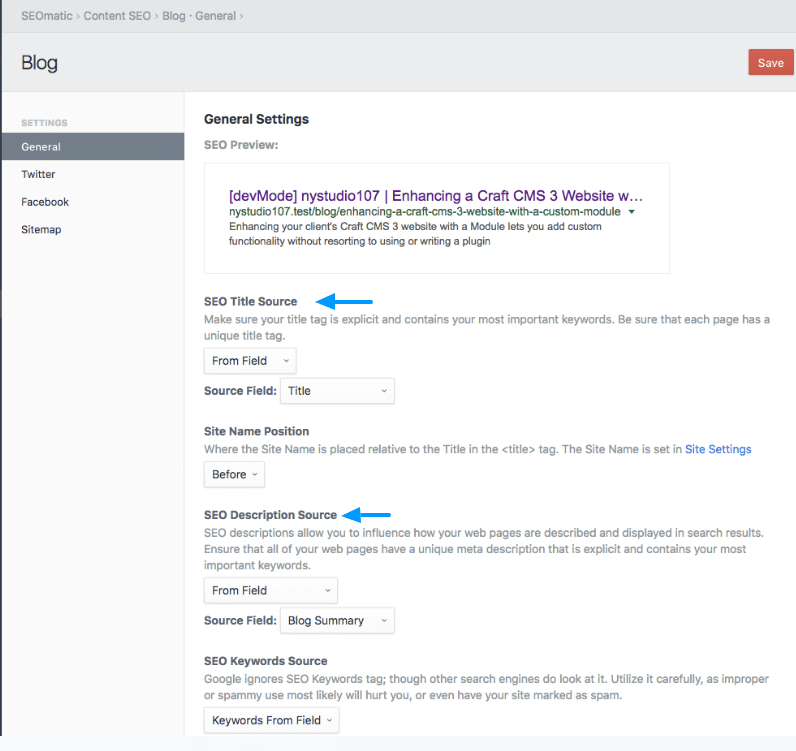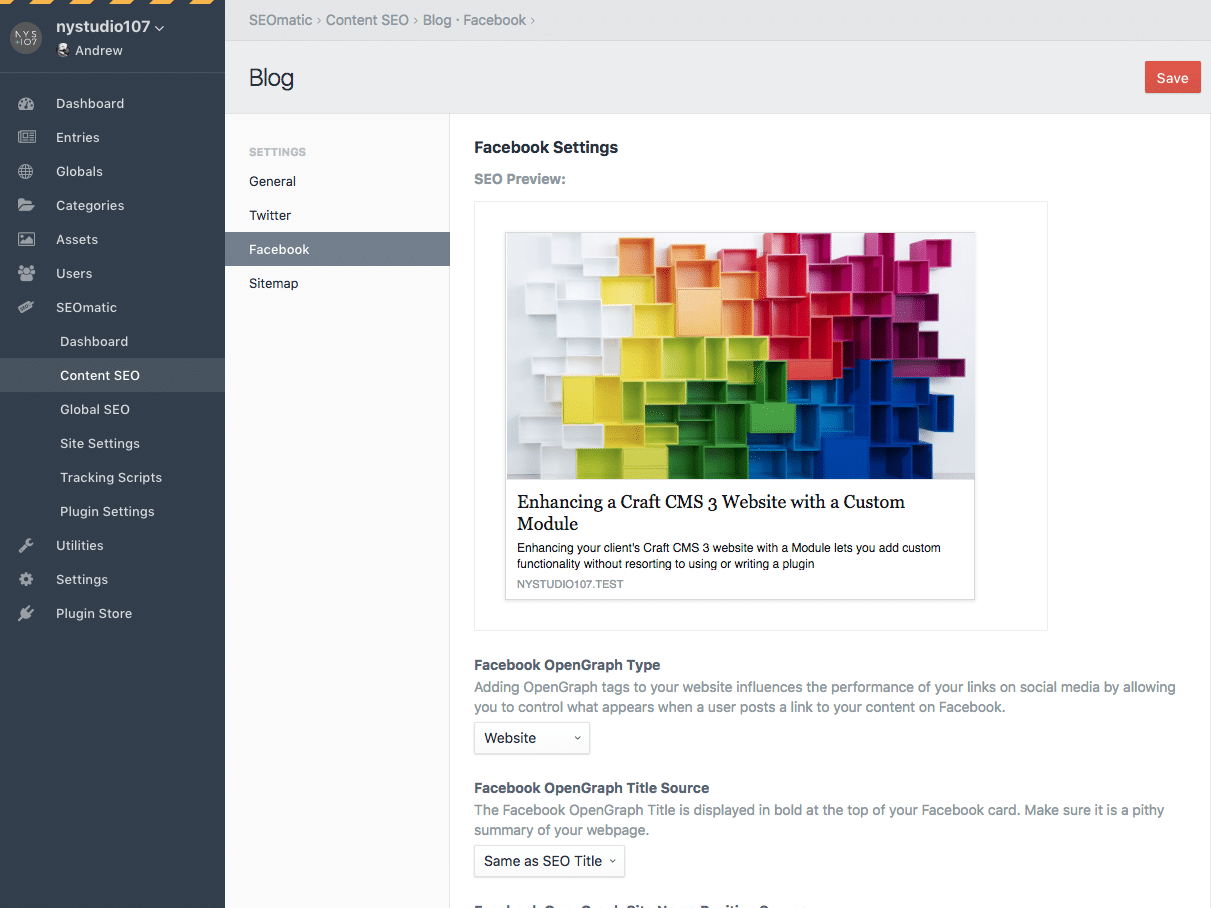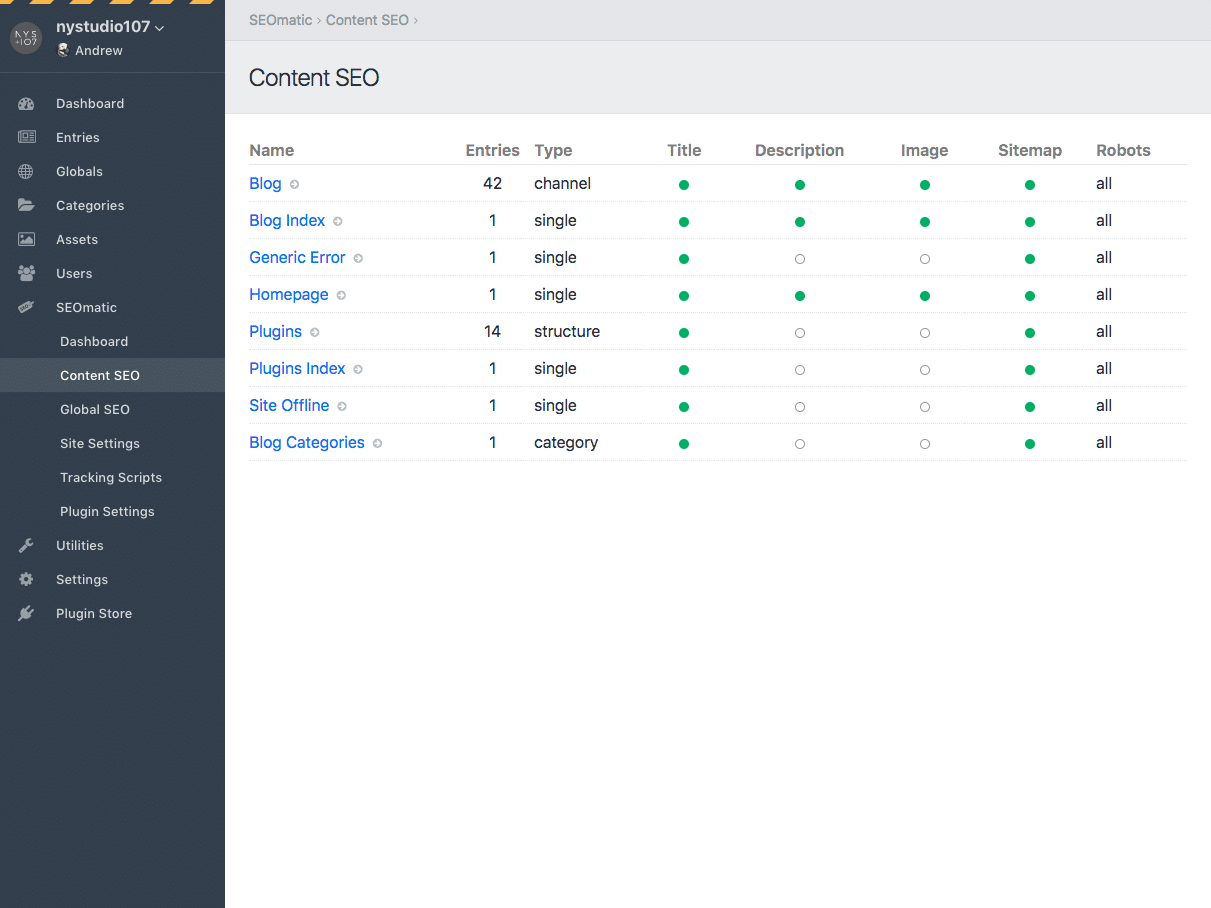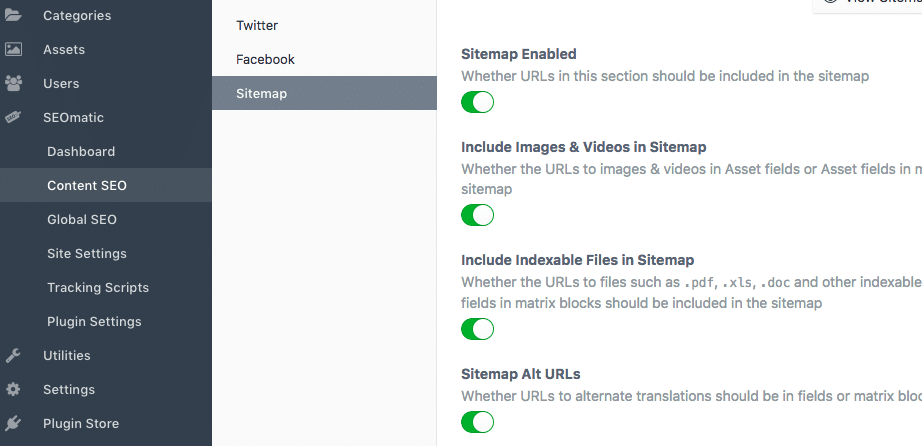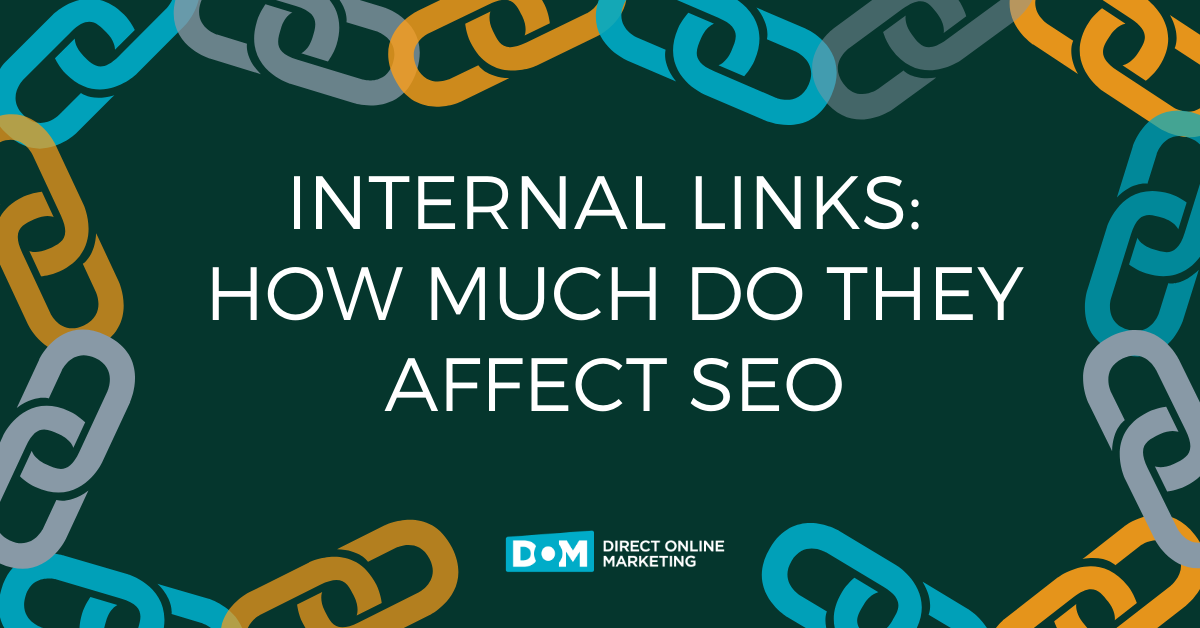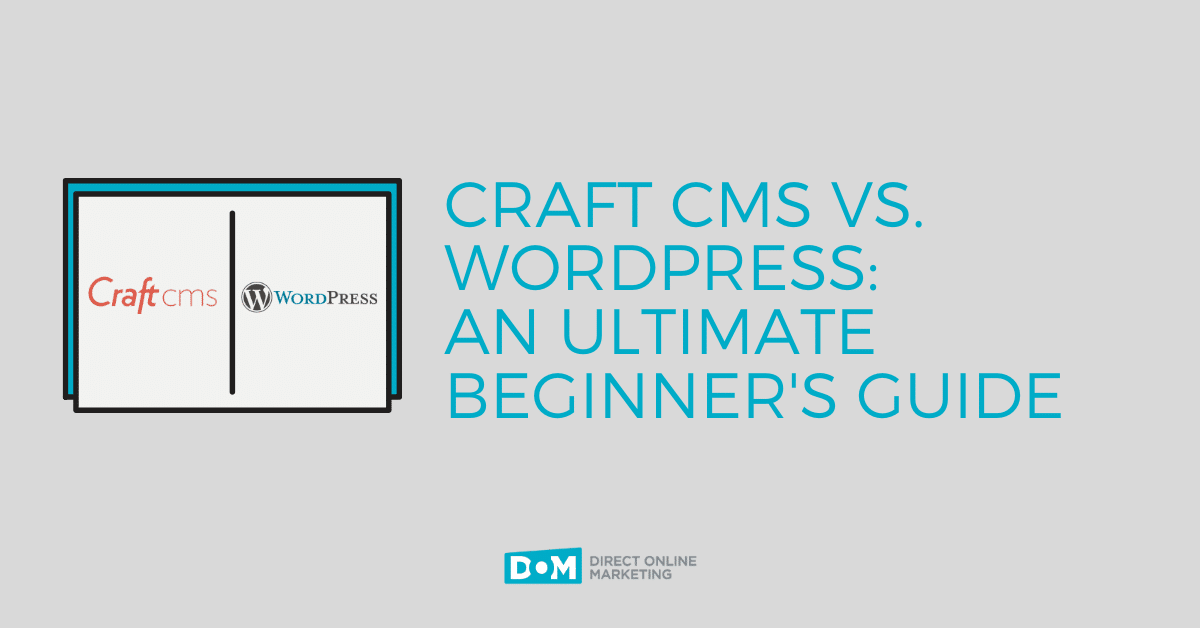
The Internet’s most popular Content Management System (CMS) is WordPress. And while it may feel as though every single site today uses WordPress by default, many sites are moving to unique, less popular CMS’s. One of those is Craft CMS. So when it comes to Craft CMS vs WordPress – which one should you choose?
If you’re reading this article, it is probably because the company that just hired you uses Craft CMS. Or maybe you’re an SEO agency tasked with optimizing SEO for Craft CMS. Perhaps you’re just exploring and learning about unique CMS’s, and the Craft CMS vs. WordPress debate is one you want settled once and for all.
It’s all fair. Whatever your reason, we will deliver answers in this Craft CMS vs. WordPress breakdown.
What Is Craft CMS?
Craft CMS is a content management system similar to WordPress. In fact, of all the non-WordPress CMS’s we’ve seen and used, Craft is the most similar to WordPress. For some, this adds an increased level of comfort when migrating over to Craft due to the out-of-box understanding your developers, designers, and writers will likely have.
If your writers know how to post blog content in WordPress, they will be able to learn how to post blog content in Craft CMS in 15 minutes or less.
But Craft CMS and WordPress are different, so don’t lull yourself into feeling your WordPress savvy will amount to Craft CMS expertise immediately.
What Does Craft CMS Cost?
If you’re building a single website for yourself or a client, Craft CMS is free. The pro version ($299 per project) allows you to integrate a team in a more professional website environment. Beyond that, you are looking for Enterprise level, which is based on a custom pricing model.
Why Switch to Craft CMS from WordPress (or Something Else)?
One of the most asked questions site owners and marketers have is why anyone would use Craft CMS rather than WordPress?
Because Craft CMS is run by a company named Pixel and Tonic. Craft CMS offers more security than WordPress’ open-source model. Remember, WordPress is widely used and free to download. That alone makes it the target of hackers and criminals with nefarious ambitions.
Mega-large companies who are frequently the subject of hacker attacks avoid using WordPress, for the most part. Netflix, Citibank, and Verizon use Craft CMS.
Heavily trafficked websites use WordPress, make no mistake about it, but large brands tend to avoid it due to security risks. That’s just one reason why a company might be on the hunt for a non-WordPress CMS.
Craft CMS vs WordPress
Most of us have a firm understanding of WordPress already, given it’s the most popular CMS online today. To date, WordPress is the main CMS of over 60% of all websites. That’s an enormous share of websites. But that’s not why any of us are here trying to compare Craft CMS vs WordPress.
Nope, it’s because we aren’t sure whether we should use Craft CMS, or whether Craft CMS is better than WordPress.
So let’s dive into the heated Craft CMS vs. WordPress debate . . .
First, let’s begin with the most glaring advantage WordPress has over Craft CMS: Popularity.
Everyone Knows How To Work In WordPress
WordPress is understood by every developer (and hack-developer) in the world. If you are a developer who doesn’t understand WordPress, you aren’t likely to stay in business for too long. WordPress training videos can be found for free all over Youtube. Your lowest-level digital marketing employee isn’t expected to have any issues working in WordPress. If you hire a designer, they’ll know WordPress.
But with popularity comes problems.
WordPress Plugins and Compatability
Because WordPress is so vastly popular with developers, there’s nearly a plugin for everything you want. That’s good because it cuts down on development time and offers fast solutions to seemingly big problems. But it’s also bad because WordPress’ lack of version controls leads to plugins breaking the CMS frequently. Also, many WordPress plugins expose sites to security breaches, like hacks.
All of that said, not every WordPress plugin is a risk to your website. Check out this list of 12 solutions we offer as an answer to “what is the best SEO plugin for WordPress?”
Craft CMS, on the other hand, is less popular and its plugin market is much smaller. Craft has most of the core plugins you’d want, but their number is not in the 1,000’s like WordPress. This means that a Craft CMS plugin is less likely to expose your site to security issues.
Customer Support
Let’s be real, WordPress customer support means Googling and hoping for the best. Often, you can find the remedy to your WordPress troubles after some hard search work. With Craft CMS, you use their Slack support system, and you’ll get live chat answers.
Expedited Slack support is a massive win for Craft CMS. But it’s important to remember, Craft CMS costs. If you want updates, you’ll pay $99 (sometimes $59) per year. And that doesn’t count the original, one-time $299 project cost you already paid. Simplicity and problem-solving cost money, that just makes sense.
But… Communal Solutions Aren’t So Bad
When you need to find a solution to a WordPress problem, there are lots of WordPress developer communities at your fingertips. Because WordPress is open source, there is no shortage of help online. However, you don’t often find the solution you are looking for by way of the first proposed remedy. Usually, it takes a little time.
Security
Because WordPress is so widely used, it’s a target for nefarious hackers. Hackers appreciate WordPress because they can freely download the software and begin finding backdoors.
Worse more, WordPress plugins, which are unregulated by WordPress, offer in-roads for criminals as well.
Without question, Craft CMS claims victory due to its insulated CMS. You can’t freely install plugins at random, and Craft CMS isn’t on nearly every Internet site you surf.
Craft CMS vs WordPress: SEO Plugins & Optimization
The Craft CMS plugin store features a few notable SEO plugins, including Craft CMS SEO. But in all reality, your best bet is SEOMatic. SEOMatic’s wide popularity stems from its similarity to the popular WordPress SEO plugin, Yoast.
The two plugins work almost identically, allowing marketers to update metadata information on a massive scale. The plugin functions on every page and article posted on your site. SEOMatic typically costs around $99.
There’s a lot you can do with SEOMatic. If you’re familiar with Yoast SEO, SEOMatic will be a breeze.
For more reading and advice for how to get the most out of Yoast, check out these two posts from Digital Advertising Account Manager Ryan Norman:
- Readability Analysis in the Yoast WordPress Plugin: Tips to Improve Your Writing and SEO
- Eliminate Passive Voice to Improve Readability and SEO with the Yoast WordPress Plugin
Update MetaData On The Fly
As mentioned, you can easily update every piece of content on your Craft CMS site using SEOMatic. This includes images. For blog posts and pages, you can see in the below screencap just how easy it is to update a blog post. If you drop the “source field” down to custom, you can write your own title or description. If you choose not to do so, global data will fill in. This is precisely how Yoast functions on WordPress.
Again, just like Yoast SEO, SEOMatic allows you to update open graph types for Facebook and Twitter.
Easily view and understand every piece of content’s SEO health on a massive scale using SEOMatic.
SEOMatic makes SEO in Craft CMS simple.
Click here if you need a reminder on why friendly SEO titles and meta descriptions are still important for SEO.
Creating a Sitemap with SEOMatic
An XML sitemap remains one of the best ways for Google to understand your site’s URL hierarchy. A properly set up Craft sitemap can improve SEO rankings, given that Google’s BOT has an easier time locating new content, or content that it previously failed to find.
To create a SEOMatic sitemap, simply click on SEOMatic in the sidebar, then Content SEO, then Sitemap.
See below:
SEOMatic creates sitemaps per group. The sitemap is a reflection of your Craft CMS content (that makes sense, clearly). But remember, you’re creating a sitemap per an individual section or category group or even a product if you are running an eCommerce store. SEOMatic includes all file types that are relevant to the sitemap, including .pdf, Word, or Excel file types. It will also deploy an image or video sitemap.
The best news of all is that SEOMatic will automatically submit the sitemap to relevant search engines whenever you update your site’s content.
Conclusion On Craft CMS Vs WordPress
Overall, Craft CMS and WordPress share a lot of similar components. Both get the job of content management accomplished, just in different ways. Craft CMS tends to win when it comes to security, but you do pay for Craft CMS, unlike WordPress. Craft CMS SEO is a breeze so long as you use SEOMatic, a plugin that is similar in build to Yoast SEO.
Craft CMS allows site owners to manage multiple sites in a stable, modern platform. Because WordPress is so popular, it commonly experiences security issues. Due to this, more and more sites are migrating over to Craft CMS. Whether your a marketer or an online marketing agency, you’ll likely encounter Craft CMS at some point in your journey.
Are you starting a website migration to a new, more SEO-friendly CMS? Check out our 7-step SEO site migration checklist for an upgrade with minimal impact. You can also learn more about our SEO migration services to help your website traffic grow confidently after you upgrade.